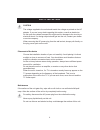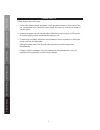Summary of MCD25
Page 1
Cd micro music system mcd25.
Page 3
Warranty procedure v1.5.2: dec 2011 please read the owner’s manual carefully and ensure that you have followed the correct installation and operating procedures. 1. Please read this warranty card. 2. Keep your purchase receipt to enable you to proceed quickly in the event of a warranty service. 3. I...
Page 4
Warranty information v1.5.2: dec 2011 our goods c ome w ith g uarantees t hat c annot b e excluded und er t he australian consumer l aw. You are entitled t o a r eplacement or r efund f or a m ajor f ailure a nd f or c ompensation f or a ny ot her r easonably foreseeable l oss or d amage. You are al...
Page 5
Safety precautions caution the voltage supplied to the unit should match the voltage as printed on the ac adapter. If you are in any doubt regarding this matter, consult an electrician. Do not open the cabinet because this might result in damage to the circuitry or electrical shock. If a foreign obj...
Page 6
Table of contents 1. Description function -------------------------------------------------------- power supply -------------------------------------------------------- -------------------------------------------------------- 2. Basic function general operation --------------------------------------...
Page 7: 1. Description
Function 1. Volume - adjusts volume level. 2. Tuning control - tune to desired am/fm radio station. 3. Function selector - select source of sound cd, aux in, am or fm. 4. Remote control sensor - receive the signal from the remote control 5. Display program - show the cd function. 6. Cd door - press ...
Page 8
Power supply power supply using ac power 1 . Check if the power voltage, as shown on the type plate located on the bottom of the set, corresponds to your local ac power supply. If it does not, consult your dealer or service centre. 2 . Connect the power cord to the wall outlet. Slide the function se...
Page 9: 2. Basic Function
8 2. Basic function 1 . To select your sound source, adjust the source selector to cd/aux in/fm/am. 2 . Adjust the sound with the volume controls. 3. To switch off the set, adjust the source selector to aux in position or unplug the power cord from the wall outlet. Radio reception: 1. Slide the func...
Page 10: 3. Cd Playback
Playing a cd repeat mode this cd-player can play audio discs, cd-r and cd-rewritable. Do not try to play cd- rom, cdi, vcd,dvd or computer cd. 1. Adjust the source selector to cd and display will show - - briefly. 2. To open the cd door, press the cd door at the edge marked open/close. 3. Insert a c...
Page 11
10 you can connect the audio output of an external device (such as a cd-player) to this unit to listen to audio from that device through the amplifiers on this unit. • to connect an external audio device (eg. Mp3 player), please use a standard stereo cable (not included) with 3.5mm to 3.5mm plugs to...
Page 12: 4. Maintenance & Safety
Precautions & general maintenance • place the set on a hard and flat surface so that the system does not tilt. • do not expose the set, batteries or cds to humidity, rain, sand or excessive heat caused by heating equipment or direct sunlight. • do not cover the set. Adequate ventilation with a minim...
Page 13: 5. Troubleshooting
12 if a fault occurs, first check the points listed below before taking the set for repair. Do not open the set as there is a risk of electric shock. If you are unable to remedy a problem by following these hints, consult your dealer or teac customer support hotline at 1300 553 315. Warning: under n...
Page 14: 6. Specifications
General power supply power consumption dimensions of unit weight (main unit & speaker box ) tuner section frequency range amplifier section output power (rms) speaker system impedance : ac 230-240 v~ 50 hz : 14w : 262 (l) x 180 (w) x 54 (h) mm (main unit), 123 (l) x 93 (w) x 182 (h) : 1.70 kgs : am ...
Page 15
Teac customer support hotline (tcs) 1300 553 315 between monday to friday – aest 8.30am to 6pm.