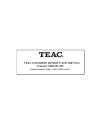Mcdv72ip dvd micro hi-fi system with docking for ipod user manual warranty information inside. Please read www.Teac.Com.Au important ! Trademark of teac corporation japan /iphone/ipad.
Warranty procedure v1.5.2: dec 2011 please read the owner’s manual carefully and ensure that you have followed the correct installation and operating procedures. 1. Please read this warranty card. 2. Keep your purchase receipt to enable you to proceed quickly in the event of a warranty service. 3. I...
Warranty information v1.5.2: dec 2011 our our our our goods goods goods goods come come come come with with with with guarantees guarantees guarantees guarantees that that that that cannot cannot cannot cannot be be be be excluded excluded excluded excluded under under under under the the the the au...
Caution! Dangerous voltage may be present inside the product! To reduce the risk of electric shock, do not open or remove the cover or back. No user-serviceable parts inside. Only qualified service personnel can repair and maintain this product. Place the product on a straight, solid and stable plac...
Please unplug the product in the case of prolonged non-use. 240v ~ 50hz. Caution never turn the unit off or disconnect a usb storage device (flash drive) when it is being accessed. Doing so could damage the mcdv72ip and the connected usb storage device. Do not use a device that has a maximum current...
Thank you for choosing this teac product. Fm loop antenna equipped with a digital pll tuner, enabling you to easily search and memorise fm radio channels, with its elegant and compact design, with its usb input functions and cd ripping, it is truly a multimedia player which can play and record all y...
1.Open/close 2.Source 3.Prev 4.Vol- 5.Play/pause 6.Dvd tray 1.Component(y cb cr) video output 2.L/r stereo audio output 3.Coaxial output 4.Speaker l/r 7.Display 8.Remote control sensor 9.Power 10.Next 11.Enter 12.Vol+ 13.Usb port 1 2 3 1 2 3 4 5 6 7 8 4 5 6 7 8 9 10 11 12 13 5.Aux in l/r 6.Composite...
1. Power/standby 2. Source 3. Osd 4. Step 5. V-mode 6. N/p 7. Title 8. Menu/pbc 9. Setup 10. Up 11. Left/ipod menu 12. Down 13. Angle 14. Prog 15. Play/pause 16. L/r 17. Language 18. Number keys 19. Rev/scan- 20. Fwd/scan+ 1 2 3 4 5 6 7 8 9 10 11 12 13 14 15 16 17 18 21 22 23 24 25 26 27 28 29 30 31...
B asic opera tion ipod opera tion reference y cb cr aux l aux r r l unit is compatible with the following ipod/iphone/ipad models: 4 1st generation 16gb 32gb 64gb 2nd generation 16gb 32gb 64gb "iphone, ipad and ipod touch are trademarks of apple lnc., registered in the u.S.And other countries. “made...
When in dvd mode, press the step button to view the video frame by frame. Press step to advance each frame. To advance in larger steps, press fast forward (>> button), then press step. It is also possible to step backwards by starting fast rewind ( press to cycle through different input sources: dvd...
20. /scan + fast forward to the next track/chapte r 18. Number buttons b asic opera tion ipod opera tion reference while playing in dvd/usb modes, press the repeat button to toggle between different repeat modes: repeat current track/repeat all tracks. Press to cycle through any available subtitle l...
33/35. Volume adjustment press play again, playback will resume from the beginning knob on the front panel. 10 b asic opera tion reference ipod opera tion this function converts audio cd tracks to convert to mp3 file format. After the cd has been loaded, press cd rip on remote, a cd ripping menu wil...
1). Press autoscan button to automatically search fm frequency from lower to higher stations and save them in sequence. Press again to stop searching. 2). Press and hold scan +/- button for more than a second. The tuner will scan automatically and stop when it finds a radio station. 3). Press ch+/- ...
Unit has no power cd will not play distorted or intermittent sound unit cannot be operated battery is flat no audio cd inserted place an audio cd in the disc compartment reference problem 12 reference solution infra-red sensor properly at infra-red sensor window.
Power supply ...................................................... ~240vac 50 hz power consumption ............................................ 30w(max) frequency response............................................ 20hz-20khz (±3db) distortion .........................................................
Teac customer support hotline(tcs) free call: 1300 553 315 between monday to friday – aest 8.30am to 6pm.