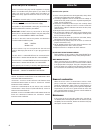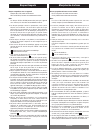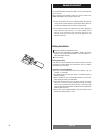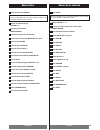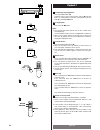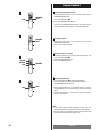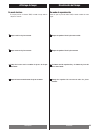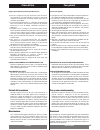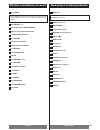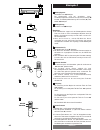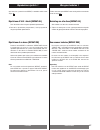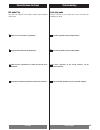- DL manuals
- Teac
- CD Player
- PD-D2410
- Owner's Manual
Teac PD-D2410 Owner's Manual
Summary of PD-D2410
Page 1
Owner’s manual manuel du propriÉtaire manual del usuario bedienungsanleitung manuale di istruzioni gebruiksaanwijzing 9a09454001 pd-d2410 compact disc changer z.
Page 2
English franÇais espaÑol contents sommaire indice 2 thank you for choosing teac. Read this manual carefully to get the best performance from this unit. Before use . . . . . . . . . . . . . . . . . . . . . . . . 4 compact disc . . . . . . . . . . . . . . . . . . . . . . 6 remote control unit . . . . ...
Page 3
3 deutsch italiano nederlands deutsch / italiano / nederlands inhalt indice inhoudsopgave vielen dank für den kauf dieses teac- geräts. Bitte lesen sie diese anleitung sorgfältig durch, um die leistungs- fähigkeit dieses geräts optimal nutzen zu können. Vor inbetriebnahme. . . . . . . . . . . . . . ...
Page 4
4 english before use read this before operation sufficient space above the unit for ventilation. Printed on the rear panel. If you are in any doubt regarding this matter, consult an electrician. Placing it in direct sunlight or close to a source of heat. Also avoid locations subject to vibrations an...
Page 5
FranÇais espaÑol avant l'utilisation previo al empleo 5 lire ceci avant de faire fonctionner l'appareil laisser un dégagement suffisant au-dessus de l'appareil afin de permettre une ventilation naturelle. à l'arrière de l'appareil. En cas de doute, contacter un électricien. Eviter de le placer direc...
Page 6
6 english compact disc a the cd standard may not play back correctly in this player. If you use such discs in this unit, we cannot be responsible for any consequences or guaranteed quality of playback. If you experience problems with such non-standard discs, you should contact the producers of the d...
Page 7
FranÇais espaÑol disques compacts manipulación de discos 7 disques non-conformes à la norme cd risquent de ne pas pouvoir être lus correctement par ce lecteur. Nous déclinons toute responsabilité en cas de dommages provoqués par la lecture de disques de ce type et pour la qualité sonore résultante. ...
Page 8
8 english remote control unit battery installation remove the battery compartment cover. Insert two “aa“ (r6, sum-3) dry batteries. Make sure that the batteries are inserted with their positive “+“ and negative “_“ poles positioned correctly. Close the cover. Battery replacement if the distance requ...
Page 9
FranÇais espaÑol boîtier de télécommande unidad de control remoto 9 mise en place des piles retirer le couvercle du compartiment des piles. Introduire deux piles “aa“ (r6, sum-3). S'assurer que les piles sont correctement mises en respectant les polarités plus + et moins _ . Fermer le couvercle jusq...
Page 10
10 digital in (optical) digital in (coaxial) l r line in a c b english connections connections. Pd-d2410. Line out jacks connect the line out jacks to the amplifier by audio signal connection cords. Line out w cd in : white plug w white jack (l: left) red plug w red jack (r: right) noise, do not bun...
Page 11
FranÇais espaÑol connexions conexión 11 de faire les branchements. L’intention d’utiliser avec votre lecteur pd-d2410. Prises line out connecter les prises line out à l’amplificateur à l’aide des cordons de connexion de signal audio. Line out w cd in : fiche blanche w connecteur blanc (l: gauche) fi...
Page 12
12 english name of each control power button disc no. Buttons (1 ~ 5) remote sensor multi-function display window music skip buttons (.//) stop button (h) pause button (j) play button (y) disc skip button open/close button (l) disc tray track no. Buttons (1~9, 0) program button search buttons (m/,) ...
Page 13
FranÇais espaÑol nomenclature nombre de los controles 13 touche d’alimentation (power) touches de numéro de disque (disc no. 1 à 5) capteur de télécommande (remote sensor) fenêtre d’affichage à fonctions multiples touches de saut de musique (music skip .//) touche d’arrêt (stop h) touche de pause (p...
Page 14
14 english playback 1 1 press the power button to on. The tray turns clockwise automatically. Press the open/close button (l) to open the disc tray. Load the disc(s) on the disc tray(s), label side(s) up. Clockwise to the next tray position. Caution: foreign objects can damage the mechanism. Press t...
Page 15
FranÇais espaÑol lecture 1 reproducción 1 15 appuyer sur la touche d’alimentation power sur on. Le plateau tourne automatiquement dans le sens des aiguilles d’une montre. Appuyer sur la touche open/close (l) pour ouvrir le plateau de disque. Charger le(s) disque(s) sur le(s) plateau(x) de disque, la...
Page 16
16 english playback 2 a to temporarily suspend playback press the pause button (j). Playback stops at the current position and the j indicator lights. To resume playback from the same position, press the play (y) or pause (j) button. To stop playback press the stop (h) button. Notes: finished playin...
Page 17
FranÇais espaÑol lecture 2 reproducción 2 17 pour arrêter momentanément la lecture appuyer sur la touche pause (j). La lecture s'arrête à la position où se trouve le capteur. L'indicateur j clignote. Pour reprendre la lecture à partir de la même position, appuyer sur la touche play (y) ou pause (j)....
Page 18
English program playback 1 18 1 up to 32 tracks can be selected from any discs and played in any desired order. A program cannot be entered during playback. In the stop mode, press the disc no. (1~5) button to select a disc number. Press the track no. Buttons (1~9, 0) or music skip buttons (.//) to ...
Page 19
FranÇais espaÑol lecture programmée 1 reproducción programada 1 19 jusqu’à 32 plages peuvent être sélectionnées de n’importe quel disque et lues dans tout ordre voulu. Un programme ne peut pas être introduit pendant le mode de lecture. L'appareil étant à l'arrêt, appuyer sur une touche de numéro de ...
Page 20
English program playback 2 20 program check stop a program check b disc no. Track no. Program stop c clear stop ending programmed play 1. Press the stop button (h) to end programmed play. 2. Press the clear button to clear the program memory. The program indicator goes off. Programmed play ends and ...
Page 21
FranÇais espaÑol lecture programmée 2 reproducción programada 2 21 terminer la lecture programmée 1. Appuyer sur la touche stop (h) pour terminer la lecture programmée. 2. Appuyer sur la touche clear pour effacer la mémoire de programme. L'indicateur program s'éteint. Programmée, celle-ci se termine...
Page 22
English shuffle playback 22 1 press the shuffle button. The shuffle indicator lights. Press the play (y) button. The y indicator lights and shuffle play begins. Disc tracks at random. When the shuffle button is pressed, shuffle play will end and normal (or programmed) disc play will continue from th...
Page 23
FranÇais espaÑol lecture au hasard reproducción aleatoria 23 appuyer sur la touche shuffle. L'indicateur shuffle s'allume. Appuyer sur la touche play (y). L'indicateur ys'allume et la lecture aléatoire commence. Et lira les plages des disques dans un ordre aléatoire. Mode. Lorsque la touche shuffle ...
Page 24
English intro check 24 checking the contents of all discs press the intro check button. The intro indicator lights. Select a disc number using the disc no. Buttons (1~5). Disc no. Button (1~5) first, and then press the track no. Button (1~9, 0). Step and continue the procedure from next step. Press ...
Page 25
FranÇais espaÑol lecture de contrôle d'introduction exploración de discos 25 vérification du contenu de tous les disques appuyer sur la touche intro check. L'indicateur intro s'allume. Sélectionner un numéro de disque à l’aide des touches disc no. (1~5). Tout d’abord sur la touche de numéro de disqu...
Page 26
English repeat playback 1 26 repeat one track [repeat one] press the repeat button and select "repeat one" during playback. The track being played will be played repeatedly. If you press the music skip button and select another track in repeat one mode, the track you selected will be played repeated...
Page 27
FranÇais espaÑol répétition de la lecture 1 reproducción repetida 1 27 répétition d'une seule plage musicale [repeat one] pendant la lecture, appuyez sur la touche repeat puis choisissez "repeat one". La plage musicale en cours de lecture est lue de manière répétée. Dans cette situation (repeat one)...
Page 28
English repeat playback 2 28 repeat play : shuffle programmed tracks 1. Program the tracks. 2. Press the shuffle button. 3. Press the repeat button. 4. Press the play (y) button. Stop (h) button is pressed. During the second run and all runs thereafter. Is pressed, shuffle programmed play is cancele...
Page 29
FranÇais espaÑol répétition de la lecture 2 reproducción repetida 2 29 lecture répétée : plages programmées en ordre aléatoire 1. Programmer les plages. 2. Appuyer sur la touche shuffle. 3. Appuyer sur la touche repeat. 4. Appuyer sur la touche play (y). Façon répétée jusqu’à ce que la touche stop (...
Page 30
English time display 30 a in the play mode each time the time button is pressed, the display is changed as follows: elapsed time of the track being played. Remaining time of the track being played. The total play time and the number of tracks of the selected disc. Total remaining play time of all re...
Page 31
FranÇais espaÑol affichage du temps visualización del tiempo 31 en mode lecture À chaque pression sur bouton time, le mode change selon la séquence suivante: temps écoulé sur la piste courante. Temps restant sur la piste courante. Temps de lecture total et nombre de pistes du disque sélectionné. Tem...
Page 32
English franÇais troubleshooting specifications dépannage 32 no power. E check the connection to the ac wall outlet. No sound. Echeck the connection to the stereo system. The sound is noisy. Ethe unit is too close to a tv set or similar appliances. Install the unit away from them, or turn them off. ...
Page 33
Deutsch vor inbetriebnahme 34 bitte vor inbetriebnahme lesen bei der aufstellung stets auf genügenden platz achten, so daß eine ausreichende luftzirkulation gewährleistet ist. Mit dem auf der geräterückseite angegebenen wert übereinstimmt. Sollten sie dazu fragen haben oder im zweifel sein, wenden s...
Page 34
Italiano nederlands prima dell'uso voor gebruik 35 deutsch / italiano / nederlands leggere questo manuale prima di procedere all'uso funzionamento, raccomandiamo di garantire adeguate condizioni di ventilazione, lasciando sempre sopra di esso sufficiente spazio libero. Deve corrispondere alla tensio...
Page 35
Deutsch handhabung von compact discs 36 discs, die mit diesem gerät verwendet werden können: konventionelle audio-cds richtig verarbeitete cd-rs und cd-rws hinweis: cd-r/cd-rw-discs können mit diesem gerät abgespielt werden, vorausgesetzt, daß sie richtig verarbeitet worden sind. Discs werden möglic...
Page 36
Italiano nederlands come tenere i cd compact disc 37 deutsch / italiano / nederlands dischi utilizzabili con questa unità: cd audio tradizionali cd-r e cd-rw correttamente completati nota: i dischi cd-r/cd-rw possono essere riprodotti utilizzando questa unità a patto che siano stati correttamente co...
Page 37
Deutsch betrieb mit der fernbedienung 38 die mitgelieferte fernbedienungseinheit ermöglicht die bedienung des gerät bequem vom sitzplatz aus. Die fernbedienung auf den fernbedienungs-empfangssensor am gerät richten. Signalempfang durch zwischen fernbedienung und empfangssensor befindliche gegenständ...
Page 38
Italiano nederlands funzionamento col telecomando afstandsbediening 39 deutsch / italiano / nederlands l'unità di telecomando in dotazione pemette di comandare a distanza l'apparecchio. Quando si utilizza l'unità di telecomando, puntarla verso il sensore sul pannello anteriore dell'apparecchio. Effi...
Page 39
Deutsch anschluß 40 vornehmen. Sie zusammen mit dem pd-d2410 verwenden wollen. Line out buchsen verbinden sie diese buchsen mit dem verstärker mit hilfe des audio kabels. Line out w cd in weißer stecker w weiße buchse (links) roter stecker w rote buchse (rechts) um brummen und geräusche zu verhinder...
Page 40
Italiano nederlands collegamento aansluitingen 41 deutsch / italiano / nederlands elettrica a tutta l’apparecchiatura. Desidera usare con il del pd-d2410. Prese line out vanno collegate, con gli appositi cavetti, alle prese line out sull'amplificatore con cavo di connessione segnale audio: line out ...
Page 41
Deutsch bezeichnung der bedienelemente 42 netztaste (power) cd-tasten (disc no. 1 ~ 5) fernbediensignal-empfangssensor (remote sensor) mehrfachanzeige-displayfeld titelsprungtasten (music skip .//) stopptaste (stop h) pausetaste (pause j) wiedergabetaste (play y) cd-sprungtaste (disc skip) Öffnen/sc...
Page 42
Italiano nederlands ubicazione e denominazione dei camandi beschrijving van de bedieningselementen 43 deutsch / italiano / nederlands tasto power tasti disc no. (1 ~ 5) sensore telecomando (remote sensor) display di visualizzazione multifunzione tasti music skip (.//) tasto stop (h) tasto di pausa (...
Page 43
Deutsch wiedergabe 1 44 mit schalter power einschalten. Der cd-teller wird automatisch im uhrzeigersinn gedreht. Mit taste open/close (l) die cd-lade öffnen. Eine (mehrere) cd(s) mit nach oben weisendem etikett in den (die) cd-halter einlegen. Uhrzeigersinn bis zur nächsten cd-halterposition weiter-...
Page 44
Italiano nederlands riproduzione 1 weergave 1 45 deutsch / italiano / nederlands numeri dei dischi e contrassegni dei dischi 1. Se si illumina il numero di un disco lo scambiadischi non ha ancora individuato il disco. 2. Se si illuminano il numero di un disco e il relativo contrassegno lo scambiadis...
Page 45
Deutsch wiedergabe 2 46 a a c b e b c d e f disc no. Track no. Play wiedergabepause die pause-taste (j) betätigen. Die wiedergabe wird bei gegebener laser- tonabnehmerposition unterbrochen. Die pausenanzeige j leuchtet. Zur wiedergabefortsetzung die taste play (y) oder pause (j) betätigen. Wiedergab...
Page 46
Italiano nederlands riproduzione 2 weergave 2 47 deutsch / italiano / nederlands per interrompere temporaneamente la riproduzione premere il tasto pause (j). La riproduzione si interrompe sulla posizione in cui il pickup si trova in quel momento e l’indicazione j si illumina. Per riprendere la ripro...
Page 47
Deutsch programmgesteuerte wiedergabe 1 48 bis zu 32 titel können beliebig von den eingelegten cds in beliebiger abspiel-reihenfolge vorgemerkt werden. Während der wiedergabe können keine programme eingegeben werden. Die cd mit der disc no. (1~5)-taste wählen, bei auf stopp geschaltetem gerät. Zur a...
Page 48
Italiano nederlands riproduzione programmata 1 geprogrammeerde weergave 1 49 deutsch / italiano / nederlands un programma è composto da un massimo di 32 brani, selezionabili tra i vari dischi, che verranno riprodotti nell'ordine voluto. I programmi non possono essere introdotti nel modo play. In mod...
Page 49
Deutsch programmgesteuerte wiedergabe 2 50 program check stop a program check b disc no. Track no. Program stop c clear stop d beenden der programmierten wiedergabe 1. Hierzu die taste stop (h) drücken. 2. Mit taste clear die programm-speicherung löschen. Die anzeige program erlischt. Programms gedr...
Page 50
Italiano nederlands riproduzione programmata 2 program playback 2 51 deutsch / italiano / nederlands aggiunta di brani a un programma 1. Dopo aver impostato un programma, per aggiungere nuovi brani premere innanzitutto il tasto stop (h). 2. Selezionare allora il numero del nuovo disc/track. 3. Preme...
Page 51
Deutsch zufallsgesteuerte wiedergabe 52 die taste shuffle drücken. Die anzeige shuffle leuchtet. Die taste play (y) drücken. Die anzeige y leuchtet und die zufallswiedergabe wird ausgelöst. Zufälliger reihenfolge aus. Taste shuffle drücken. Wird taste shuffle betätigt, erfolgt erneut normale (progra...
Page 52
Italiano nederlands riproduzione in ordine casuale shuffle weergave 53 deutsch / italiano / nederlands premere il tasto shuffle. Si accende l'indicatore shuffle. Premere il tasto play (y). Si accende l'indicatore y e inizia la riproduzione shuffle. Leggerà i brani in ordine casuale. Tasto shuffle. Q...
Page 53
Deutsch anspielfunktion 54 1 3 2 intro check play disc no. Track no. Intro check play 1 2 3 kurzanspielung aller cd-titel die taste intro check drücken. Die anzeige intro leuchtet. Die gewünschte cd mit der disc no. (1~5)-taste wählen. Mit der disc no. (1~5)-taste gewählt werden, wonach die titelnum...
Page 54
Italiano nederlands ascolto parti introduttive intro check 55 deutsch / italiano / nederlands verifica del contenuto di tutti i dischi premere il tasto intro check. Si accende l'indicatore intro. Selezionare un numero di cd utilizzando i tasti disc no. (1~5). Tasto disc no. (1~5) e quindi un tasto t...
Page 55
Deutsch wiederholwiedergabe 1 56 einzeltitel-wiederholung [repeat one] drücken sie die taste repeat und wählen sie "repeat one" während wiedergabe. Der momentane titel wird dann wiederholt gespielt. Durch drücken der taste music skip und wahl eines anderen titels bei einzeltitel-wiederholung (repeat...
Page 56
Italiano nederlands riproduzione ripetuta 1 weergave herhalen 1 57 deutsch / italiano / nederlands ripetizione di un brano [repeat one] premere il tasto repeat e selezionare "repeat one" durante la riproduzione. Il brano in corso di riproduzione viene riprodotto ripetutamente. Se si preme il tasto m...
Page 57
Deutsch wiederholwiedergabe 2 58 wiederholte zufallswiedergabe programmierter titel 1. Die gewünschten titel programmieren. 2. Die shuffle-taste drücken. 3. Die repeat-taste drücken. 4. Die play (y)-taste drücken. Reihenfolge gespielt, bis die stop (h)-taste gedrückt wird. Anderen reihenfolge wieder...
Page 58
Italiano nederlands riproduzione ripetuta 2 weergave herhalen 2 59 deutsch / italiano / nederlands riproduzione ripetuta: riproduzione casuale di brani programmati 1. Programmare una serie di brani. 2. Premere il tasto shuffle. 3. Premere il tasto repeat. 4. Premere il tasto play (y). Un ordine casu...
Page 59
Deutsch zeitanzeige 60 a b c d bei wiedergabe bei jedem drücken der taste time ändert sich die betriebsart folgendermaßen: abgelaufene zeit des gerade spielenden titels. A restzeit des gerade spielenden titels. Gesamtwiedergabezeit und anzahl der titel der gewählten disc. Insgesamt verbliebene spiel...
Page 60
Italiano nederlands visualizzazione dei tempi tijdsaanduiding 61 deutsch / italiano / nederlands nel modo play ogni volta che si preme il tasto time, i modi vengono cambiati come segue: tempo trascorso del brano in riproduzione. A tempo rimanente del brano in riproduzione. Tempo totale di riproduzio...
Page 61
Deutsch italiano 62 fehlerbeseitigung technische daten ricerca guasti falls sie mit der anlage einmal probleme haben sollten, nehmen sie sich bitte die zeit, um in der folgenden auflistung nach einer möglichen ursache und deren abhilfe zu suchen. In den meisten fällen können sie das problem selbst l...
Page 62
63 italiano nederlands deutsch / italiano / nederlands specifica foutmeldingen technische gegevens soggetti a modifiche senza preavviso. Alquanto differenti dai modelli effettivamente in produzione. Sistema . . . . . . . . . . . . . . . . . . . . . . . . . . . . . . . Scambiatore per compact disc di...
Page 63
English / f rench / espaÑol franÇais espaÑol caractéristiques solución de problemas especificaciones 33 changements dans les caractéristiques et fonctions sans préavis. Légèrement des modèles de production. Système . . . . . . . . . . . . . . . . . . . . . . . . . . . . . . Changeur de disque audio-...
Page 64
0305 . Ma-0735 b this appliance has a serial number located on the rear panel. Please record the model number and serial number and retain them for your records. Model number serial number teac corporation 3-7-3, nakacho, musashino-shi, tokyo 180-8550, japan phone: (0422) 52-5081 teac america, inc. ...