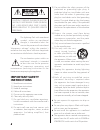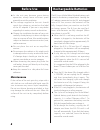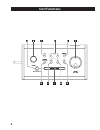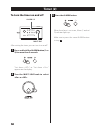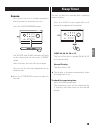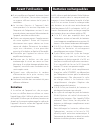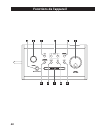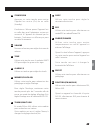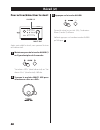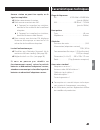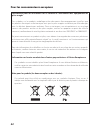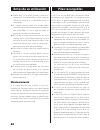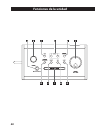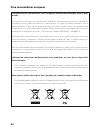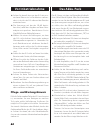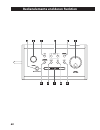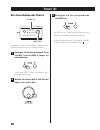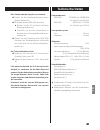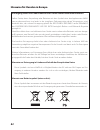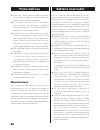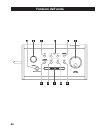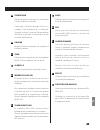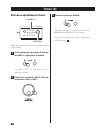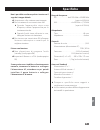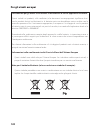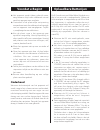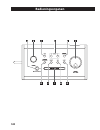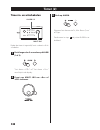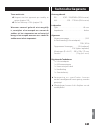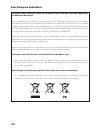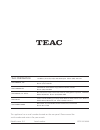Summary of R-5
Page 1
Ib_wp_r-5 fr a esp deu it a ned en g z r-5 am/fm portable radio owner’s manual manuel du propriÉtaire manual del usuario bedienungsanleitung manuale di istruzioni gebruiksaanwijzing.
Page 2: Important Safety
22 9) do not defeat the safety purpose of the polarized or grounding-t ype plug. A polarized plug has two blades with one wider than the other. A grounding type plug has two blades and a third grounding prong. The wide blade or the third prong are provided for your safety. If the provided plug does ...
Page 3: Contents
3 en g 3 enough to the ac outlet so that you can easily grasp the power cord plug at any time. Disconnect device, the disconnect device shall remain readily operable. Battery pack or installed batteries), they should not be exposed to sunshine, fire or excessive heat. Earphones or headphones with th...
Page 4: Before Use
44 before use operation, always leave sufficient space around the unit for ventilation. Match the voltage as printed on the label of the ac adaptor. If you are in any doubt regarding this matter, consult an electrician. Carefully. Avoid placing it in direct sunlight or close to a source of heat. Als...
Page 5: Connecting The Battery
5 en g 5 connecting the battery the battery pack’s connector is not connected to prevent discharge when you purchase the unit. Connect the battery pack before you use. 1. Remove the battery compartment cover. 2. Connect the battery pack. 3. Close the cover. Battery replacement when the batteries are...
Page 6: Connections
6 connections caution: cords. C d a b e ac outlet.
Page 7: Am Indoor Loop Antenna
7 en g 7 a am indoor loop antenna the unit has an internal am antenna. However, when you use the unit indoors, stand the indoor loop antenna. To stand the indoor antenna fix the claw to the slot in the antenna base to stand the loop antenna on a surface. Connect it to the am antenna terminal. Place ...
Page 8: Unit Functions
8 unit functions k j h i g c e d b f a.
Page 9
9 en g 9 a standby/on use this button to turn the unit on or put it in standby. The indicator lights when the unit is in standby and the ac adaptor is connected. When you use the unit on battery power, the indicator does not light to save the battery life. B volume turn this knob to adjust the voume...
Page 10: Setting The Clock
10 10 setting the clock 3 2 1 4 1 press and hold the memory/clock adj button for more than 2 seconds. “time mode ” appears. Clock setting mode will be cancelled. 2 if you want to change the hour mode, turn the multi jog knob to select 24 or 12 hour mode and then press the memory/clock adj button. Th...
Page 11: Listening to The Radio
11 en g 11 listening to the radio 3 4 1 2 1 press the standby/on button to turn the unit on. The standby indicator lights off. Last selected. 2 select fm or am using the function button. 3 turn the tuning knob to tune into a station. Manual tune turn the multi jog knob until the station you want to ...
Page 12: Preset Tuning
12 preset tuning you can store up to 10 fm and 10 am stations into memory. 1 tune in a station you want to listen to (see steps 2 and 3 on page 11). 2 press the memory/clock adj button. The preset indicator and a channel number blink in the display. 3 within 5 seconds, select a preset location to st...
Page 13: Rds
13 en g 13 the radio data system (rds) is a broadcasting service which allows stations to send additional information along with the regular radio programme signal. Rds works on the fm waveband in europe only. 1 tune in to an fm station (see page 11). 2 press the rds button. Each time the rds button...
Page 14
14 listening to an external source 1 connect the phones jack (audio output jack) of a portable audio player to the aux in jack of the r-5 using the supplied stereo mini plug cable. 2 press the standby/on switch to turn the unit on. 3 press the function button repeatedly to select aux. 4 play the sou...
Page 15: Tone Control
15 en g 15 tone control 2 1 1 press the tone button repeatedly to select an item to adjust. To adjust the level of bass sound, select “set bass”. To adjust the level of treble sound, select “set treble”. 2 turn the multi jog knob to change the setting. The level can be adjusted from -4 to +4. Headph...
Page 16: Timer (1)
16 16 timer (1) multi jog alarm 1/2 at a specified time. The unit will turn off 60 minutes after the specified turn on time. Memory. The procedures below are to set alarm 1. Follow the similar steps to set alarm 2. 1 press and hold the alarm 1 button for more than 2 seconds. “set alarm ” appears on ...
Page 17: To Check The Timer Setting
17 en g 17 supply and the bat teries have b een completely discharged for about an hour, clock and timer settings will be lost. In case alarm 2 overlaps alarm 1: example: alarm 1 (start time: 7:00, source: fm) alarm 2 (start time: 7:30, source: am) if the timer settings overlap, the source changes t...
Page 18: Timer (2)
18 18 timer (2) to turn the timer on and off multi jog alarm 1/2 after setting the timer, you can turn it on or off. 1 press and hold the alarm button (1 or 2) for more than 2 seconds. “set alarm ” or “set alarm ” appears on the display. 2 turn the multi jog knob to select or . 3 press the alarm but...
Page 19: Sleep Timer
19 en g 19 sleep timer the unit can be put in standby after a specified amount of time. Press the sleep button repeatedly until desired time appears on the display. Sleep 90, 60, 45, 30 or 15: the unit will be put in standby 90, 60, 45, 30 or 15 minutes later. Normal display: the sleep timer is off....
Page 20: Dimmer
20 20 dimmer you can adjust the display brightness. Press the snooze/dimmer button to adjust the display brightness. The display brightness changes as follows: whe n t he r-5 is u se d on t he ac adaptor’s power: maximum z medium z low z the back light is off. When the r-5 is used on battery power: ...
Page 21: Specifications
21 en g 21 cannot listen to any station, or the signal is too weak. E tune in the station properly. E for receiving an am broadcast: the unit for the best reception. The supplied loop antenna. E for receiving an fm broadcast, stretch the telescopic antenna and rotate it for the best reception. Timer...
Page 22: For European Customers
22 information for users on collection and disposal of old equipment and used batteries these symbols on the products, packaging, and/or accompanying documents mean that used electrical and electronic products and batteries should not be mixed with general household waste. For proper treatment, reco...
Page 23: Sommaire
23 fr a 23 ni aux éclaboussures. Tel qu’un vase, sur l’appareil. Confiné comme une bibliothèque ou unité similaire. De la prise secteur quand son interrupteur power ou standby/on n’est pas en position on. Prise de courant pour que vous puissiez à tout moment attraper facilement la fiche du cordon d’...
Page 24: Avant L’Utilisation
24 24 avant l’utilisation durant l’utilisation, laissez donc toujours un espace suffisant autour de lui pour la ventilation. Correspondre à la tension imprimée sur l'étiquette de l'adaptateur secteur. Si vous avez des doutes concernant l’alimentation de l’appareil, consultez un électricien. De votre...
Page 25: Branchement Des Batteries
25 fr a 25 branchement des batteries le connecteur du pack de batteries n'est pas branché pour éviter la décharge quand vous achetez l'appareil. Branchez le pack de batteries avant usage. 1. Ouvrez le compartiment des batteries. 2. Branchez le pack de batteries. 3. Refermez le couvercle. Remplacemen...
Page 26: Raccordements
26 raccordements attention : ne regroupez pas les câbles de connexion. C d a b e prise secteur.
Page 27: Antenne Fm Télescopique
27 fr a 27 a antenne cadre am d'intérieur l'appareil a une antenne am interne. Toutefois, quand vous utilisez l'appareil en intérieur, installez l'antenne cadre am d'intérieur. Pour installer l'antenne d'intérieur pour faire tenir l’antenne droite sur une surface, fixez la griffe sur la fente à la b...
Page 28: Fonctions De L'Appareil
28 fonctions de l'appareil k j h i g c e d b f a.
Page 29
29 fr a 29 a standby/on appuyez sur cette touche pour mettre l’appareil en service (on) ou en veille (standby). L'indicateur s'allume quand l'appareil est en veille alors que l'adaptateur secteur est connecté. Si l'appareil est alimenté par les batteries, l'indicateur ne s'allume pas pour accroître ...
Page 30: Réglage De L'Horloge
30 30 réglage de l'horloge 3 2 1 4 1 m a i n t e n e z e n f o n c é e l a t o u c h e memory/clock adj durant plus de 2 secondes. “time mode ” apparaît. 10 secondes, le mode de réglage d'horloge est abandonné. 2 si vous voulez changer le mode horaire, tournez la molette multi jog pour sélectionner ...
Page 31: Écoute De La Radio
31 fr a 31 Écoute de la radio 3 4 1 2 1 appuyez sur la touche standby/on pour allumer l’appareil. L’indicateur de veille s’éteint. Ayant été sélectionnée. 2 sélectionnez fm ou am à l'aide de la touche function. 3 tournez la molette tuning pour trouver une station. Syntonisation manuelle tournez la m...
Page 32: Comment Sélectionner Des
32 préréglage de syntonisation (preset) vous pouvez mémoriser 10 stations fm et 10 stations am. 1 calez-vous sur une station que vous voulez écouter (voir les étapes 2 et 3 en page 31). 2 appuyez sur la touche memory/ clock adj. L'indicateur preset et un numéro de mémoire clignotent dans l'afficheur...
Page 33: Rds
33 fr a 33 le système rds (radio data system) est un service de diffusion qui permet aux stations d’envoyer des informations supplémentaires en même temps que le programme radio normal. Le rds ne fonctionne sur la bande fm qu'en europe. 1 réglez-vous sur une station fm (voir page 31). 2 appuyez sur ...
Page 34: Écoute D'Une Source Externe
34 Écoute d'une source externe 1 reliez la prise phones (prise de sortie audio pour casque) d'un appareil audio portable à la prise aux in du r-5 à l'aide du câble mini-jack stéréo fourni. 2 appuyez sur l'interrupteur standby/ on pour allumer l’appareil. 3 appuyez successivement sur la touche functi...
Page 35: Commande De Tonalité
35 fr a 35 commande de tonalité 2 1 1 appuyez successivement sur la touche t o n e a f i n d e s é l e c t i o n n e r u n paramètre à régler. Po u r ré g l e r l e n i vea u d e s g r ave s , sélectionnez “set bass”. Pour régler le niveau des aigus, sélectionnez “set treble”. 2 tournez la molette m...
Page 36: Réveil (1)
36 36 réveil (1) multi jog alarm 1/2 s'allumer à une heure donnée. Il s'éteindra 60 minutes après l'heure de réveil programmée. Les procédures ci-dessous règlent alarm 1. Suivez les mêmes étapes pour régler alarm 2. 1 maintenez pressée la touche alarm 1 pendant plus de 2 secondes. “set alarm ” (réve...
Page 37
37 fr a 37 é l e c t r i q u e e t s i l e s b a t te r i e s s o nt complètement déchargées depuis une heure, les réglages d'horloge et de réveil sont perdus. Si les réveils alarm 2 et alarm 1 se chevauchent : exemple : alarm 1 (heure de réveil : 7:00, source : fm) alarm 2 (heure de réveil : 7:30, ...
Page 38: Réveil (2)
38 38 réveil (2) pour activer/désactiver le réveil multi jog alarm 1/2 après avoir réglé le réveil, vous pouvez l'activer ou le désactiver. 1 maintenez pressée la touche alarm (1 ou 2) pendant plus de 2 secondes. “set alarm ” (réveil désactivé) ou “set alarm ” (réveil activé) s'affiche. 2 tournez la...
Page 39: Minuterie D'Extinction
39 fr a 39 minuterie d'extinction l'appareil peut être mis en veille après un temps défini. Appuyez successivement sur la touche sleep jusqu'à ce que le temps désiré s'affiche. Sleep 90, 60, 45, 30 ou 15 : l'appareil passera en veille 90, 60, 45, 30 ou 15 minutes plus tard. Affichage normal : la min...
Page 40: Atténuateur De Luminosité
40 40 atténuateur de luminosité vous pouvez régler la luminosité de l'affichage. Appuyez sur la touche snooze/dimmer pour régler la luminosité de l'affichage. La luminosité de l'affichage change ainsi : si le r-5 est alimenté par l'adaptateur secteur : maximale z moyenne z basse z le rétro-éclairage...
Page 41: Caractéristiques Techniques
41 fr a 41 aucune station ne peut être captée, ou le signal est trop faible. E réglez correctement la station. E pour recevoir une émission am : tournez-le à la recherche de la meilleure réception. Branchez l'antenne cadre fournie. E pour recevoir une émission fm, déployez l'antenne télescopique et ...
Page 42
42 information pour les utilisateurs sur la collecte et l’enlèvement des équipements et piles usagés ces symboles sur les produits, emballages et/ou documents d’accompagnement signifient que les produits électriques et électroniques ainsi que les piles usagées ne doivent pas être mélangés avec les d...
Page 43: Índice
43 esp 43 goteras. Como por ejemplo vasos, sobre el aparato. Tales como estanterías o similares. Válida para el funcionamiento a través de la toma de corriente, aún cuando el interruptor de encendido y ac tivación (power o standby/on) no esté en la posición de encendido (on). Cerca de una toma de el...
Page 44: Antes De Su Utilización
44 44 antes de su utilización durante el funcionamiento, deje siempre suficiente espacio a su alrededor para su ventilación. Coincidir con el voltaje impreso en la etiqueta del adaptador. Si tiene alguna duda al respecto, consulte a un electricista. Unidad. Evite situarla directamente a la luz del s...
Page 45: Conectar Las Pilas
45 esp 45 conectar las pilas el conector del pack de pilas no está conectado para evitar que estén descargadas al comprar la unidad. Conecte el pack de pilas antes de usar la unidad. 1. Quite la tapa del compartimento de las pilas 2. Conecte el pack de pilas. 3. Cierre la tapa. Sustitución de las pi...
Page 46: Conexiones
46 conexiones precauciÓn: agrupe los cables de conexión. C d a b e toma de electricidad.
Page 47: Antena De Bucle De Am Para
47 esp 47 a antena de bucle de am para interior la unidad tiene una antena de am interna. Sin embargo, cuando use la unidad en un espacio interior, monte la antena de bucle para interiores. Montaje de la antena de interior fije la pestaña en la ranura que hay en la base de la antena para poder coloc...
Page 48: Funciones De La Unidad
48 funciones de la unidad k j h i g c e d b f a.
Page 49
49 esp 49 a standby/on use este botón para encender (on) la unidad o ponerla en reposo (standby). El indicador se enciende cuando la unidad está en reposo y el adaptador de corriente esté conectado. Cuando utilice la unidad con la alimentación de las pilas, el indicador no se enciende para ahorrar y...
Page 50: Ajustar El Reloj
50 50 ajustar el reloj 3 2 1 4 1 pulse y mantenga pulsado el botón memory/clock adj durante más de 2 segundos. “time mode ” (modo horario 24 horas) aparece en la pantalla. Segundos, el modo de ajuste del reloj será cancelado. 2 si quiere cambiar el modo horario, gire el mando multi jog para seleccio...
Page 51: Escuchar La Radio
51 esp 51 escuchar la radio 3 4 1 2 1 pulse el botón standby/on para encender la unidad. Se apagará el indicador de reposo. Fuente que fue seleccionada. 2 seleccione fm o am usando el botón function. 3 gire el mando tuning para sintonizar una emisora. Sintonización manual gire el mando multi jog has...
Page 52: Presintonizadas
52 sintonización de presintonías se pueden almacenar hasta un total de 10 emisoras de fm y 10 de am en la memoria. 1 s i nt o n i ce l a e m i s o ra q u e d e s e e escuchar (ver pasos 2 y 3 en la página 51). 2 pulse el botón memory/clock adj. El indicador de presintonía “p” y un número de canal pa...
Page 53: Rds
53 esp 53 el sistema de datos por radio (rds) es un servicio de radiodifusión que permite a las emisoras enviar información adicional junto con la señal normal de los programas de radio. El sistema rds solamente funciona en la banda de fm en europa. 1 sintonice una emisora de fm (ver página 51). 2 p...
Page 54: Escuchar Una Fuente Externa
54 escuchar una fuente externa 1 conecte la salida de auriculares (salida de audio) de un reproductor de audio portátil al terminal aux in de la r-5 usando el cable con mini jack estéreo suministrado. 2 pulse el botón standby/on para encender la unidad. 3 p u l s e r e p e t i d a m e n t e e l b o ...
Page 55: Control De Tono
55 esp 55 control de tono 2 1 1 pulse el botón tone repetidamente para seleccionar el campo a ajustar. Para ajustar el nivel de los sonidos graves, selecccione “set bass”. Para ajustar el nivel de los sonidos agudos, seleccione “set treble”. 2 gire el mando multi jog para cambiar el ajuste. El nivel...
Page 56: Temporizador (1)
56 56 temporizador (1) multi jog alarm 1/2 encenderse a una hora determinada. La unidad se apagará 60 minutos después de la hora de encendido especificada. Temporizador en la memoria. Temporizador. El proceso que se describe a continuación es para ajustar alarm 1. Siga el mismo proceso para ajustar ...
Page 57
57 esp 57 el ajuste del temporizador ha terminado y el temporizador está conectado. Se enciende el indicador alarm 1. 8 pulse el interruptor standby/on para apagar la unidad poniéndola en reposo (standby). No olvide apagar la unidad poniéndola en reposo (standby) o el temporizador no funcionará. Dur...
Page 58: Temporizador (2)
58 58 temporizador (2) conectar y desconectar el temporizador multi jog alarm 1/2 después de ajustar el temporizador, puede conectarlo o desconectarlo 1 pulse y mantenga pulsado el botón alarm (1 o 2) durante más de 2 segundos. “ s e t a l a r m ” (a j u s t a r a l a r m a ”) o “set alarm ” (ajusta...
Page 59: Temporizador De Apagado
59 esp 59 temporizador de apagado la unidad puede apagarse poniéndose en reposo (standby) después de una cantidad de tiempo especificada. Pulse el botón sleep repetidamente hasta que la hora deseada aparezca en la pantalla. Sleep 90, 60, 45, 30 o 15: la unidad se pondrá en reposo 90, 60, 45, 30 o 15...
Page 60: Atenuador De Pantalla
60 60 atenuador de pantalla se puede ajustar el brillo de la pantalla. Pulse el botón snooze/dimmer para ajustar el brillo de la pantalla. El brillo de la pantalla cambia como sigue: cuando la r-5 se usa con el adaptador de corriente: maximum (máximo) z medium (medio) z low (brillo) z luz apagada cu...
Page 61: Especificaciones
61 esp 61 no se oye ninguna emisora o la señal es demasiado débil. E sintonice la emisora correctamente. E para recepción de emisoras am: gírela para conseguir mejor recepción. Interiores, conecte la antena de bucle suministrada. E para la recepción de emisoras de fm, extienda la antena telescópica ...
Page 62: Para Consumidores Europeos
62 información para consumidores sobre recogida y eliminación de equipos viejos y pilas usadas los siguientes símbolos en los productos, embalajes y/o documentos que los acompañan significan que los productos eléctricos y electrónicos y las pilas no deben mezclarse con la basura doméstica. Para que ...
Page 63: Inhalt
63 deu 63 wasser aus. Die mit flüssig keiten gefüllt sind, auf den r-5. Nen regalsyste men oder ähnlichen möbel- stücken. Ruhe strom aus dem netz, wenn sich der power- oder standby/on-schalter nicht in der on-position befindet. Wandsteck dose sein, so dass sie jederzeit den netzstecker erreichen. -k...
Page 64: Vor Inbetriebnahme
64 64 vor inbetriebnahme reichend raum zur luftzirkulation vorhan- den ist, da sich der r-5 während des betriebs erwärmen kann. Ben wird, sollte den angaben auf dem netz- adapter entsprechen. Kontaktieren sie im zweifelsfall einen elektrofachmann. Der r-5 nicht direkter sonne oder anderen wärmequell...
Page 65: Anschließen Des Akku-Packs
65 deu 65 anschließen des akku-packs zur vermeidung von entladung ist das akku- pack bei auslieferung nicht angeschlossen. Schließen sie das akku-pack an, bevor sie den r-5 zum ersten mal in betrieb nehmen. 1. Entfernen sie die batteriefachabdeckung. 2. Schließen sie das akku-pack an. 3. Verschließe...
Page 66: Anschlüsse
66 anschlüsse achtung: am r-5 betreiben möchten. Kabel nicht bündeln oder parallel zueinander verlegen. C d a b e wandsteckdose.
Page 67: Mw (Am) Rahmenantenne
67 deu 67 a mw (am) rahmenantenne der r-5 besitzt eine interne mw (am) antenne. Wenn sie den r-5 in innenräumen benutzen, ist allerdings die verwendung der rahmenantenne empfehlenswert. Aufstellen der rahmenantenne rasten sie die befestigungsklammer im dafür vorgesehenen schlitz des antennen- standf...
Page 68
68 bedienelemente und deren funktion k j h i g c e d b f a.
Page 69
69 deu 69 a standby/on durch betätigen dieser taste schalten sie den r-5 ein oder versetzen ihn in betriebs- bereitschaft (standby). Die anzeige leuchtet, wenn sich der r-5 in betriebsbereitschaft befindet und der netzadapter angeschlossen ist. Bei akku- betrieb leuchtet die anzeige nicht, wodurch s...
Page 70: Einstellen Der Uhrzeit
70 70 einstellen der uhrzeit 3 2 1 4 1 betätigen sie die memory/clock adj- taste länger als zwei sekunden. „time mode “ wird angezeigt. Falls innerhalb von zehn sekunden keine taste betätigt wird. 2 durch drehen des multi jog dial kön- nen sie 24- oder 12-stundenanzeige wählen, betätigen sie anschli...
Page 71: Radiobetrieb
71 deu 71 radiobetrieb 3 4 1 2 1 schalten sie den r-5 mittels standby/ on-taste ein. Die standby-anzeige erlischt. Gewählte signalquelle erneut wieder- gegeben. 2 wählen sie mittels function-taste ukw (fm) oder mw (am). 3 stellen sie mittels tuning-drehregler die empfangsfrequenz des gewünsch- ten s...
Page 72: Sendersuche
72 sendersuche der r-5 kann bis zu 10 ukw- und 10 mw-sender speichern. 1 stellen sie den gewünschten sender ein (siehe bedienschritte 2 und 3 auf seite 71). 2 betätigen sie die memory/clock adj- taste. Die preset-anzeige und eine preset- nummer blinken im display. 3 betätigen sie zum auswählen des g...
Page 73: Rds
73 deu 73 rds (radio data system) ist ein service, der es rundfunkanstalten erlaubt, zusätzliche informa- tionen zusammen mit dem radioprogramm auszustrahlen. Der rds-dienst wird nur in europa und nur von ukw-sendeanstalten angeboten. 1 stellen sie einen ukw-sender ein (sie- he seite 71). 2 betätige...
Page 74
74 wiedergabe externer signalquellen 1 ver wenden sie das mitgeliefer te stereo - minik linkenkabel, um die phones-buchse (den audioausgang) eines portablen audio-players an der aux in-buchse des r-5 anzuschließen. 2 schalten sie den r-5 mittels standby/ on-taste ein. 3 betätigen sie zum auswählen v...
Page 75: Klangregelung
75 deu 75 klangregelung 2 1 1 wählen sie durch wiederholtes betäti- gen der tone-taste den einzustellen- den frequenzbereich. Wählen sie „set bass“, um den pegel des bassbereichs zu korrigieren. Wählen sie „set treble“, um den pegel des hochtonbereichs zu korrigieren. 2 verändern sie die jeweilige e...
Page 76: Timer (1)
76 76 timer (1) multi jog alarm 1/2 er sich zu einer bestimmten zeit einschaltet und 60 minuten später wieder ausschaltet. Rung, ob die uhr korrekt eingestellt ist. Nachfolgend wird die programmierung von alarm 1 beschrieben. Die bedienschritte zum pro- grammieren von alarm 2 sind jedoch die gleiche...
Page 77: Überprüfen Des Timers
77 deu 77 8 betätigen sie die standby/on-taste, um den r-5 in den standby-modus zu versetzen. Achten sie darauf, den r-5 auszuschal- ten (standby), da andernfalls der timer nicht funktioniert. Akkus bereits eine stunde komplett entladen sind, gehen die gespeicherten uhrzeit- und timereinstellungen v...
Page 78: Timer (2)
78 78 timer (2) ein-/ausschalten des timers multi jog alarm 1/2 nachdem sie die timerfunktion programmiert haben, können sie sie ein- und ausschalten. 1 betätigen sie die entsprechende taste (alarm 1 oder alarm 2) länger als zwei sekunden. „set alarm “ oder „set alarm “ erscheint im display. 2 wähle...
Page 79: Einschlaftimer
79 deu 79 einschlaftimer der r-5 kann mittels einschlaftimer nach einer bestimmten zeit in den standby-modus ver- setzt werden. Betätigen sie wiederholt die sleep-taste, bis die gewünschte zeitspanne im display ange- zeigt wird. Sleep 90, 60, 45, 30 oder 15: der standby-modus wird nach verstreichen ...
Page 80: Dimmer
80 80 dimmer die display-helligkeit kann eingestellt werden. Betätigen sie zum einstellen der display- helligkeit die snooze/dimmer-taste. Die display-helligkeit ändert sich, wie folgt: bei netzbetrieb des r-5: maximal z mittel z dunkel z die display- beleuchtung ist aus. Bei batteriebetrieb des r-5...
Page 81: Technische Daten
81 deu 81 kein sender oder das signal ist zu schwach. E stellen sie die empfangsfrequenz eines senders korrekt ein. E bei empfang einer mw (am) sendung: empfangsqualität aus. Innenräumen, die mitgelieferte rahmen- antenne an. E ziehen sie, bei empfang einer ukw (fm) sendung, die teleskopantenne voll...
Page 82
82 entsorgung elektrischer oder elektronischer geräte sowie verbrauchter batterien sofern geräte, deren verpackung oder batterien mit dem symbol einer durchgekreuzten abfall- tonne ge kennzeichnet sind oder in der jeweiligen dokumenta tion darauf hingewiesen wird, bedeutet dies, dass deren entsor gu...
Page 83: Indice
83 it a 83 gocciolamenti. Come vasi, sopra questo apparecchio. Ristretti come librerie e simili. Porta corrente dalla presa di rete con il suo interruttore power o standby/on non nella posizione on. Abbastanza vicino alla presa ac in modo che il cordone di alimentazione sia facilmente raggiungibile ...
Page 84: Prima Dell’Uso
84 84 prima dell’uso l’uso, lasciare sempre uno spazio sufficiente attorno all’unità per la ventilazione. Corrisp ondere al voltaggio s tampato sull’alimentatore ac. Se si hanno dubbi in merito consultare un elettricista. Evitare di posizionare l’unità sotto la luce diretta del sole o vicino a una s...
Page 85: Collegare La Batteria
85 it a 85 collegare la batteria il connettore del pacco batteria non è collegato per evitare che si scarichi prima dell’acquisto dell’unità. Collegare il pacco batteria prima dell’uso. 1. Togliere il coperchio del vano batteria. 2. Collegare il pacco batteria. 3. Chiudere il coperchio. Sostituzione...
Page 86: Collegamenti
86 collegamenti cautela: i cavi. C d a b e presa ac.
Page 87: Antenna Am Da Interno
87 it a 87 a antenna am da interno l’u n i t à d is p o n e d i u n’a nte n n a a m incorporata. Tuttavia, quando si utilizza l’unità interna, usare l’antenna da interno. Impiegare l’antenna interna fissare l’attacco alla base dell’antenna per mettere dritta l’antenna su una superficie. Collegare il...
Page 88: Funzioni Dell’Unità
88 funzioni dell’unità k j h i g c e d b f a.
Page 89
89 it a 89 a standby/on utilizzare questo pulsante per accendere l'unità o metterla in standby. L'indicatore si illumina quando l'unità è in standby e l'alimentatore ac è collegato. Quando si utilizza l'unità con l'alimentazione a batteria, la spia non si accende per salvare la durata della batteria...
Page 90: Impostazione Dell’Orologio
90 90 impostazione dell’orologio 3 2 1 4 1 tenere premuto il pulsante memory/ clock adj per più di 2 secondi. “time mode ” appare. 10 secondi, la modalità di impostazione dell’orologio viene annullata. 2 se si desidera cambiare la modalità ore, ruotare la manopola multi jog per selezionare 24 o 12 o...
Page 91: Ascolto Della Radio
91 it a 91 ascolto della radio 3 4 1 2 1 premere il pulsante standby / on per accendere l’unità. L’indicatore standby si spegne. Stato selezionata per ultima. 2 selezionare am o fm con il pulsante funzione. 3 ruotare la manopola di sintonia per sintonizzare una stazione. Sintonia manuale ruotare la ...
Page 92: Sintonizzare I Preset
92 sintonizzare i preset È possibile memorizzare fino a 10 stazioni am e 10 stazioni fm in memoria. 1 sintonizzarsi su una stazione che si desidera ascoltare (vedere passi 2 e 3 a pagina 91). 2 premere il pulsante memory / clock adj. L’indicatore preset e un numero di canale lampeggia sul display. 3...
Page 93: Rds
93 it a 93 il radio data system (rds) è un servizio di trasmissione che permette alle stazioni di inviare informazioni aggiuntive insieme al normale segnale in radiofrequenza. Il sistema rds funziona solo sulla banda fm in europa. 1 sintonizzarsi su una stazione fm (vedere a pagina 91). 2 premere il...
Page 94
94 ascolto di una sorgente esterna 1 collegare la presa phones (presa di uscita audio) di un lettore audio portatile alla presa aux in dell'r-5 con il cavo mini presa stereo in dotazione. 2 premere il pulsante standby/on per accendere l’unità. 3 premere il pulsante function per selezionare aux. 4 me...
Page 95: Controllo Di Tono
95 it a 95 controllo di tono 2 1 1 p r e m e r e i l p u l s a n t e t o n e p e r selezionare un elemento da regolare. Per regolare il livello dei toni bassi, selezionare “set bass”. Per regolare il livello del toni acuti, selezionare “set treble”. 2 ruotare la manopola multi jog per cambiare l’imp...
Page 96: Timer (1)
96 96 timer (1) multi jog alarm 1/2 l’accensione a un determinato orario. L’unità si spegnerà 60 minuti dopo l’accensione. Timer in memoria. Timer. La procedura qui di seguito serve a impostare alarm 1. Seguire la stessa procedura per impostare alarm 2. 1 tenere premuto il pulsante alarm 1 per più d...
Page 97: Verificare Il Timer
97 it a 97 8 premere il pulsante standby / on per spegnere l’unità (standby). Non dimenticare di spegnere l’unità (standby) o il timer non funzionerà. O le batterie sono completamente scariche per circa un ora, le impostazioni di orologio e timer verranno perse. Se alarm 2 si sovrappone ad alarm 1: ...
Page 98: Timer (2)
98 98 timer (2) attivare e disattivare il timer multi jog alarm 1/2 dopo aver impostato il timer, è possibile attivarlo o disattivarlo. 1 tenere premuto il pulsante di allarme (alarm 1 o 2) per più di 2 secondi. “set alarm ” o “set alarm ” appare sul display. 2 ruotare la manopola multi jog per sele...
Page 99: Timer Di Spegnimento
99 it a 99 timer di spegnimento l’unità può essere messa in standby dopo un periodo di tempo specificato. Premere ripetutamente il pulsante sleep fino a quando il tempo desiderato appare sul display. Sleep 90, 60, 45, 30 o 15: l’unità sarà messa in standby 90, 60, 45, 30 o 15 minuti dopo. Display no...
Page 100: 100
100 100 dimmer È possibile regolare la luminosità dello schermo. Premere il pulsante snooze/dimmer per regolare la luminosità del display. La luminosità del display cambia come segue: q u a n d o l ’ r - 5 è u t i l i z z a t o c o n l’alimentatore ac: massimo z medio z basso z la retroilluminazione...
Page 101: 101
101 it a 101 non è possibile ascoltare qualsiasi stazione o il segnale è troppo debole. E sintonizzarsi sulla stazione correttamente. E per la ricezione di una trasmissione am: all’aperto, ruotare l’apparecchio per la ricezione ottimale. Collegare l’antenna in dotazione. E per ricevere una trasmissi...
Page 102: 102
102 informazioni per gli utenti sulla raccolta e smaltimento di vecchi apparecchi e batterie questi simboli sui prodotti, sulle confezioni, e/o documenti accompagnatori significano che i vecchi prodotti elettrici ed elettronici e le batterie usate non dovrebbero venire smaltire con la normale spazza...
Page 103: 103
103 ned 103 spatten. Voorwerpen zoals vazen op het apparaat. Ruimte zoals een kast o.I.D. Geringe stroom op wanneer de standby/on of power schakelaar niet op on staat. Stopcontact om snel de stekker uit te kunnen trekken in geval van nood. Dient altijd bereikbaar te zijn. Zijn (zoals een accu of los...
Page 104: 104
104 104 voordat u begint zorg daarom altijd voor voldoende ruimte rond het apparaat voor ventilatie. Overeenkomt met die welke op de achterzijde van het apparaat staat aangegeven. Twijfelt u, raadpleeg dan een elektricien. Opstellen zorgvuldig. Vermijd opstelling in direct zonlicht of bij een warmte...
Page 105: 105
105 ned 105 aansluiten van de accu het accupak is niet aangesloten om te voorkomen dat het leeg raakt voordat u het product aanschaft. Verbind het accupak voordat u begint. 1. Verwijder het deksel van het accuvak. 2. Sluit het accupak aan. 3. Sluit het deksel. Vervangen van de accu wanneer de accu’s...
Page 106: 106
106 aansluitingen waarschuwing: c d a b e stopcontact.
Page 107: 107
107 ned 107 a am kamerantenne het apparaat heef t een ingebouwde a m -antenn e. To ch k an bij gebr uik binnenshuis de kamerantenne nodig zijn. Opstellen van de kamerantenne om de antenne op een vlakke ondergrond op te stellen bevestigt u de klem in de opening van de antennevoet. Verbind de antenne ...
Page 108: 108
108 bedieningsorganen k j h i g c e d b f a.
Page 109: 109
109 ned 109 a standby/on indrukken om het apparaat in te schakelen en weer in standby te zetten. De indicatie licht op wanneer het apparaat in standby staat en de lichtnetadapter is aangesloten. Bij gebruik op de ingebouwde accu licht de indicatie niet op om accuspanning te sparen. B volume draai aa...
Page 110: 110
110 110 klok gelijkzetten 3 2 1 4 1 houd memory/clock adj langer dan 2 seconden vast. “time mode ” verschijnt. Toets, dan vervalt het gelijkzetten. 2 wanneer u de uren cyclus wilt wijzigen, draait u aan multi jog om een 12 of 24 uurs cyclus te kiezen en u drukt op memory/clock adj. De standaard inst...
Page 111: 111
111 ned 111 listening to the radio 3 4 1 2 1 druk op standby/on om het apparaat in te schakelen. De standby indicatie dooft. Gebruikte bron. 2 kies am of fm met function. 3 draai aan tuning om een zender af te stemmen. Zelf afstemmen draai aan multi jog tot de zender waar u naar wilt luisteren is ge...
Page 112: 112
112 u kunt maximaal 10 fm en 10 am zenders in het geheugen opslaan. 1 stem de zender waar u naar wilt luisteren af (zie stap 2 en 3 op pagina 111). 2 druk op memory/clock adj. De indicatie preset en een kanaalnummer knipperen in de display. 3 k i e s b i n n e n 5 s e c o n d e n e e n voorkeurposit...
Page 113: 113
113 ned 113 het radio data systeem (rds) is een service van de zendgemachtigden waarmee de zender extra informatie kan doorsturen naast het reguliere programma. Rds werkt alleen in europa op de fm-band. 1 stem op een fm-zender af (pagina 111). 2 druk op rds. Telkens wanneer u op rds drukt, wisselt d...
Page 114: 114
114 luisteren naar een externe bron 1 verbind een externe audiospeler met de aux-ingang van de r-5 via de bijgeleverde stereo cinch/minijack- kabel. 2 druk op standby/on om het apparaat in te schakelen. 3 druk herhaaldelijk op function om de aux-ingang te kiezen. 4 speel de bron af en regel het volu...
Page 115: 115
115 ned 115 klankregeling 2 1 1 druk herhaaldelijk op tone om het item dat u wilt instellen te kiezen. Regel het aandeel van de lage tonen door “set bass” te kiezen. Regel het aandeel van de hoge tonen door set treble” te kiezen. 2 draai aan multi jog om de instelling te wijzigen. Het niveau kan wor...
Page 116: 116
116 116 timer (1) multi jog alarm 1/2 om op een vooraf bepaalde tijd in te schakelen. 60 minuten na de opgegeven tijd zal het apparaat automatisch uitschakelen. Instellingen in het geheugen worden opgeslagen. Hieronder wordt het instellen van alarm 1 beschreven. Het instellen van alarm 2 verloopt id...
Page 117: 117
117 ned 117 8 druk op standby/on om het apparaat uit te schakelen (standby). Vergeet niet het apparaat uit te schakelen (standby) anders zal de timer niet werken. Is aangesloten en de accu’s zijn minder dan een uur opgeladen, zullen de klok en timer gegevens verloren gaan. Wanneer alarm 1 en alarm 2...
Page 118: 118
118 118 timer (2) timer in- en uitschakelen multi jog alarm 1/2 nadat de timer is ingesteld, kunt u deze in of uit schakelen. 1 druk langer dan 2 seconden op alarm (1 of 2). “set alarm ” of “set alarm ” verschijnt in de display. 2 draai aan multi jog om of te kiezen. 3 druk op alarm. Wanneer het ala...
Page 119: 119
119 ned 119 sluimerfunctie de sluimerfunctie schakelt het apparaat na een vooraf bepaalde tijd op standby. Druk herhaaldelijk op sleep tot de gewenste tijd in de display verschijnt. Sleep 90, 60, 45, 30 of 15: het apparaat gaat na 90, 60, 45, 30 of 15 minuten in standby. Normale display: de sluimerf...
Page 120: 120
120 120 dimmer de helderheid van de display kunt u instellen. Druk op snooze/dimmer om de helderheid in te stellen. De helderheid van de display wisselt als volgt: wanneer de r-5 wordt gebruikt op lichtnetspanning: maximum z medium z laag z uit when the r-5 is used on battery power: medium z laag z ...
Page 121: 121
121 ned 121 timer werkt niet. E vergeet niet het apparaat op standby te zetten (pagina 116). E zet het alarm op (pagina 118). Wanneer normaal gebruik niet mogelijk is, verwijdert u het accupak en u neemt de stekker uit het stopcontact en na korte tijd brengt u het accupak weer aan en u steekt de ste...
Page 122: 122
122 informatie voor gebruikers over het verzamelen en verwerken van oude apparatuur en gebruikte batterijen deze symbolen op de producten, de verpakking en/of bijbehorende documenten, betekenen dat gebruikte elektrische en elektronische producten en batterijen niet met het huisvuil mogen worden wegg...
Page 123: 123
123 ned.
Page 124
Z 0910 . M-1658a this appliance has a serial number located on the rear panel. Please record the serial number and retain it for your records. Model name: r-5 serial number teac corporation 1-47 ochiai, tama-shi, tokyo 206-8530 japan phone: (042) 356-9156 teac america, inc. 7733 telegraph road, mont...