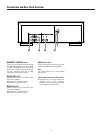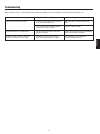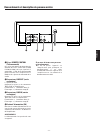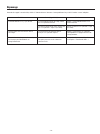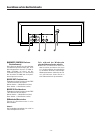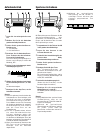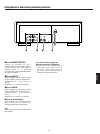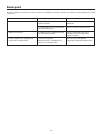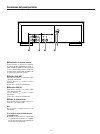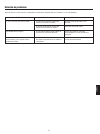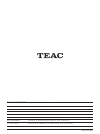R-h500 ` stereo cassette deck 9a06054200 this appliance has a serial number located on the rear panel. Please record the model number and serial number and retain them for your records. Model number serial number warning: to prevent fire or shock hazard, do not expose this appliance to rain or moist...
Important safety instructions _ 2 _ caution: •• read all of these instructions. •• save these instructions for later use. •• follow all warnings and instructions marked on the audio equipment. 1) read instructions — all the safety and operating instructions should be read before the product is opera...
English before use _ 3 _ table of contents connections and rear panel overview .... 4 front panel controls and their functions..................................................... 5 display ............................................................ 5 tape playback ....................................
_ 4 _ connections and rear panel overview 1remote control jacks these jacks are used for the connection of the teac mini component system (t-h500, a-h500, pd-h500) for the purpose of operating it using the remote control unit (rc-613 provided with the a-h500 amplifier) or system control signals. 2li...
English _ 5 _ front panel controls and their functions display 1power standby/on button 2power standby indicator this indicator lights up in the power standby mode; goes out when this unit is turned on. 3timer switch (play/off/rec) this switch is used for selecting the operation mode of the timer st...
_ 6 _ 4 select the correct dolby nr type according to how the tape was recorded. Each time you press the dolby nr button, the dolby nr type will change and the corresponding indicator appears on the display as follows: dolby nr b t c t disappears (off) g v o dolby nr b: select for the tape recorded ...
English _ 7 _ 6 select the recording direction with the play (” or ∏) button. Recording will start. 7 press the stop button to stop recording. Notes: (1) if you press the rec/pause button during recording, the unit will be set to the recording pause mode in 4 seconds (no sound is recorded for 4 seco...
_ 8 _ ai function this unit has the convenient and useful ai direct play function, which operates with teac amplifier a-h500. Owhen you press the play (” or ∏) button, the input selector on the amplifier is set to "tape 1" automatically. Owhen you select "tape 1" with the input selector on the ampli...
English _ 9 _ troubleshooting problem probable cause(s) suggested remedy tape moves but no sound is heard. The volume control of the stereo amplifier adjust the volume control to the desired is set to its minimum position. Level. The input selector of the stereo amplifier set to the "tape 1" positio...
_ 10 _ avant utilisation table des matières raccordements et description du panneau arrière ................................. 11 commandes et fonctions du panneau avant......................................... 12 afficheur....................................................... 12 lecture des cassett...
FranÇais _ 11 _ raccordements et description du panneau arrière 1prises remote control (télécommande) ces prises permettent de brancher des éléments de la mini- chaîne teac (t-h500, r-h500, a-h500), de façon à pouvoir la commander à l’aide de la télécommande (rc-613 fournie avec l’amplificateur a- h...
_ 12 _ commandes et fonctions du panneau avant afficheur 1touche « power standby/on » (marche/arrêt -veille / sous tension) 2voyant « veille » ce voyant est allumé lorsque l’appareil est en mode « veille »; il est éteint quand l’appareil est sous tension. 3commutateur de programmation (« play/off/re...
Fran Ç ais _ 13 _ 4 sélectionnez le mode de réduction de bruit dolby approprié à l’enregistrement. Appuyer sur la touche dolby nr pour faire défiler les différents modes de réduction de bruit dolby. Les indications correspondantes apparaissent sur l’afficheur, dans l’ordre suivant: dolby nr b t c t ...
_ 14 _ enregistrement 1 placez une cassette vierge dans l’appareil. 2 sélectionnez le type de dolby nr. 3 choisissez le mode d’inversion souhaité. Ù : pour un arrêt automatique ù : pour le mode inversion automatique 4 appuyez sur la touche « rec/pause » du magnétophone ou sur la touche « rec » de la...
Fran Ç ais _ 15 _ fonction ai cet appareil dispose de la fonction ai de lecture directe, extrêmement pratique et utile, qui fonctionne en liaison avec l’amplificateur teac a-h500. Oquand on appuie sur la touche lecture (” ou ∏), le sélecteur d’entrée sur l’amplificateur se met automatiquement sur « ...
_ 16 _ dépannage problème cause(s) probable(s) solution la bande défile mais il n’y a pas de son. La commande de volume de l’ampli stéréo réglez la commande de volume sur le est sur la position minimum. Niveau souhaité. Le sélecteur d’entrée de l’ampli stéréo n’est placez-le sélecteur sur la positio...
Deutsch vor inbetriebnahme _ 17 _ inhaltsverzeichnis anschlüsse auf der geräterückseite....... 18 bedienungselemente und deren funktion......................................... 19 display .......................................................... 19 cassettenwiedergabe..................................
_ 18 _ anschlüsse auf der geräterückseite 1remote control buchsen (fernbedienung) diese buchsen dienen zum anschluß der fernbedienungsverbindungen des teac mini-komponenten systems (t-h500, a- h500, pd-h500), um dieses mit der fernbedienung (rc-613, im lieferumfang des verstärkers a-h500) oder via s...
Deutsch _ 19 _ bedienungselemente und deren funktion display 1netz ein-/ausschalter (standby) 2standby-anzeige diese anzeige leuchtet, wenn das gerät auf „standby“ geschaltet ist. Sie erlischt beim einschalten. 3timer-schalter (wiedergabe/ aus/aufnahme) mit diesem schalter wählen sie die betriebsart...
_ 20 _ 4 stellen sie, entsprechend der einstellung, mit der die cassette aufgenommen wurde, die richtige dolby nr rauschunterdrückung ein. Bei jedem betätigen der dolby nr- taste wechselt der rauschunterdrückungsmodus und im display erscheint jeweils eine meldung wie folgt: dolby nr b t c t (keine a...
Deutsch _ 21 _ 6 wählen sie die aufnahme-laufrichtung mit den wiedergabetasten (” oder ∏). Die aufnahme beginnt. 7 betätigen sie die stop-taste, um die aufnahme zu beenden. Hinweis: (1) wenn sie während einer aufnahme die aufnahme/pause-taste betätigen, wird das gerät nach einer 4-sekundigen leerban...
_ 22 _ ai-funktion dieses gerät verfügt über die angenehme und nützliche ai-funktion zur direkten anwahl der programmquelle. Die ai- funktion arbeitet mit dem teac verstärker a-h500 zusammen. Owenn sie eine der wiedergabetasten (” oder ∏) betätigen, wird der eingangswahlschalter des verstärkers auto...
Deutsch _ 23 _ cassetten deck (für aufnahme- /wiedergabebetrieb) spurlage : 4 spur, 2 kanal, stereo aufnahmesystem : ac vormagnetisierung löschsystem : ac löschung bandgeschwindigkeit : 4,8 cm/s motor : dc motor frequenzgang normal: 40 - 14,000 hz cro 2 : 40 - 15,000 hz metall: 40 - 16,000 hz umspul...
_ 24 _ prima dell’uso indice collegamenti e descrizione pannello posteriore ................................ 25 funzioni e relativi controlli sul pannello frontale............................... 26 display .......................................................... 26 riproduzione.......................
It aliano _ 25 _ collegamenti e descrizione pannello posteriore 1prese remote control servono per collegare tra loro i componenti del sistema in modo che possa essere azionato dal telecomando (il modello rc613 è in dotazione all'amplificatore integrato ah-500) oppure da segnali di controllo. 2prese ...
_ 26 _ funzioni e relativi controlli sul pannello frontale display 1tasto power (accensione/standby) 2indicatore power (accensione/standby) si illumina quando l'apparecchio è alimentato ma in condizione di attesa; si spegne quando l'apparecchio viene acceso. 3commutatore timer (ascolto/spento/regist...
It aliano _ 27 _ 4 selezionare il tipo di riduzione del rumore dolby uguale a quello con cui il nastro è stato registrato. Ogni volta che si preme il tasto dolby nr, cambia il tipo di riduzione del rumore dolby ed appare sul display l'indicatore corrispondente, in questa sequenza: dolby nr b t c t n...
Registrazione/ascolto temporizzati questo apparecchio dispone di una funzione di avviamento temporizzata. Utilizzandola unitamente all'analoga funzione sul sintonizzatore t-h500, la registrazione o l'ascolto possono iniziare automaticamente in un qualsiasi istante programmato. Per maggiori particola...
It aliano _ 29 _ funzione ai (artificial intelligence) questo apparecchio dispone dell'utile funzione di riproduzione diretta ai, in collaborazione con l'amplificatore teac a- h500. Oquando si preme il tasto play (” oppure ∏), il selettore d'ingresso sull'amplificatore si predispone automaticamente ...
_ 30 _ ricerca guasti problema causa probabile rimedio il nastro si muove ma non si sente niente. Il controllo di volume dell'amplificatore è regolare il controllo di volume al livello regolato al minimo. Desiderato. Il selettore degli ingressi dell'amplificatore portare il selettore in posizione "t...
Esp aÑol previo al empleo _ 31 _ Índice conexiones del panel posterior................ 32 los controles del panel frontal y sus funciones ........................................... 33 pantalla......................................................... 33 reproducción de cinta............................
_ 32 _ conexiones del panel posterior 1terminales de control remoto estos terminales se utilizan para conectar el sistema de mini componentes teac (t- h500, a-h500, pd-h500) a fin de controlarlo a través del mando a distancia (rc-613, incluido con el amplificador a-h500) o de las señales de control ...
Esp a Ñ ol _ 33 _ los controles del panel frontal y sus funciones pantalla 1botón de encendido/apagado 2indicador de espera este indicador permanece iluminado en el modo de espera, y apagado cuando la unidad está encendida. 3interruptor de programación (play/off/rec) este interruptor se utiliza para...
_ 34 _ 4 seleccione el sistema de reducción de ruido dolby con el que fue grabada la cinta. Cada vez que pulse el botón dolby nr, el tipo cambiará y su indicador correspondiente aparecerá en la pantalla: dolby nr b t c t desaparece g (desactivado) v o dolby nr b: si la cinta está grabada con dolby b...
Esp a Ñ ol _ 35 _ 6 seleccione el sentido de grabación con el botón de reproducción (” o ∏). La grabación se iniciará de forma automática. 7 pulse el botón stop cuando desee detener la grabación. Notas: (1) si pulsa el botón rec/pause durante la grabación, la unidad entrará en el modo de pausa de gr...
_ 36 _ función ai esta unidad incorpora la función ai de reproducción directa, de excepcional utilidad, que funciona en combinación con el amplificador a-h500 de teac. Ocuando se pulsa el botón de reproducción (” o ∏), el selector de entrada del amplificador se sitúa automáticamente en la posición "...
Esp a Ñ ol _ 37 _ solución de problemas problema probable causa solución recomendada la cinta se mueve, pero no hay sonido. El control de volumen del amplificador ajuste el control de volumen al nivel estéreo se encuentra al mínimo. Deseado. El selector de entrada del amplificador seleccione la posi...
Memo _ 38 _.
_ 39 _ to the user this equipment has been tested and found to comply with the limits for a class b digital device, pursuant to part 15 of the fcc rules. These limits are designed to provide reasonable protection against interference in a residential area. This device generates and uses radio freque...
Teac corporation 3-7-3, nakacho, musashino-shi, tokyo 180, japan phone: (0422) 52-5081 teac america, inc. 7733 telegraph road, montebello, california 90640 phone: (213) 726-0303 teac canada ltd. 340 brunel road, mississauga, ontario l4z 2c2, canada phone: 905-890-8008 teac uk limited 5 marlin house,...