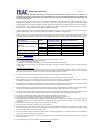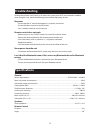- DL manuals
- Teac
- Stereo System
- SB303
- User Manual
Teac SB303 User Manual
Summary of SB303
Page 1
User manual warranty information inside. Please read www.Teac.Com.Au important ! Sb303 soundbar with wireless subwoofer trademark of teac corporation japan.
Page 2: 1300 553 315
Warranty procedure v1.1: mar 2014 please read the owner’s manual carefully and ensure that you have followed the correct installation and operating procedures. 1. Please read this warranty card. 2. Keep your purchase receipt to enable you to proceed quickly in the event of a warranty service. 3. If ...
Page 3
Terms and conditions v1.1: mar 2014 our goods come with guarantees that cannot be excluded under the australian consumer law. You are entitled to a replacement or refund for a major failure and for compensation for any other reasonably foreseeable loss or damage. You are also entitled to have the go...
Page 4: Contents
3 contents important safety instructions .....................................................................................4 safety ........................................................................................................................................................................
Page 5
4 blade or the third prong is provided for your safety. If the provided plug does not fit into your outlet, ask an electrician to replace the obsolete outlet. 10 protect the power cord from being walked on or pinched, particularly at plugs, convenience receptacles and at the point where they exit fr...
Page 6
5 warning do not ingest battery,chemical burn hazard the remote control supplied with this product contains a coin/button cell battery. If the coin/button cell battery is swallowed, it can cause sever internal burns in just 2 hours and lead to death. Keep new and used batteries away from children. I...
Page 7: Identifying The Parts
6 power aux mp3 link optical movie / music rear view side view front view identifying the parts main unit 1 speakers 2 remote control sensor 3 led indicators • power: in standby mode: light up red. • aux/mp3 link in aux mode: light turn on. In mp3 link mode: light flash. • optical: sound output avai...
Page 8: Preparations
7 wireless subwoofer 1 pair indicator light • pair indicator lights up when the pairing succeeds. 2 pair button • connect to the main unit. 3 ac~ socket • connect to power. Remote control 1 • switch the unit between on and standby mode. 2 source • switches the modes. 3 vol+/vol- • adjust the volume....
Page 9: Connections
8 first-time use: the unit has a pre-installed lithium cr2025 battery. Remove the protective tab to activate the remote control battery. Replace the remote control battery 1 pull out the battery tray and remove the old battery. 2 place a new cr2025 battery into the battery tray with correct polarity...
Page 10
9 - use a rca stereo audio cable (included) to connect the tv’s audio output sockets to the aux (r/ l) socket on the unit. 3.5mm to rca stereo audio cable tv - use a 3.5mm to rca audio cable (included) to connect the tv’s headphone socket to the aux (r/ l) socket on the unit. Use the mp3 link socket...
Page 11: Basic Operation
10 pairing the wireless subwoofer with the main unit automatic pairing the subwoofer and soundbar will automatically pair when both units are plugged into the mains sockets and turned on. No cable is needed for connecting the two units. • when the subwoofer is pairing with the main unit, the pair in...
Page 12: Play With Bluetooth Device
11 adjust the volume - press the vol +/– button on the unit or on the remote control to adjust the volume. - if you wish to turn the sound off, press the mute button on the remote control. Press the mute again or press the vol+/- button to resume normal listening. Select a preset sound effect while ...
Page 13
12 tips: • enter "0000" for the password if necessary. • if there is an existing connection, press the "bt pair" button on the remote control to re-activate the pairing mode, the connection will be interrupted. • if no other bluetooth device pairs with this player within two minutes, the player will...
Page 14: Troubleshooting
13 troubleshooting to keep the warranty valid, never try to repair the system yourself. If you encounter problems when using this unit, check the following points before requesting service. No power - ensure that the ac cord of the apparatus is properly connected . - ensure that there is power at th...
Page 15: Standard Accessories
14 standard accessories remote control ............................................................................................................................................................X 1 instruction manual......................................................................................
Page 16: 1300 553 315
In the event of a product failure within the warranty period, please call the teac warranty service hotline 1300 553 315 between monday to friday - 8.30am to 5pm aest *please have your purchase receipt and the product’s serial number ready for other enquiries and support please email support@teac.Co...