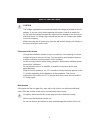Summary of SR150iP
Page 1
Audio system for iphone sr150ip.
Page 2
Warranty procedure v1.5.2: dec 2011 please read the owner’s manual carefully and ensure that you have followed the correct installation and operating procedures. 1. Please read this warranty card. 2. Keep your purchase receipt to enable you to proceed quickly in the event of a warranty service. 3. I...
Page 3
Warranty information v1.5.2: dec 2011 our goods c ome w ith g uarantees t hat c annot b e excluded und er t he australian consumer l aw. You are entitled t o a r eplacement or r efund f or a m ajor f ailure a nd f or c ompensation f or a ny ot her r easonably foreseeable l oss or d amage. You are al...
Page 4
Safety precautions caution the voltage supplied to the unit should match the voltage as printed on the ac adapter. If you are in any doubt regarding this matter, consult an electrician. Do not open the cabinet because this might result in damage to the circuitry or electrical shock. If a foreign obj...
Page 5
Table of contents 1. Description function -------------------------------------------------------- power supply -------------------------------------------------------- ----------------------------------------------------- 2. Connections progressive scan video connect -------------------------------...
Page 6: 1. Description
Function 6 1. Description description ipod/iphone operation troubleshooting connections specification apps operation with iphone/ipod video aux in button switch to ipod mode. Connect to - switch to aux in mode..
Page 7
Power supply using ac power 1 . Check if the power voltage, as shown on the type plate located on the back of the set, corresponds to your local ac power supply. If it does not, consult your dealer or service centre. 2 . Connect the power cord to the ac mains inlet and the wall outlet . The power su...
Page 8: 2. Connections
8 ipod/iphone operation troubleshooting connections specification apps operation with iphone/ipod 2. Connections connecting to the aux jack component video connection aux in button the speaker to the tv. Audio the speaker. Video playback use the tv controls to switch the tv's input source to.
Page 9
Docking an iphone/ipod general operation eco mode (save power) 9 ipod/iphone operation troubleshooting specification apps operation with iphone/ipod 3. Ipod/iphone operation (remote control only) 4 4s 6 start up you should press the pl video the volume turn video playback output on/off. The volume. ...
Page 10
10 troubleshooting specification apps operation with iphone/ipod 4. Apps operation with iphone/ipod general function download the app the unit can be operated via an app on the iphone. The app can be downloaded from the app store. When an iphone is docked for the first time, a prompt will pop out. S...
Page 11: 5. Troubleshooting
11 troubleshooting specification 5. Troubleshooting teac support at 1300 553 315. Wall power outlet is switched on. Another void.
Page 12: 6. Specification
12 specification 6. Specification general power supply power consumption power consumption @ standby power output @ thd = 1% frequency response @ +/- 1 db sensitivity : l/r overload source e.M.F. Separation s/n video output aux in jack net weight gross weight unit dimensions gift box dimensions * sp...
Page 13
Teac customer support hotline (tcs) 1300 553 315 between monday to friday – aest 8.30am to 6pm.