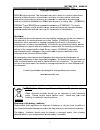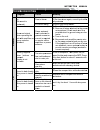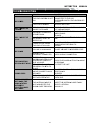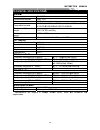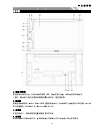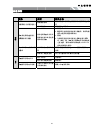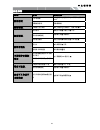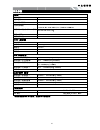- DL manuals
- Teac
- Car Receiver
- TE-268
- Instruction Manual
Teac TE-268 Instruction Manual
Summary of TE-268
Page 1
Car cd /dvd /mp3 player /radio/swc/gps&rds receiver /with bluetooth model: te-268 inst alla tion connection manual.
Page 2
Disposi please c your hou the bat disposal ©2009 a stored in mechan medium [produ standard publishe disclaim the pub this mat warranti complet the publ delivery improve docume all brand registere used in the use the docu wee wast wast auth ing of the check loca usehold wa ttery / bat l facility in a...
Page 3: Warn
Warn to promot designed parking br law and m the poten visible to t to av video video some perso be ob pleas are ev is not the s opera only c avoid tempe cool d opera do no least scratc it into do no traffic (ther do no do no after s do no do no lcd s if the monito touch car p unit m norma do no imp...
Page 4
Conte warning operati conten accesso installa wiring c panel ... Remote remove main me ◆ rad cd ◆ dvd usb ◆ av ◆ set la ti ra na sy to sw o v so d other f subw parkin back bluetoo navigat swc mo notes o trouble trouble technic ents g!............. On prec ts ........... Ories ..... Ation ...... Conn...
Page 5
Acces package c (1) was sprin was m5 n (2) moun strap (3) bolt (4) scre note: product im trim rem ssories contains th her, ng her, nut 1 ea nting p 1 1 w 1 mage may ring ote contro s he followin ach vary from iso ol g accesso the actual o cable rca cabl 4 ries for ins (5 cu (6 (7 (8 delivery. E stal...
Page 6
Instal note before sta use only t the use o install the case there insta insert if nece as figu place un-in insert the extraction llation arting insta the parts p of unauthor e unit wher e is a sudd allation t the unit in essary, pla ure 2. Trim ring nstallat e supplied n keys. (as n allation of t p...
Page 7
Wiring note: n wheneve the unit w note: 1. To connected 2. The gn connected 3. The res that can b parking w note: the seen on th g conn never conn r the unit i will go back to watch vid d to a hand nd of park d with stee striction of be identified wire e parking w he monitor ection nect cable s disc...
Page 8
Connecti after conn car rear v note: - on - us you - us ma - do car con - lou 30c connect t the unit or correct c left front incorrect ng the rev necting, wh iew camer nly use grou e only loud ur loudspe e 4~8 Ω (o ay damage o not use 3 r body (gn nnected wi udspeaker cm away fr the speake r your lo...
Page 9
Panel 1. Powe press it to button br connector 2. Mode press to s card in th navigation 3. Menu in any mo r/mute b o turn on iefly to mu r. Button select the m he unit), u n, radio. Button ode, press button the unit. P ute .Pleas mode: rad usb (if th it to switch press and se note tha dio, disc ( ere...
Page 10
4. Vol kn clockwise knob to de 5. Av-in j put the av 6. Usb sl usb slot, automatic wma file 7. Open press it to 8. Ir 9. Mic 10. Info d informatio 11. Disc 12. Ejec press to e reinserted 13. Sd/m sd/mmc and the u format: m 14. Rese press it w 15. Anti- 16. Memo nob butto e rotate vo ecrease th jack ...
Page 11
Remot 1. Mode press it to device in 2. Powe power on 3. Band/ in radio m mw2; in d single pho 4. Enter when lon 5: cursor use the 6. Eject press it to 7. Pty/* press to s band) te cont button o select the the unit), s r or off. / rdm/c mode, pres dvd mode one numbe r button g press the r / / / / / t...
Page 12
In bluet 8. P.Scn/ in sd ca off when play off in radio m current ba in bluet 9. / se in dvd m in radio seconds t 10. Af/ta press to s when it tu for fm 11. Osd b when pla 12. Stop press to beginning press and 13. Digit 0 when pla in bluet symbol. 14. Play in dvd m 15. Mute : sho long pres 16. Menu p...
Page 13
Press to i 22. A-b/z during pla button aga starts. Pre press it an of zoom 23. Sel b press it to 24. / s when pla in radio seconds t 25. Vol- press to d 26. Audio in vcd m go to: wh select num go to certa the unit ag chapter remov note: the d to the if the extend the b dama and co do betwe do no do ...
Page 14
Main m the best how to mo unit starts this is the on the tou tap the ic tap the ◆ rad to sta to select sta to select sta to to tou to to to menu way to dis ove from o s by displa e root of th uch screen cons to ent icon to dio play art radio, ouch this ic tion backw ouch this tion forwar ouch this i...
Page 15
T hold it to s t radio can to to to t cd p to t t t t t to t touch this i save the st touch this follow the ouch this b ouch this b ouch this ic touch this i player to start cd ouch it to e touch it to touch it to touch it to c touch it to s touch it to p ouch it to s touch this i icon scan tations ...
Page 16
◆ dvd touch s you will no screen. Ta d player to start dv screen m ot see any ap the scre r vd player, menu y buttons w een again t tap on dis while dvd i to hide the 15 sc icon fro is played. B e buttons. T t f c om main m buttons wi to track. Touc retune to t to tou touch and fast forwar tou capti...
Page 17
Usb/ when a fi from a to ◆ av to menu sc signal sou main men the front picture tex /sd/mmc le disc, us b for repea in mode start av-in creen. Co urce to thi nu or by pre panel to xture c interf sb or a me at. E n mode, ta nnect the s unit. Se essing rep ouch the face emory card ap av-in ic e externa...
Page 18
Optional a optional a ◆ sett t settings. Y settings, y language tap langu time con tap time audio/video audio/video ting co to start se you can c your new s e contro uage icon to ntrol icon to sho o source i o source to ontrol etting, ta customize settings wil ol o show dis ow time m into the 3 o th...
Page 19
Radio fre tap radio different fr navi path tap navip press the mode. Pre sys info c tap sys in equency c freq icon t requency r h contro path icon to icon ess the me control nfo icon to control to show rad region ol o show na to ent enu button l show the s l dio freq me avipath me ter into gp n can ...
Page 20
Tools co tap tools wheelc tap whe other co tap other ontrol icon to sel ctrl con elctrl ic ontrol icon to sh lect the gp trol con to set s ow the me ps monitor swc funct enu to set t 19 r and touch tion the other fu h calibratio unction instru on function uction manual l.
Page 21
Video/ca tap video sound co tap audio sound effe mera con o/camera ic ontrol o icon to s ect (close, ntrol con to show show audi rock,pop,li w the video o menu, t ve,dance,c 20 o/camera m hen touch classic,sof menu to se the differ ft) instru et the effec ent effect uction ct to select manual the di...
Page 22
Tap desktop tap deskt other subwoo connect t icon on m on to ena parking when the image, oth back vi this unit i situation b please co reverse w enabled w icon to s control top icon to r funct ofer the subwoo ain menu t able subwo car is stop herwise the ew came s equipped behind the onnect you wire...
Page 23
Blueto warning: please pa all liability to enter b on remote connec 1) tap th mobile 2) tap th search unit is auto-conn when pow icon on th if you wan function o edit tap the e a user ca tap call tap mus tap hist tap pho book func tap edit 1. Callin in call mo phone. Ma with blue and tap icon 1) tap...
Page 24
2) tap th call in its c voice tra during a c to have a 2. Call his tap hist the unit c date from dialed /re history m the calls from the la tap the ic you desire 3. Bt pho the unit c automatic phone and the unit d download tap the ic you desire 4. Bt co touch the and touch this opened to 5. Bt mu ta...
Page 25
Naviga to start g note: inse navi pat memory c swc m to start s 1) first ch 2) the ste connectin 3) open t interface i 3) while the sw wheel you ca press press revers to adju note: press t select. Above 0 ation m gps naviga ert memory th in the se card with m ode swc functio heck wheth eering whe g ...
Page 26
Notes only u use o your lo use 4 may d do no body. (gnd cables louds 30cm if wan s on dis use ground only loudsp oud speak 4~8 Ω (oh damage the ot use 3-ca d). Using a s accordin speaker ca . Away from nt to displa sc dless louds peakers of kers at high hm impeda e unit. Ble loudsp btl circu g the d...
Page 27
Troub symp general powe on. (no s produ no so when unit w powe attach nothi when press displa accur cd soun after on. Soun after on. Blesho ptom er does not sound is uced.) ound outpu operating with amplifi r antenna hed. Ng happen buttons sed. Ay is not rate d is bad di power is tu d is bad di powe...
Page 28
Troub sympto no pow disc ca loaded disc ca read. No sou the ope keys do sound the rad not wo radio s automa select not wo blesho om wer annot be d. Annot be und eration o not wor skips. Dio does ork, the station atic tion does ork. Oting caus the c on. The f pres insid inser upsid comp extr defe tem...
Page 29
Techn genera power su current c maximum compati dimensio weight: working range: esp func tft dis screen s resolutio aspect ra brightnes contrast fm ste frequenc frequenc frequenc frequenc preset m am/mw frequenc frequenc frequenc frequenc preset m audio s frequenc tv color specific approxima icial s...
Page 30: 支持 Cd /dvd /mp3
0 支持 cd /dvd /mp3 /radio/ &rds 播放 支持藍牙/導航/方向盤控制 型號: te-268 安 装 连 接 手 册.
Page 31
电池及电 电池类的 或您购买 电池或电 © 2009 保 制或其它 产品和品牌 产品和品牌 别目的。 免责声明 出版商和 文档内容 或者任何 或改变此 整个文档 司的利益 wee 如果将 回收到 电池类的处理 的处理,请咨 买产品的商店 电池类不允许 保留所有权利 方式,或电子 牌。 牌被公司注册 明 和作者概不负 容的完整性、 何其他人已经 此产品或改变 档中所有品牌 益。没有这样 ee ( 废弃电器 将来你需要 到有相关设备 理 咨询当地电池 店。 许 放置 在城市 利. 本文件不得 子媒体、机器 册商标。商标 负责任何这种 准确性、商 经参与创造、 变此文件的描 牌和产品名称 样的使用或...
Page 32
警告! 为提高安全 车制动开关 字的违规操 为避免 示器也 机注意 这些法 开车时 当这些 操作预防 仅使用 避免放 请使用 在通风 不要短 坏的碟 开车时 况例外 仅仅在 不要自 不要手 不要用 打开显 倾斜角 汽车停 请按照 主机。 请不要 显示器 平位置 不要将 全性,某些 关。不恰当 操作,此主 免意外的危 也不应该使 意力的地方 法规适用的 时请记得系 些警告不被 防 用12vdc电池 放于阳光直 用通风设备 风良好的地 短间隔内打 碟片,碟片 时不要观看 外,如:使 在驾驶安全 自行拆卸主 手动打开和 用硬物触碰 显示器后, 角度,避免 停放在直射 照专业知道 要使用不规 器打开时...
Page 33
目录 警告! .... 操作预防 . 目录 ....... 配件 ....... 安装 ....... 线路连接 . 前面板 .... 遥控器 .... 移除电池 . 主菜单 .... ◆ 收音 ◆ cd ◆ dv us av in ◆ 设 语 时 收 导 系 工 方 其 录 声 桌 其它功能 . 低 停 后 蓝牙部分 . 导航模式 . 方向盘控制 碟片须知 . 疑难解答 . 疑难解答 . 技术参数 . 错误!未定 ............... ............... ............... ............... ............... .............
Page 34
配件 包装包含以 (1) 平 垫 圈 垫圈, 母 (2) 安装条 (3) 双头螺 (4) 螺丝 注:图片与 装饰 遥 以下配件, 圈 , 弹 m5 螺 每 个 条 1 螺丝 1 1 与实物可能 饰框 遥控器 用于主机安 种 1 能不同,请以 安装和操作 以实物为准 iso 线 rca 线 33 作。 (5) (6) (7) (8) 准,图片仅供 尾柱胶粒 螺丝 取机匙 柜桶 供参考。 用户 1 4 2 1 手册 中 av-in 线 外置麦克 gps 线 中 文 说 明 线(可选择 克风线 线 明 书 择).
Page 35
安装 注意: 安装主机之 仅用同主机 使用未经授 主机需安装 安装( 将产品 如有必 安装完 卸载 将取机匙插 之前,请确 机一起配置 授权的部分 装在不妨碍 (图1) 品插入至汽 必要,将安 完成后将装 插入产品上 确保线路连接 置的部件进行 分可能引起故 碍司机的位置 车安装位置 装条插入产 装饰框装上. 上,将产品从 接正确。 行安装已确 故障。 置上,以免 置内 产品的尾部 (如图1) 从柜桶内取 34 确保恰当安装 免突然停车时 部通过弹片将 取出(如图 4) 装。 时伤害乘客 将产品放入 ) 客,例如紧急 入汽车安装位 中 急刹车。 位置内(如图 中 文 说 明 图2) 明 书.
Page 36
线路连接 注意:1.当主 会被 2.倒车 3.Sw 注意:观看 号相连的; 连接倒车线 连接完成后 接 主机连接电 被抹去,主机 车线中的gn wc的使用限 看视频停车电 ;为安全起 线到车尾灯 后,当你启 电源是,不 机将返回到 nd连接的 限制是相邻 电线应该被 起见,这一项 灯部 启动汽车倒车 错误的接 要讲连接线 到出厂设置值 的是倒车信号 两个按键的 被连接到制动 项可于刹车 车档时,将 35 接线或操作 线连接到系 值。 号,swc线 的键值电压 动信号。2电 车后在显示器 将可看见后视 将使保修无 统,不管什 线的gnd连 压差值在0.2v 电缆连接到 器上看到。 视输出图像 无...
Page 38
前面板 1. 电源/静 按电源钮可 (备注:按 2. 模式钮 按此按钮切 果主机里插 3. 菜单钮 在任何模式 4. 音量钮 顺时钟旋转 静音钮 可开启主机 按面板上的 钮 切换模式: r 插有 sd/m 钮 式下,按此 钮 转音量钮增 机,长按2秒 的任意键都可 radio, dis mmc卡), b 此按钮将迅速 增加音量,逆 秒钟为关掉主 可开机除弹 sc (如果主 bluetooth和 速切换到主 逆时钟旋转 37 主机,短按 弹出钮以外 主机里插有碟 和 av in。 主菜单页面。 转音量钮减少 按为静音功能 ,遥控器亦 碟片), usb 。 。 少音量,短按 能。此时无 亦然) b...
Page 39
5. Av-in 将av-in 6. Usb 插 usb卡插槽 音乐文件格 7. 打开钮 按此按钮打 8. 红外传 红外遥控器 9. 麦克风 10. 信息显 主机操作时 11. 碟片插 12. 弹出钮 按弹出钮弹 13. Sd/m sd / mm 片文件。* 14. 复位钮 用尖利且细 15.防盗le 16.Gps 卡 插孔 n插头插入面 插槽 槽,只播放多 格式:mp3,w 钮 打开前面板 传感器 器接收窗口 风 显示 时,lcd上 插槽 钮 弹出碟片, mmc 卡插 mc卡插槽,只 *支持音乐文 钮 细小的工具 ed灯 卡插槽 插入 面板上的av 多媒体文件 wma文件 板 口,最大距离 ...
Page 40
遥控器 1. 模式钮 按此按钮切 (如果主机 2. 电源钮 开关机 3. 波段钮 在收音模式 mw2; 在 电话号码。 4. 确认钮 当长按go 5: / / 使用 / 6. 弹出钮 钮 切换模式: 机里插有 sd 钮 钮/随机钮/删 式下,按ba dvd模式下 。 钮 oto键,选 / 钮 / / 按 钮 radio, di d/mmc 卡 删除钮 and按钮选 下,按此按钮 选择曲目完 按钮来选择 d isc (如果主 卡), bluetoo 选择波段,依 钮随机搜寻 成后,按此 dvd 菜单 39 主机里插有 oth 和 av 依次为下面 寻;在蓝牙模 此键确认选 单项. 有碟片), u...
Page 41
可弹出碟片 7. Pty/* 按此钮选择 在蓝牙模式 8. P.Scn 在 sd/us 在视频播放 在收音模式 自动保存: 在蓝牙模式 9. 倒退/搜 在 dvd 模 在收音模式 10. Af/t 点击 ta 开 用于 fm 波 11. Osd 在视频播放 12. Pbc/ 点击 sto 在 vcd 模 13. 数字 0 在播放视频 在蓝牙模式 14. 播放/ 在 dvd 模 15. 静音/ :短按 长按 16. 菜单按 点击可显示 17. 字幕按 点击它选择 18. 菜单设 在 dvd 模 19. 角度/ 片 *钮 择 pty 模式 式下,按它制 / rpt /# sb 模式下, 放状态下,...
Page 42
在 dvd 模 在蓝牙模式 20. 简介/ 点击此按钮 在蓝牙模式 21. 声音+ 点击加声音 22. A-b 区 在播放过程 落(b),则 长按 2 秒钟 1/2-> zo 23. 设置 点击此按钮 24. 前进/ 在 dvd 模 在收音模式 率增加。 25. 声音- 点击可以减 26. 音频/ 在 vcd 模 goto: 在 选择数字并 启动主机 移除电池 注意: 电池距 度 如果一 器内的 不要放 不要跌 不要在 干涉遥 电池的 遥控器 请根据 不要将 将电池 模式下,点 式,输入电 /挂电话按钮 钮可进入信 式下,按此 + 按钮 音音量 区间/缩放按 程中,点击 则会在曲目( 钟,在 ...
Page 43
主菜单 这是最好的 应的指导。 开机后主机 这是屏幕中 点击图标进 点击 按 ◆ 收音播 点 点 点 点 点 点 的方法去检 。 机将会显示 中的主界面 进入你所需 按钮可以进 音播放器 开始收音模 触摸此按钮 点击此按钮 点击此按钮 点击此按钮 击此按钮可 击此按钮可 点击此按钮进 检测每一项 示此主界面。 面,你可以通 需的模式。 进入到右边 模式,点击 钮可选择后 钮可选择前 选择 fm1, 钮搜索电台 可选择立体 可选择接收 进入 rds 的进程,从 。 通过此界面 的界面,可 击主菜单上的 后面的电台, 面的电台, , fm2, fm 体声或单声道 收当地站台或 功能 42 从一个图...
Page 44
点 点 击可以停止 点 点 点 点 点 cd 播放 点 点 点 点 播 点 点 点击此按钮 点击此按钮 止搜索 点击此按钮 点击此按钮 点击此按钮 点击此钮可 点击此按钮转 放器 在主菜单上 点击此项直接 点击此键选 点击次项打 点击此项可 点击它为上 播放/暂停按 点击它为下一 点击此按钮 钮静音 钮可以自动搜 钮可开启或 钮可开启或关 钮可以选择不 以设置 re 转换到正常 上点击 dis 接进入 gp 选择 repeat 打开或关闭 可将 cd 碟的 上一曲. 按钮. 点击它 一曲 钮选择立体声 搜索电台每 关闭 af, 关闭交通电 不同类型的 eg 功能开或 常的收音菜 sc 按钮可播...
Page 45
◆ dvd 点 触摸屏菜单 播放过程中 图标按钮 d 播放器 点击主菜单上 单 中你将不会 上的 dvd 按 会看见任何图 钮,开启 dv 图标按钮, 44 vd 模式 当你点击 t tft 屏幕时 点 播 暂停片刻 点击 点 点 点 拖拽图标 按键界面 in folder random/ 点 播放 点击 点 dvd 文件 点 点 时才会显示 点击此键选 播放/暂停按 刻,再按此钮 击此键选择 点击此项选 点击此键可返 击此按钮选 标进入到如图 面 点击选择 r=>repeat a 点击选择 /sequence 点击选择 点击选择右 点击选择 击此键可返 击 此 按 钮 件或 dvd 点击放大...
Page 46
Usb/ 当一个文件 av in 模 点 /sd/mmc 件播放时, 模式 点击主菜单上 c interf usb或sd 上 av-in face d卡将会显示 图标,开启 45 示以下界面 启 av-in 模 单上 av 点击按钮 在前面板 频/视频 rca 输 面 点 点 点 点 repeat of 点击 playback 点 点击 播放 暂停片刻 点 点 放 模式。将主 v-in 模式或 钮 可调节 板的 av in 频线,连接可 输出上。 点击选择音频 点击选择视频 点击选择图片 点击选择: ff 击选择打开 k. 点击选择右 击此键选择 放/暂停按 刻,再按 此 点击此键选 点击选择...
Page 47
◆ 设置控 点 设置,以适 主菜单上的 语言控制 点击语言按 时间控制 点击时间按 置控制 点击主界面上 适应自己的需 的 settin 按钮显示语 按钮显示时 上的 settin 需要。一旦 ng 按钮 语言界面 时间界面,然 ng 按钮进入 旦你改变设置 然后通过点击 46 入 setting 界 置,你的新设 击打开或关 界面。你的设 设置将会持 关闭来设置时 语言 设备的默认 持续到你再次 时间显示 言 设置简 文 中 认系统设置。 次更改它。 简体中文,繁 中 文 说 明 。您可以自 开始设置, 繁体中文以 明 书 自定义 ,点击 以及英.
Page 48
收音区域控 点击 regio 导航路径控 点击 navi 点击 功能中退出 终止 gps 系统信息显 点击 syste 控制 on 选择收音 控制 ipath 按钮去 此按钮可 出程序,才 程序运行。 显示 em 显示系统 音区域选择 去选择导航 可直接进入 才能终止导航 。 统信息显示 择,然后通过 航路径设置 入 gps 界面 航功能的运 示 47 过触摸点选 面,若要彻底 运行。按 m 选不同的区域 底退出 gps menu 键只 域 s 程序需在 只能退出 gp 中 在导航程序本 ps 界面进入 中 文 说 明 本身所带的 入主页面, 明 书 的退出 不能.
Page 49
工具控制 点击 tool 方向盘控制 点击 wh 其它控制 点击 other ls 按钮去选 制 heelctrl r 按钮 去显 选择 gps 监 l 按钮去设 显示设置界 监控器和校 设置方向盘功 界面设置其它 48 校准功能 功能 它功能 中 中 文 说 明 明 书.
Page 50
录像/摄像 点击 vide 声音控制 点击音频按 像 控制 eo/camera 按钮显示音 按钮 显示 音频界面,然 示 video/ca 然后点击不 49 amera 界面 不同的先过来 面设置不同 来选择不同 同的效果 同的声效. 中 中 文 说 明 明 书.
Page 51
点击 桌面控制 点击桌面按 其它功能 低音炮 连接主机上 菜单选择s 停车线 汽车停止行 后视照相机 主机需要连 尾部灯光。 按钮显示 按钮显示桌 上的subwo sound然 行驶然后连 机 连接上后视 。当您倒车 示音响平衡 桌面菜单, 然 oofer输出线 然后打开sub 连接上停车线 视输出线,此 车时,后视照 衡菜单 然后根据用 线(参见电路 bwoofer功能 线,屏幕将 此功能可以 照相机的画 50 用户的要求选 路图),点 能即可使用 将会有视频输 以查看车身后 画面将显示在 选择不同的 点击屏幕上的 用此功能 输出,否则 后的情况, 在屏幕上。 平 音 的桌面 的菜单键进 则...
Page 52
蓝牙部分 警告:驾驶 不附有任何 在使用蓝牙 入蓝牙模式 面板或者是 1) 点击 2) 点击 的 自动连接 当主机开机 接到手机 disconn 用户可点击 点击call 点击mus 点击hist 话 点击pho 点击 edi 1. 拨打按钮 点击 cal 在电话模式 打或接电话 和点击 话。 1.) 点击c 击遥控器上 分 驶的时候拨 何赔偿责任 牙功能之前 式:可点击 是遥控器上 蓝牙未连 击按钮 击 match 按 pin“1234 & 断开 机时,最后 通过蓝牙功 net 按钮 击按钮自主 ling按钮 ic按钮 tory按钮 onebook it 按钮 钮 lling 按钮 式下,主...
Page 53
2) 点击 语音传输 拨打电话过 换至主机蓝 .注意:电 将显示为 2. 电话保 点击“历史 主机可自动 已拨/已接 上下按钮可 电话将被分 个。 选择一个号 3. 蓝牙电 主机和手机 上下载电话 主机自动下 点击数字键 “pb-do 注意:蓝牙 是下载有可 4.蓝牙控制 点击按钮 按钮 可 状态,点击 5. (a2dp 利用音乐按 点击按钮 你可以选择 注意:在此 只有ipone 显示id3和 按钮3- 过程中,你 蓝牙模式拨 电话本不支持 “+, * 或者 保留模式 史”按钮来 动从手机上 接/未接电话 可进行选择 分类有序保 号码点击发 电话本 机蓝牙配对 话数据 下载完成后 键然后点击...
Page 54
导航模式 在设置界面 注:取下面 按钮。如果 方向盘控 在设置界面 1) 请先核 2) 方向盘 3) 打开主 4)当按住 当方向盘 如在收音 择上一曲 注意:1. 键清除之前 2. Swc 的 式 面设置好导 面板将地图 果地图卡未 控制模式 面点击 sw 核查方向盘上 盘和主机需先 主机的 swc 住方向盘上的 盘上的所有 音模式,按 曲或者下一 .Enter 和 r 前学习内容 的使用限制 导航路径然后 图卡插入卡槽 未插好或无效 式 wc 按钮并打 上是否有相 先通过 sw c 功能,如 的按钮会相 有的按钮功能 按 或者 一曲,按+或 reset 键不在 容。 制是相邻两个 后在主菜单...
Page 55
碟片须知 只是用 至使用 只使用 不要使 (gnd 喇叭连 如果需 知 用固定值喇 用输出至少 用 4~8Ω(欧 使用 3 条连 d) 使用线下 连接线或者 需 6.2 寸 tf 叭 少为 40 瓦特 欧姆电阻) 接线的喇叭 下电路,每 者是外部扩展 ft 屏幕上有 特的喇叭,如 的喇叭,使 叭,不要将 每个喇叭必须 展喇叭连接 有显示,停 54 如使用更小 使用更大或 将喇叭的负连 须根据电路 接线必须远离 停车电线必须 小的瓦特的喇 或更小可能损 连接线连接 路图使用绝缘 离天线或天 须连接到地 喇叭将有害 损坏本机 接上车身 缘电线连接 天线扩展部分 地面 中 害于喇叭 接 分 30cm...
Page 56
疑难解答 现象 常规 无法 喇叭 机开 显示 无作 cd 开机 开机 答 象 法开机(无声 叭及电源线连 开机无声音输 示不正确,按 作用 机后声音输出 机后声音输出 声音输出) 连接后主 输出 按钮按下后 出不良 出不流畅 原因 保险丝无作用 未正确连接 要求电源线接 便接地电流大 线和功放控制 由于噪音处理 障 面板或主机连 碟片不干净 碟片严重刮花 入跌口有水当 至潮湿的地方 55 用 接头太短以 大或者电源 制 理器出现故 连接器脏 花或损坏 当汽车行驶 方 解决方法 替换保险丝 买 请咨询当地 1. 关机 2. 删除所 线为可 3. 开机 4. 每个远 导一个 之前,使 电压(电 关...
Page 57
疑难解答 现象 无法通电 无法进碟 无法读碟 无声音输 主要操作 作用 声音不流 收音不工 自动搜台 答 电 碟. 碟. 输出 作功能无 流畅. 工作及不 台 原因 汽车未 保险丝 主机里 碟片插 碟片损 车中温 声音小 输出线 无 内置的 因于噪 前面板 置. 主机安 碟片损 不 收音天 弱 开动. 无作用. 已存在碟片 反 坏或刮花 度过高 未正确连接 微机运转得不 音 未正确安装在 装角度超过 坏或刮花 线未连接好致 56 解 如 a 替 取 将 清 降 加 检 不正常归 按 在指定位 30 度 调 清 致使信号 连 解决方法 如电源线正确 acc” 替换保险丝 取走主机中已 将碟片正面...
Page 58
技术参数 常规 操作电压 最大电流 最大的功率 支持的多媒 安装尺寸 温度(安装 电子抗震功 tft 显 显示屏尺寸 分辨率: 纵横比: 背光度: 对比度: fm 立体 频率范围 频率范围 频率范围 频率范围 预存台 am/m 频率范围 频率范围 频率范围 频率范围 预存台 音频规格 频率范围 tv 制式 规格如有 数 率输出 媒体 (宽x高x深 装): 功能: 显示屏 寸: 体收音 (欧洲地区 (南美洲地区 (俄罗斯地区 (美国地区 w 收音 (欧洲地区 (南美洲地区 (俄罗斯地区 (美国地区 格 : 有变更恕不另 ) / 重量 ) 区) 区 ) ) 区) 区 ) 行通知,质 11~16v ...
Page 59
Www.Teaccaraudio.Com.