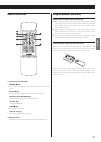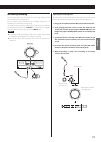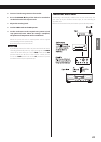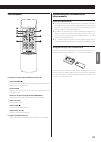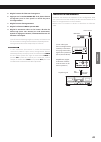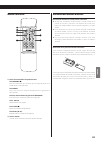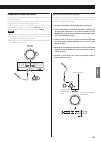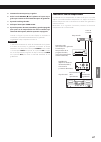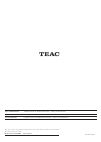- DL manuals
- Teac
- Cassette Player
- W-890RMKII
- Owner's Manual
Teac W-890RMKII Owner's Manual
Summary of W-890RMKII
Page 1
En g lis h fr an Çai s es pa Ñol double auto reverse cassette deck owner's manual mode d’emploi manual del usuario w-890r mk " z d01217850a.
Page 2
2 important safety instructions caution: to reduce the risk of electric shock, do not remove cover (or back). No user-serviceable parts inside. Refer servicing to qualified service personnel. M the lightning flash with arrowhead in an equilateral triangle is intended to alert the user to the presenc...
Page 3
3 1) read these instructions. 2) keep these instructions. 3) heed all warnings. 4) follow all instructions. 5) do not use this apparatus near water. 6) clean only with dry cloth. 7) do not block any ventilation openings. Install in accordance with the manufacturer's instructions. 8) do not install n...
Page 4
4 important safety instructions (continued) q precautions concerning batteries misuse of batteries could cause them to rupture or leak leading to fire, injury or the staining of nearby things. Please read and observe the following precautions carefully. O be sure to insert the batteries with correct...
Page 5: Contents
5 en g lis h declaration of conformity we, teac audio europe, liegnitzer straße 6, 82194 gröbenzell, germany declare in own responsibility, the teac product described in this manual is in compli- ance with the corresponding technical standards. For european customers disposal of electrical and elect...
Page 6: Introduction
6 introduction before connecting and using the unit, please take time to read this manual thoroughly to ensure you understand how to properly set up and connect the w-890rmkii, as well as the operation of its many useful and convenient functions. After you have finished reading this manual, please k...
Page 7
7 en g lis h automatic tape type detection function this cassette deck can detect what type of tape is being used based on the detection holes in the cassette shell. Be sure to use cassettes with detection holes. With this cassette deck, you can play back normal (type i), high position (type ii) and...
Page 8
8 features of the w-890rmkii connections l l r r play rec tape 2 3 1 amplifier 3 ac power cord plug this ac power cord into an ac wall socket. Note o hold the power plug when plugging or unplugging the power cord. Never pull or yank on the power cord. O unplug the power cord when you are not going t...
Page 9
9 en g lis h 1 peak level meter this shows recording and playback levels. 2 sync rev this indicator lights when the synchro reverse dubbing function is switched on. 3 parallel this indicator lights to indicate parallel recording is taking place. 4 playback/recording direction indicator of tape i dec...
Page 10
10 features of the w-890rmkii (continued) front panel 1 power switch this switches the unit power between off and on. Note the apparatus draws nominal non-operating power from the ac outlet with its power in the off position. 2 tape i compartment 3 rtz key (tape i only) this key returns the tape to ...
Page 11
11 en g lis h remote control unit i tape transport control keys record (k) key pressing this key shifts the corresponding deck to record-pause mode. Pause (j) key pressing this key temporarily stops playback or recording. Recording mute (rec mute) key this key is for creating the 4-second blank spac...
Page 12: Playback
12 playback playback i (either tape i or tape ii) 1 switch on the power. 2 load a pre-recorded tape into the tape i or ii deck. Press the eject key (l) to open the cassette compartment. Insert the cassette tape with its open edge facing down, the desired side facing you. Then, close the cassette com...
Page 13
13 en g lis h playback ii (either tape i or tape ii) a to stop playback, press the stop (h) key. B to stop playback temporarily, press the pause key. To resume playback, press the pause key again, or press the play (h or y) key. While playback is paused, pressing the play key whose direction is oppo...
Page 14: Playback (Continued)
14 playback (continued) continuous playback continuous playback can be performed between tape i and tape ii. When one tape is played back to the end, the other tape automatically starts playback, in a relay fashion. 1 load pre-recorded tapes into the tape i and tape ii compartments. 2 set the rev mo...
Page 15: Recording
15 en g lis h recording recording (either tape i or tape ii) 1 turn on the power. 2 load a tape for recording. Side “a” facing you press the eject (l) key to open the cassette compartment. Insert the cassette tape with its open edge facing down, side “a” facing you. Then close the cassette compartme...
Page 16: Recording (Continued)
16 recording (continued) 7 when everything is ready, start recording by pressing the pause key or the play key whose arrow points in the same direction as the indicator. To record on both tape sides, set the rev mode switch to j or p and press the forward play (y) key. If you press the reverse play ...
Page 17
17 en g lis h mic mixing recording this function allows you to record your voice and another audio source together on a cassette tape. The mic sound is fed into both the left and right channels so it is located in the center of the stereo image. You have the choice of either selecting the audio sour...
Page 18: Recording (Continued)
18 recording (continued) continuous recording this function allows you to make uninterrupted recordings on both sides of two tapes. 1 load cassette tapes for recording into the tape i and tape ii compartments. Side “a” facing you 2 set the rev mode switch to the p (cont rec/play) position. 3 press t...
Page 19
19 en g lis h parallel recording this function allows you to record the same material simultaneously on both tape i and tape ii. Load tapes into both decks and press the parallel rec key to start recording. Before starting recording, check and correct the following by performing steps 1 – 6 on page ...
Page 20: Recording (Continued)
20 note high-speed dubbing makes a copy at approximately two times the normal speed. We recommend normal speed dubbing for best audio quality. During dubbing, either the norm dub or high dub indicator lights steadily on the display. During normal speed dubbing, only the following keys work: taep i d...
Page 21
21 en g lis h synchro reverse dubbing (from tape i to tape ii) when you use this dubbing function and a shorter tape reaches the end of side “a”, it momentarily stops until the other tape reaches the end of side “a”. Then both tapes automatically switch over to side “b” and recording and playback re...
Page 22
22 timer-controlled playback and recording timer-controlled playback 1. Connect this unit and stereo system to a commercially available audio timer. 2. Set the power switch of all components to on. 3. Load a prerecorded cassette tape in tape i or ii. You can also insert tapes into both decks. In thi...
Page 23
23 en g lis h connections with a timer connecting a commercially available timer to your audio setup lets you wake up to your favorite cassette tape, or start recording at specified times. Refer to the illustration below, and connect your audio components. 5. Tune in a broadcasting station to be rec...
Page 24: Troubleshooting
24 playback speed seems somewhat fast or slow. E check the pitch control setting. Auto reverse does not occur. E set the rev mode switch to j or p. E if the rev mode switch is set to j, start playback from the tape side facing you (side “a”). Synchro reverse dubbing is not possible. E set the rev mo...
Page 25: Specifications
25 en g lis h specifications track system . . . . . . . . . . . . . . . . . . . . . . . . . . . 4-track, 2-channel stereo heads construction . . . . . . . Record/playback head × 1 (each deck) erase head × 1 (each deck) tape speed . . . . . . . . . . . . . . . . . . . . . . . . . . . . . . . . . . . ...
Page 26
26 instructions de sÉcuritÉ importantes o n’exposez pas cet l’appareil à des ruissellements d’eau ou des éclaboussures. O ne placez pas d’objet rempli de liquide sur l’appareil, comme par exemple un vase. O n’installez pas cet appareil dans un espace confiné comme une bibliothèque ou un meuble simil...
Page 27: Sommaire
27 fr an Çai s sommaire nous vous remercions d’avoir choisi ce produit teac. Lisez ce manuel avec attention pour tirer les meilleures performances de cet appareil. Instructions de sÉcuritÉ importantes . . . . . . . . . . . . . . . . . . . . 26 introduction . . . . . . . . . . . . . . . . . . . . . ....
Page 28: Introduction
28 introduction avant de brancher et d’utiliser la w-890rmkii, veuillez prendre le temps de lire ce manuel dans sa totalité pour vous assurer une bonne compréhension de son installation et de son branchement, ainsi que de l’utilisation de ses nombreuses fonctions pratiques. Après avoir lu ce manuel,...
Page 29
29 fr an Çai s fonction de détection automatique de type de bande cette platine cassette peut détecter le type de bande utilisé en se référant aux orifices de détection de la cassette. Veuillez utiliser des cassettes à orifices de détection. Avec cette platine cassette, vous pouvez lire des bandes n...
Page 30
30 description de la w-890rmkii prÉcautions seulement après avoir fait toutes les autres connexions. D’utiliser avec votre appareil. 1 entrées (input) et sorties (output) analogiques line in: reliez ces entrées de niveau ligne aux prises de sortie ligne (line out) de l’amplificateur ou aux prises de...
Page 31
31 fr an Çai s Écran 1 crête-mètre affiche les niveaux d'enregistrement et de lecture. 2 sync rev ce témoin s'allume quand la fonction de copie avec retournement synchronisé est activée. 3 parallel ce témoin s'allume pour indiquer que l'enregistrement parallèle est en service. 4 témoin de direction ...
Page 32
32 1 commutateur power ce commutateur fait alterner l’alimentation de l’unité entre veille et mise en service. Note l’appareil tire une tension non fonctionnelle nominale de la prise secteur quand son commutateur power n’est pas enclenché. 2 compartiment tape i 3 touche rtz (tape i uniquement) cette...
Page 33
33 fr an Çai s télécommande i touches de commande de défilement de bande touche record (k) appuyer sur cette touche fait passer la platine correspondante en mode pause d’enregistrement. Touche pause appuyer sur cette touche arrête temporairement la lecture ou l’enregistrement. Touche de coupure d’en...
Page 34: Lecture
34 lecture lecture i (avec tape i ou tape ii) 1 enclenchez le commutateur power. 2 chargez une cassette pré-enregistrée dans la platine tape i ou ii. Appuyez sur la touche eject (l) pour ouvrir le compartiment de la cassette. Insérez la cassette avec sa tranche ouverte en bas, la face désirée vers v...
Page 35
35 fr an Çai s lecture ii (avec tape i ou tape ii) a pour stopper la lecture, appuyez sur la touche stop (h). B pour interrompre temporairement la lecture, appuyez sur la touche pause. Pour reprendre la lecture, appuyez à nouveau sur la touche pause ou sur la touche play (h ou y). Quand la lecture e...
Page 36: Lecture (Suite)
36 lecture (suite) lecture continue (enchaînée) la lecture continue peut s’accomplir par l’enchaînement des platines tape i et tape ii. Quand une bande est terminée d’un côté, la lecture de l’autre bande démarre automatiquement en relais. 1 chargez des cassettes pré-enregistrées dans les compartimen...
Page 37: Enregistrement
37 fr an Çai s enregistrement (avec tape i ou tape ii) 1 mettez sous tension. 2 chargez une cassette à enregistrer. Face “a” vers vous appuyez sur la touche eject (l) pour ouvrir le compartiment de la cassette. Insérez la cassette avec sa tranche ouverte en bas, la face désirée vers vous. Ensuite, f...
Page 38: Enregistrement (Suite)
38 7 quand tout est prêt, lancez l’enregistrement en appuyant sur la touche pause ou la touche play dont la flèche pointe dans la même direction que le témoin. Pour enregistrer sur les deux côtés de la cassette, réglez le sélecteur rev mode sur j ou p et appuyez sur la touche de lecture vers l’avant...
Page 39
39 fr an Çai s enregistrement avec mixage du micro cette fonction vous permet d’enregistrer votre voix et une autre source audio sur une même cassette. Le son du micro est envoyé sur les canaux gauche et droit afin d’être placé au centre de l’image stéréo. Vous avez le choix de sélectionner la sourc...
Page 40: Enregistrement (Suite)
40 enregistrement continu (enchaîné) cette fonction vous permet de faire des enregistrements ininterrompus sur les deux côtés des deux cassettes. 1 chargez les cassettes à enregistrer dans les compartiments tape i et tape ii . Face “a” vers vous 2 réglez le sélecteur rev mode en position p (enregist...
Page 41
41 fr an Çai s enregistrement en parallèle cette fonction vous permet d’enregistrer le même programme simultanément sur les cassettes de tape i et tape ii. Chargez des cassettes dans les deux platines et appuyez sur la touche parallel rec pour lancer l’enregistrement. Avant de lancer l’enregistremen...
Page 42: Enregistrement (Suite)
42 note la copie à haute vitesse s’effectue à environ deux fois la vitesse normale. Nous vous recommandons une copie à vitesse normale pour la meilleure qualité audio. Durant la copie, le témoin norm dub ou high dub s’allume fixement à l’écran. Durant la copie à vitesse normale, seules les touches s...
Page 43
43 fr an Çai s copie avec retournement synchronisé (de tape i à tape ii) quand vous utilisez cette fonction de copie et qu’une bande plus courte atteint la fin de la face “a”, elle s’arrête momentanément le temps que l’autre bande atteigne la fin de sa face “a”. Puis les deux bandes reprennent autom...
Page 44
44 lecture 1. Reliez cet appareil et le système stéréo à une minuterie audio du commerce. 2. Réglez l’interrupteur power de tous les éléments sur on. 3. Chargez une cassette pré-enregistrée dans tape i ou tape ii. Vous pouvez aussi insérer des cassettes dans les deux platines. Tape i démarrera en pr...
Page 45
45 fr an Çai s 5. Réglez la station de l’émission à enregistrer. 6. Appuyez sur la touche record (k) de la platine devant enregistrer pour la faire passer en mode de pause d’enregistrement. 7. Réglez le niveau d’enregistrement 8. Réglez le sélecteur timer en position rec. 9. Réglez la minuterie audi...
Page 46: Guide De Dépannage
46 si vous pensez que quelque chose ne fonctionne pas dans la platine cassette, vérifiez les points suivants avant de contacter le service après-vente. Dans certains cas, le problème peut être dû à un autre élément. Vérifiez tous les éléments. Si le problème ne peut pas être résolu après les vérific...
Page 47: Caractéristiques
47 fr an Çai s système de pistes . . . . . . . . . . . . . . . . . . . . . . 4 pistes, 2 canaux stéréo structure des têtes tête d'enregistrement/lecture × 1 (chaque platine) tête d'effacement × 1 (chaque platine) vitesse de bande . . . . . . . . . . . . . . . . . . . . . . . . . . . . . . . . . . . ...
Page 48
O no exponga este aparato a salpicaduras ni goteras. O no coloque objetos que contengan líquidos, como por ejemplo jarrones, sobre el aparato. O no instale este aparato en lugares cerrados tales como estanterías o similares. O este aparato libera corriente nominal no válida para el funciona- miento ...
Page 49: Índice
Índice instrucciones de seguridad importantes . . . . . . . . . . . . . . . . . 48 introducción . . . . . . . . . . . . . . . . . . . . . . . . . . . . . . . . . . . . . . . . . . . . . . . . . . . 50 accesorios suministrados . . . . . . . . . . . . . . . . . . . . . . . . . . . . . . . . . . . . 50...
Page 50: Introducción
Introducción antes de conectar y empezar a usar esta unidad, dedique unos minutos a leer este manual completamente para asegurarse de que entiende cómo configurar y conectar correctamente el w-890rmkii, así como del uso de sus múltiples funciones. Una vez que haya leído este manual, guárdelo en un l...
Page 51
Función de detección automática de tipo de cinta esta unidad puede detectar el tipo de cinta que está siendo usada en base a los agujeros de detección de la carcasa de la cinta. Asegúrese de usar cintas de cassette que tengan agujeros de detección. Con esta pletina de cassette se pueden reproducir c...
Page 52
Cuidado después de que haya hecho todas las conexiones. 1 terminales line in y line out line in (entrada de línea): conecte estos terminales a los terminales line out del amplificador o a los terminales de salida del reproductor de cd u otro dispositivo. Line out (salida de línea): conecte estos ter...
Page 53
1 medidor de nivel de picos indica los niveles de grabación y reproducción. 2 sync rev este indicador se encenderá cuando esté activada la función de duplicación inversa sincronizada. 3 parallel indica que está teniendo lugar una grabación en paralelo. 4 indicador de dirección de reproducción/grabac...
Page 54
1 interruptor power hace que esta unidad cambie entre los estados de apagado (off) y encendido (on). Nota este aparato recibe corriente nominal no operativa de la toma de corriente incluso cuando este interruptor está en la posición off. 2 compartimento de pletina tape i 3 tecla rtz (solo tape i) ha...
Page 55
Mando a distancia utilización del mando a distancia precauciones durante el uso del mando a distancia pletina de cassette y utilícelo a una distancia de no más de 5 metros. No coloque objetos entre el mando a distancia y el sensor remoto. Del sensor remoto. Si éste es el caso, use los botones de con...
Page 56: Reproducción
Reproducción i (tanto en tape i como en tape ii) 1 pulse el interruptor power. 2 introduzca una cinta pregrabada en la pletina tape i o ii. Pulse la tecla eject (l) para abrir la puerta del compartimento de la cinta. Introduzca el cassette con el lado abierto hacia abajo y con la cara que quiera rep...
Page 57
Reproducción ii (tanto en tape i como tape ii) a para detener la reproducción, pulse la tecla stop (h). B para detener la reproducción temporalmente, pulse la tecla pause. Para que se reanude la reproducción desde ese punto, pulse de nuevo la tecla pause, o pulse play (h o y). Mientras esté detenida...
Page 58
Reproducción continua puede realizar un proceso de reproducción continua entre las pletinas tape i y tape ii. Cuando una de las cintas llegue al final, la otra pletina comenzará automáticamente la reproducción. 1 cargue unas cintas pregrabadas en los compartimentos de ambas pletinas. 2 ajuste el int...
Page 59: Grabación
Grabación (tanto en tape i como en tape ii) 1 encienda la unidad. 2 introduzca la cinta que se va a grabar. Cara “a” hacia usted pulse la tecla eject (l) para abrir el compartimento de cinta. Introduzca la cinta de cassette con el lado abierto hacia abajo y la cara “a” hacia usted. Cierre después el...
Page 60: Grabación (Continuación)
7 cuando todo esté listo, inicie la grabación pulsando la tecla pause o la tecla de reproducción cuya flecha apunte en el mismo sentido que el indicador. Para grabar en las dos caras de la cinta, ajuste el interruptor rev mode en j o p y pulse la tecla play (y). Si pulsa la tecla de reproducción al ...
Page 61
Grabación con mezcla de micro esta función le permite grabar su voz y otra fuente audio a la vez en una cinta de cassette. El sonido del micro se envía tanto al canal izquierdo como al derecho y queda colocado en el centro de la imagen estéreo. Tiene la opción de conectar la fuente audio que quiera ...
Page 62: Grabación (Continuación)
Grabación continua esta función permite hacer una grabación ininterrumpida en ambas cara de las dos cintas. 1 introduzca las cintas que se van a grabar en los compartimentos de las pletinas tape i y tape ii. Cara “a” hacia usted 2 ajuste el interruptor rev mode en la posición p (cont rec/play). 3 pu...
Page 63
Grabación en paralelo esta función permite grabar simultáneamente el mismo material en ambas pletinas. Introduzca una cinta en cada pletina y pulse la tecla parallel rec para iniciar la grabación. Antes de hacer que empiece la grabación, compruebe el sentido de grabación, ajuste del modo inverso, ni...
Page 64: Grabación (Continuación)
Nota la duplicación a alta velocidad produce una copia aproximadamente al doble de velocidad que la normal. Se recomienda utilizar la velocidad normal para la máxima calidad de audio. Durante la duplicación, el indicador norm dub (duplicación normal) o el indicador high dub (duplicación a alta veloc...
Page 65
Duplicación inversa sincronizada (de tape i a tape ii) cuando use esta función de duplicación y una cinta más corta llegue al final de la cara “a”, quedará parada temporalmente hasta que la otra cinta llegue también al final de su cara “a”. Después, ambas cintas cambiarán automáticamente a la cara “...
Page 66
Grabación con temporizador (ejemplo: grabación de un programa de radio) 1. Conecte esta unidad y el resto de su equipo audio a un temporizador de los que se pueden adquirir en establecimientos comerciales. 2. Ajuste el interruptor power de todas las unidades del sistema en on (encendidas). 3. Introd...
Page 67
Conexiones con un temporizador la conexión de un temporizador de audio de los que se pueden adquirir en establecimientos comerciales a su equipo de audio le permite despertarse con su cinta favorita o realizar una grabación a una hora concreta. Basándose en la siguiente ilustración, conecte los dist...
Page 68
La velocidad de reproducción parece algo más lenta o rápida de lo normal e compruebe el ajuste del control de velocidad de reproducción (pitch control). El proceso de reproducción inversa automática no se produce e ponga el interruptor rev mode en j o p. E si el interruptor rev mode está en j, inici...
Page 69: Especificaciones
Accesorios incluidos mando a distancia (rc-1277) . . . . . . . . . . . . . . . . . . . . . . . . . . . . . . . . . × 1 pilas (aa) para el mando a distancia . . . . . . . . . . . . . . . . . . . . . . . . . × 2 cables estéreo con conectores rca . . . . . . . . . . . . . . . . . . . . . . . . . × 2 ma...
Page 70
70
Page 71
71 warranty/garantie/garantÍa europe/europa this product is subject to the legal warranty regulations of the country of purchase. In case of a defect or a problem, please con- tact the dealer where you bought the product. Ce produit est sujet aux réglementations concernant la garantie légale dans le...
Page 72
0414.Ma-2025a z this device has a serial number located on its rear panel. Please record the serial number and retain it for your records. Model name: w-890rmkii serial number: teac corporation 1-47 ochiai, tama-shi, tokyo 206-8530 japan phone: +81-42-356-9156 teac america, inc. 7733 telegraph road,...