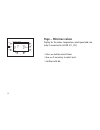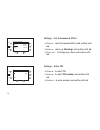- DL manuals
- Theben
- Control Unit
- LUXOR
- Installation And Operating Instructions Manual
Theben LUXOR Installation And Operating Instructions Manual
Summary of LUXOR
Page 1
Luxor luxor 426 426 0 000 gb installation and operating instructions control unit d gb f i pl nl 309 404 01.
Page 2: Contents
Contents basic safety instructions 3 screen and keys 4 overview 5 connection/installation/dismantling 6 reset 7 change battery 8 user operation start-up 9 page – time 9 page – manual/automatic 10 page – group control 10 page – central functions 11 page – weather 11 page – min/max values 12 professio...
Page 3: Basic Safety Instructions
Gb basic safety instructions • the device can be installed in flush-mounted sockets in walls; device complies with en 60730-1 designated use • luxor 426 serves as the central operation and display device for the luxor system and displays all time and sensor system information • luxor 426 has the fun...
Page 4: Screen And Keys
4 screen and keys display for time day of the week display date display display battery symbol for status panic, presence simulation, clock manual/automatic, sen- sor system manual/automatic p q select line select settings ok store and confirm selection +/– change values options for 6 pages p s n.
Page 5: Overview
Gb overview page: time page: manual/automatic page: group control page: central functions page: weather page: min/max values page: settings settings back time/date switching program language location astronomical offset pin screen/keys channel allocation system + – ok thursday 04/22/10 11:26 s p w +...
Page 6: Connection/installation
6 connection/installation warning, danger of death through electric shock! Must be installed by qualified electrician! Disconnect power source! Cover or shield any adjacent live components. Ensure device cannot be switched on! Check power supply is disconnected! Earth and bypass! Only use updated/ne...
Page 7: Installation
7 installation all 3 lugs on the device (top and bottom) must be firmly clicked into place. Ensure installation height of 1.5 m. Remove protective film. Dismantling press down on the top of the device with a screwdriver to release the device from the wall. Reset press keys , + and – simultaneously. ...
Page 8: Connection
8 click the device back into position. Dispose of battery in an environmentally sound manner. Connection connect device according to the conection diagram. Use the following bus lines: knx bus line type ycym or y(st)y; or telecommunication line j-y(st)y change battery only to be carried out by certi...
Page 9: Start-Up
Start-up weekday, date and time are preset ex works. Up to 6 different fixed pages can be displayed. The pages displayed depends on the programming by a professional electrician. Please refer to the product handbook for detailed functional descriptions (at www.Theben.De). Press key. Page – time disp...
Page 10: Page – Manual/automatic
Page – manual/automatic manual/automatic display (only if connected to luxor 408/409) press button several times. Use p q to select manual or automatic. Use+ or – to change and confirm with ok. Page – group control group control display (only if connected to luxor 408/409) press button several times...
Page 11: Page – Weather
Page – central functions display central functions: panic, central off, central on, presence simulation (only if connected for luxor 400/402/404). Press button several times. Use p q to select central function. Change with + or – . Confirm with ok. Page – weather display weather data: outside temper...
Page 12: Page – Min/max Values
12 page – min/max values display for the values temperature, wind speed and rain (only if connected to luxor 411_412) press button several times. Use p q if necessary, to select reset. Confirm with ok. + – ok min/max values since 01/01/10 12:36:00 min max temp 12 36 °c wind 0 5 min/sec rain no reset.
Page 13: Page - Settings
Page - settings display of settings in 12 lines: time/date, switching program, language, location, astronomical offset, pin, display/keys, channel allocation, channel names, group names, favourite page, manual/automatic, system. Press button . Use p q to select the desired lines and confirm with ok....
Page 14
14 settings– set date and time use p q to select time/date and confirm with ok. Use p q to select line and confirm with ok. Use + or – to change value and confirm with ok. + – ok time/date date: time: 15:56:16 summer-winter: eu back.. Settings– switching program select switching program with p q and...
Page 15
Gb settings – set switching program – details select e.G. Details with p q . Confirm with ok. The display shows action: back.. With + or – one can select between new switch time, new blocking time, new astronomical time and view. Enter new switch time use + or – to select new switch time and confirm...
Page 16
16 settings – set switching program – copy use p q to select copy and confirm with ok. Use p q to select line and confirm with ok. Use+ or – to select week day and confirm with ok. Settings – set switching program – delete use p q to select delete and confirm with ok. Use + or – to select line and c...
Page 17
Gb 17 settings – set language use p q to select language and confirm with ok. Use p q to select language english etc. And confirm with ok. Use+ or – to select desired language and confirm with ok. Settings – set location use p q to select locationand confirm with ok. Use p q to select e.G. Country a...
Page 18
18 settings – set astronomical offset use p q select astronomicaloffset and confirm with ok. Use p q select e.G. Mornings and confirm with ok. Use + or – to change e.G. Values and confirm with ok. Settings – enter pin use p q to select pin. Use p q to select pin number and confirm with ok. Use+ or –...
Page 19
19 gb settings– set display/sensor use p q to select display/sensorand confirm with ok. Use p q to select e.G. Brightness and confirm with ok. Use + or – to change e.G. Values and confirm with ok. Settings– set channel allocation use p q to select channel allocation and confirm with ok. Use p q e.G....
Page 20
20 settings– set channel names use p q to select channel names and confirm with ok. Use p q e.G. To select new name and confirm with ok. Use to enter the new name and confirm each character/letter with ok. Use p back and select with + or – to save. Confirm with ok. Settings– set group names luxot 40...
Page 21
21 gb use to enter new names (e.G. Child) and confirm with ok. Use p back and select with + or – to save. Confirm with ok. + – ok group names old name: group z new name: child save back.. Settings – set favourite pages use p q to select favourite pages and confirm with ok. Place the g cursor in the ...
Page 22
22 settings – system professional electrician operation only! Sw (software version) s/n (serial number) + – ok system s/n: 4294967295 sw: 00.01 factory setting delete switching program back...
Page 23: Technical Data
23 gb technical data mains power supply • operating voltage: 230 v~, +10 % -15% • frequency: 50 hz • power consumption: 2.4 va • operating voltage: bus voltage, 11 v (dc), no selv • bus connection: bus terminal • bus line: knx bus line type ycym or y(st)y or telecommuni- cation line j-y(st)y • power...
Page 24: Service Address/hotline
Service address/hotline service address theben ag hohenbergstr. 32 72401 haigerloch germany telephone +49 (0) 74 74 6 92 0 fax +49 (0) 74 74/6 92-150 hotline telephone +49 (0) 74 74 6 92 -369 fax +49 (0) 74 74/6 92-207 hotline@theben.De addresses, telephone numbers etc. Www.Theben.De.