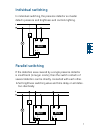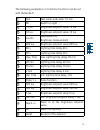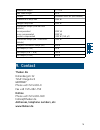- DL manuals
- Theben
- Security Sensors
- thePiccola P360-100 DE
- User Manual
Theben thePiccola P360-100 DE User Manual
Summary of thePiccola P360-100 DE
Page 1
1 thepiccola p360-100 de wh 2090200 307146 02 presence detector en 1. Basic safety information 3 2. Proper use 3 disposal 3 3. Device description 4 4. Installation and connection 4 installing the presence detector 4 connecting the presence detector 6 individual switching 7 parallel switching 7.
Page 2: Push Button Control
2 push button control 8 installation instructions and detection area 8 5. Walking test 9 6. Setting 9 setting the brightness switching value (lux) 10 setting the time delay (time) 12 7. Settings with remote control 12 settings by using thesenda s 13 settings by using thesenda p 13 settings with send...
Page 3: Warning
3 1. Basic safety information danger of death through electric shock or fire! ¾ ¾ installation should only be carried out by a qualified electrician! Warning • the device conforms with en 60669-2-1 if correctly installed 2. Proper use • presence detector for automatic lighting control depen- dent on...
Page 4: 3. Device Description
4 3. Device description sensor unit red led power supply unit 2 potentiometers for setting the time delay (time) and the brightness switching value (lux) 4. Installation and connection installing the presence detector l installation height: 2–4 m l cable length: 45 cm l presence detector requires cl...
Page 5
5 ¾ disconnect power source ¾ create a ceiling opening of Ø 34–36 mm ¾ connect power supply unit according to the wiring diagram ¾ make settings at the potentiometers ¾ push the power supply unit through the ceiling opening and attach the sensor with tensioned springs in the ceiling Ø 34-36 mm 6–8 m...
Page 6: Warning
6 connecting the presence detector danger of death through electric shock or fire! ¾ ¾ installation should only be carried out by a qualified electrician! Warning ¾ disconnect power source ¾ ensure device cannot be switched on ¾ check absence of voltage ¾ earth and bypass ¾ cover or shield any adjac...
Page 7: Individual Switching
7 individual switching in individual switching, the presence detector as master detects presence and brightness and controls lighting. L’ parallel switching if the detection area covered by a single presence detector is insufficient (in larger rooms), then the switch contacts of several detectors ca...
Page 8: Push Button Control
8 push button control the lighting can be manually switched on/off via a button. If the light is switched on manually, it will remain on as long as people are present (plus time delay). Then the light goes into the set automatic mode. If the light is switched off manually, it will remain off as long...
Page 9: 5. Walking Test
9 l recommended installation height: 2 – 4 m l transverse detection area: 8 m (transversal to the detector) l frontal detection area: 2 m (directly approaching the detector) l detection angle: 360° 5. Walking test the walking test is used to test the detection area. ¾ set the time delay potentiomete...
Page 10: (Lux)
10 setting the brightness switching value (lux) you can set different brightness values with the potentiome- ter for the brightness switching value (lux). If you want to change the preset brightness ¾ set the potentiometer to the desired brightness (5 – 1000 lux = )..
Page 11: Brightness Measurement
11 or want a specific brightness value to be learned using the teach-in function ¾ at the desired brightness, set the potentiometer to . The led flashes for 20 s, afterwards the measured brightness value is accepted as the new brightness switching value. ¾ leave the potentiometer at position . Brigh...
Page 12
12 setting the time delay (time) if the presence detector detects no further movement, it swit- ches off after the set time delay. If you want to change the preset time ¾ set the potentiometer to the desired time (30 s – 30 min). If you want to use the pulse function (e.G. For a staircase light time...
Page 13: Settings By Using Thesenda S
13 30 1 6 8 9 10 11 12 13 14 15 23 22 21 20 19 18 17 16 26 25 3 2 off on settings by using thesenda s thesenda s can only be used to switch the presence detector on or off ( 3 and 2 ). Settings by using thesenda p setting the teach-in function with thesenda p ¾ at the desired brightness, press the b...
Page 14
14 the following parameters or functions functions can be set with thesenda p: 1 test test mode, ends after 10 min 6 on switch on light 8 15 lux brightness setpoint value 15 lux 9 10 lux brightness setpoint value 10 lux 10 lux on deactivation of brightness measurement 11 800 lux brightness setpoint ...
Page 15: Parameters
15 settings with sendo pro 868-a parameters brightness switching value: 5 – 1000 lux; measurement off (deactivation of the brightness measurement) time delay: 30 s – 30 min; pulse (control of staircase light timer switch) control commands teach-in (teach in brightness value) switching light (on/off ...
Page 16: 9. Contact
16 installation height 2 – 4 m max. Cable length 50 m contact μ contact 240 v ac (no contact) incandescent lamp load 2000 w halogen lamp load 2000 w fluorescent lamps (llb low-loss ballasts): uncompensated series compensated parallel compensated 2000 va 2000 va 1300 w (140 µf) fluorescent lamps (eb ...