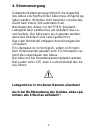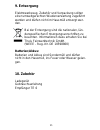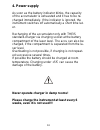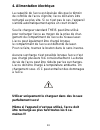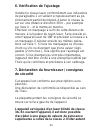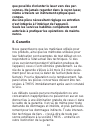THEIS SMART LEVEL H. Operating Instructions Manual - 5. Receiver
17
5. Receiver
Turn on the receiver by pushing the On/Off button
and select requested function: Fine- or coarse setting
with button (basic setting is coarse) and acoustic sig-
nal with button. Selected function is shown on the
LCD display. In addition to this, the arrow symbols on
the display inform, in which direction the receiver has
to be moved, while measuring.
Turn the sensor window into the direction of the
Smart Level and move up and down through the ro-
tating laser beam, until the LCD display shows the ar-
row symbols. Move the receiver in the direction of the
arrow and stop, when the centre bar is shown con-
stantly.
If the buzzer is activated, there will be a permanent
sound, when the centre bar is shown. When the ar-
rows are displayed, there will be a pulsating sound,
which will be different, dependent on the position of
the receiver over or under the centre height.
If the laser beam does not hit the sensor window for
more then 7 minutes, the receiver will shut off.
Power supply Receiver
When the battery symbol appears on the LCD-
display, change the battery (9V, E-Block), otherwise
the range may be reduced.
Open the battery cover and dispose old batteries
properly (see point 9). Watch for the right polarity
when inserting the new batteries. (Pay attention to
symbols at the receiver case).