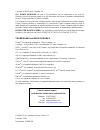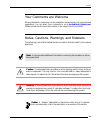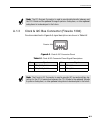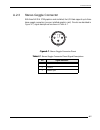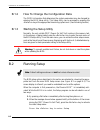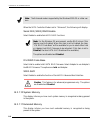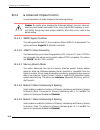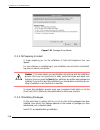- DL manuals
- Themis
- Server
- CoolShell CS-3U
- Installation manual
Themis CoolShell CS-3U Installation manual
User Manual
User Manual
Multiple-CPU, Multiple-Core 64-bit Scalable Server / Rugged 3U-High Subrack
Removable 1U-High Components
CPU & I/O Blades, Media Module, 2 Power Supplies
PCI-Express / SATA / Multiple Gigabit Ethernet, SFP Optical Transceiver, & USB Ports
CoolShell
CS-3U
CoolShell
CS-3U
Installation
Manual
Installation
Manual
™
Summary of CoolShell CS-3U
Page 1
User manual user manual multiple-cpu, multiple-core 64-bit scalable server / rugged 3u-high subrack removable 1u-high components cpu & i/o blades, media module, 2 power supplies pci-express / sata / multiple gigabit ethernet, sfp optical transceiver, & usb ports coolshell cs-3u coolshell cs-3u insta...
Page 2
M u lt ip le - c p u , m u lt ip le - c o r e 6 4 - b it s c a la b le s y s t e m c o o ls h e ll c s -3 u c o o ls h e ll c s -3 u m u lt ip le - c p u , m u lt ip le - c o r e 6 4 - b it s c a la b le s y s t e m c o o ls h e ll c s -3 u c o o ls h e ll c s -3 u m u lt ip le - c p u , m u lt ip l...
Page 3
Themis computer—rest of world 5 rue irene joliot-curie 38320 eybens, france phone +33 476 14 77 80 fax +33 476 14 77 89 themis computer—americas and pacific rim 47200 bayside parkway fremont, ca 94538 phone (510) 252-0870 fax (510) 490-5529 world wide web http://www.Themis.Com coolshell cs-3u instal...
Page 4
Copyright © 2009 themis computer, inc. All rights reserved. No part of this publication may be reproduced in any form, by photocopy, microfilm, retrieval system, or by any other means now known or hereafter invented without the prior written permission of themis computer. The information in this pub...
Page 5
Iii themis computer coolshell cs-3u installation manual version revision history version 1.1 ...................................................................................December 2009 • modified table 1-1 , page 1-6, to change reliability to 16,800 hours, and table 1-2 , page 1-6, to change vi...
Page 6: Safety Instructions
Iv themis computer coolshell cs-3u installation manual safety instructions to maximize user safety and ensure correct device operation, all instructions con- tained in this section should be read carefully. • take care that there are no cables, particularly mains cables, in areas where persons can t...
Page 7: Table of Contents
V themis computer table of contents preface ....................................................................................................................................Xv 1. Overview and specifications ........................................................................................ 1...
Page 8
Vi themis computer coolshell cs-3u installation manual a.1.4 stereo audio connectors .......................................................................... A-4 a.2 i/o blade ............................................................................................................... A-5 a.2.1 ...
Page 9
Vii themis computer table of contents b.4.1 boot features .............................................................................................B-7 b.4.1.1 quick boot mode ........................................................................B-7 b.4.1.2 quiet boot mode ........................
Page 10
Viii themis computer coolshell cs-3u installation manual b.4.4.12 legacy usb support ................................................................B-13 b.4.5 advanced processor options ...................................................................B-14 b.4.5.1 cpu speed ..........................
Page 11
Ix themis computer table of contents b.4.8.2 baud rate ...............................................................................B-18 b.4.8.3 console type ............................................................................B-18 b.4.8.4 flow control .........................................
Page 12
X themis computer coolshell cs-3u installation manual b.6 boot settings ........................................................................................................B-30 b.6.1 boot priority order/excluded from boot orders ....................................B-30 b.7 exit ....................
Page 13: List of Figures
Xi themis computer table of contents list of figures figure 1-1 coolshell cs-3u within rugged 3ru subrack .............................................. 1-2 figure 1-2 cpu blade front panel.................................................................................... 1-2 figure 1-3 i/o blade f...
Page 14
Xii themis computer coolshell cs-3u installation manual figure b-3 the advanced bios setup ipmi submenu .................................................. B-24 figure b-4 the system event log submenu................................................................... B-26 figure b-5 the realtime sens...
Page 15: List of Tables
Xiii themis computer table of contents list of tables table 1-1 general specifications .................................................................................... 1-6 table 1-2 environmental specifications ......................................................................... 1-6 table 1...
Page 16
Xiv themis computer coolshell cs-3u installation manual.
Page 17
Xv themis computer preface this document—coolshell cs-3u installation manual— is intended for an experi- enced system administrator with a knowledge of both networking and high-speed server systems. It provides instructions on how to install, configure, power up, and boot the coolshell cs-3u (see ph...
Page 18
Xvi themis computer coolshell cs-3u installation manual • one media module—supports 8 copper gigabit ethernet ports (rj45)—7 of which can be connected using optical-fiber ports (sfp) instead of copper, 6 usb 2.0 ports, one dvd/cd combo drive, and two storage media (rotating disk drive or solid-state...
Page 19
Xvii themis computer preface website information wide web by browsing the website http://www.Themis.Com . Individual coolshell cs-3u components cpu (processor) blade i/o blade media module ac power supplies (850w each).
Page 20
Xviii themis computer coolshell cs-3u installation manual generalized coolshell cs-3u flow diagram motherboard auxiliary signals *smb = system management bus smb* (i c bus) 2 i c - a 2 i c - b 2 pci-express (x16) + reset pci-express (x8) + reset pci-express (x8) + reset i/o blade media module ac pow...
Page 21
Preface your comments are welcome xix themis computer your comments are welcome we are interested in improving our documentation and welcome your comments and suggestions. You can email your comments to us at docfeedback@themis.Com . Please include the document part number in the subject line of you...
Page 22
Xx themis computer coolshell cs-3u installation manual.
Page 23: Overview
1-1 themis computer 1coolshell cs-3u overview and specifications this chapter gives a general overview of the themis coolshell cs-3u and lists the important specifications associated with the system. 1.1 overview—coolshell cs-3u the coolshell cs-3u (see figure 1-1 on page 1-2) consists of the follow...
Page 24
Coolshell cs-3u installation manual 1-2 themis computer the front-panel details each of the coolshell cs-3u components are shown in fig- ure 1-2, page 1-2 (cpu blade), figure 1-3 (i/o blade) and figure 1-4 (ac power supply) on page 1-3, and figure 1-5, page 1-4 (media module). Figure 1-1. Coolshell ...
Page 25
Overview and specifications overview—coolshell cs-3u 1-3 themis computer figure 1-3. I/o blade front panel figure 1-4. Ac power supply front panel usb 2.0 ports primary video used by bios during boot native usb ports and bootable usb ports leds to cpu blade pci-express video card link for keyboard/m...
Page 26
1-4 themis computer coolshell cs-3u installation manual figure 1-5. Media module front panel 5 7 8 6 1 3 4 2 primary pxe port for network boot secondary pxe port for network boot copper gbit-ethernet ports port 1 5 2 6 3 7 4 8 optical gbit-ethernet ports usb 2.0 ports (6 total) pluggable sata drive ...
Page 27
Overview and specifications storage expansion subsystem 1-5 themis computer 1.2 storage expansion subsystem in addition to the coolshell cs-3u and its 3ru subrack, themis has introduced a storage expansion subsystem (see figure 1-6)—used to provide increased stor- age—and installed within the same 1...
Page 28
Coolshell cs-3u installation manual 1-6 themis computer 1.3 specifications 1.3.1 general table 1-1 lists the general specifications for the coolshell cs-3u. 1.3.2 environmental the coolshell cs-3u is designed to meet the environmental requirements listed in table 1-2. Table 1-1. General specificatio...
Page 29
1-7 themis computer overview and specifications specifications 1.3.2.1 shock the coolshell cs-3u is designed to survive an elevated shock environment. All structural components are welded together, enabling the system to survive a maxi- mum 3-axis shock load of 25g at 20-msec duration. 1.3.2.2 elect...
Page 30
Coolshell cs-3u installation manual 1-8 themis computer 1.3.5 hazardous materials design of the coolshell cs-3u is compliant with the standards iaw 29 cfr 1910, subpart h and z, fed std 313, 40 cfr chapter i, j, abd sd14. The coolshell cs- 3u does not use ozone-depleting materials as defined in iaw ...
Page 31
1-9 themis computer overview and specifications specifications 1.3.7 i/o blade the i/o blade is designed to carry three high-performance pci-express graphics cards, in addition to providing power, cooling, management, and other vital func- tions. Three 8-lane pci-express riser cards are used to acco...
Page 32
1-10 themis computer coolshell cs-3u installation manual 1.4 packaging and shipping the coolshell cs-3u is packaged in a reusable shipping container. Approximate weight of an empty container and one ac power cord is 8.5 pounds (4 kg). The approximate weight of a coolshell cs-3u with a subrack, compo...
Page 33: Installation
2-1 themis computer 2slice-cem server 2 installation and operation 2.1 installation procedures 2.1.1 subrack installation before the coolshell cs-3u can be properly installed, follow these steps to attach the empty 3ru subrack to a 19” retma rack: 1. Remove any blades (cpu and i/o), power supplies, ...
Page 34
Coolshell cs-3u installation manual 2-2 themis computer 2. Install subrack alignment guide-pins to the rear—2 per side—of the 19” rack (see figure 2-2) with two screws per guide-pin. 3. From the front, guide the 3ru subrack through the 19” rack and carefully in- sert the alignment guide-pins into th...
Page 35
2-3 themis computer installation and operation installation procedures 4. Firmly push the 3ru subrack into the rear alignment guide-pins until the sub- rack is secure and the front of the subrack is flush with the front of the 19” rack. 5. Secure the 3ru subrack to the front of the 19” rack with fou...
Page 36
Coolshell cs-3u installation manual 2-4 themis computer 3. Connect the keyboard and mouse cables to the usb ports on the right-hand pci-express card or the right of the i/o blade (see figure 2-5). These right- hand usb ports are connected directly to the system motherboard. Connect the other ends of...
Page 37
Installation and operation installation procedures 2-5 themis computer 2.1.3 multiple video displays multiple video displays are supported by connecting each additional video cable to an available video port. The i/o blade shown in this manual supports up to six video displays (two per pci-express v...
Page 38
2-6 themis computer coolshell cs-3u installation manual 2.1.4 audio connection to establish an audio link, connect the stereo audio cable adapter (shipped with the system, see figure 2-8) to one of the two audio channels (channel a or channel b) on the front panel of the cpu blade (see figure 1-2 on...
Page 39
2-7 themis computer installation and operation operation 2.2 operation 2.2.1 operation with factory-installed linux 1. After the system boots (from linux), login by entering the system id [root] followed by the password [root12]. 2. From the screen that results after the system boots, perform the fo...
Page 40
2-8 themis computer coolshell cs-3u installation manual.
Page 41
A-1 themis computer a connector pinouts this appendix provides connector pinouts and signal descriptions for the i/o con- nectors installed on the component front panels of the coolshell cs-3u. A.1 cpu blade a.1.1 power & reset connector pinouts are described in figure a-1; signal descriptions are s...
Page 42
Coolshell cs-3u installation manual a-2 themis computer a.1.2 pci-express connector pinouts are described in figure a-2; signal descriptions are shown in table a-2. Note: the power & reset connector is used to provide power and reset control from the cpu blade to the optional storage expansion subsy...
Page 43
A-3 themis computer connector pinouts cpu blade a.1.3 clock & i2c bus connector (firewire 1394) pinouts are described in figure a-3; signal descriptions are shown in table a-3. Note: the pci-express connector is used to provide data transfer between and the cpu blade and the optional storage expansi...
Page 44
A-4 themis computer coolshell cs-3u installation manual a.1.4 stereo audio connectors the cpu blade has two audio connectors: stereo channel a and stereo channel b. Pinouts are described in figure a-4; signal descriptions are shown in table a-4. Use the special audio cable adapter (male mini-db9 to ...
Page 45
Coolshell cs-3u installation manual connector pinouts a-5 themis computer a.2 i/o blade up to three nvidia 3700 graphics cards are installed on an i/o blade. Each card supports two dvi video output connectors and one 3-pin mini-din stereo goggle connector. In addition, associated with each card is o...
Page 46
A-6 themis computer coolshell cs-3u installation manual figure a-6. Video connector pinout table a-6. Video connector pinout signal descriptions pin signal definition pin signal definition 1 tdms data2– 16 hot plug detect 2 tdms data2+ 17 tdms data0– 3 tdms data2/4 shield 18 tdms data0+ 4 no connect...
Page 47
A-7 themis computer connector pinouts i/o blade a.2.3 stereo goggle connector with three nvidia 3700 graphics cards installed, the i/o blade supports up to three stereo goggle connectors (one per installed graphics card). Pinouts are described in figure a-7; signal descriptions are shown in table a-...
Page 48
A-8 themis computer coolshell cs-3u installation manual a.3 media module a.3.1 copper gigabit ethernet ports the coolshell cs-3u supports eight copper rj45 gigabit ethernet connectors. Each of the top four connectors contains two status led indicators one (on the left) indi- cates lower (primary) rj...
Page 49
Coolshell cs-3u installation manual connector pinouts a-9 themis computer a.3.2 optical gigabit ethernet ports the coolshell cs-3u supports seven optical gigabit ethernet connectors. Port designations are described in figure a-9. Table a-8. Copper gigabit ethernet connector pinout signals and led in...
Page 50
A-10 themis computer coolshell cs-3u installation manual a.3.3 usb 2.0 connectors the media module contains six usb 2.0 connectors. Pinouts are described in figure a-10; signal descriptions are shown in table a-9. Figure a-10. Usb 2.0 connector pinout table a-9. Usb 2.0 connector pinout signal descr...
Page 51
A-11 themis computer connector pinouts storage expansion subsystem a.4 storage expansion subsystem the three connectors of the storage expansion subsystem (module) front panel are cabled directly to similar ports on the cpu blade. A.4.1 power & reset connector the power & reset connector has the sam...
Page 52
A-12 themis computer coolshell cs-3u installation manual.
Page 53
B-1 themis computer b bios setup utility b.1 introduction this chapter describes the phoenix bios™ setup utility for the coolshell cs-3u. The phoenix rom bios is stored in a flash chip and can be easily upgraded using a floppy-disk-based program. B.1.1 system bios the bios is the basic input output ...
Page 54
Coolshell cs-3u installation manual b-2 themis computer b.1.2 how to change the configuration data the cmos information that determines the system parameters may be changed by entering the bios setup utility. This setup utility can be accessed by pressing the key at the appropriate time during syste...
Page 55
B-3 themis computer bios setup utility main bios setup b.3 main bios setup all the main setup options are described in this section. The main bios setup screen is displayed in figure b-1. Use the up/down arrow keys to move among the different settings in each menu. Use the left/right arrow keys to c...
Page 56
B-4 themis computer coolshell cs-3u installation manual b.3.1 main setup features b.3.1.1 system time to set the system date and time, key in the correct information in the appropriate fields. Then press the key to save the data. B.3.1.2 system date using the arrow keys, highlight the month, day, an...
Page 57
Bios setup utility main bios setup b-5 themis computer multi-sector transfer this item allows the user to specify the number of sectors per block to be used in multi-sector transfer. The options are disabled, 4 sectors, 8 sectors, and 16 sectors. Lba mode control this item determines whether the pho...
Page 58
Coolshell cs-3u installation manual b-6 themis computer . When the sata controller mode is set to “enhanced”, the following will display: serial ata (sata) raid enable select enable to enable serial ata raid functions. Ich raid code base select intel to enable intel's sata raid firmware. Select adap...
Page 59
B-7 themis computer bios setup utility advanced setup b.4 advanced setup choose advanced from the phoenix bios setup utility main menu with the arrow keys. You should see the display shown in figure b-2. The items with a triangle beside them have submenus that can be accessed by highlighting the ite...
Page 60
Coolshell cs-3u installation manual b-8 themis computer b.4.1.2 quiet boot mode this setting allows you to enable or disable the graphic logo screen during boot-up. B.4.1.3 post errors set to enabled to display post error messages if an error occurs during bootup. If set to disabled, the system will...
Page 61
B-9 themis computer bios setup utility advanced setup b.4.2 x memory cache b.4.2.1 cache system bios area this setting allows you to designate a reserve area in the system memory to be used as a system bios buffer to allow the bios write (cache) its data into this reserved memory area. Select “write...
Page 62
B-10 themis computer coolshell cs-3u installation manual to allow cpu to write data back directly from the buffer without writing data to the system memory for fast cpu data processing and operation. The options are uncached, write through, write protect, and write back. B.4.2.5 cache extended memor...
Page 63
Bios setup utility advanced setup b-11 themis computer b.4.3.3 pci parity error forwarding the feature allows serr and perr errors detected in pci slots to be sent (for- warded) to the bios dmi event log for the user to review. The options are enabled and disabled. B.4.3.4 reset configuration data i...
Page 64
B-12 themis computer coolshell cs-3u installation manual b.4.4 x advanced chipset control access the submenu to make changes to the following settings. B.4.4.1 serr signal condition this setting specifies the ecc error conditions that an serr# is to be asserted. The options are none, single bit, mul...
Page 65
B-13 themis computer bios setup utility advanced setup b.4.4.6 enhanced x8 detection select enabled to enable enhanced x8 dram uc error detection. The options are disabled and enabled. B.4.4.7 crystal beach features this feature cooperates with intel i/o at (acceleration technology) to accelerate th...
Page 66
B-14 themis computer coolshell cs-3u installation manual b.4.5 x advanced processor options access the submenu to make changes to the following settings. B.4.5.1 cpu speed this is a display that indicates the speed of the installed processor. B.4.5.2 frequency ratio (only when supported by the cpu) ...
Page 67
B-15 themis computer bios setup utility advanced setup prevent overheat. The options are enabled and disabled. [please refer to the intel website for detailed information.] b.4.5.8 execute disable bit (only when supported by the cpu) set to enabled to enable execute disable bit and allow the process...
Page 68
Coolshell cs-3u installation manual b-16 themis computer ing multiple “virtual” systems in one physical computer. The options are enabled and disabled. B.4.5.13 intel eist support (only when supported by the cpu) select enabled to use the enhanced intel speedstep technology and allow the sys- tem to...
Page 69
B-17 themis computer bios setup utility advanced setup b.4.6.5 serial port b this setting allows you to assign control of serial port b. The options are enabled (user defined), disabled, auto (bios controlled) and os controlled. B.4.6.6 mode this setting allows you to set the type of device that wil...
Page 70
Coolshell cs-3u installation manual b-18 themis computer b.4.7.3 view dmi event log highlight this item and press to view the contents of the event log. B.4.7.4 event logging this setting allows you to enable or disable event logging. B.4.7.5 ecc event logging this setting allows you to enable or di...
Page 71
Bios setup utility advanced setup b-19 themis computer the options are vt100, vt100 (8 bit), pc-ansi (7 bit), pc ansi, vt100+, vt- utf8, and ascii. B.4.8.4 flow control this item allows you to select the flow control for console redirection. The options are: none, xon/xoff, and cts/rts. B.4.8.5 cons...
Page 72
Coolshell cs-3u installation manual b-20 themis computer • system temperature • fan1–fan8 speeds—if the auto fan control feature is enabled, the bios will automatically display the status of the fans indicated in this item. B.4.9.2 fan speed control modes this feature allows the user to decide how t...
Page 73
Bios setup utility advanced setup b-21 themis computer b.4.10 x hardware monitor logic [alternative 2] b.4.10.1 cpu temperature threshold this option allows the user to set a cpu temperature threshold that will activate the alarm system when the cpu temperature reaches this pre-set temperature thres...
Page 74
Coolshell cs-3u installation manual b-22 themis computer • p1v5 • +3.3v • +12v • 5vsb • 5vdd • p_vtt • vbat b.4.11 x hardware monitor logic [alternative 3] b.4.11.1 cpu temperature threshold this option allows the user to set a cpu temperature threshold that will activate the alarm system when the c...
Page 75
Bios setup utility advanced setup b-23 themis computer • peci agent 4 temperature • system temperature • fan1-fan8 speeds—if the feature of auto fan control is enabled, the bios will automatically display the status of the fans indicated in this item. B.4.11.3 fan speed control modes this feature al...
Page 76
B-24 themis computer coolshell cs-3u installation manual b.4.12 x ipmi (only when an ipmi card is installed) b.4.12.1 ipmi specification version this item displays the current ipmi version. B.4.12.2 firmware version this item displays the current firmware version. B.4.12.3 system event logging selec...
Page 77
B-25 themis computer bios setup utility advanced setup b.4.12.4 clear system event logging enabling this function to force the bios to clear the system event logs during the next cold boot. The options are enabled and disabled. B.4.12.5 existing event log number this item displays the number of the ...
Page 78
B-26 themis computer coolshell cs-3u installation manual b.4.13 x system event log/system event log (list mode) these options display the system event log (sel) and system event log (sel) in list mode. Items include: • sel (system event log) entry number • sel record id • sel record type • time stam...
Page 79
B-27 themis computer bios setup utility advanced setup b.4.14 x realtime sensor data this feature displays information from motherboard sensors, such as temperatures, fan speed, and voltages of various components. Figure b-5. The realtime sensor data submenu.
Page 80
B-28 themis computer coolshell cs-3u installation manual b.5 security settings choose security from the phoenix bios setup utility main menu with the arrow keys. You should see the display shown in figure b-6. Security setting options are displayed by highlighting the entry using the arrow keys and ...
Page 81
B-29 themis computer bios setup utility security settings b.5.2 user password is: this item displays whether a user password has been entered for the system. Clear means such a password has not been used and set means a user password has been entered for the system. B.5.3 set supervisor password whe...
Page 82
Coolshell cs-3u installation manual b-30 themis computer b.6 boot settings choose boot from the phoenix bios setup utility main menu with the arrow keys. You should see the display shown in figure b-7. See details on how to change the order and specs of boot devices in the “item specific help” windo...
Page 83
B-31 themis computer bios setup utility exit b.7 exit choose exit from the phoenix bios setup utility main menu with the arrow keys. You should see the display shown in figure b-8. All exit bios settings are described in this section. B.7.1 exit saving changes highlight this item and hit to save any...
Page 84
B-32 themis computer coolshell cs-3u installation manual b.7.3 load setup defaults highlight this item and hit to load the default settings for all items in the bios setup. These are the safest settings to use. B.7.4 discard changes highlight this item and hit to discard (cancel) any changes you hav...
Page 85
B-33 themis computer bios setup utility bios post messages b.8 bios post messages during the power-on self-test (post), the bios will check for problems. If a problem is found, the bios will activate an alarm or display a message. The follow- ing is a list of such bios messages. Failure fixed disk f...
Page 86
B-34 themis computer coolshell cs-3u installation manual system battery is dead - replace and run setup the cmos clock battery indicator shows the battery is dead. Replace the battery and run setup to reconfigure the system. System cmos checksum bad - default configuration used the system cmos has b...
Page 87
B-35 themis computer bios setup utility bios post messages incorrect drive a type - run setup the type of floppy drive a: is not correctly identified in setup. Incorrect drive b type - run setup the type of floppy drive b: is not correctly identified in setup. System cache error - cache disabled the...
Page 88
B-36 themis computer coolshell cs-3u installation manual entering setup . . . Starting the setup program. Failing bits: nnnn the hex number nnnn is a map of the bits at the ram address that failed the memory test. Each 1 (one) in the map indicates a failed bit. See errors 230, 231, or 232 above for ...
Page 89
Bios setup utility bios post messages b-37 themis computer operating system not found the operating system cannot be located on either drive a: or drive c:. Enter setup and see if fixed disk and drive a: are properly identified. Parity check 1 nnnn a parity error was found on the system bus. Bios at...
Page 90
Coolshell cs-3u installation manual b-38 themis computer.
Page 91
C-1 themis computer c red hat enterprise linux installation c.1 introduction welcome to the red hat ® enterprise linux ® installation guide. This guide contains useful information to assist you during the installation of red hat enterprise linux via cdrom device. From fundamental concepts such as in...
Page 92
Coolshell cs-3u installation manual c-2 themis computer linux cd into your cd-rom drive and boot the system. The system will boot from cd-rom and display the “boot” prompt. Press [enter], after which the following message appears: “welcome to red hat enterprise linux” the welcome screen does not pro...
Page 93
C-3 themis computer red hat enterprise linux installation installation after you select the appropriate language, click next to continue with “keyboard configuration”. C.2.2.2 keyboard selection using your mouse, select the correct layout type (for example, u.S. English) for the keyboard you would p...
Page 94
C-4 themis computer coolshell cs-3u installation manual tem, it is recommended that you do not choose to partition manually and instead let the installation program partition for you. To partition manually, choose the disk druid partitioning tool. Figure c-3. Disk partitioning note: if you receive a...
Page 95
C-5 themis computer red hat enterprise linux installation installation c.2.2.4 automatic partitioning automatic partitioning (see figure c-4) allows you to have some control concerning what data is removed (if any) from your system. Your options are: remove all linux partitions on this system. Selec...
Page 96
C-6 themis computer coolshell cs-3u installation manual also, do not select this option if you have information that you want to keep on the hard drive(s) where you are installing red hat enterprise linux. Keep all partitions and use existing free space. Select this option to retain your current dat...
Page 97
Red hat enterprise linux installation installation c-7 themis computer c.2.2.6 adding partitions to add a new partition, select the new button. The following dialog box appears: figure c-5. Disk setup figure c-6. Add partition.
Page 98
C-8 themis computer coolshell cs-3u installation manual mount point: enter the partition's mount point. For example, if this partition should be the root partition, enter /; enter /boot for the /boot partition, and so on. You can also use the pull-down menu to choose the correct mount point for your...
Page 99
C-9 themis computer red hat enterprise linux installation installation c.2.2.7 boot loader configuration to boot the system without boot media, you usually need to install a boot loader. A boot loader is the first software program (see figure c-7) that runs when a computer starts. It is responsible ...
Page 100
C-10 themis computer coolshell cs-3u installation manual c.2.2.8 advanced boot loader configuration now that you have chosen which boot loader to install, you can also determine where you want the boot loader to be installed. You may install the boot loader in one of two places: the master boot reco...
Page 101
C-11 themis computer red hat enterprise linux installation installation c.2.2.9 network configuration if you do not have a network device, this screen does not appear during your installa- tion and you should advance to next section the installation program automatically detects any network devices ...
Page 102
C-12 themis computer coolshell cs-3u installation manual if you have a hostname (fully qualified domain name) for the network device, you can choose to have dhcp (dynamic host configuration protocol) automatically detect it or you can manually enter the hostname in the field provided. Finally, if yo...
Page 103
C-13 themis computer red hat enterprise linux installation installation c.2.2.10firewall configuration red hat enterprise linux offers firewall protection for enhanced system security. A firewall exists between your computer and the network, and determines which resources on your computer remote use...
Page 104
C-14 themis computer coolshell cs-3u installation manual c.2.2.11 time zone configuration set your time zone by selecting the city closest to your computer's physical location. There are two ways for you to select your time zone: using your mouse, click on the interactive map to select a specific ci...
Page 105
C-15 themis computer red hat enterprise linux installation installation c.2.2.12set root password setting up a root account and password is one of the most important steps during your installation. Your root account is similar to the administrator account used on windows nt machines. The root accoun...
Page 106
C-16 themis computer coolshell cs-3u installation manual the root password must be at least six characters long; the password you type is not echoed to the screen. You must enter the password twice; if the two passwords do not match, the installation program asks you to enter them again. C.2.2.13pac...
Page 107
C-17 themis computer red hat enterprise linux installation installation if you choose to accept the current package list, skip ahead to the next section. To customize your package set further, however, select the customize the set of packages to be installed option on the screen. Clicking next takes...
Page 108
Coolshell cs-3u installation manual c-18 themis computer c.2.2.14preparing to install a screen preparing you for the installation of red hat enterprise linux now appears. For your reference, a complete log of your installation can be found in /root/install. Log once you reboot your system. To cancel...
Page 109
C-19 themis computer red hat enterprise linux installation installation c.2.2.16installation complete after installing all the packages, you will get the following message: congratulations! Your red hat enterprise linux installation is now complete! Finally, the installation program prompts you to p...
Page 110
C-20 themis computer coolshell cs-3u installation manual.
Page 111: Index
Index-1 themis computer symbols “coolshell” technology xvi “rugged” enterprise server xvi numerics 19” rack xvi 19” retma rack 1-1, 2-1 3ru subrack 2-1 a ac outlets, power cords 2-4 ac power supplies xvi, 1-1 ac power supply front panel 1-3 add partition dialog box c-7 adding partitions c-7 advanced...
Page 112
Coolshell cs-3u installation manual index-2 themis computer boot loader configuration screen c-9 boot settings b-30 boot priority order/excluded from boot orders b-30 c cautions xix channel a, audio 2-6 channel b, audio 2-6 clock & i2c bus connector (firewire 1394) a-3, a-11 clock & i2c connector pi...
Page 113
Index index-3 themis computer flash drive, solid-state 1-1 g gigabit ethernet ports a-9 gigabit ethernet ports, copper a-8 gigabit ethernet ports, copper xvi, 1-1 graphics cards 1-1 guide-pins, subrack 2-2 h hardware monitor logic - alternative 1 cpu temperature threshold b-19 fan speed control mode...
Page 114
Coolshell cs-3u installation manual index-4 themis computer multi-sector transfer b-5 native mode operation b-5 parallel ata b-5 sata ahci b-6 sata controller mode b-5 serial ata b-5 serial ata (sata) raid enable b-6 system date b-4 system memory b-6 system time b-4 transfer mode b-5 ultra dma mode ...
Page 115
Index index-5 themis computer descriptions a-1 power/reset 1-1 preparing to install c-18 q quad-core xeon 5400-series cpu 1-1 r realtime sensor data b-27 red hat enterprise linux c-1 adding partitions c-7 advanced boot loader configuration c-10 automatic partitioning c-5 bios configuration c-1 boot ...
Page 116
Coolshell cs-3u installation manual index-6 themis computer tions a-4 stereo audio connectors a-4 stereo channel a a-4 stereo channel b a-4 stereo goggle connector a-7 stereo goggle connector a-5 stereo goggle connector pinout a-7 stereo goggle connector pinout signal descrip- tions a-7 stereo goggl...
Page 117
Themis computer 47200 bayside parkway fremont, ca 94538 attn: publications department place stamp here fold here; tape at top to seal.
Page 118
Reader comment card we welcome your comments and suggestions to help improve the coolshell cs-3u installation manual. Please take time to let us know what you think about this manual. • information provided in the manual was complete. Agree___ disagree___ not applicable___ • information was well doc...