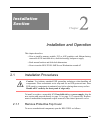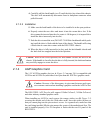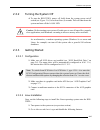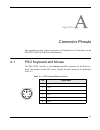- DL manuals
- Themis
- Server
- RES-32XEL
- Installation Manual
Themis RES-32XEL Installation Manual
Themis Computer—Rest of World
5 Rue Irene Joliot-Curie
38320 Eybens, France
Phone +33 476 14 77 80
Fax +33 476 14 77 89
Themis Computer—Americas and Pacific Rim
3185 Laurelview Court
Fremont, CA 94538
Phone (510) 252-0870
Fax (510) 490-5529
World Wide Web http://www.themis.com
RES-32XEL Installation
Guide
Version 1.0— August 2004
Summary of RES-32XEL
Page 1
Themis computer—rest of world 5 rue irene joliot-curie 38320 eybens, france phone +33 476 14 77 80 fax +33 476 14 77 89 themis computer—americas and pacific rim 3185 laurelview court fremont, ca 94538 phone (510) 252-0870 fax (510) 490-5529 world wide web http://www.Themis.Com res-32xel installation...
Page 2
Copyright © 2004 themis computer, inc. All rights reserved. No part of this publication may be reproduced in any form, by photocopy, microfilm, retrieval system, or by any other means now known or hereafter invented without the prior written permission of themis computer. The information in this pub...
Page 3
Iii themis computer res-32xel installation guide version revision history version 1.0 ........................................................................................ August 2004.
Page 4
Iv themis computer res-32xel installation guide.
Page 5: Table of Contents
V themis computer table of contents 1. Overview and specifications ........................................................................................ 1-1 1.1 overview ................................................................................................................ 1-1 1.1.1 spec...
Page 6
Vi themis computer res-32xel installation guide 2. Installation and operation ........................................................................................... 2-1 2.1 installation procedures ........................................................................................... 2-1 2....
Page 7
Vii themis computer table of contents a.4 parallel port ........................................................................................................... A-3 a.5 gigabit ethernet lan port ................................................................................... A-4 a.6 audio port...
Page 8
Viii themis computer res-32xel installation guide.
Page 9: List of Figures
Ix themis computer table of contents list of figures figure 1-1 the res-32xel server (with rack mounts) ................................................. 1-1 figure 1-2 res-32xel system block diagram............................................................... 1-2 figure 1-3 external features of t...
Page 10: List of Tables
X themis computer res-32xel installation guide list of tables table 1-1 major features of the res-32xel ................................................................ 1-4 table 1-2 system leds ................................................................................................. 1-10 ta...
Page 11
1-1 themis computer 1 overview and specifications 1.1 overview the res-32xel smp server/workstation (see figure 1-1 and figure 1-2, page 1-2) is a rack-mounted ruggedized system designed specifically for above-average shock environments. The res-32xel supports single or dual intel® 604/603 xeon tm p...
Page 12
Res-32xel installation guide 1-2 themis computer the res-32xel is designed within a 3ru (5.25”) form-factor that is 20” deep and fits into a 19” rack (with mounting brackets). I/o expansion includes one 64-bit/133- mhz pci-x slot, two 64-bit/100-mhz pci-x slots (one that supports ultra320- scsi raid...
Page 13
Overview and specifications overview 1-3 themis computer the res-32xel front panel provides access to two removable ultra320 scsi hard- disk drives, one fixed ultra320 scsi hard-disk drive or 1.44-mb 3.5” floppy-disk drive (mounts in the same location) a combination cd-rw/dvd-rom slimline drive, the...
Page 14
Res-32xel installation guide 1-4 themis computer table 1-1. Major features of the res-32xel feature details processor (cpu) z single or dual intel 604/603-pin xeon cpus @ up to 3.06 ghz z dual zif sockets z 512-kb l2 cache z on-board voltage-regulator module (vrm 9.1 spec) z front-side memory bus su...
Page 15
Overview and specifications overview 1-5 themis computer figure 1-4. Major components of the res-32xel (open top view) front power pci-x slot scsi disk-drives (up to 3) cd-rw/dvd combo-drive dual-fans (front) dimm memory modules (6) & floppy-drive housing 4x/8x agp graphics slot (1.5v) (64-bit/100-m...
Page 16
1-6 themis computer res-32xel installation guide 1.1.1 special features 1.1.1.1 bios recovery the bios recovery function allows the bios image file to be recovered if the bios flash procedure fails. 1.1.1.2 recovery from ac power loss the bios setup can be configured to allow the system, whenever ac...
Page 17
1-7 themis computer overview and specifications overview 1.1.1.6 cpu fan auto-off in sleep (doze) mode the cpu fan activates whenever power is turned on. It continues to operate when the system enters standby mode. When in sleep mode, the cpu will not run at full power, hence generating less heat. S...
Page 18
Res-32xel installation guide 1-8 themis computer 1.1.2.1 microsoft onnow with onnow, a comprehansive approach to system and device power control, a pc is always on but appears to be off and responds immediately to user requests. 1.1.2.2 suspend-state indicator when the cpu enters a suspend state, th...
Page 19
Overview and specifications overview 1-9 themis computer 1.1.3 system leds and i/o connectors all res-32xel system leds are located on the front panel and all i/o connectors are located on the rear panel (see figure 1-5). Leds are described in table 1-2 on page 1-10; connectors are described in tabl...
Page 20
Res-32xel installation guide 1-10 themis computer table 1-2. System leds symbol led description power z indicates that the system is turned on. Scsi drives 0/1 z indicates scsi hard-drive activity. Left led = drive 0; right led = drive 1. Ethernet nic z indicates network activity. Upper power fail z...
Page 21
Overview and specifications specifications 1-11 themis computer 1.2 specifications 1.2.1 general table 1-4 lists general specifications for the res-32xel. Table 1-4. Res-32xel general specifications parameter description dimensions z 5.25” (3 ru) high z 17” (43.2 cm) wide z 20” (50.8 cm) deep weight...
Page 22
Res-32xel installation guide 1-12 themis computer 1.2.2 electrical table 1-4 lists the electrical specifications for the res-32xel. 1.2.2.1 system power the res-32xel operates with a n+1 redundant power supply of 460-watts capacity that auto-ranges a single-phase ac input from 90 to 264 vac (at 47 t...
Page 23
1-13 themis computer overview and specifications specifications 1.2.3.2 vibration the res-32xel is designed to comply with iso10055 (see table 1-6). 1.2.3.3 electrostatic discharge the res-32xel has the provision to ground the chassis to minimize the effects of esd on equipment operation. It is desi...
Page 24
1-14 themis computer res-32xel installation guide.
Page 25
2-1 themis computer 2 2 installation and operation this chapter describes: • how to install a memory module, pci or agp graphics card, lithium battery, removable scsi hard-disk drive, dual-fan housing, and power supply • rack-mount brackets and slide-hole dimensions • how to turn the res-32xel smp s...
Page 26
Res-32xel installation guide 2-2 themis computer 1. Loosen the two captive phillips screws holding the protective top access cover to the rear of the res-32xel chassis (see a, figure 2-1). 2. Both front and sides of the cover have flat hooks or tabs underneath that fit under slots on the chassis top...
Page 27
2-3 themis computer installation and operation installation procedures 4. Proceed to the appropriate section to install or replace a memory module (page 2-3), graphics card (page 2-7), pci card (page 2-8), or lithium bat- tery (page 2-13). 2.1.2 memory modules the res-32xel supports up to six ecc re...
Page 28
Res-32xel installation guide 2-4 themis computer 2.1.2.1 installation 1. Remove each of the 4 phillips screws securing the memory-module hold- down bracket to the motherboard. Determine the location of the slot into which the memory module will be installed (see figure 2-2 on page 2-5). 2. If a modu...
Page 29
Installation and operation installation procedures 2-5 themis computer . Figure 2-2. Memory module slot location (hold-down bracket removed) figure 2-3. Memory module removal memory module installed (6 slots total) channel b bank 1 channel a channel b bank 2 channel a channel b bank 3 channel a fron...
Page 30
2-6 themis computer res-32xel installation guide 2.1.3 scsi hard-disk drive perform the following steps to remove and install a hard-disk drive. 2.1.3.1 removal 1. Make sure the system is powered off (see “operation” on page 2-16). 2. Locate the drive to be removed (see a in figure 2-4). 3. Place a ...
Page 31
Installation and operation installation procedures 2-7 themis computer 4. Carefully pull the latch handle (see c) until the drive has cleared the chassis. The drive will automatically disconnect from its backplane connector when pulled forward. 2.1.3.2 installation 5. Make sure the latch handle of t...
Page 32
Res-32xel installation guide 2-8 themis computer 2.1.4.1 installation 1. If there is a graphics card installed in the agp pro slot, remove it by unfas- tening the phillips screw securing it to the rear i/o panel (see c, figure 2-5), then carefully pulling the card from the agp slot. 2. Carefully ins...
Page 33
Installation and operation installation procedures 2-9 themis computer 2.1.5.1 installation 1. Locate the slot within which a pci card will be installed (see a, figure 2-6) and remove the phillips screw holding the blank i/o panel. 2. Remove the blank i/o panel and install the new pci card, securing...
Page 34
2-10 themis computer res-32xel installation guide 2.1.6 removable dual-fan housing the res-32xel contains four high-speed fans contained in two removable fan housings (two fans per housing). Both the front and rear dual-fan housings (see fig- ure 2-7) are removable for replacement in the event of a ...
Page 35
2-11 themis computer installation and operation installation procedures 2.1.6.2 installation 5. Insert the replacement dual-fan housing into the slot formerly occupied by the removed housing, aligning the key at each end of the new housing with the alignment slot (see figure 2-8) in the fan-mounting...
Page 36
Res-32xel installation guide 2-12 themis computer 2.1.7 power supply each 460-watt load-sharing (n+1 redundant) power supply can be hot-swapped while the system is still on and operational. 2.1.7.1 removal 1. To remove a power supply, first hook your right index finger into the extrac- tion handle a...
Page 37
2-13 themis computer installation and operation installation procedures 2.1.8 lithium battery 2.1.8.1 removal 1. Make sure the system is powered off (see “operation” on page 2-16). 2. Locate the lithium battery socket (see figure 1-4 on page 1-5) and squeeze the battery latch (see figure 2-10) toget...
Page 38
2-14 themis computer res-32xel installation guide 2.2 rack mounts 2.2.1 mounting brackets two types of rack-mount brackets (flanges) can be ordered for the res-32xel to secure the chassis to the 19” rack: brackets with handles (see a, figure 2-11), and brackets without handles (see b, figure 2-11). ...
Page 39
2-15 themis computer installation and operation rack mounts dimensions of the screw-hole patterns on the sides of the res-32xel chassis for installing rack-mount slides are shown in figure 2-12 on page 2-15. Figure 2-12. Screw locations for rack-mount slides a a a a 1.735” 17.965” 15.095” 9.205” 2.7...
Page 40
Res-32xel installation guide 2-16 themis computer 2.3 operation 2.3.1 turning the system on 1. On the rear of the res-32xel chassis, plug an ac power cord (shipped with unit) into the ac power socket on each power supply (see figure 2-13). 2. The led on each power supply will turn on when ac power i...
Page 41
Installation and operation operation 2-17 themis computer 2.3.2 turning the system off 4. To turn the res-32xel power off, hold down the system power on/off switch (see figure 2-14) for at least four (4) seconds. This will shut down the system and turn off the power led. As an alternative, a modern ...
Page 42
Res-32xel installation guide 2-18 themis computer wake up pci card ............................ Disabled power on by ring ............................ Disabled wake up on lan .............................. Disabled 3. Go to system setup and select the cd-rom as the default boot drive. In- sert red h...
Page 43
A-1 themis computer a connector pinouts this appendix provides connector pinouts for all standard user i/o interfaces on the res-32xe-awacs smp server/workstation. A.1 ps/2 keyboard and mouse the res-32xel provides a 6-pin female mini-din connector for the ps/2 key- board, and another for the ps/2 m...
Page 44
Res-32xel installation guide a-2 themis computer a.2 usb ports the res-32xel supports two usb (universal serial bus) port connectors (see fig- ure a-1), usb 0 and usb 1. Pinouts are listed in table a-2. A.3 serial ports the res-32xel supports two male db9 serial port connectors (see figure a-2), tty...
Page 45
A-3 themis computer connector pinouts parallel port a.4 parallel port the res-32xel supports a single female db25 parallel port connector (see figure a-3). Pinouts are listed in table a-4. Figure a-3. Db25 parallel connector table a-4. Parallel port connector pinout pin signal description 1 par_ds_l...
Page 46
A-4 themis computer res-32xel installation guide a.5 gigabit ethernet lan port the res-32xel supports one rj45 gigabit ethernet lan port connector (see fig- ure a-4). Pinouts are listed in table a-5. A.6 audio ports the res-32xel supports three sub-miniature (3.5-mm diameter) audio ports: • one audi...
Page 47: Index
Index-1 themis computer numerics 1.44-mb 3.5” floppy drive 1-4 184-pin dimm sockets 1-4 3ru form-factor 1-2 512-kb l2 cache 1-4 a ac on/off switch 2-16 power cord 2-16 power led 2-16, 2-17 power socket 2-16 ac input 1-12 ac power cord 2-16 ac power loss, recovery 1-6 ac power supply 1-3 acpi feature...
Page 48
Res-32xel installation guide index-2 themis computer ethernet controller, gigabit 1-4 ethernet lan port 1-4, 1-10 ethernet nic 1-10 expansion slots 1-4 external modem ring-on 1-8 f fan removal and replacement 2-10 fan status monitor 1-6 flanges 2-14 floppy drive 1-4 floppy-disk drive 1-3 form-factor...
Page 49
Index index-3 themis computer parallel port 1-4, 1-10, a-3 pc2100/1600 sdram 2-3 pc2100/1600 sdram dimm sockets 2-3 pci card 2-1 pci cards 2-8 pci slots 1-2 33 mhz 1-4 pci-x slots 1-2 100 mhz 1-4 133 mhz 1-4 pinouts audio ports a-4 gigabit ethernet lan a-4 parallel port a-3 serial ports a-2 usb port...
Page 50
Res-32xel installation guide index-4 themis computer system leds 1-9 system power 1-12 system resource alert (optional) 1-7 t ttya (com1) a-2 ttyb (com2) a-2 turning the system off 2-17 turning the system on 2-16 u ultra320 scsi hard-disk drives 1-3, 1-4 usb (universal serial bus) a-2 usb ports 1-4 ...
Page 51
Themis computer 3185 laurel view court fremont, ca 94538 attn: publications department place stamp here fold here; tape at top to seal.
Page 52
Reader comment card we welcome your comments and suggestions to help improve the res-32xel installation guide. Please take time to let us know what you think about this manual. • information provided in the manual was complete. Agree___ disagree___ not applicable___ • information was well documented...