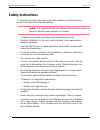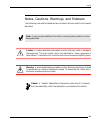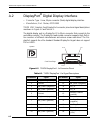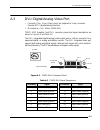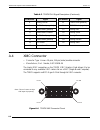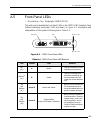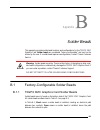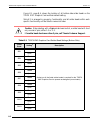- DL manuals
- Themis
- Video Card
- T2GPX XMC
- Installation Manual
Themis T2GPX XMC Installation Manual
Summary of T2GPX XMC
Page 1
User manual user manual t2gpx xmc t2gpx xmc installation manual installation manual xm c m o d u l e 3 d gr a p h i c s c ar d / a m d / ati r ad e o n™ e4 6 9 0 d i s c rete gpu b a s e d e m b e d d e d g r a p h i c s xm c m o d u l e graphi c s car d graphi c s car d.
Page 2
A m d /a t i r a d e o n e 4 6 9 0 d isc re te g p u b a s ed e m b ed d ed g ra p h ic s x m c m o d u le t 2 g p x x m c g ra ph ic s c a rd t 2 g p x x m c g ra ph ic s c a rd a m d /a t i r a d e o n e 4 6 9 0 d isc re te g p u b a s ed e m b ed d ed g ra p h ic s x m c m o d u le t 2 g p x x m ...
Page 3
Themis computer—rest of world 5 rue irene joliot-curie 38320 eybens, france phone +33 476 14 77 80 fax +33 476 14 77 89 themis computer—americas and pacific rim 47200 bayside parkway fremont, ca 94538 phone (510) 252-0870 fax (510) 490-5529 http://www.Themis.Com t2gpx xmc graphics card installation ...
Page 4
Copyright © 2011 themis computer, inc. All rights reserved. No part of this publication may be reproduced in any form, by photocopy, microfilm, retrieval system, or by any other means now known or hereafter invented without the prior written permission of themis computer. The information in this pub...
Page 5
Iii themis computer t2gpx xmc graphics card installation manual version revision history version 1.0 ............................................................................................. June 2011.
Page 6: Safety Instructions
Iv themis computer t2gpx xmc graphics card installation manual version 1.0 safety instructions to maximize user safety and ensure correct device operation, all instructions con- tained in this section should be read carefully. • the device must be used in accordance with the instructions for use. • ...
Page 7
V themis computer t2gpx xmc graphics card installation manual • if extensions are made to the device, the legal stipulations and the device spec- ifications must be observed. • the device must be switched off when removing the top cover; for example, before installing extension (pci) cards. Electros...
Page 8
Vi themis computer t2gpx xmc graphics card installation manual version 1.0 8. Always place drives and boards pcb-assembly-side down on the foam..
Page 9: Table of Contents
V themis computer table of contents safety instructions ................................................................................................................. Iv preface...........................................................................................................................
Page 10
Vi themis computer t2gpx xmc graphics card installation guide version 1.0 index ................................................................................................................ Index-1 reader comment card.
Page 11: List of Figures
Vii themis computer table of contents list of figures figure 1 t2gpx xmc graphics card (heat sink installed) ........................................ Xvii figure 2 three-quarter front view of the xv1,xv2,lv1 .......................................... Xviii figure 3 three-quarter front view of the t2...
Page 12
Viii themis computer t2gpx xmc graphics card installation guide version 1.0
Page 13
Xvii themis computer preface this document, entitled t2gpx xmc graphics card installation guide, provides a hardware overview of the themis t2gpx xmc graphics card (see figure 1 below), which is based on the ati radeon ™ e4690 embedded graphics processor (located under heat sink). T2gpx xmc graphics...
Page 14
T2gpx xmc graphics card installation manual version 1.0 xviii themis computer figure 2. Three-quarter front view of the xv1, xv2, lv1.
Page 15
Preface xix themis computer t2gpx xmc graphics card has been designed to fit on to a standard xmc carrier board and is provided with heat sink and installation hardware (not shown). The t2gpx is rugged enough to meet the demands associated with such markets as the military, aerospace, and telecommun...
Page 16
T2gpx xmc graphics card installation manual version 1.0 xx themis computer the t2gpx is based upon a x8 pci-e gen 2.0 interface through the xmc (male) connector on the card. The xmc connector also allows for automatic switching between +12v and +5v vpwr. The xmc connection is fully vita 42.3 xmc pci...
Page 17
Preface xxi themis computer notes, cautions, warnings, and sidebars the following icons and formatted text are included in this document for the reasons described: note: a note provides additional information concerning the procedure or action being described. Caution: a caution describes a procedur...
Page 18
T2gpx xmc graphics card installation manual version 1.0 xxii themis computer.
Page 19: Introductory
1-1 themis computer 1 t2gpx overview and specifications the themis t2gpx xmc graphics card (see figure 1-1) is a high-resolution 3d graphics solution that is installed and runs on xmc-based system platforms such as the themis xv2 single-board computer. The t2gpx has automatic switching between +12v ...
Page 20: Fru
T2gpx xmc graphics card installation guide version 1.0 1-2 themis computer included below is a block diagram of the themis t2gpx xmc graphics card. On board dc/dc thermal sensor fru m25p10 x m c connect o r di spl a y p o rt d v i-i amd ati radeon e4690 embedded graphics processor dual link (digital...
Page 21
1—t2gpx overview and specifications 1-3 themis computer 1.1 main features the t2gpx xmc graphics card offers the following features: • x8 pci-e gen 2.0 link through the xmc connector • +12v and +5v vpwr power switching from the xmc • full 30-bit display pipeline • 320 shader processors • triple 10 b...
Page 22
T2gpx xmc graphics card installation guide version 1.0 1-4 themis computer the t2gpx screen resolution is only limited to the capability of the monitor it is connected to, up to a maximum screen resolution of 3840x2400 per display output. 1.2.1 t2gpx display features the t2gpx xmc graphics card host...
Page 23
1—t2gpx overview and specifications display and video features 1-5 themis computer 1.2.2 graphics acceleration the t2gpx xmc graphics card boasts a full graphics acceleration feature set allowing for desktop-level performance in the small form factor offered by the t2gpx. 3d resources are virtualize...
Page 24
T2gpx xmc graphics card installation guide version 1.0 1-6 themis computer 1.3 video display ports the t2gpx xmc graphics card displayport v1.1a only supports digital video for- mats. The dvi-i video port supports both analog (dvi-a) and digital (dvi-d dual link) video formats (see figure 1-4 below)...
Page 25
1-7 themis computer 1—t2gpx overview and specifications video display ports • link bandwidth (4 lanes @ 2.7-ghz link rate) allows pixel clocks of up to 359 mpixels/sec for 24 bpp or 287 mpixels/sec for 30 bpp • support for 24 bpp, 2560x1600@60hz some examples of optimal link rate per lane (2.7-ghz) ...
Page 26
1-8 themis computer t2gpx xmc graphics card installation guide version 1.0 for information regarding the dvi-i connector pin and signal descriptions please see figure a-3 on page a-3, and table a-2 on page a-3. 1.4 technical support for assistance and other information not found in this document con...
Page 27: Installation
2-1 themis computer 2 hardware and software installation 2.1 hardware installation the t2gpx xmc graphics card can be installed within any product that supports xmc module-card protocol, such as themis xv2 single-board vme-based com- puter system. To install thet2gpx xmc graphics card, follow these ...
Page 28
T2gpx xmc graphics card installation guide version 1.0 2-2 themis computer figure 2-1. Host system board for the t2gpx figure 2-2. T2gpx xmc graphics card remove blank pmc/xmc faceplate(s) xmc connectors (without standoffs installed) holes for standoffs holes for standoffs xmc connector holes for st...
Page 29
A-1 themis computer a connector pinouts and leds this appendix provides the i/o port specifications for the t2gpx xmc graphics card. A.1 i/o port specifications t2gpx external i/o ports, dvi-i and displayport v1.1a (see figure a-1), are acces- sible through the i/o connectors on the t2gpx bezel pane...
Page 30
T2gpx xmc graphics card installation manual version 1.0 a-2 themis computer a.2 displayport ® digital display interface • connector type: 2-row, 20-pin connector (male) digital display interface • manufacturer; part: molex; 47272-1002 t2gpx xmc graphics card displayport connector pinout and signal d...
Page 31
A-3 themis computer a—connector pinouts and leds a.3 dvi-i digital/analog video port • connector type: 3-row, 24-pin, plus 5-pin (adjacent to 3-row) connector (female) dvi-i (digital/analog) interface • manufacturer; part: molex; 74320-1004 t2gpx xmc graphics card dvi-i connector pinout and signal d...
Page 32
A-4 themis computer t2gpx xmc graphics card installation manual version 1.0 a.4 xmc connector • connector type: 6-row x 19-pins, 114-pin (male) module connector • manufacturer; part: samtec; asp-103614-04 the (male) xmc connection on the t2gpx xmc graphics card allows it to be connected to any avail...
Page 33
A-5 themis computer a—connector pinouts and leds xmc connector xmc connector pin signals on the t2gpx are described in table a-3. Table a-3. T2gpx xmc signal descriptions pin signal pin signal pin signal a1 pcie_xmc_tx0p b1 pcie_xmc_tx0n c1 v_3v3 a2 gnd b2 gnd c2 xmc_trst_l a3 pcie_xmc_tx2p b3 pcie_...
Page 34
A-6 themis computer t2gpx xmc graphics card installation manual version 1.0 d1 pcie_xmc_tx1p e1 pcie_xmc_tx1n f1 v_pwr d2 gnd e2 gnd f2 pcie_xmc_rstin_l d3 pcie_xmc_tx3p e3 pcie_xmc_tx3n f3 v_pwr d4 gnd e4 gnd f4 xmc_pwrgd_r d5 pcie_xmc_tx5p e5 pci_xmc_tx5n f5 v_pwr d6 gnd e6 gnd f6 v_12v_aux d7 pci...
Page 35
A—connector pinouts and leds a-7 themis computer a.5 front-panel leds • manufacturer; part: kingbright; 130wcp/2gyw this section is to describe the font-panel leds on the t2gpx xmc graphics card. Callouts indicating front-panel leds are shown in figure a-5. Description and interpretation of front-pa...
Page 36
A-8 themis computer t2gpx xmc graphics card installation manual version 1.0
Page 37
B-1 themis computer b solder beads this appendix provides solder-bead locations and configurations for the t2gpx xmc graphics card. Solder beads are considered “factory-configurable” and must not be altered by the user. If a solder bead requires reconfiguration, contact themis customer service. B.1 ...
Page 38
T2gpx xmc graphics card installation manual version 1.0 b-2 themis computer figure b-1, page b-4, shows the location of all bottom-side solder beads on the t2gpx xmc graphics card and their default setting. Table b-1 is arranged in groups by functionality, and all solder beads within each specific f...
Page 39
B-3 themis computer b—solder beads factory-configurable solder beads sb14 short a short on all the listed solder beads is required for the t2gpx xmc graphics card to operate as designed (normal state) open sb15 short open sb16 short open sb17 short open sb18 short open sb2 short enable access to the...
Page 40
T2gpx xmc graphics card installation manual version 1.0 b-4 themis computer figure b-1. T2gpx xmc graphics card solder-bead locations (bottom side) legend solder short, pins 1 & 2 = actual location of solder beads = description of solder beads front panel bottom side sb17 sb14 sb15 sb8 sb3 sb2 sb9 s...
Page 41: Index
Index-1 themis computer numerics 10-bit hdr output 1-7 128-bit memory interface 1-3 30-bpp 1-4 36-b addressing space 1-5 3840x2400 1-4 3-pin solder-bead switch b-2, b-3 a advanced video capabilities 1-4 amd xx analog 1-6 ati radeon xx ati radeon™ e4690 1-3 ati radeon™ e4690 graphics processor 1-4 au...
Page 42
T2gpx xmc graphics card installation manual version 1.0 index-2 themis computer l leds a-7 lv1 xvii, xviii m manual part number ii, xx maximum screen resolution 1-4 n notes xxi ntsc/pal/secam 1-4 o opengl 3.X 1-3 p pcb-bottom b-4 pmc/xmc faceplate 2-1 s safety instructions iv electrostatic discharge...
Page 43
Index index-3 themis computer z z cache 1-5 z-buffer 1-5.
Page 44
T2gpx xmc graphics card installation manual version 1.0 index-4 themis computer.
Page 45
Themis computer 47200 bayside parkway fremont, ca 94538 attn: publications department place stamp here fold here; tape at top to seal.
Page 46
Reader comment card we welcome your comments and suggestions to help improve the t2gpx xmc graphics card installation manual. Please take time to let us know what you think about this manual. • information provided in the manual was complete. Agree___ disagree___ not applicable___ • information was ...