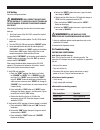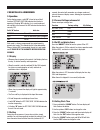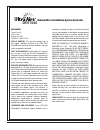Installer’s & owner’s manual hvac installer: please leave manual for homeowner dehumidifier & ventilation system controller part no. 4028539 © 2008 therma-stor llc • manual p/n ts-499e 12/12 4201 lien rd madison, wi 53704 • toll-free 1-800-533-7533 • www.Thermastor.Com • sales@thermastor.Com deh 300...
Table of contents 1. Contents & specifications ............................................... 2 2. Installation ...................................................................... 2 2.1 install instructions ...................................................... 2 2.2 wiring.........................
3 2.2 wiring warning! Do not allow the yellow wire from the ultra-aire dehumidifier to contact the red or white wires from the ultra-aire dehumidifier, damage to the 24-volt transformer will result. Warning! The remote control of the ultra-aire dehumidifier operates on a low voltage circuit (24 vac)...
2. Run the yellow wire from the a/c unit to the com terminal on the deh 3000. Energize the a/c central fan during dehumidifier fan operation to automatically run the a/c fan when the dehumidifier fan runs. 1. Attach a second green wire to the green fan wire terminal on the thermostat. 2. Connect the...
2.5 testing verify the wiring connections. Warning! Only connect the white wire to the control if it is wired in a circuit through an electric damper, otherwise transformer damage may result. After checking the wiring, this short test will confirm proper hook-up. 1. Install front cover of the deh 30...
For installer & homeowner: 3. Operation on the display screen, a solid “o” in front of any of the 3 functions (setpoint, vent, fan) indicates the function is operating. A flashing “o” indicates it is in a wait mode and not available at the moment. No “o” indicates the function is currently off. Soli...
5. Press the “clock” button again and the day display will flash. Use the “rh” buttons to change the value. 6. Don’t touch any buttons for several seconds until the display stops flashing, this will save your settings. If you need to change anything go back to step #1. 3.6 adjusting the relative hum...
3.8 damper operation and ventilation, manual (hold) mode the “vent” setting controls the ventilation function of the system. It has no control over the dehumidification function. In order to provide ventilation, the motorized damper must be open and the fan must be running. The controller takes care...
You can select from: “mon-fri” “sat-sun” for separate weekday and weekend schedules, or “mon-sun” which gives you equal weekday and weekend schedules. 3. Using the up/down “rh” buttons, highlight and then select one of the two choices. The example given shows how to program separate weekday and week...
10 warrantor: therma-stor llc 4201 lien rd madison, wi 53704 telephone: 1-800-533-7533 who is covered: this warranty extends only to the original residential end-user of the deh 3000 dehumidifier & ventilation system controller, and may not be assigned or transferred. First year warranty: therma-sto...
4201 lien rd • madison, wi 53704 phone: 608-222-5301 • fax: 608-222-1447 www.Thermastor.Com • sales@thermastor.Com information in this document is subject to change without notice. No part of this document may be reproduced or transmitted in any form or by any means, electronic or mechanical, for an...