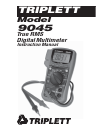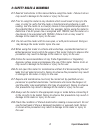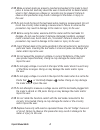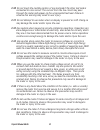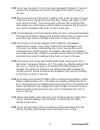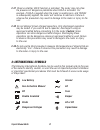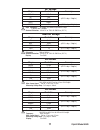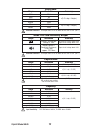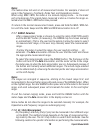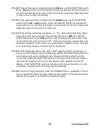- DL manuals
- Triplett
- Multimeter
- 9045
- Instruction Manual
Triplett 9045 Instruction Manual
Summary of 9045
Page 1
Model true rms digital multimeter instruction manual triplett 9045.
Page 2: 84-866
2 triplett model 9045 84-866 10/05 contents page 1. Introduction 2 2. Safety rules and warnings 3 - 8 3. International symbols 8 4. Product features 9 5. Specifications 10 - 13 6. Front panel and lcd display 13 - 16 7. Measurement procedures 17 - 20 dc & ac voltage 20 - 21 dc & ac current 21 - 23 re...
Page 3: 2: Safety Rules & Warnings
3 triplett model 9045 2: safety rules & warnings 2.1 read all instructions in this manual before using this meter. Failure to do so may result in damage to the meter or injury to the user. 2.2 prior to using the meter in any situation which could result in injury to the user, in order to verify that...
Page 4: 2.10
4 triplett model 9045 2.10 make sure test leads are properly inserted and seated in the meter’s input jacks. A loose test lead may cause the user to believe that no hazard exists, when in fact, dangerous voltages or currents may be present. Failure to observe this precaution may result in damage to ...
Page 5: 2.20
5 triplett model 9045 2.20 do not apply voltages to the input of the meter which are elevated above the earth ground potential by more than 600v ac/dc. Doing so may damage the meter and/or injure the user. 2.21 do not continue to use meter when the “low battery” symbol is displayed. The displayed re...
Page 6: 2.30
6 triplett model 9045 2.30 do not touch the metallic portion of one test lead if the other test lead is connected to a live circuit. The current from the live circuit may pass through the meter and appear on the unconnected test lead. Failure to observe this warning may result in user injury. 2.31 d...
Page 7: 2.39
7 triplett model 9045 2.39 do not use the meter if it may have been damaged in transport. Failure to observe this precaution may result in damage to the meter or injury to the user. 2.40 always connect one of the meter’s alligator clips to the low side of a power circuit first. Never clamp onto a ho...
Page 8: 2.47
8 triplett model 9045 2.47 observe whether hold function is activated. The meter may not show the presence of dangerous potentials when hold is activated. For example, if hold is applied when the meter is reading zero, and 120vac is subsequently applied, the meter will continue to read zero. Failure...
Page 9: 4: Product Features
9 triplett model 9045 4: product features 4.1 true rms ac measurements to 750 volts 4.2 6000 count resolution 4.3 61 segment bargraph 4.4 blue backlit display 4.5 auto / manual ranging 4.6 dc voltage ranges to 1000 volts 4.7 ac/dc current ranges to 10 amps 4.8 resistance ranges to 60 m Ω 4.9 tempera...
Page 10: 5: Specifications
10 triplett model 9045 5: specifications 5.1 display: 0.8" (20.3mm) high lcd 5.2 display resolution: 6000 counts, 0000 to 5999 5.3 overrange indication: displays “ol” 5.4 measurement rate: 2 to 3 measurements per second 5.5 low battery annunciator: + _ 5.6 operating conditions: temperature: 0 to 40 ...
Page 11
11 triplett model 9045 e g a t l o v c d e g n a r n o i t u l o s e r y c a r u c c a v m 0 0 6 v m 1 . 0 ± ) s t i g i d 5 + g d r % 5 . 0 ( v 6 v m 1 v 0 6 v m 0 1 v 0 0 6 v m 0 0 1 v 0 0 0 1 v 1 ± ) s t i g i d 5 + g d r % 8 . 0 ( : e c n a d e p m i t u p n i m 0 1 e r a s e g n a r ll a Ω e g ...
Page 12
12 triplett model 9045 e c n a t s i s e r e g n a r n o i t u l o s e r y c a r u c c a 0 0 6 Ω 1 . 0 Ω ± ) s t i g i d 5 + g d r % 0 . 1 ( k 6 Ω 1 Ω k 0 6 Ω 0 1 Ω k 0 0 6 Ω 0 0 1 Ω m 6 Ω k 1 Ω ± ) s t i g i d 5 + g d r % 0 . 2 ( m 0 6 Ω k 0 1 Ω : n o i t c e t o r p d a o l r e v o ) i t a c ( . C...
Page 13: 1) Lcd Display
13 triplett model 9045 e r u t a r e p m e t e g n a r n o i t u l o s e r y c a r u c c a 8 5 - ° 2 9 3 o t f ° f t i e h n e r h a f e e r g e d 2 ± ) s t i g i d 5 + g d r % 5 7 . 0 ( 2 3 ° 4 0 1 o t f ° f ± 5 ° f 2 9 3 ° 2 5 7 o t f ° f ± ) s t i g i d 5 + g d r % 5 . 1 ( 0 5 - ° 0 0 2 o t c ° c...
Page 14: Front Panel of 9045
14 triplett model 9045 front panel of 9045.
Page 15
15 triplett model 9045 the numeric digits readout the measured quantity for all modes and functions. The minus sign appears if the measured quantity is negative with respect to the meter’s com jack, or if the meter is rel’ed and the quantity is less than the rel value. Only one decimal point is disp...
Page 16
16 triplett model 9045 either c or f is displayed when the temperature measurement mode is activated. Is displayed when the battery is low. Is displayed when a dc measurement mode is activated, i.E. Dc volts or amps. Is displayed when an ac measurement mode is activated, i.E. Ac volts or amps. Is di...
Page 17: 7: Measurement Procedures
17 triplett model 9045 7: measurement procedures warning!!! Do not use the meter when the low battery annunciator is displayed. This may cause the meter to produce inaccurate readings, and lead the user to believe that no hazard exists, when, in fact, dangerous voltages or currents are present. 7.1 ...
Page 18: 7.1.4 Using The Backlite
18 triplett model 9045 on the position of the rotary function switch, use the select button to choose the desired measurement mode. To determine the measurement mode, observe the lcd display annuncia- tors while the select button is being pressed. 7.1.4 using the backlite the lcd incorporates a blue...
Page 19: Notes:
19 triplett model 9045 notes: this feature does not work in all measurement modes. For example, it does not work in the frequency, continuity, diode test, and capacitance modes. When using max / min, the meter is in a manual ranging mode… i.E. The meter will not autorange if the signal being measure...
Page 20: Warning!!!
20 triplett model 9045 7.2 rotary function selector switch 7.2.1 dc voltage measurement: warning!!! Do not rotate the function switch with an input applied to the meter. If the input voltage is higher than 1000v dc (cat ii), or 600v dc (cat iii), do not attempt to measure! Use caution when measuring...
Page 21: 7.2.2.1
21 triplett model 9045 7.2.2.1 connect the black test lead to the com jack and the red test lead to the jack. 7.2.2.2 set the rotary function switch to the position. 7.2.2.3 connect the test probes to circuit being measured. The lcd will display the ac voltage. Note the position of the decimal point...
Page 22: 7.2.3.3
22 triplett model 9045 7.2.3.3 if the red test lead is inserted into the ua/ma jack, set the function switch to the ua or ma position. Connect test leads in series with circuit to be measured. Read the value of the current on the lcd. 7.2.3.4 if the display indicates overrange, i.E. “ol”, disconnect...
Page 23: 7.2.4.2
23 triplett model 9045 7.2.4.2 if the red test lead is inserted into the 10a jack, set the function switch to the 10 a position. Press the select button so that the ac annunciator is on. Connect test leads in series with circuit to be measured. Read the value of the current on the lcd display. 7.2.4...
Page 24: Warning!!!
24 triplett model 9045 7.2.5 resistance measurement warning!!! Do not apply voltage or current to the meter when the function switch is set to 7.2.5.1 connect the black test lead to the com jack, and the red test lead to the jack. 7.2.5.2 set the function switch to the position. The lcd display will...
Page 25: 7.2.6.2
25 triplett model 9045 7.2.6.2 set the function switch to the position. Press the select button, repeatedly if necessary, to select the continuity beeper mode. The annunciator will turn on when the continuity beeper mode is selected. The lcd display will indicate overrange (i.E. “ol”). 7.2.6.3 conne...
Page 26: Warning!!!
26 triplett model 9045 7.2.8 measuring capacitance warning!!! Do not connect a charged capacitor to the meter. Doing so may damage the meter or injure the user. Do not apply voltage or current to the meter when the function switch is set to 7.2.8.1 connect the black test lead to the com jack, and th...
Page 27: Warning!!!
27 triplett model 9045 7.2.9 measuring temperature warning!!! Do not attempt to measure the temperature of any surface that is electrically “live”. Failure to observe this precaution may result in injury to the user. Do not apply voltage or current to the meter when the function switch is set to 7.2...
Page 28: 7.2.10.3
28 triplett model 9045 7.2.10.3 connect the test leads to the circuit to be measured, and read the frequency on the lcd display. Observe the position of the decimal point and the annunciator to determine the units of measure (i.E. Hz, khz, mhz, etc) 7.2.10.4 to measure duty cycle, press and release ...
Page 29: 4) Return To:
29 triplett model 9045 triplett product return instructions in the unlikely event that you must return your triplett equipment for repair, the following steps must be taken. 1) call 1-800-triplett to obtain a return material authorization (rma) number from customer service. 2) enclose a copy of the ...
Page 30: 8.2
30 triplett model 9045 8.2 replacing fuse: 8.2.1 remove the test leads from the meter. 8.2.2 remove battery cover. 8.2.3 remove the 3 screws from the back of the meter case. One is behind the stand. See drawing. 8.2.4 open the meter case by separating the front and back case shells at the bottom of ...
Page 31: 9: Accessories
31 triplett model 9045 9: accessories 9.1 the triplett model 9045 package contains the following items: the model 9045 dmm test leads for the 9045 (triplett pn: 79-760) bead type temperature probe (triplett pn: 79-761) thermocouple adaptor (triplett pn: 79-799) 9 volt battery (triplett pn: 37-48) in...
Page 32
32 triplett model 9045 10: triplett three year limited warranty the triplett corporation warrants instruments and test equipment manufactured by it to be free from defective material or workmanship and agrees to repair or replace such products which, under normal use and service, disclose the defect...