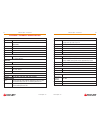Summary of CamView HD Pro
Page 1
User manual c am v iew tm hd p ro p/n um-8065 rev. 01/2018.
Page 2
Thank you for purchasing the triplett camview™ hd pro. Please read the manual carefully before using the product. To assure safe use of this product, please read the section on safety carefully, and observe any cautions or warnings posted there and throughout this manual. Please keep this manual for...
Page 3
Camview hd pro user manual 1 www.Triplett.Com 4.5 device settings and updating the firmware. . . . . . . . . . . . . . . . . . . . . . . . . . .000 4.5.1 overview. . . . . . . . . . . . . . . . . . . . . . . . . . . . . . . . . . . . . . . . . . . . . . . . . . .000 4.5.2 viewing and changing settin...
Page 4
2 camview hd pro user manual camview hd pro user manual 3 www.Triplett.Com www.Triplett.Com 1.2.4 dc output the tester will provide 12vdc output via the “12v 1a output” jack on the left side of thetester to power an analog camera. 1.2.5 audio test the tester can be used to check audio signal functio...
Page 5
4 camview hd pro user manual camview hd pro user manual 5 www.Triplett.Com www.Triplett.Com 2.1 front of tester 1 2 3 4 5 9 6 7 8 10 11 12 13 14 15 power indicator — lights up when powered on. Title bar — displays current function mode and system time. Display area — displays various user interface ...
Page 6
6 camview hd pro user manual camview hd pro user manual 7 www.Triplett.Com www.Triplett.Com 2.2 back of tester belt clip mount built-in speaker battery cover latch — press toward bottom of tester to open battery cover battery cover power output — 12v 1a output to power camera power input — 12v 1a in...
Page 7
8 camview hd pro user manual camview hd pro user manual 9 www.Triplett.Com www.Triplett.Com 3. Basic operation 3.1 installing the battery the camview hd pro uses a rechargeable lithium-ion polymer battery. To ensure safety when transporting, always disconnect the battery from the tester. The device ...
Page 8
10 camview hd pro user manual camview hd pro user manual 11 www.Triplett.Com www.Triplett.Com 4. How to use your camview hd pro 4.1 main menu when the camview hd pro first boots up, you will see the following main screen. You can navigate this screen using the up or down arrow keys. Once you have hi...
Page 9
12 camview hd pro user manual camview hd pro user manual 13 www.Triplett.Com www.Triplett.Com 4.2.3 using the analog camera test interface once you have connected the analog camera to the tester and set up the camera’s power supply, follow these steps to perform analog camera testing: step 1: power ...
Page 10
14 camview hd pro user manual camview hd pro user manual 15 www.Triplett.Com www.Triplett.Com testing ptz: while in the info screen, press the arrow keys or focus +/- , zoom +/- , and iris +/- to test the pan, tilt, zoom functions on the camera. When the tester is sending a pan/tilt/ zoom signal to ...
Page 11
16 camview hd pro user manual camview hd pro user manual 17 www.Triplett.Com www.Triplett.Com 4.2.5 testing remote analog monitors and optical transmitters/receivers you can transmit generated video to the remote monitor or dvr using the bnc out jack (see image below). This will allow you to test th...
Page 12
18 camview hd pro user manual camview hd pro user manual 19 www.Triplett.Com www.Triplett.Com 4.4 device settings and updating the firmware 4.4.1 overview there are many other features in the tester that you can adjust or view, including the screen’s language, auto shutoff delay, serial number, and ...
Page 13
20 camview hd pro user manual camview hd pro user manual 21 www.Triplett.Com www.Triplett.Com step 2: launch the software on your computer launch the software. You will see the following user interface: step 3: power up the tester press and hold the scr/power button on the front of your tester to tu...
Page 14
22 camview hd pro user manual camview hd pro user manual 23 www.Triplett.Com www.Triplett.Com appendix 1: technical specifications analog & hd video testing video format auto recognizes ntsc/pal, hd-cvi 3.0, hd-tvi 3.0, ahd 2.0 test pattern generates ntsc/pal, hd-cvi, hd-tvi, or ahd test patterns (7...
Page 15
24 camview hd pro user manual www.Triplett.Com warranty and technical support triplett / jewell instruments extends the following warranty to the original purchaser of these goods for use. Triplett warrants to the original purchaser for use that the products sold by it will be free from defects in w...
Page 16: About Triplett
About triplett triplett test equipment and tools has been desiging specialized test equipment for over 100 years. Triplett was acquired by jewell instruments in 2007. Jewell instruments is a world leader in the manufacturing and distribution of advanced sensors, controls, panel meters, and avionics....