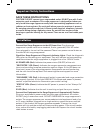Tripp Lite AV10IRG Quick Start Manual
of
8
Quick Start Guide
W
ar
ranty
Registr
ation:
register online today for
a c
hance to win a FREE
Tripp Lite
product—www
.tripplite.com/w
ar
ranty
1
ECO-Surge
™
Suppressors
Model: AV10IRG
This document explains the most important features of your surge suppressor.
For additional information, download the Owner’s Manual PDF from
www.tripplite.com/support/manuals
1111 W. 35th Street, Chicago, IL 60609 USA
www.tripplite.com/support
Important Safety Instructions
2
Installation
2
Features
4
Operation
6
Warranty Registration
8
201003022.indd 1
4/5/2010 9:59:16 AM