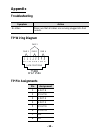Tripp lite world headquarters 1111 w. 35th street, chicago, il 60609 usa (773) 869-1234, www.Tripplite.Com user’s manual kvm console extender model #: b013-000 note: follow these installation and operating procedures to ensure correct performance and to prevent damage to this unit or to its connecte...
Overview because the b013-000 console extender system allows access to a computer system from a remote console (keyboard, monitor, and mouse), it is perfect for factory and construction sites, or any type of installation where the console needs to be kept in a conveniently accessible location, but y...
Features l uses inexpensive, reliable, category 5 stp ethernet cable to connect the local and remote units l dual console operation - control your system from both the local and remote ps/2 keyboard, mouse, and monitor consoles l push button selection of the active console l high resolution video - ...
Pcs the following equipment must be installed on each pc that is to be connected to the system: with ps/2 type connectors: m a vga, svga or multisync card. M a 6-pin mini-din mouse port m a 6-pin mini-din keyboard port with at type connectors: m a vga, svga or multisync card. M a db-9 (standard seri...
Components the local unit (b013-000 local) front view: 1. Operating mode selection switch pressing this button cycles you through the operating mode choices: m local - only the local console can control the system(s); m auto - both consoles can control the system(s)). 2. Leds the local unit has two ...
6. Remote i/o the category 5 twisted pair cable that connects to the remote unit plugs into this connector. 7. Power jack the cable from the ac power adapter plugs into this jack. The local unit (b013-000 local) rear view 1. Monitor port the extension cable that connects to the computer’s vga port p...
The remote unit (b013-000 remote) front view 1. Leds the remote unit has two leds (power and on line) to indicate the operating status of the local and remote units (see p. 8, for details). 2. Mouse port the remote ps/2 mouse plugs into this connector. 3. Keyboard port the remote ps/2 keyboard plugs...
Installation setting up the console extender system is simply a matter of plugging in the cables: 1. Make sure that all the equipment to be connected up is powered off. 2. Plug the cables from the local console devices (mouse, keyboard, monitor), into their ports on the console side of the local uni...
Operation the local and remote units each have two leds to indicate their operating status, as shown in the tables, below: b013-000 local (local unit): led operating mode local auto local lights to indicate that the local console is active (the remote led is out). 1. Lights when the local console is...
Appendix troubleshooting symptom action no video make sure that all cables are securely plugged into their sockets. Tp wiring diagram tp pin assignments pin assignment 1 v out b 2 /v out b 3 v out g 4 v out r 5 /v out r 6 /v out g 7 /do 8 do jack positions pair 2 pair 1 pair 3 pair 4 t568b at&t 258a...
Specifications function b013-000 local b013-000 remote connectors keyboard 2 x 6 pin mini-din female 6 pin mini-din female mouse 2 x 6 pin mini-din female 6 pin mini-din female monitor 1 x 15 pin hdb male 1 x 15 pin hdb female 1 x 15 pin hdb female unit to unit 8p8c jack leds 1 local 1 remote 1 powe...
Preventing radio & tv interference note: this equipment has been tested and found to comply with the limits for a class b digital device, pursuant to part 15 of the fcc rules. These limits are designed to provide reasonable protection against harmful interference in a residential installation. This ...
2001-02-05 - 13 -.
2001-02-05 - 14 -.
2001-02-05 - 15 -.
Pape-1142-203 2001-02-05 - 16 -.