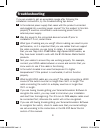1 owner’s manual hdmi matrix switch models: b119-2x2, b119-4x4 1111 w. 35th street, chicago, il. 60609 • www.Tripplite.Com/support copyright © 2013 tripp lite. All rights reserved. Package contents 2 product features 2 mounting 3 standard installation 4 rs-232 serial control 6 troubleshooting 9 warr...
2 package contents product features • b119-2x2 or b119-4x4 local transmitter unit • external power supply (input: 100-240v, 50/60hz, 0.5a output: 5v, 2a)* • 3.5 mm to db9 adapter cable • mounting hardware • remote control • owner’s manual *the b119-4x4 comes with a 5v, 3a power supply • share multip...
3 mounting the b119-2x2 and b119-4x4 come with mounting hardware that allows them to be mounted in a variety of ways. The following images show the different ways the included mounting brackets can be attached for different mounting methods. Note: the images below show a b126-1a1 hdmi over cat5 rece...
4 standard installation note: 1. The diagram below shows a b119-2x2 installation, but installation will be the same for the b119-4x4, except for the number of ports. 2. The back panel of the b119-4x4 contains an ir port which has been capped off. This port is intended for future use, and does not cu...
5 standard installation 6 connect the first hdmi display to the port on the switch marked output 1. Note: the hdmi cable connecting the switch to a display must be no longer than 25 ft. 7 repeat step 6 to connect additional displays to the remaining ports. 8 turn on the power to the connected device...
6 rs-232 serial control before using rs-232 serial control, you must first go into your terminal emulation software and update the com port settings. 1 go to the setup drop-down menu and select the serial port option. 2 select the com port that is being used, and update the remaining settings as fol...
7 rs-232 serial control 3 next, you will need to configure your software to allow input control. Go to the setup drop-down menu and select the terminal option. 4 update the following settings; receive (lf), local echo (enable). The remaining settings can stay as they are. 13-08-038-9332bc.Indd 7 8/5...
8 rs-232 serial control 5 once these settings are updated, the terminal emulation software will recognize the switch, allowing you to enter commands to control it with. The following table lists the available commands. Command action sw[x] [n] switches the source being displayed on the selected outp...
9 troubleshooting if you are unable to get an acceptable image after following the installation instructions, try the troubleshooting tips below. 1 is the external power supply that came with the product connected and plugged into a working power source? For the product to function properly, it must...
10 warranty & warranty registration 1-year limited warranty tripp lite warrants its products to be free from defects in materials and workmanship for a period of one (1) year from the date of initial purchase. Tripp lite’s obligation under this warranty is limited to repairing or replacing (at its s...
11 warranty & warranty registration weee compliance information for tripp lite customers and recyclers (european union) under the waste electrical and electronic equipment (weee) directive and implementing regulations, when customers buy new electrical and electronic equipment from tripp lite they a...
12 1111 w. 35th street, chicago, il. 60609 • www.Tripplite.Com/support 13-08-038 • 93-32bc_revb 13-08-038-9332bc.Indd 12 8/5/2013 12:26:38 pm.