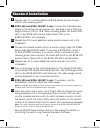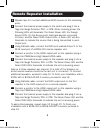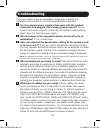1 owner’s manual hdmi over cat5 matrix switch models: b126-2x2, b126-4x4 1111 w. 35th street, chicago, il. 60609 • www.Tripplite.Com/support copyright © 2014 tripp lite. All rights reserved. Package contents 2 product features 2 mounting 4 standard installation 4 remote repeater installation 7 rs-23...
2 package contents product features • b126-2x2 or b126-4x4 local transmitter unit • external power supply (input: 100-240v, 50/60hz, 0.5a output b126-2x2: 5v, 2a; output b126-4x4: 5v, 3a) • 3.5 mm to db9 adapter cable • mounting hardware • remote control • 5-ft. Ir extension cable (b126-4x4 only) • ...
3 product features • add up to three repeaters on each channel of the matrix switch, for a total of four displays per channel (an active remote receiver should be the last unit in a channel) • a 1080p @ 60hz signal can be extended up to 125 ft. For each repeater added into a channel (or up to 175 ft...
4 mounting standard installation the b126-2x2 and b126-4x4 includes mounting hardware for a variety of mounting options. The below images show the different ways the mounting brackets attach to the receiver unit for each mounting method. Note: the images below show a b126-1a1 hdmi over cat5 receiver...
5 standard installation b126-2x2 computer blu-ray™ cable box or dvr b126-1p0 b126-1a0 up to 125 ft. At 1080p @ 60hz up to 175 ft. At 1080i @ 60hz up to 50 ft. At 1080p @ 60hz up to 75 ft. At 1080i @ 60hz 1 make sure all devices being connected are turned off. 2 optional: using the 3.5 mm to db9 adap...
6 standard installation 8 repeat step 7 to connect additional b126-series remote receiver units to the remaining ports. 9 b126-1a0 and b126-1a0-wp-1 only: connect the external power supply to the active remote receiver unit, and plug it into a tripp lite surge protector, pdu or ups. When receiving p...
7 remote repeater installation note: 1. Test to make sure that the entire installation works properly before pulling cables through ceilings/walls. 2. 24awg, solid wire cat5e/6 cable (such as tripp lite’s n202-series) is required to achieve maximum distance and resolution. 3. The diagram below shows...
8 remote repeater installation 5 repeat step 4 to connect additional hdmi sources to the remaining ports. 6 connect the external power supply to the switch and plug it into a tripp lite surge protector, pdu, or ups. When receiving power, the following leds will illuminate: the green power led, the o...
9 remote repeater installation 13 using cat5e/6 cable, connect the rj45 output port on the last repeater to the rj45 input port on a b126-1a0 or b126-1a0-wp-1 receiver. 14 connect a monitor to the hdmi output port on the receiver using a tripp lite p568-series high-speed hdmi cable. 15 connect the e...
10 rs-232 serial control before using rs-232 serial control, you must first access the terminal emulation software and update the com port settings. 1 go to the setup drop-down menu and select the serial port option. 2 select the com port that is being used, and update the remaining settings as foll...
11 rs-232 serial control 3 next, you will need to configure your software to allow input control. Go to the setup drop-down menu and select the terminal option. 4 update the following settings; receive (lf), local echo (enable). The other settings can remain unchanged. 14-11-047-9333f8.Indd 11 11/10...
12 rs-232 serial control 5 once these settings are updated, the terminal emulation software will recognize the switch, allowing you to enter commands to control the unit. The following table lists the available commands. Command action sw[x] [n] switches the source being displayed on the selected ou...
13 troubleshooting if you are unable to get an acceptable image after following the installation instructions, try the following troubleshooting tips: 1 are the external power supplies that came with the product connected and plugged into a working power source? For the product to function properly,...
14 troubleshooting 6 test your cables to ensure they are working properly. For example, connect your hdmi cables between a source and monitor that you know works to see if the cable is functioning. For cat5e/6 cable, connect it between a computer and a network to verify that it establishes a network...
15 warranty & product registration 1-year limited warranty tripp lite warrants its products to be free from defects in materials and workmanship for a period of one (1) year from the date of initial purchase. Tripp lite’s obligation under this warranty is limited to repairing or replacing (at its so...
16 1111 w. 35th street, chicago, il. 60609 • www.Tripplite.Com/support 14-11-047 93-33f8_reva product registration visit www.Tripplite.Com/warranty today to register your new tripp lite product. You’ll be automatically entered into a drawing for a chance to win a free tripp lite product!* * no purch...