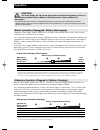Owner’s manual medical-grade mobile power retrofit kit model #: hcrk-int kit includes: power supply module, battery module, remote user interface (rui), poweralert data-saving software, mounting hardware and cables. Fully tested, certified and complaint with: • iec 60601-1 • can/csa-c22.2 no. 601.1-...
2 important safety instructions tripp lite’s medical-grade, mobile power retrofit kit includes two modules: a power supply module and a battery module. When the two modules are connected (and attached to a remote user interface), they provide ac power for a variety of equipment on mobile medical car...
3 battery module warnings • do not allow objects to contact the battery module’s two dc input terminals. Do not short or bridge these terminals together. Serious personal injury or property damage could result. • it is normal for sparks to occur when connecting the battery module to the power supply...
Power supply module & battery module mounting attach the power supply module to the mounting bracket using the included hardware.* make sure the power supply module is oriented as shown in the diagram, with its outlets facing up. Attach included hardware to the bottom of the mounting bracket.** full...
Remote user interface (rui) mounting mount the rui to the top edge of the mounting bracket with included screws. Or, if desired, use the included double-sided tape to secure the rui to any flat surface on the cart. Read caution on page 6 concerning double-sided tape. 2 2 5 mounting continued mountin...
6 remote user interface (rui) mounting mount the remote user interface in a variety of positions on any flat surface using included double-sided tape. Caution! The double-sided tape quickly forms an extremely strong bond. This ensures the rui will remain securely in position, meeting the requirement...
7 connection / start-up connect the remote user interface (rui) to the power supply module the power supply module will not operate without the rui connected. Connect the included grey cord* from the rui jack labeled “comm1 grey” to the power supply module jack labeled “comm1 grey”. Connect the incl...
8 connection / start-up continued turn the power supply module’s outlet on press and hold the “power” button* for one second. The alarm will beep once briefly after one second has passed. Release the button. The “power” led* will illuminate to indicate that the power supply module’s outlet is on. Th...
Stationary operation (plugged in / battery charging) plug the power supply module into a live ac wall outlet.* the power supply module will deliver ac power to connected equipment while simultaneously charging the battery module. Use connected equipment indefinitely as long as the power supply is co...
10 features remote user interface (rui): “power” button: this button turns the power supply module’s outlets (and any connected equipment) on and off. To turn the power supply module’s outlets on: press and hold the “power” button for one second. The alarm will beep once briefly after one second has...
11 features continued power supply module continued : usb port: this port connects the power supply module to any cart- mounted computer (laptop or desktop) with included cable. Use with poweralert data-saving software (included on cd) to automatically save open patient data files and safely close a...
12 troubleshooting problem no ac output power available at outlets. Battery module not recharging, even with ac utility power present. Low battery alarm sounding. Possible solutions turn unit on: turn the power supply module on using the “power” button. See “connection / start-up” section for detail...
13 storage & service safety & regulatory statements storage for short term storage (when charging the battery module between shifts), see “operation” section. Caution! Even after the power supply module is unplugged, its outlets may still deliver current, until it is disconnected from the battery mo...
14 warranty limited warranty tripp lite warrants its power supply module to be free from defects in materials and workmanship for a period of 2 years from the date of purchase by end user. Tripp lite warrants its battery module to be free from defects in materials and workmanship for a period of 6 m...
15 200702102 93-2657 hcrkint retrofit kit om.Qxd 4/27/2007 11:33 am page 15.
16 1111 w. 35th street, chicago, il 60609 usa +1 773 869 1234 • www.Tripplite.Com 200702102 93-2657 200702102 93-2657 hcrkint retrofit kit om.Qxd 4/27/2007 11:33 am page 16.