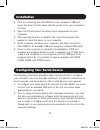1 owner’s manual keyspan 4-port rs232 serial to usb adapter hub model: usa-49wg v2 protect your investment! Register your product for quicker service and ultimate peace of mind. You could also win an isobar6ultra surge protector—a $50 value! Www.Tripplite.Com/warranty 1111 w. 35th street, chicago, i...
2 package contents system requirements features • usa-49wg v2 • usb a/b device cable – 6 ft. • driver cd • owner’s manual optional accessories • u022-series usb 2.0 a/b device cables • ur022-series reversible usb 2.0 a/b device cables • p520-006 rs232 serial straight-through extension cable – 6 ft. ...
3 installation 1. Prior to connecting the usa-49wg to your computer’s usb port, insert the driver cd that came with the product into your computer’s cd drive. 2. Open the cd and select the driver that is appropriate for your computer. 3. After opening the driver installation file, follow the prompts...
4 configuring your serial device 3. After you have determined where to select or configure your serial device’s serial port settings, navigate to that screen. Here you will either have to select your device from a list of connected devices, enter in the port number your device is connected to, or so...
5 keyspan serial assistant besides the required drivers, the keyspan usb serial adapter software installs an application called keyspan serial assistant. This application is used to: • show the names of the installed serial ports • determine the status of the adapter software and hardware • assist i...
6 keyspan serial assistant windows keyspan serial assistant mac keyspan serial assistant 14-07-250-93339a.Indd 6 8/6/2014 10:11:48 am.
7 windows keyspan serial assistant the following is a description of all the relevant text boxes and menus found in the keyspan serial assistant. You can also obtain this information by turning on the enable tool tips check box in the help tab in the assistant window. Adapter status tab the adapter ...
8 keyspan serial assistant the properties tab allows you to test your keyspan adapter and make changes to its behavior. The following section explains the items in this tab. If you have multiple adapters connected to your computer, use the adapter pull down menu to select which usa-49wg you would li...
9 keyspan serial assistant there are 2 types of tests: • tx only: use this test to test only the transmit (tx) signals of the keyspan adapter. • ext. Loopback: use this test for sending and receiving data. This test sends data out the selected serial port and waits to receive it via a special loopba...
10 keyspan serial assistant the receive fifo buffer size pull down menu allows you to configure the number of characters that are stored in the card’s “first in first out” input buffer (“fifo”) before they are made available to the computer. The default value of this parameter is “16”. The receive f...
11 keyspan serial assistant port mapping tab the port mapping tab in the keyspan serial assistant allows you to change how com port numbers are assigned to your keyspan adapter. The following section explains the items in this tab. Important!!! Please make sure you read this entire section. Changing...
12 keyspan serial assistant the com port list box shows any connected keyspan usb 4-port serial adapter, its com port numbers and com port statuses. You can also see any other com ports that have been assigned or reserved on your computer if you enable or check the show all com assignments check box...
13 keyspan serial assistant the delete all keyspan usb 4-port serial adapter port mappings button clears the windows registry of all keyspan usb 4-port serial adapter com port numbers and keyspan usb information. This allows windows to create new com port assignments. Note: this option is for advanc...
14 keyspan serial assistant the adapter status/error log box displays the status of your keyspan adapter hardware and software. It detects if the keyspan driver is installed and whether or not a keyspan adapter is connected. The clear log window button clears the adapter status/error log box. Enable...
15 keyspan serial assistant help tab the help tab in the keyspan serial assistant displays the version numbers of the different components in your keyspan usb serial adapter installation. You can also enable tool tips (on screen help). 14-07-250-93339a.Indd 15 8/6/2014 10:11:49 am.
16 keyspan serial assistant mac keyspan serial assistant the keyspan serial assistant’s settings menu is located in the menu bar and provides access to the following command(s). • the un-install usb serial extension command un-installs the keyspan usb serial extension. To un-install the usa-49wg, se...
17 serial ports pinout pin name signal designation 1 dcd data carrier detect (input) 2 rx received data (input) 3 tx transmitted data (output) 4 dtr data terminal ready (output) 5 gnd ground 6 dsr data set ready (input) 7 rts request to send (output) 8 cts clear to send (input) 9 ri ring indicator (...
18 led behavior the usa-49wg comes equipped with leds that report the status of the keyspan adapter usb hardware and serial port. Color state status red off the keyspan adapter is not connected or not receiving power from your computer. Red on the keyspan adapter is connected and is receiving power ...
19 warranty and product registration 2- year limited warranty seller warrants this product, if used in accordance with all applicable instructions, to be free from original defects in material and workmanship for a period of 2 years from the date of initial purchase. If the product should prove defe...
20 warranty and product registration if this equipment does cause harmful interference to radio or television reception, which can be determined by turning the equipment off and on, the user is encouraged to try to correct the interference by one or more of the following measures: • reorient or relo...