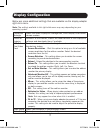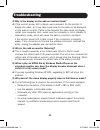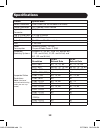1 owner’s manual protect your investment! Register your product for quicker service and ultimate peace of mind. You could also win an isobar6ultra surge protector—a $50 value! Www.Tripplite.Com/warranty 1111 w. 35th street, chicago, il 60609 usa • www.Tripplite.Com/support copyright © 2014 tripp lit...
2 product features • usb 3.0 is 10 times faster than usb 2.0 and supports data transfer rates of up to 5 gbps • backward compatible with usb 2.0 and 1.1 • dvi-i and hdmi ports for connection of external monitors • a vga monitor can be connected to the dvi-i port using a dvi-to-vga adapter, such as a...
3 system requirements package contents optional accessories • windows ® xp (32-bit), vista (32- and 64-bit), 7 (32- and 64-bit), 8 (32- and 64-bit) or 8.1 (32- and 64-bit) • available usb port (usb 3.0 required for usb 3.0 speeds) • vga*, dvi or hdmi monitor • 1.6 ghz single core processor (dvd play...
4 product overview 1 2 5 6 7 8 9 10 3 4 14-02-073-93330a.Indd 4 2/27/2014 10:23:24 am.
5 product overview 1 power led – illuminates when unit is connected to the external power supply and powered on. 2 usb led – illuminates when a usb device is connected. 3 usb 3.0 ports – connect up to two usb 3.0 superspeed devices. The bottom usb 3.0 port supports usb battery charging (bc) specific...
6 installation note: do not connect the u342-dhg-402 to your computer until you have installed the product driver. 1 insert the cd that came with the product into your computer’s cd drive. If your computer does not have a cd drive, you can download the product drivers at www.Tripplite.Com/support. 2...
7 display configuration below are some additional settings that are available via the display adapter right-click menu. Note: the settings available in this right-click menu may vary depending on your operating system. Displaylink manager opens the about displaylink manager box, which displays the c...
8 display configuration in addition to the display adapter right-click menu, windows vista and 7 users can press the windows key and p key p at the same time to pull up the menu below, which quickly allows you to switch the display settings. Note: only mirror mode is supported under windows vista di...
9 display configuration 5 click the apply button to activate the changes. The computer video will now be extended from the primary display to the add-on display. Note: when playing a dvd, it is recommended that you play the dvd on a monitor connected to the computer via standard cabling and not an a...
10 display configuration making the add-on display the primary display to make the add-on display the primary display for the computer, follow the steps below: 1 open your computer’s display settings page. 2 select the monitor icon that represents the add-on display you wish to change, or choose the...
11 troubleshooting q: why is the display on the add-on monitor blank? A: if the monitor power led is green, wait a moment for the monitor to display the video, as it may take some time for the video to be displayed on the add-on monitor. If after a few minutes the video does not display, restart you...
12 • drag the media player to the add-on screen and close the player. Restart the player and it should open on the add-on monitor. Now try playing the media file again. • try reducing the hardware acceleration level of the primary display (not the add-on monitor) to levels 1, 2 or 3 and restarting t...
13 specifications feature specification source connector usb a male (via the included usb cable) display connector dvi-i female, hdmi female gigabit ethernet connector rj45 female usb 3.0 hub ports 2 x usb a female usb 2.0 hub ports 4 x usb a female audio ports 2 x 3.5 mm mini-stereo audio ram 1 gb ...
14 warranty and warranty registration 1-year limited warranty tripp lite warrants its products to be free from defects in materials and workmanship for a 1-year period from the date of retail purchase by end user. Tripp lite’s obligation under this warranty is limited to repairing or replacing (at i...
15 warranty and warranty registration fcc notice, class b this device complies with part 15 of the fcc rules. Operation is subject to the following two conditions: (1) this device may not cause harmful interference, and (2) this device must accept any interference received, including interference th...
16 1111 w. 35th street, chicago, il 60609 usa • www.Tripplite.Com/support 14-02-073 • 93-330a_reva 14-02-073-93330a.Indd 16 2/27/2014 10:23:25 am.