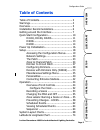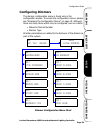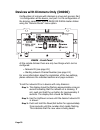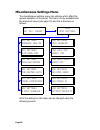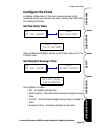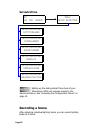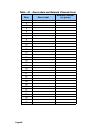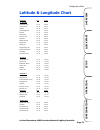- DL manuals
- µ-Dimension
- Controller
- D4006
- User Manual
µ-Dimension D4006 User Manual
User’s Guide
Dimensions 4000 Series
Control System
Topics at a Glance
Installation ...........See Installation Guide
Quick Start Configuration...................10
User Interface ....................................7
Initial Setup......................................18
Scheduling .......................................62
Scene Recording ...............................53
Detailed Operation ............................44
System Layout Charts .......................68
Summary of D4006
Page 1
User’s guide dimensions 4000 series control system topics at a glance installation ...........See installation guide quick start configuration...................10 user interface ....................................7 initial setup......................................18 scheduling .....................
Page 2: Table of Contents
Configuration guide leviton dimensions 4000 series architectural lighting controller page 2 operation setup quick start ov ervi ew configuration table of contents table of contents...........................................2 warnings.......................................................4 overview ....
Page 3: Warnings
Configuration guide leviton dimensions 4000 series architectural lighting controller page 4 operation setup quick start ov ervi ew configuration warnings 1: to be installed and/or used in accordance with appropriate electrical codes and regulations. 2: to be installed by a qualified electrician. 3: ...
Page 4: Overview
Page 5 overview this guide is split into several sections: • overview - overview of manual, key topics, and device navigation • quick start - critical steps for getting up and running quickly. • setup - in-depth topics required for proper initial setup • operation - how to operate your device and th...
Page 5: Installation Recommendations
Configuration guide leviton dimensions 4000 series architectural lighting controller page 6 operation setup quick start ov ervi ew configuration installation recommendations for best results using the dimension 4000 architectural lighting controllers, follow these recommendations: 1: plan the system...
Page 6: Getting Around The Interface
Page 7 getting around the interface a full discussion of how to operate your device is covered in the section titled “operation” on page 44. We recommend that you review this information in it’s entirety. Contained in this section is a only a brief overview to the topic. Figure 15 - d4200 buttons co...
Page 7: Navigating Menus
Configuration guide leviton dimensions 4000 series architectural lighting controller page 8 operation setup quick start ov ervi ew configuration figure 14 - scene, max and off button locations • scenes 1-8. Selects a new scene, and causes a pre programmed set of lighting levels to fade in while the ...
Page 8: S01 Tue 04:29P Le
Page 9 indicates zone 9-16, p3 indicates zone 17-24 and p4 indicates to zones 25-32 are active. Breakfast p1 s01 tue 04:29p le page number - p1 = zones 1-8 days of week scene # indicates schedule is active p2 = zones 9-16 scene name indicates station is locked p3 = zones 17-24 p4 = zones 25-32 the z...
Page 9: Quick Start Configuration
Configuration guide leviton dimensions 4000 series architectural lighting controller page 10 operation setup quick start ov ervi ew configuration quick start configuration this section outlines only the steps required to properly setup and begin use of your product. A complete review of all informat...
Page 10: (D4104, D4106, D4206)
Page 11 devices with channel control & dimmers (d4104, d4106, d4206) setting up units with control and dimmers require a few basic steps which when followed will ensure success of your lighting control system: step 1: confirm all connections have been completed and load circuits are without fault. S...
Page 11
Configuration guide leviton dimensions 4000 series architectural lighting controller page 12 operation setup quick start ov ervi ew configuration section on page 70 for additional troubleshooting steps. Step 11: slave any remote/entrance stations to this device. (see “connecting entrance stations” o...
Page 12
Page 13 devices with dimmers only (d4006) setting up units with only dimmers requires a few basic steps which when followed will ensure success of your lighting control system: step 1: confirm all connections have been completed and load circuits are without fault. Step 2: confirm network is termina...
Page 13
Configuration guide leviton dimensions 4000 series architectural lighting controller page 14 operation setup quick start ov ervi ew configuration devices with channel control only (d4200) setting up units with control and dimmers require a few basic steps which when followed will ensure success of y...
Page 14
Page 15 step 14: setup events which should occur on a regular schedule, “scheduled events” on page 62. Step 15: celebrate!!! You’re all done. • depending upon the desired specific behavior of this device, configuration may be complete or additional modifications may be necessary. Regardless, a full ...
Page 15: Power Up Initialization
Configuration guide leviton dimensions 4000 series architectural lighting controller page 16 operation setup quick start ov ervi ew configuration power up initialization upon the initial power up (and anytime the network id is set to 0) a special power up initialization menu is displayed which allow...
Page 16: What’S Next?
Page 17 what’s next? This completes the initial power up configuration. However, before your unit is completely ready to go, please return to quick start configuration (p.10), or, turn a few more pages (p.18) to continue the setup of your device..
Page 17: Setup
Configuration guide leviton dimensions 4000 series architectural lighting controller page 18 operation setup quick start ov ervi ew configuration setup the setup section covers all requirements to ready this device for use. Generally, the settings in this section are only required the first time you...
Page 18
Page 19 accessing the configuration menus all configuration is done through the menus of the dimensions 4000 series controller. Menus are accessed by pressing the “menu” button and navigating with the up/down arrows and the select key. Operation & configuration menus there are two levels of configur...
Page 19: Network Settings
Configuration guide leviton dimensions 4000 series architectural lighting controller page 20 operation setup quick start ov ervi ew configuration network settings setting the network id each control station must have a unique id number assigned to it. Network id which is not set or which is set to z...
Page 20: Network Name
Page 21 the network id must be set to a unique number between 001 and 127. If two stations attempt to share the same network id, all stations may operate erratically and the dimmers may not respond to any station. Master stations and remote “entry” stations must be linked so that the master station ...
Page 21
Configuration guide leviton dimensions 4000 series architectural lighting controller page 22 operation setup quick start ov ervi ew configuration although the lcd messages displayed on a remote are the same as the master, the configuration menus of the remote and master are always separate..
Page 22: The Patch
Page 23 the patch patch assigns the control “zones” on a device to a network channel, and, if a device is a model with dimmers, assigns the “dimmers” to a network. Remember that these are actually two distinct patches, the first the zone to the network channel, and second the dimmer to the network c...
Page 23: Zone to Channel Patch
Configuration guide leviton dimensions 4000 series architectural lighting controller page 24 operation setup quick start ov ervi ew configuration zone to channel patch each device, depending on the model, has a number of different zones. These zones give you the ability to control both local dimmers...
Page 24
Page 25 to assign zones, consecutively, from a starting channel number: step 1: from the advanced menus (see page 19), find the menu which reads: then press select. Step 2: use down buttons until the display reads: then press select. The channel number should be flashing. Step 3: enter the starting ...
Page 25: Groups
Configuration guide leviton dimensions 4000 series architectural lighting controller page 26 operation setup quick start ov ervi ew configuration 3: when you have completed making changes, press select/save to save your changes, ensuring that the zone number is blinking. Then press menu to exit the ...
Page 26: Dimmer to Circuit Patch
Page 27 dimmer to circuit patch your device, depending on the model, may have a number of dimmers. These dimmers must be assigned (patched) to a network channel. Just like zones, a dimmer may belong to only 1 network channel. However, a dimmer may belong to up to (4) groups. Unlike zones, there is n...
Page 27: Configuring Dimmers
Configuration guide leviton dimensions 4000 series architectural lighting controller page 28 operation setup quick start ov ervi ew configuration configuring dimmers the dimmer configuration menu is found only in the configuration menus. To access the configuration menus, please see “accessing the c...
Page 28
Page 29 to navigate the dimmer configuration menus, the following keys are used: • adjust dimmer number with left and right • toggle dimmer property with up or down • toggle between the dimmer/property selection and property value modification with select • press menu to exit dimmer configuration th...
Page 29
Configuration guide leviton dimensions 4000 series architectural lighting controller page 30 operation setup quick start ov ervi ew configuration • disabled: dimmer will never respond to a blink warn. Typically you will only want to disable blink warn for a dimmer when the load connected to that dim...
Page 30
Page 31 groups a (b, c d) each dimmer may be assigned to up to four groups, identified as ‘group a’, ‘group b’, ‘group c’, and ‘group d’. Groups are a collection of dimmers and relays which when controlled as a group are always controlled together. Valid values for a group are 0-9999. Each group set...
Page 31
Configuration guide leviton dimensions 4000 series architectural lighting controller page 32 operation setup quick start ov ervi ew configuration step 1: from the advanced menus (see page 19), find the menu which reads: then press select. Step 2: using up or down , scroll through the names of the ot...
Page 32
Page 33 devices with dimmers only (d4006) configuration of a device with dimmers is a two part process: part 1 is configuration at the device, and part 2 is the configuration of the dimmer parameters from a d4200 or d4206 master station using the “remote panels” menu option. D4006 - front panel at t...
Page 33
Configuration guide leviton dimensions 4000 series architectural lighting controller page 34 operation setup quick start ov ervi ew configuration to set the starting channel number on a device with only dimmers: step 1: the display should be steady indicating the starting channel number. If it is fl...
Page 34: Miscellaneous Settings Menu
Page 35 miscellaneous settings menu the miscellaneous settings menu has settings which affect the general operation of the panel. This menu is only available from the advanced menus (see page 19) and has a structure as follows: all of the settings on this menu can be changed using the following proc...
Page 35
Configuration guide leviton dimensions 4000 series architectural lighting controller page 36 operation setup quick start ov ervi ew configuration step 1: from the advanced menus (see page 19), find the menu which reads: then press select. Step 2: use up or down to select then menu option you wish to...
Page 36
Page 37 • user (default): a double bump calls channel levels recorded by the user • max: a double bump calls channel levels to go to the extreme, either 100% (max) or 0% (off). Backlight controls the behavior of the lcd backlight. Settings are as follows: • dimmed: the backlight goes to a dimmed sta...
Page 37
Configuration guide leviton dimensions 4000 series architectural lighting controller page 38 operation setup quick start ov ervi ew configuration it’s time from the master. If no master is detected, then this device will establish itself as the master time clock for the network. When a device is in ...
Page 38
Page 39 • none - nothing happens • s01....S16 - scenes 1-16 • max - max scene • off -off scene • inactive scene indicates the event/scene which should be recalled when the input goes in-active. If using is the occ input, an inactive input is indicated by the input being ‘open’ or common. If the inpu...
Page 39: Personalities
Configuration guide leviton dimensions 4000 series architectural lighting controller page 40 operation setup quick start ov ervi ew configuration • 5:30pm - lights blink, and any wall or master stations controlling that room begin flashing it’s lights indicating that the blink warn can be cancelled....
Page 40
Page 41 • remote to id numbers (unless already at zero (0)) • assign zones • exclusions • zones • zone labels.
Page 41: Connecting Entrance Stations
Configuration guide leviton dimensions 4000 series architectural lighting controller page 42 operation setup quick start ov ervi ew configuration connecting entrance stations most systems involve the use of not only a master station but entrance stations as well. The d4000 system entrance stations m...
Page 42
Page 43.
Page 43: Operation
Configuration guide leviton dimensions 4000 series architectural lighting controller page 44 operation setup quick start ov ervi ew configuration operation the section of this users guide covers the basic operation of the device. Covered are the following topics: • operate your device • recall scene...
Page 44
Page 45 • max. Brings all assigned lighting levels gradually to the maximum level. Tapping the button twice brings all assigned lighting levels immediately to the maximum level, bypassing the fade time. This button can be programmed for custom lighting levels, for example, reducing the maximum light...
Page 45: Controlling Lighting Levels
Configuration guide leviton dimensions 4000 series architectural lighting controller page 46 operation setup quick start ov ervi ew configuration operate the buttons on the d4200 one at a time. If you activate the station lock code or the station lockout switch, the master up/down, zone up/ down, sc...
Page 46: Individual Lighting Levels
Page 47 • to rapidly increase or decrease the lighting levels, press and hold the button. The approximate lighting levels for each zone are represented by the zone level indicators. The lighted scene button goes dark and the lcd display shows manual mode after the master up or down button is pressed...
Page 47: Zone:08
Configuration guide leviton dimensions 4000 series architectural lighting controller page 48 operation setup quick start ov ervi ew configuration or down button is pressed. You can record these new values for the scene if you prefer the new lighting levels. Checking zone names and lighting levels th...
Page 48: Checking Scene Names
Page 49 checking scene names you can check for a scene name without initiating the scene. To check the scene name: step 1: press the clear button step 2: immediately press the scene button you are interested in. Step 3: to view another scene name, repeat from step 1. Using the optional remote contro...
Page 49: Enabling The Sequencer
Configuration guide leviton dimensions 4000 series architectural lighting controller page 50 operation setup quick start ov ervi ew configuration • page zones. Alternates the zone numbers between 1-8 and 9-16, 17-24 and 25-32. The lcd will indicate which page you are currently in. P1 refers to zones...
Page 50
Page 51.
Page 51: Configure The Clock
Configuration guide leviton dimensions 4000 series architectural lighting controller page 52 operation setup quick start ov ervi ew configuration configure the clock complete configuration of the clock requires access to the advanced menus and involves two steps: setting the date/time, and setting a...
Page 52: Set Astrotime
Page 53 set astrotime recording a scene after adjusting individual lighting levels, you can record lighting levels to a scene. Off . S18 thu 08:48p . Menu setup astrotime setup astrotime lattitude=00n setup astrotime surise=00:00 setup astrotime sunset=00:00 setup astrotime week=xx setup astrotime m...
Page 53
Configuration guide leviton dimensions 4000 series architectural lighting controller page 54 operation setup quick start ov ervi ew configuration step 1: with the cover open, press and hold the scene button you want to record until the lcd display shows fadetime. • the flashing number indicates the ...
Page 54: Levels
Page 55 changing the max and off lighting levels reducing the maximum output voltage to the lamps by 5% can extend lamp life significantly. This can be valuable when incandescent lights are located where it is difficult to replace them. To change the max lighting level: step 1: press the max button....
Page 55: Excluding Zones From A Scene
Configuration guide leviton dimensions 4000 series architectural lighting controller page 56 operation setup quick start ov ervi ew configuration step 6: press the up and down buttons to scan through the alphanumeric values. • press clear to clear the entire value. See the graphic below for a shortc...
Page 56: Exclude: Select
Page 57 step 1: press the menu/cancel button. Step 2: press the up and down buttons until edit excludes? Flashes on the lcd display. Step 3: press the select/save button. The lcd changes to: step 4: choose a preset scene from preset/scene buttons, remote presets; ir or entry station. The lcd changes...
Page 57: Preventing Changes - Locks
Configuration guide leviton dimensions 4000 series architectural lighting controller page 58 operation setup quick start ov ervi ew configuration preventing changes - locks the d4200 has two types of locks: • record lock - record lock prevents any data stored in the station's memory from being alter...
Page 58: Enabling The Record Lock
Page 59 step 3: press the select/save button. • the code field flashes step 4: press the up and down buttons to change the value. • note: press clear to reset the value to 000 . Step 5: press the select/save button to save the value. • set record lock? Flashes again. Step 6: press the menu/cancel bu...
Page 59: Enabling The Station Lock
Configuration guide leviton dimensions 4000 series architectural lighting controller page 60 operation setup quick start ov ervi ew configuration to enable or disable the record lock: step 1: press the menu/cancel button. Step 2: press the up and down buttons until record lock= flashes on the lcd di...
Page 60: Overriding A Lock
Page 61 overriding a lock if the control station is locked by a code number, the lcd displays enter code when a locked operation is attempted. To override a lock: step 1: press the up and down buttons to enter the programmed code number (000-999). • press clear to begin entering numbering from zero ...
Page 61: Scheduled Events
Configuration guide leviton dimensions 4000 series architectural lighting controller page 62 operation setup quick start ov ervi ew configuration scheduled events your device can be programmed for up to 64 possible events, numbered e01 through e64. An event consists of any of the following functions...
Page 62
Page 63 • set to +ss/-ss to choose on offset time before or after sunset •set to +sr/-sr to choose an offset time before or after sunrise • action is what will occur: •none •seq. Step - starts a sequence at a particular step •cell on - photocell option on at the a-2000 dimmer rack •resume - resumes ...
Page 63: Enabling The Scheduler
Configuration guide leviton dimensions 4000 series architectural lighting controller page 64 operation setup quick start ov ervi ew configuration step 8: press the up and down buttons to select another event and repeat all steps until all events have been programmed. Step 9: press the menu/cancel bu...
Page 64: Editing The Sequencer
Page 65 sequence can be sub-divided into groups of events simply by the use of commands that start it (goto a specific step). There is a table provided in appendix a to help you set up the sequencer schedule. Editing the sequencer to simplify the process, use the sequencer table in appendix a. To ed...
Page 65: Enabling The Sequencer
Configuration guide leviton dimensions 4000 series architectural lighting controller page 66 operation setup quick start ov ervi ew configuration • max • off step 7: for the following types, scene, max and off, you must also set a delay time. Press the left and right buttons to highlight a delay tim...
Page 66: Sequencer:
Page 67 step 3: press the select/save button. • the event number flashes. • the sequence events are displayed in the following format: • stop indicates the end of the sequence and the sequencer is disabled after a stop event is executed. • loop indicates the sequencer will immediately restart the se...
Page 67: System Layout Charts
Configuration guide leviton dimensions 4000 series architectural lighting controller page 68 operation setup quick start ov ervi ew configuration system layout charts the tables and charts in this section are designed to help you with the layout and configuration of your system. They are very helpfu...
Page 68
Page 69 table - a1 - zone labels and network channels form zone zone label network channel (or group) 1 2 3 4 5 6 7 8 9 10 11 12 13 14 15 16 17 18 19 20 21 22 23 24 25 26 27 28 29 30 31 32.
Page 69
Configuration guide leviton dimensions 4000 series architectural lighting controller page 70 operation setup quick start ov ervi ew configuration table - a2 - dimmer configuration dimmer 1: type: standard markx tu-wire non-dim network channel:________ groups a:_________ b: _________ c: _____...
Page 70
Page 71 table - a3 - scene labels and excludes scene scene label excluded zones 1 2 3 4 5 6 7 8 9 10 11 12 13 14 15 16.
Page 71
Configuration guide leviton dimensions 4000 series architectural lighting controller page 72 operation setup quick start ov ervi ew configuration table - a4 - scheduled events * actions can be: scene #, max, off, seq. On, seq. Off, resume, cell on event # time days of week smtwtfs action* blink warn...
Page 72
Page 73 table - a5 - sequencer setup * actions can be: scene #, max, off, skip, loop, stop, or goto step # seq step # action* delay seq step # action* delay 1 17 2 18 3 19 4 20 5 21 6 22 7 23 8 24 9 25 10 26 11 27 12 28 13 29 14 30 15 31 16 32 up to 64 events, continue on add’l sheet.
Page 73: Latitude & Longitude Chart
Configuration guide leviton dimensions 4000 series architectural lighting controller page 74 operation setup quick start ov ervi ew configuration latitude & longitude chart state/city lat. Long. Alabama alexander city 33° n 86° w anniston ap 34° n 86° w auburn 33° n 85° w birmingham ap 34° n 87° w d...
Page 74
Page 75 state/city lat. Long. Hot springs 34° n 93° w jonesboro 36° n 91° w little rock ap (s) 5° n 92° w pine bluff ap 34° n 92° w texarkana ap 33° n 94° w california bakersfield ap 35° n 119° w barstow ap 35° n 117° w blythe ap 34° n 115° w burbank ap 34° n 118° w chico 40° n 122° w concord 38° n ...
Page 75
Configuration guide leviton dimensions 4000 series architectural lighting controller page 76 operation setup quick start ov ervi ew configuration san bernadino, norton afb 34° n 117° w state/city lat. Long. San diego ap 33° n 117° w san fernando 34° n 118° w san francisco ap 38° n 122° w san francis...
Page 76
Page 77 state/city lat. Long. Delaware dover afb 39° n 75° w wilmington ap 40° n 76° w district of columbia andrews afb 38° n 76° w washington, national ap 39° n 77° w florida belle glade 27° n 81° w cape kennedy ap 28° n 81° w daytona beach ap 29° n 81° w e fort lauderdale 26° n 80° w fort myers ap...
Page 77
Configuration guide leviton dimensions 4000 series architectural lighting controller page 78 operation setup quick start ov ervi ew configuration state/city lat. Long. Valdosta-moody afb 31° n 83° w waycross 31° n 82° w hawaii hilo ap (s) 20° n 155° w honolulu ap 21° n 158° w kaneohe bay mcas 21° n ...
Page 78
Page 79 state/city lat. Long. Indiana anderson 40° n 86° w bedford 39° n 86° w bloomington 39° n 87° w columbus, bakalar afb 39° n 86° w crawfordsville 40° n 87° w evansville ap 38° n 88° w fort wayne ap 41° n 85° w goshen ap 42° n 86° w hobar 42° n 87° w huntington 41° n 85° w indianapolis ap 40° n...
Page 79
Configuration guide leviton dimensions 4000 series architectural lighting controller page 80 operation setup quick start ov ervi ew configuration state/city lat. Long. Garden city ap 38° n 101° w goodland ap 39° n 102°w great bend 38° n 99° w hutchinson ap 38° n 98° w libera 37° n 101° w manhattan, ...
Page 80
Page 81 state/city lat. Long. Maryland baltimore ap 39° n 77° w baltimore co 39° n 76° w cumberland 40° n 79° w frederick ap 40° n 78° w hagerstown 40° n 78° w salisbury (s) 38° n 75° w massachusetts boston ap 42° n 71° w clinton 42° n 72° w fall river 42° n 71° w framingham 42° n 71° w gloucester 4...
Page 81
Configuration guide leviton dimensions 4000 series architectural lighting controller page 82 operation setup quick start ov ervi ew configuration state/city lat. Long. Bemidji ap 48° n 95° w brainerd 47° n 94° w duluth ap 47° n 92° w faribault 44° n 93° w fergus falls 46° n 96° w international falls...
Page 82
Page 83 state/city lat. Long. Montana billings ap 46° n 109° w bozeman 46° n 111° w butte ap 46° n 112° w cut bank ap 49° n 112° w glasgow ap (s) 48° n 107° w glendive 47° n 105° w great falls ap (s) 47° n 111° w havre 49° n 110° w helena ap 47° n 112° w kalispell ap 48° n 114° w lewiston ap 47° n 1...
Page 83
Configuration guide leviton dimensions 4000 series architectural lighting controller page 84 operation setup quick start ov ervi ew configuration state/city lat. Long. Manchester, grenier afb 43° n 71° w portsmouth, pease afb 43° n 71° w new jersey atlantic city co 39° n 74° w long branch 40° n 74° ...
Page 84
Page 85 state/city lat. Long. Jamestown 42° n 79° w kingston 42° n 74° w lockport 43° n 79° w massena ap 45° n 75° w newburgh, stewart afb 41° n 74° w nyc-central park (s) 41° n 74° w nyc-kennedy ap 41° n 74° w nyc-la guardia ap 41° n 74° w niagara falls ap 43° n 80° w olean 42° n 79° w oneonta 43° ...
Page 85
Configuration guide leviton dimensions 4000 series architectural lighting controller page 86 operation setup quick start ov ervi ew configuration state/city lat. Long. Ohio akron-canton ap 41° n 81° w ashtabula 42° n 81° w athens 39° n 82° w bowling green 41° n 84° w cambridge 40° n 82° w chillicoth...
Page 86
Page 87 state/city lat. Long. Tulsa ap 36° n 96° w woodward 37° n 100° w oregon albany 45° n 123° w astoria ap (s) 46° n 124° w baker ap 45° n 118° w bend 44° n 121° w corvallis (s) 44° n 123° w eugene ap 44° n 123° w grants pass 42° n 123° w klamath falls ap 42° n 122° w medford ap (s) 42° n 123° w...
Page 87
Configuration guide leviton dimensions 4000 series architectural lighting controller page 88 operation setup quick start ov ervi ew configuration state/city lat. Long. South carolina anderson 34° n 83° w charleston afb (s) 33° n 80° w charleston co 33° n 80° w columbia ap 34° n 81° w florence ap 35°...
Page 88
Page 89 state/city lat. Long. Big spring ap (s) 32° n 101° w brownsville ap (s) 26° n 97° w brownwood 32° n 99° w bryan ap 31° n 97° w corpus christi ap 28° n 97° w corsicana 32° n 96° w dallas ap 33° n 97° w del rio, laughlin afb 29° n 101° w denton 33° n 97° w eagle pass 29° n 101° w el paso ap (s...
Page 89
Configuration guide leviton dimensions 4000 series architectural lighting controller page 90 operation setup quick start ov ervi ew configuration state/city lat. Long. Price 40° n 111° w provo 40° n 112° w richfield 39° n 112° w st george co 37° n 114° w salt lake city ap (s) 41° n 112° w vernal ap ...
Page 90
Page 91 state/city lat. Long. West virginia beckley 38° n 81° w bluefield ap 37° n 81° w charleston ap 38° n 82° w clarksburg 39° n 80° w elkins ap 39° n 80° w huntington co 38° n 82° w martinsburg ap 39° n 78° w morgantown ap 40° n 80° w parkersburg co 39° n 82° w wheeling 40° n 81° w wisconsin app...
Page 91: Warranty Information
Warranty information leviton manufacturing co inc. Warrants its dimmer systems and controls to be free of material and workmanship defects for a period of two years after system acceptance or 26 months after shipment, whichever comes first. This warranty is limited to repair of replacement of defect...
Page 93
Leviton lighting managment systems division 20497 sw teton avenue, tualatin, or 97062 customer service telephone: 1-800-736-6682 • fax: 1-503-404-5600 tech line: 1-800-959-6004 leviton manufacturing co., inc. 59-25 little neck parkway, little neck, ny 11362-2591 telephone: 1-800-323-8920 • fax: 1-80...