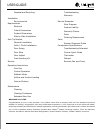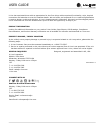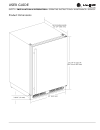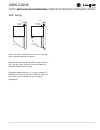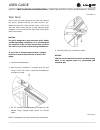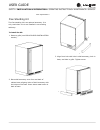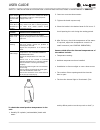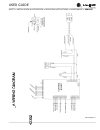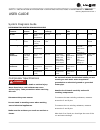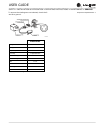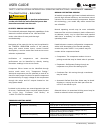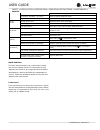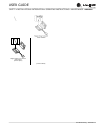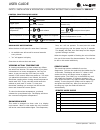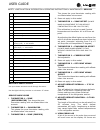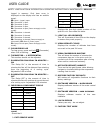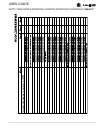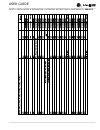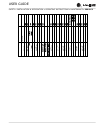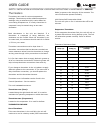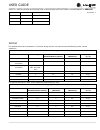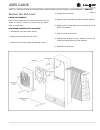- DL manuals
- U-Line
- Refrigerator
- 1224RF
- User manual & service manual
U-Line 1224RF User manual & service manual
USER GUIDE & SERVICE MANUAL
SAFETY • INSTALLATION & INTEGRATION • OPERATING INSTRUCTIONS • MAINTENANCE • SERVICE
1000 Series
•
1224RF
•
24" Refrigerator / Freezer
SAFETY • INSTALLATION & INTEGRATION • OPERATING INSTRUCTIONS • MAINTENANCE • SERVICE
Contents
Intro
Safety
Safety and Warning
RIGHT PRODUCT. RIGHT PLACE. RIGHT TEMPERATURE. SINCE 1962.
Summary of 1224RF
Page 1
User guide & service manual safety • installation & integration • operating instructions • maintenance • service 1000 series • 1224rf • 24" refrigerator / freezer safety • installation & integration • operating instructions • maintenance • service contents intro safety safety and warning right produ...
Page 2
Disposal and recycling installation environmental requirements electrical cutout dimensions product dimensions side by side installation anti-tip bracket general installation grille / plinth installation door swing door stop door adjust free standing kit service troubleshooting warranty service exte...
Page 3
User guide u-line.Com u-line has captivated those with an appreciation for the finer things with exceptional functionality, style, inspired innovations and attention to even the smallest details. We are known and respected for our unwavering dedication to product design, quality and selection. U-lin...
Page 4
User guide u-line.Com safety • installation & integration • operating instructions • maintenance • service safety and warning notice please read all instructions before installing, operating, or servicing the appliance. Use this appliance for its intended purpose only and follow these general precau...
Page 5
User guide u-line.Com disposal and recycling danger risk of child entrapment. Before you throw away your old refrigerator or freezer, take off the doors and leave shelves in place so children may not easily climb inside. If the unit is being removed from service for disposal, check and obey all fede...
Page 6
Safety • installation & integration • operating instructions • maintenance • service user guide u-line.Com environmental requirements this model is intended for indoor/interior applications only and is not to be used in installations that are open/ exposed to natural elements. This unit is designed ...
Page 7
Safety • installation & integration • operating instructions • maintenance • service user guide u-line.Com electrical warning shock hazard — electrical grounding required. Never attempt to repair or perform maintenance on the unit until the electricity has been disconnected. Never remove the round g...
Page 8
Safety • installation & integration • operating instructions • maintenance • service user guide u-line.Com electrical 1 cutout dimensions prepare site your u-line product has been designed for either freestanding or built-in installation. When built-in, your unit does not require additional air spac...
Page 9
Safety • installation & integration • operating instructions • maintenance • service user guide u-line.Com product dimensions.
Page 10
Safety • installation & integration • operating instructions • maintenance • service user guide u-line.Com product dimensions 1 side-by-side installation two units may be installed side-by-side. Cutout width for a side-by-side installation is the cutout dimension of a single unit times two. No trim ...
Page 11
Safety • installation & integration • operating instructions • maintenance • service user guide u-line.Com anti-tip bracket 1. Slide unit out so screws on top of unit are easily accessible. 2. Remove the two screws from the opposite side of the hinge assembly using a t-25 torx driver (see below). No...
Page 12
Safety • installation & integration • operating instructions • maintenance • service user guide u-line.Com anti-tip bracket 1 general installation leveling information 1. Use a level to confirm the unit is level. Level should be placed along top edge and side edge as shown. 1 2. If the unit is not l...
Page 13
Safety • installation & integration • operating instructions • maintenance • service user guide u-line.Com general installation 1 grille - plinth installation removing and installing grille warning disconnect electric power to the unit before removing the grille. When using the unit, the grille (pli...
Page 14
Safety • installation & integration • operating instructions • maintenance • service user guide u-line.Com door swing wall wall units have a zero clearance for the door to open 90°, when installed adjacent to cabinets. Stainless steel and black and white models require 2- 1/8" (54 mm) door clearance...
Page 15
Safety • installation & integration • operating instructions • maintenance • service user guide u-line.Com door swing 1 door stop your u-line unit was shipped to you with the optional 90° pin(s). (models that are 15" wide include 1 pin. Models that are 24" wide include 2 pins.) the unit’s door will ...
Page 16
Safety • installation & integration • operating instructions • maintenance • service user guide u-line.Com door adjustments door alignment and adjustment align and adjust the door if it is not level or is not sealing properly. If the door is not sealed, the unit may not cool properly, or excessive f...
Page 17
Safety • installation & integration • operating instructions • maintenance • service user guide u-line.Com door adjustments 1 3. Remove door by tilting forward and lifting door off bottom hinge. Retain shoulder washers; they will be reused. 4. Remove four screws from hinge holes on the opposite side...
Page 18
Safety • installation & integration • operating instructions • maintenance • service user guide u-line.Com door adjustments 2 free standing kit the free standing kit is an optional accessory. It is only used when unit is not installed in surrounding cabinetry. To install the kit: 1. Remove grille (s...
Page 19
Safety • installation & integration • operating instructions • maintenance • service user guide u-line.Com free standing kit 1.
Page 20
Safety • installation & integration • user guide u-line.Com first use all u-line controls are preset at the factory. Initial startup requires no adjustments. Notice u-line recommends allowing the unit to run overnight before loading with product. As warm air rises, the temperature inside the unit te...
Page 21
Safety • installation & integration • operating instructions • maintenance • service user guide u-line.Com first use 1 operating instructions • maintenance • service control operation control function guide function command display/options on/off press and release unit will immediately turn on or of...
Page 22
Safety • installation & integration • user guide u-line.Com control operation 1 sabbath mode disables system responses to user initiated activities and all external functions, including lighting, display and audible alarms. The unit will still maintain internal temperatures and set points. View a fu...
Page 23
Safety • installation & integration • operating instructions • maintenance • service user guide u-line.Com sabbath mode 1.
Page 24
Safety • installation & integration • operating instructions • maintenance • service user guide u-line.Com airflow and product loading notice the unit requires proper airflow to perform at its highest efficiency. Do not block the front grille, or the unit will not perform as expected. Do not install...
Page 25
Safety • installation & integration • operating instructions • maintenance • service user guide u-line.Com airflow and product loading 1 interior shelves removing and installing interior shelves for models equipped with glass shelves having recessed shelf supports, remove the shelves as follows: 1. ...
Page 26
User guide u-line.Com interior shelves 1 cleaning exterior cleaning vinyl clad (black or white) clean surfaces with a mild detergent and warm water solution. Do not use solvent-based or abrasive cleaners. Use a soft sponge and rinse with clean water. Wipe with a soft, clean towel to prevent water sp...
Page 27
User guide u-line.Com safety • installation & integration • operating instructions • maintenance • service high ambient temperature and excessive humidity can also produce frost. Caution do not use an ice pick or other sharp instrument to help speed up defrosting. These instruments can puncture the ...
Page 28
User guide u-line.Com cleaning condenser interval - every six months to maintain operational efficiency, keep the front grille free of dust and lint, and clean the condenser when necessary. Depending on environmental conditions, more or less frequent cleaning may be necessary. Warning disconnect ele...
Page 29
User guide u-line.Com extended non-use vacation/holiday, prolonged shutdown the following steps are recommended for periods of extended non-use: 1. Remove all consumable content from the unit. 2. Disconnect the power cord from its outlet/socket and leave it disconnected until the unit is returned to...
Page 30
Safety • installation & integration • operating instructions • maintenance • service user guide u-line.Com troubleshooting before calling for service if you think your u-line product is malfunctioning, read the control operation section to clearly understand the function of the control. If the probl...
Page 31
Safety • installation & integration • operating instructions • maintenance • service user guide u-line.Com digital display functions, but unit does not cool. Ensure the unit is not in “showroom mode.” momentarily unplug or interrupt power supply to the unit. Digital display shows er or e followed by...
Page 32
Safety • installation & integration • operating instructions • maintenance • service user guide u-line.Com obstruction of front grille or condenser. Troubleshooting 2 u-line corporation (u-line) limited warranty one year limited warranty for one year from the date of original purchase, this u-line p...
Page 33
Safety • installation & integration • operating instructions • maintenance • service user guide u-line.Com the breach of these warranties or any other warranty, whether express, implied, or statutory. Some states do not allow the exclusion or limitation of incidental or consequential damages, so the...
Page 34
Safety • installation & integration • operating instructions • maintenance • service user guide u-line.Com wire diagram 1.
Page 35
Safety • installation & integration • operating instructions • maintenance • service user guide u-line.Com product liability field service technicians are authorized to make an initial assessment in the event of reported damages. If there are any questions about the process involved, the technician ...
Page 36
Safety • installation & integration • operating instructions • maintenance • service user guide u-line.Com product liability 1 warranty claims the following information defines the parameters for filing a warranty claim: • valid serial number needed • valid model number needed • narda (or equivalent...
Page 37
Safety • installation & integration • operating instructions • maintenance • service user guide u-line.Com warranty claims 1.
Page 39
Safety • installation & integration • operating instructions • maintenance • service user guide u-line.Com ordering replacement parts if you have a purchasing account, please utilize our service website to order parts. Orders may also be placed by fax or phone. See our contact information below: www...
Page 40
Safety • installation & integration • operating instructions • maintenance • service u-line.Com ordering replacement parts 1 user guide system diagnosis guide refrigeration system diagnosis guide system condition suction pressure suction line compressor discharge condenser capillary tube evaporator ...
Page 41
Safety • installation & integration • operating instructions • maintenance • service user guide u-line.Com to ensure the windings are not shorted, check the s and r to ground. Emu45hsc refrigerant r134a voltage 115 vac frequency 60 hz run cap 12μf/160 vac start winding 56 ohm at 77°f run winding 6.7...
Page 43
Safety • installation & integration • operating instructions • maintenance • service troubleshooting - extended 1 user guide u-line.Com troubleshooting - extended caution never attempt to repair or perform maintenance on the unit until the main electrical power has been disconnected from the unit. S...
Page 44
Safety • installation & integration • operating instructions • maintenance • service troubleshooting - extended 2 user guide u-line.Com test overload and relay, replace as needed. Compressor operating - no cooling refer to system diagnosis guide. Evaporator fan not operating use #19, component testi...
Page 45
Safety • installation & integration • operating instructions • maintenance • service troubleshooting - extended 3 user guide u-line.Com testing the main control if the main control is suspected of being faulty, the following procedure should be performed to verify main control for functionality. Rel...
Page 46
Safety • installation & integration • operating instructions • maintenance • service troubleshooting - extended 4 user guide u-line.Com (switch closed) magnet away from switch ) door open ( switch open ( ).
Page 47
Safety • installation & integration • operating instructions • maintenance • service control operation - service 1 user guide u-line.Com control operation - service ui button layout 1 2 3 4 5 6 7 1. Hidden button -accesses service menu -no led directly above. All leds turn on with button activation ...
Page 48
Safety • installation & integration • operating instructions • maintenance • service control operation - service 2 user guide u-line.Com control function quick guide function command display/options on/off press and release unit will immediately turn on or off toggle lights press and release to leav...
Page 49
Safety • installation & integration • operating instructions • maintenance • service control operation - service 3 user guide u-line.Com 7 adjust thermistor #3 offset 8 adjust thermistor #4 offset 9 view thermistor #2 set point no offsets 10 view thermistor #3 set point no offsets 11 view thermistor...
Page 50
Safety • installation & integration • operating instructions • maintenance • service control operation - service 4 user guide u-line.Com logged in memory. Only door error is displayed on the display and has an audible signal. E0: door 1 (upper) open. E1: thermistor 1 open. E2: thermistor 2 open. E3:...
Page 51
Safety • installation & integration • operating instructions • maintenance • service control operation - service 5 user guide u-line.Com model list 1000 model indicator 2000 (120v) model indicator 2000 (230v) model indicator 1215r 07 2218r 05 2245r 55 1215wc 12 2218rgl 04 2245dc 54 1224bev 13 2218wc...
Page 52
Safety • installation & integration • operating instructions • maintenance • service control operation - service 6 user guide u-line.Com.
Page 53
Safety • installation & integration • operating instructions • maintenance • service control operation - service 7 user guide u-line.Com.
Page 54
Safety • installation & integration • operating instructions • maintenance • service control operation - service 8 user guide u-line.Com.
Page 55
Safety • installation & integration • operating instructions • maintenance • service user guide u-line.Com thermistors thermistors are used for various temperature readings. Thermistors provide reliable temperature readings using a resistance which varies based on surrounding temperatures. If a faul...
Page 56
Safety • installation & integration • operating instructions • maintenance • service user guide u-line.Com 149 65 1044 158 70 879 167 75 743 176 80 631 * (+/-5%) thermistor 1 defrost the models below have automatic or frost free design and do not require manual defrosting under normal conditions. De...
Page 57
Safety • installation & integration • operating instructions • maintenance • service user guide u-line.Com defrost 1 remove fan and cover parts replacement note: these models do not require removal of the ice maker or freezer housing to access the fan motor, drain or evaporator. Replacing evaporator...
Page 58
Safety • installation & integration • operating instructions • maintenance • service user guide u-line.Com remove fan and cover 1.