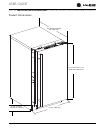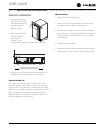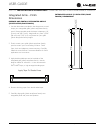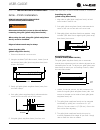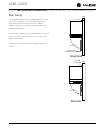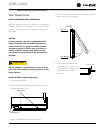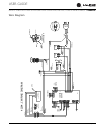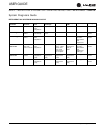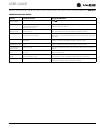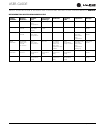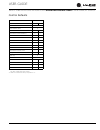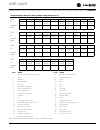- DL manuals
- U-Line
- Wine Cooler
- 3018CLR SERIES
- User Manual
U-Line 3018CLR SERIES User Manual
Summary of 3018CLR SERIES
Page 1
User guide safety • installation & integration • operating instructions • maintenance • service modular 3000 series • 3018clr • 18" clear ice machine right product. Right place. Right temperature. Since 1962..
Page 2
User guide u-line.Com contents safety • installation & integration • operating instructions • maintenance • service intro safety safety and warning disposal and recycling installation environmental requirements electrical cutout dimensions product dimensions side by side installation water hookup dr...
Page 3
User guide introduction 1 u-line.Com welcome to u-line congratulations on your u-line purchase. Your product comes from a company with over five decades and three generations of premium modular ice making, refrigeration, and wine preservation experience. U-line continues to be the american leader, d...
Page 4
User guide safety and warning 1 u-line.Com safety • installation & integration • operating instructions • maintenance • service safety and warning notice please read all instructions before installing, operating, or servicing the appliance. Use this appliance for its intended purpose only and follow...
Page 5
User guide disposal and recycling 1 u-line.Com safety • installation & integration • operating instructions • maintenance • service disposal and recycling danger ! Risk of child entrapment. Before you throw away your old refrigerator or freezer, take off the doors and leave shelves in place so child...
Page 6
User guide environmental requirements 1 u-line.Com safety • installation & integration • operating instructions • maintenance • service environmental requirements this model is intended for indoor/interior applications only and is not to be used in installations that are open/ exposed to natural ele...
Page 7
User guide electrical 1 u-line.Com safety • installation & integration • operating instructions • maintenance • service electrical warning ! Shock hazard — electrical grounding required. Never attempt to repair or perform maintenance on the unit until the electricity has been disconnected. Never rem...
Page 8
User guide cutout dimensions 1 u-line.Com safety • installation & integration • operating instructions • maintenance • service cutout dimensions prepare site your u-line product has been designed exclusively for a built-in installation. When built-in, your unit does not require additional air space ...
Page 9
User guide product dimensions 1 u-line.Com safety • installation & integration • operating instructions • maintenance • service product dimensions not including handle 24" (610 mm) 33-11/16" to 34-11/16" (856 mm to 881 mm) 17-3/4" (450 mm) 3-5/8" to 4-5/8" (92 mm to 118 mm).
Page 10
User guide side-by-side installation 1 u-line.Com safety • installation & integration • operating instructions • maintenance • service side-by-side installation other site requirements side-by-side installation units must operate from separate, properly grounded electrical receptacles placed accordi...
Page 11
User guide water hookup 1 u-line.Com safety • installation & integration • operating instructions • maintenance • service water hookup prepare plumbing please use the braided stainless steel water supply line which comes attached. The water line is fitted with a standard 1/4" (6.35 mm) compression f...
Page 12
User guide water hookup 2 u-line.Com safety • installation & integration • operating instructions • maintenance • service 4. Turn on water and check for leaks. 5. Route water supply line in cable clamp and secure with screw..
Page 13
User guide drain 1 u-line.Com safety • installation & integration • operating instructions • maintenance • service drain model numbers including “-00” or “-07” do not include a factory installed drain pump. Model numbers including “-40” or “-47” include a factory installed drain pump. Drain connecti...
Page 14
User guide drain 2 u-line.Com safety • installation & integration • operating instructions • maintenance • service factory installed drain pump if your drain line will run up to a stand pipe, disposal or spigot assembly, or does not otherwise meet the requirements for a gravity drain, you may have o...
Page 15
User guide drain pump 1 u-line.Com safety • installation & integration • operating instructions • maintenance • service drain pump notice please read this instruction completely before attempting to install or operate the unit. Improper hook-up can result in substantial property damage! If you are u...
Page 16
User guide drain pump 2 u-line.Com safety • installation & integration • operating instructions • maintenance • service installation procedure warning ! To prevent accidental electrocution, make certain that the floor surfaces surrounding the unit are dry whenever power/electricity is removed from, ...
Page 17
User guide drain pump 3 u-line.Com safety • installation & integration • operating instructions • maintenance • service caution ! When working with tools inside of unit, be careful so as not to nick or damage any refrigerant lines/pipes or wires. Warning ! The back panel serves as a guard. Do not pu...
Page 18
User guide anti-tip bracket 1 u-line.Com safety • installation & integration • operating instructions • maintenance • service anti-tip bracket caution ! The anti-tip bracket must be installed to prevent the unit from tipping when doors are fully opened or excess weight is placed on the front of the ...
Page 19
User guide anti-tip bracket 2 u-line.Com safety • installation & integration • operating instructions • maintenance • service 5. Using a 3/32" drill bit, drill 3 pilot holes 5/8" (16 mm) deep into cabinetry frame using the anti-tip bracket as a template. 6. Install the 3 remaining #8x5/8" screws int...
Page 20
User guide general installation 1 u-line.Com safety • installation & integration • operating instructions • maintenance • service general installation 1. Use a level to confirm the unit is level. Level should be placed along top edge and side edge as shown. 2. If the unit is not level, remove grille...
Page 21
User guide integrated grille - plinth dimensions 1 u-line.Com safety • installation & integration • operating instructions • maintenance • service integrated grille - plinth dimensions prepare and install integrated grille (plinth strip/base fascia) 1. Use the dimensions provided in the diagram to c...
Page 22
User guide grille - plinth installation 1 u-line.Com safety • installation & integration • operating instructions • maintenance • service grille - plinth installation removing and installing grille (plinth strip/base fascia) warning ! Disconnect electrical current to the unit before removing the gri...
Page 23
User guide door swing 1 u-line.Com safety • installation & integration • operating instructions • maintenance • service door swing for integrated models that are installed adjacent to a wall, 1/4" (6 mm) clearance is recommended from wall on hinge side to allow the door to open 90°. Allow for additi...
Page 24
User guide door stop 1 u-line.Com safety • installation & integration • operating instructions • maintenance • service door stop your u-line unit was shipped to you with the optional 90° pin. Your unit’s door(s) will open 115° straight from the factory. If you would like the door stop at 90° follow ...
Page 25
User guide door adjustments 1 u-line.Com safety • installation & integration • operating instructions • maintenance • service door adjustments door alignment and adjustment align and adjust the door if it is not level or is not sealing properly. If the door is not sealed, the unit may not cool prope...
Page 26
User guide door adjustments 2 u-line.Com safety • installation & integration • operating instructions • maintenance • service alignment and adjustment procedure 1. Using a t-25 torx bit, loosen each pair of torx head screws on both the upper and lower hinge plates. 2. Square and align door as necess...
Page 27
User guide first use 1 u-line.Com safety • installation & integration • operating instructions • maintenance • service first use all u-line controls are preset at the factory. Initial startup requires no adjustments. Notice u-line recommends discarding the ice produced during the first two to three ...
Page 28
User guide control operation 1 u-line.Com safety • installation & integration • operating instructions • maintenance • service control operation u-select ® control digital display the 3000 series units are controlled by a feature rich, advanced oled display control unit. The control panel allows adj...
Page 29
User guide control operation 2 u-line.Com safety • installation & integration • operating instructions • maintenance • service 3000 series - customer menu 1. To access the customer menu hold for 5 seconds. 2. Press or to scroll through available selections. 3. Press to enter selected sub-menu. 4. To...
Page 30
User guide control operation 3 u-line.Com safety • installation & integration • operating instructions • maintenance • service languages the u-line 3000 series of models supports a number of display languages including english, spanish, french, german and italian. 1. To change display language selec...
Page 31
User guide control operation 4 u-line.Com safety • installation & integration • operating instructions • maintenance • service clean cycle a clean cycle can be initiated through this menu. Once the cleaning cycle starts, the cycle cannot be stopped until complete. To initiate a clean cycle, select “...
Page 32
User guide control operation 5 u-line.Com safety • installation & integration • operating instructions • maintenance • service help to access the help menu, select “help” from the customer menu. Press or to scroll through available information. To return to the customer menu, press to select “return...
Page 33
User guide ice 1 u-line.Com safety • installation & integration • operating instructions • maintenance • service ice ice cube thickness adjustment notice ice thickness adjustment should only be made one increment at a time. Allow ice maker production to stabilize for 24 hours before rechecking ice t...
Page 34
User guide ice 2 u-line.Com safety • installation & integration • operating instructions • maintenance • service ice adjust adjust ice thickness as follows: 1. Press and hold for 5 seconds to enter the customer menu. 2. Press to select “ice adjust”. 3. Press . The selection will begin to flash. 4. P...
Page 35
User guide sabbath mode 1 u-line.Com safety • installation & integration • operating instructions • maintenance • service l sabbath mode u-line clear ice machine models are star-k certified and can be used during the sabbath. View a full list of star-k certified u-line units at www.Star-k.Org. To pr...
Page 36
User guide airflow and product loading 1 u-line.Com safety • installation & integration • operating instructions • maintenance • service airflow and product loading notice the unit requires proper airflow to perform at its highest efficiency. Do not block the front grille at any time, or the unit wi...
Page 37
User guide cleaning 1 u-line.Com safety • installation & integration • operating instructions • maintenance • service cleaning exterior cleaning stainless models stainless door panels and handles can discolor when exposed to chlorine gas, pool chemicals, saltwater or cleaners with bleach. Keep your ...
Page 38
User guide cleaning 2 u-line.Com safety • installation & integration • operating instructions • maintenance • service use only u-line ice machine cleaner (part no. 37050), available from your dealer or direct from your local parts distributor. To locate a parts distributor near you, visit www.U-line...
Page 39
User guide cleaning 3 u-line.Com safety • installation & integration • operating instructions • maintenance • service 9. When water begins flowing over the evaporator (approximately 3 minutes), pour 1 packet of clr cleaner into the water trough. The cleaning process will last approximately 45 minute...
Page 40
User guide cleaning condenser 1 u-line.Com safety • installation & integration • operating instructions • maintenance • service cleaning condenser interval - every six months to maintain operational efficiency, keep the front grille (plinth strip/base fascia) free of dust and lint, and clean the con...
Page 41
User guide extended non-use 1 u-line.Com safety • installation & integration • operating instructions • maintenance • service extended non-use vacation/holiday, prolonged shutdown the following steps are recommended for periods of extended non-use: 1. Remove all consumable content from the unit. 2. ...
Page 42
User guide troubleshooting 1 u-line.Com safety • installation & integration • operating instructions • maintenance • service troubleshooting before calling for service if you think your u-line product is malfunctioning, read the control operation section to clearly understand the function of the con...
Page 43
User guide troubleshooting 2 u-line.Com safety • installation & integration • operating instructions • maintenance • service error notification the 3000 model series continuously monitors a series of inputs and parameters to ensure proper and efficient operation of your unit. Should the system detec...
Page 44
User guide warranty 1 u-line.Com safety • installation & integration • operating instructions • maintenance • service warranty u-line corporation limited warranty 1. U-line corporation (“u-line”) warrants each u-line product to be free from defects in materials and workmanship for a period of one ye...
Page 45
User guide warranty 2 u-line.Com safety • installation & integration • operating instructions • maintenance • service of pool water, or directing a spray from a hose or similar device into and around the unit. 7. If a product defect is discovered during the applicable warranty period, you must promp...
Page 46
User guide wire diagram 1 u-line.Com safety • installation & integration • operating instructions • maintenance • service wire diagram 42294_c wiring diagram light ambient temp door switch cond. Bin pink dark blue dark blue jumper plug without p60 waste pump u-line p60 waste water pump green (ground...
Page 47
User guide product liability 1 u-line.Com safety • installation & integration • operating instructions • maintenance • service product liability important note: service or repairs must not be performed on any unit suspected to be involved in a property damage situation. If a unit has been altered or...
Page 48
User guide warranty claims 1 u-line.Com safety • installation & integration • operating instructions • maintenance • service warranty claims the following information defines the parameters for filing a warranty claim: • valid serial number needed • valid model number needed • narda (or equivalent) ...
Page 49
User guide ordering replacement parts 1 u-line.Com safety • installation & integration • operating instructions • maintenance • service ordering replacement parts parts may be ordered on-line, by fax or on the phone. See our contact information below: www.U-lineservice.Com (with service login) fax n...
Page 50
User guide system diagnosis guide 1 u-line.Com safety • installation & integration • operating instructions • maintenance • service system diagnosis guide refrigeration system diagnosis guide system condition suction pressure suction line compressor discharge condenser capillary tube evaporator watt...
Page 51
User guide compressor specifications 1 u-line.Com safety • installation & integration • operating instructions • maintenance • service compressor specifications danger ! Electrocution can cause death or serious injury. Burns from hot or cold surfaces can cause serious injury. Take precautions when s...
Page 52
User guide troubleshooting - extended 1 u-line.Com safety • installation & integration • operating instructions • maintenance • service troubleshooting - extended specific errors and issues the technically advanced diagnostic capabilities of the electronic controls utilized on the 3000 series units ...
Page 53
User guide troubleshooting - extended 2 u-line.Com safety • installation & integration • operating instructions • maintenance • service troubleshooting guide. Concern potential causes suggested remedy no display or interior lights unit may be in sabbath mode hold for 5 seconds to turn off sabbath mo...
Page 54
User guide troubleshooting - extended 3 u-line.Com safety • installation & integration • operating instructions • maintenance • service refrigeration system diagnosis guide system condition suction pressure suction line compressor discharge condenser capillary tube evaporator wattage normal normal s...
Page 55
User guide troubleshooting - extended 4 u-line.Com safety • installation & integration • operating instructions • maintenance • service main control the main control board is very robust and is rarely the cause of system issues. It is important to fully diagnose the board for any suspected failures ...
Page 56
User guide troubleshooting - extended 5 u-line.Com safety • installation & integration • operating instructions • maintenance • service 2. Press . 3. Press and to scroll through available information. 4. To clear the error log, press to select “clear errors” and press to confirm. The refrigerant vap...
Page 57
User guide control operation - service 1 u-line.Com safety • installation & integration • operating instructions • maintenance • service control operation - service review actual temps review error log relay status relay toggle inputs o utputs offsets self test differentials set points factory defau...
Page 58
User guide control operation - service 2 u-line.Com safety • installation & integration • operating instructions • maintenance • service service menu in addition to a feature rich customer menu, the 3000 series also offers a service menu with the ability to fine tune and monitor unit operation. To i...
Page 59
User guide control operation - service 3 u-line.Com safety • installation & integration • operating instructions • maintenance • service to access all errors follow the steps below. 1. Use down to select “all errors”. 2. Press select . 3. Use up and down to scroll through available information. To c...
Page 60
User guide control operation - service 4 u-line.Com safety • installation & integration • operating instructions • maintenance • service to access relay toggle 1. Use down to select “relay toggle”. 2. Press select . 3. Use up and down to scroll through each relay or dc output. 4. Press select to tog...
Page 61
User guide control operation - service 5 u-line.Com safety • installation & integration • operating instructions • maintenance • service offsets notice customer care must be notified and approve of any changes to the differential before they are made. Failure to notify customer care will void the wa...
Page 62
User guide control operation - service 6 u-line.Com safety • installation & integration • operating instructions • maintenance • service differentials are used to determine the maximum variation from set point and have a range of 0 through 10. The table below shows the effect of differentials on coo...
Page 63
User guide control operation - service 7 u-line.Com safety • installation & integration • operating instructions • maintenance • service to alter model setting 3. Use down to select “model=” and press select . “model” will begin to flash. 4. Press up or down to scroll through each available model. 5...
Page 64
User guide control operation - service 8 u-line.Com safety • installation & integration • operating instructions • maintenance • service note: unit ships in pc link mode. To alter communication settings 1. Use down to select the current setting and press select . 2. Press up or down to change settin...
Page 65
User guide control defaults 1 u-line.Com safety • installation & integration • operating instructions • maintenance • service control defaults * 115v models default to fahrenheit. 220-240v models default to celsius. ** offset and differential always expressed in °f. Default value fahrenheit/celsius*...
Page 66
User guide service mode 1 u-line.Com safety • installation & integration • operating instructions • maintenance • service service mode quick guide review actual temps review error log relay status relay toggle inputs outputs self test differentials factory defaults reselect model usb port showroom m...
Page 67
User guide service mode 2 u-line.Com safety • installation & integration • operating instructions • maintenance • service service menu in addition to a feature rich customer menu, the 3000 series also offers a service menu with the ability to fine tune and monitor unit operation. To initiate the ser...
Page 68
User guide service mode 3 u-line.Com safety • installation & integration • operating instructions • maintenance • service to clear the error log use down to select “clear errors” and press select to confirm. To exit the actual temps menu use up to select “return to menu” and press select to confirm....
Page 69
User guide service mode 4 u-line.Com safety • installation & integration • operating instructions • maintenance • service to access relay toggle 1. Use down to select “relay toggle”. 2. Press select . 3. Use up and down to scroll through each relay or dc output. 4. Press select to toggle. To exit th...
Page 70
User guide service mode 5 u-line.Com safety • installation & integration • operating instructions • maintenance • service notice customer care must be notified and approve of any changes to the differential before they are made. Failure to notify customer care will void the warranty. Offsets are use...
Page 71
User guide service mode 6 u-line.Com safety • installation & integration • operating instructions • maintenance • service differentials are used to determine the maximum variation from set point and have a range of 0 through 10. The table below shows the effect of differentials on cooling cycles wit...
Page 72
User guide service mode 7 u-line.Com safety • installation & integration • operating instructions • maintenance • service 2. Press up or down to scroll through each available model. 3. Press select to confirm. To exit re-select model use up to select “return to menu” and press select to confirm. Usb...
Page 73
User guide service mode 8 u-line.Com safety • installation & integration • operating instructions • maintenance • service 3. Press select to confirm. To exit “usb port” use up to select “return to menu” and press select to confirm. To access usb port 1. Use down to select “usb port”. 2. Press select...
Page 74
User guide service mode 9 u-line.Com safety • installation & integration • operating instructions • maintenance • service note: relay 4 will cycle with relay 6, this is considered normal. Communication data id table (sample temperatures in f) field 1 2 --- 4 5 6 7 8 9 10 id time live na --- bin temp...
Page 75
User guide thermistor 1 u-line.Com safety • installation & integration • operating instructions • maintenance • service thermistors thermistors are used for various temperature readings. Thermistors provide reliable temperature readings using a resistance which varies based on surrounding temperatur...
Page 76
User guide defrost 1 u-line.Com safety • installation & integration • operating instructions • maintenance • service defrost these models have no defrost options..