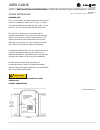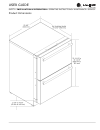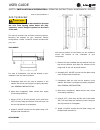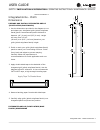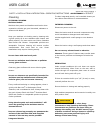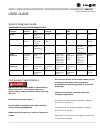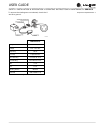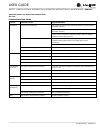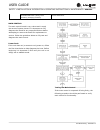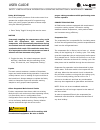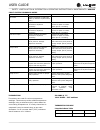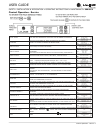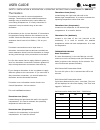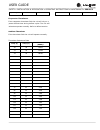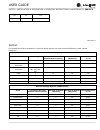- DL manuals
- U-Line
- Refrigerator
- 3024BEV
- User Manual & Service Manual
U-Line 3024BEV User Manual & Service Manual
USER GUIDE & SERVICE MANUAL
SAFETY • INSTALLATION & INTEGRATION • OPERATING INSTRUCTIONS • MAINTENANCE • SERVICE
Modular 3000 Series
•
3024DWR
•
24" Drawer Model
SAFETY • INSTALLATION & INTEGRATION • OPERATING INSTRUCTIONS • MAINTENANCE • SERVICE
Contents
Intro
Safety
Safety and Warning
RIGHT PRODUCT. RIGHT PLACE. RIGHT TEMPERATURE. SINCE 1962.
Summary of 3024BEV
Page 1
User guide & service manual safety • installation & integration • operating instructions • maintenance • service modular 3000 series • 3024dwr • 24" drawer model safety • installation & integration • operating instructions • maintenance • service contents intro safety safety and warning right produc...
Page 2
Disposal and recycling installation environmental requirements electrical cutout dimensions product dimensions side by side installation anti-tip bracket general installation integrated grille / plinth dimensions warranty service extended wire diagram product liability warranty claims parts ordering...
Page 3
User guide u-line.Com u-line has captivated those with an appreciation for the finer things with exceptional functionality, style, inspired innovations and attention to even the smallest details. We are known and respected for our unwavering dedication to product design, quality and selection. U-lin...
Page 4
U-line.Com user guide safety • installation & integration • operating instructions • maintenance • service safety and warning notice please read all instructions before installing, operating, or servicing the appliance. Use this appliance for its intended purpose only and follow these general precau...
Page 5
User guide u-line.Com disposal and recycling danger risk of child entrapment. Before you throw away your old refrigerator or freezer, take off the doors and leave shelves in place so children may not easily climb inside. If the unit is being removed from service for disposal, check and obey all fede...
Page 6
Safety • installation & integration • operating instructions • maintenance • service user guide u-line.Com environmental requirements this model is intended for indoor/interior applications only and is not to be used in installations that are open/ exposed to natural elements. This unit is designed ...
Page 7
Safety • installation & integration • operating instructions • maintenance • service user guide u-line.Com electrical warning shock hazard — electrical grounding required. Never attempt to repair or perform maintenance on the unit until the electricity has been disconnected. Never remove the round g...
Page 8
Safety • installation & integration • operating instructions • maintenance • service user guide u-line.Com electrical 1 cutout dimensions prepare site your u-line product has been designed exclusively for a built-in installation. When built-in, your unit does not require additional air space for top...
Page 9
Safety • installation & integration • operating instructions • maintenance • service user guide u-line.Com product dimensions.
Page 10
Safety • installation & integration • operating instructions • maintenance • service user guide u-line.Com product dimensions 1 side-by-side installation other site requirements side-by-side installation units must operate from separate, properly grounded electrical receptacles placed according to e...
Page 11
Safety • installation & integration • operating instructions • maintenance • service user guide u-line.Com side-by-side installation 1 anti-tip bracket caution the anti-tip bracket must be installed to prevent the unit from tipping when doors are fully opened or excess weight is placed on the front ...
Page 12
Safety • installation & integration • operating instructions • maintenance • service user guide u-line.Com anti-tip bracket 1 general installation 1. Use a level to confirm the unit is level. Level should be placed along top edge and side edge as shown. 2. If the unit is not level, remove grille and...
Page 13
Safety • installation & integration • operating instructions • maintenance • service user guide u-line.Com general installation 1 integrated grille - plinth dimensions prepare and install integrated grille (plinth strip/base fascia) 1. Use the dimensions provided in the diagram to cut and shape your...
Page 14
Safety • installation & integration • operating instructions • maintenance • service user guide u-line.Com grille - plinth installation removing and installing grille (plinth strip/base fascia) warning disconnect electrical current to the unit before removing the grille (plinth strip/base fascia). W...
Page 15
Safety • installation & integration • operating instructions • maintenance • service user guide u-line.Com grille - plinth installation 1.
Page 17
Safety • installation & integration • operating instructions • maintenance • service drawers 1 user guide u-line.Com drawers checking drawer alignment the unit’s drawers are aligned at the factory before shipment. However, their alignment could have been disturbed during shipment or during overlay p...
Page 18
Safety • installation & integration • operating instructions • maintenance • service drawers 2 user guide u-line.Com note: the mounting holes on the slide are slightly larger than the screws’ diameter. 1. Loosen the slide’s mounting screws. 2. Push the slide backward. 3. Retighten the screws. Severe...
Page 19
Safety • installation & integration • operating instructions • maintenance • service drawers 3 user guide u-line.Com 3. Mark new drilling holes using different sets of mounting holes on the slide. Note: front location holes are shown. Corresponding rear holes will also need to be marked. 4. Drill al...
Page 20
Safety • installation & integration • operating instructions • maintenance • service drawers 4 user guide u-line.Com 2. Reposition the slide so it is the same distance from the bottom of the liner as the other slide. Measure to confirm. 3. Mark new drilling holes using different sets of mounting hol...
Page 22
Safety • installation & integration • user guide u-line.Com operating instructions • maintenance • service first use all u-line controls are preset at the factory. Initial startup requires no adjustments. Notice u-line recommends allowing the unit to run overnight before loading with product. When p...
Page 23
Safety • installation & integration • operating instructions • maintenance • service control operation 1 user guide u-line.Com first use 1 control operation your unit is equipped with two zones. Each zone can be set to a different mode. Control function guide function command display/options off pre...
Page 24
Safety • installation & integration • operating instructions • maintenance • service control operation 2 user guide u-line.Com u-select ® control digital display the 3000 series units are controlled by a feature rich, advanced oled display control unit. The control panel allows adjustment to tempera...
Page 25
Safety • installation & integration • operating instructions • maintenance • service control operation 3 user guide u-line.Com beverage/drinks 4 hours market/fresh 4 hours root 1 hour pantry 4 hours deli 5 hours to initiate quick chill: 1. Press to select the desired zone, left or right. 2. Press to...
Page 26
Safety • installation & integration • operating instructions • maintenance • service control operation 4 user guide u-line.Com no comm unit lost communication to the display. Disconnect and reconnect power to unit. Contact customer care if persistent. (l) (r) zone t open left or right zone thermisto...
Page 27
Safety • installation & integration • operating instructions • maintenance • service control operation 5 user guide u-line.Com energy saver mode reduces overall energy consumption by altering user set point, differential, lighting and tone settings. When in energy saver mode a small leaf icon will b...
Page 28
Safety • installation & integration • operating instructions • maintenance • service control operation 6 user guide u-line.Com fahrenheit/celsius temperature and set point information can be displayed in either fahrenheit or celsius. To change from fahrenheit to celsius enter the fahrenheit / celsiu...
Page 29
Safety • installation & integration • user guide u-line.Com operating instructions • maintenance • service l sabbath mode this unit offers a sabbath mode for users who require this functionality during sabbaths. Sabbath mode disables system responses to user initiated activities and all external fun...
Page 30
Safety • installation & integration • user guide u-line.Com operating instructions • maintenance • service airflow and product loading notice the unit requires proper airflow to perform at its highest efficiency. Do not block the front grille, or the unit will not perform as expected. Do not install...
Page 31
User guide u-line.Com airflow and product loading 1 safety • installation & integration • operating instructions • maintenance • service cleaning exterior cleaning stainless models stainless door panels and handles can discolor when exposed to chlorine gas, pool chemicals, saltwater or cleaners with...
Page 32
Safety • installation & integration • user guide u-line.Com cleaning 1.
Page 33
User guide u-line.Com safety • installation & integration • operating instructions • maintenance • service notice the drain pan was not designed to capture the water created when manually defrosting. To prevent water from overflowing the drain pan and possibly damaging water sensitive flooring, the ...
Page 34
User guide u-line.Com cleaning 2 safety • installation & integration • operating instructions • maintenance • service cleaning condenser interval - every six months to maintain operational efficiency, keep the front grille (plinth strip/base fascia) free of dust and lint, and clean the condenser whe...
Page 35
User guide u-line.Com cleaning condenser 1 safety • installation & integration • operating instructions • maintenance • service extended non-use vacation/holiday, prolonged shutdown the following steps are recommended for periods of extended non-use: 1. Remove all consumable content from the unit. 2...
Page 36
User guide u-line.Com extended non-use 1.
Page 37
Safety • installation & integration • operating instructions • maintenance • service user guide u-line.Com troubleshooting before calling for service if you think your u-line product is malfunctioning, read the control operation section to clearly understand the function of the control. If the probl...
Page 38
Safety • installation & integration • operating instructions • maintenance • service user guide u-line.Com product is not cold enough. Air temperature does not indicate product temperature. See checking product temperature below. Adjust the temperature to a cooler set point. Ensure unit is not locat...
Page 39
Safety • installation & integration • operating instructions • maintenance • service user guide u-line.Com obstruction of front grille or condenser. Troubleshooting 2 u-line corporation (u-line) limited warranty one year limited warranty for one year from the date of original purchase, this u-line p...
Page 40
Safety • installation & integration • operating instructions • maintenance • service user guide u-line.Com improper use, maintenance, installation, service, repair, acts of god, fire, flood or other natural disasters. The product must be installed, operated, and maintained in accordance with the u-l...
Page 41
Safety • installation & integration • operating instructions • maintenance • service user guide u-line.Com.
Page 42
Safety • installation & integration • operating instructions • maintenance • service user guide u-line.Com wire diagram 1 product liability field service technicians are authorized to make an initial assessment in the event of reported damages. If there are any questions about the process involved, ...
Page 43
Safety • installation & integration • operating instructions • maintenance • service user guide u-line.Com product liability 1 warranty claims the following information defines the parameters for filing a warranty claim: • valid serial number needed • valid model number needed • narda (or equivalent...
Page 44
Safety • installation & integration • operating instructions • maintenance • service user guide u-line.Com warranty claims 1.
Page 46
Safety • installation & integration • operating instructions • maintenance • service user guide u-line.Com ordering replacement parts if you have a purchasing account, please utilize our service website to order parts. Orders may also be placed by fax or phone. See our contact information below: www...
Page 47
Safety • installation & integration • operating instructions • maintenance • service u-line.Com ordering replacement parts 1 user guide system diagnosis guide refrigeration system diagnosis guide system condition suction pressure suction line compressor discharge condenser capillary tube evaporator ...
Page 48
Safety • installation & integration • operating instructions • maintenance • service user guide u-line.Com to ensure the windings are not shorted, check the s and r to ground. Emx20clc refrigerant r600a voltage 115 - 127 vac frequency 60 hz run cap 12μf/165 vac start winding 6.7 ohm at 77°f run wind...
Page 49
Safety • installation & integration • operating instructions • maintenance • service troubleshooting - extended 1 user guide u-line.Com troubleshooting - extended specific errors and issues the technically advanced diagnostic capabilities of the electronic controls utilized on the 3000 series units ...
Page 50
Safety • installation & integration • operating instructions • maintenance • service troubleshooting - extended 2 user guide u-line.Com electrical power has been disconnected from the unit. Troubleshooting guide concern potential causes suggested remedy not cooling compressor overheating verify prop...
Page 51
Safety • installation & integration • operating instructions • maintenance • service troubleshooting - extended 3 user guide u-line.Com fan blade obstruction (wiring, foam insulation, packaging material) remove obstruction. Main control the main control board is very robust and is rarely the cause o...
Page 52
Safety • installation & integration • operating instructions • maintenance • service troubleshooting - extended 4 user guide u-line.Com relay & dc outputs one of the primary functions of the main control is to operate the multiple relay and dc outputs during each cycle. Verify proper operation of th...
Page 53
Safety • installation & integration • operating instructions • maintenance • service troubleshooting - extended 1 user guide u-line.Com fault system diagnosis guide error solution 1 solution 2 solution 3 no comm inspect customer ui and data cable (if defective replace entire door) zone t open inspec...
Page 54
Safety • installation & integration • operating instructions • maintenance • service troubleshooting - extended 2 user guide u-line.Com market/fresh 10 min. 45 min. Root 5 min. 90 min. Pantry 10 min. 45 min. Deli 10 min. 45 min. Zone thermistor if the zone thermistor fails, the unit will continue to...
Page 55
Safety • installation & integration • operating instructions • maintenance • service control operation - service 1 user guide u-line.Com control operation - service actual temps shows temperatures without offsets. Each zone has an evap and air thermistor. Each unit has an ambient thermistor return t...
Page 56
Safety • installation & integration • operating instructions • maintenance • service control operation - service 2 user guide u-line.Com service menu in addition to a feature rich customer menu, the 3000 series also offers a service menu with the ability to fine tune and monitor unit operation. To i...
Page 57
Safety • installation & integration • operating instructions • maintenance • service control operation - service 3 user guide u-line.Com 1. Press to select “all errors”. 2. Press 3. Press to scroll through available information. To clear the error log press to select “clear errors” and press to conf...
Page 58
Safety • installation & integration • operating instructions • maintenance • service control operation - service 4 user guide u-line.Com 6. Press to scroll through each relay and dc output. 7. Press to toggle. To exit the relay toggle menu press to select “return to menu” and press to confirm. Input...
Page 59
Safety • installation & integration • operating instructions • maintenance • service control operation - service 5 user guide u-line.Com to access offsets 1. Press to select “offsets”. 2. Press 3. Press to scroll through available thermistors. To change offsets 4. Press , the selected thermistor wil...
Page 60
Safety • installation & integration • operating instructions • maintenance • service control operation - service 6 user guide u-line.Com the evap fan option in the service menu allows servicers to change the evaporator fan runtime (in minutes) from 0 to 98 and off cycle time 0 to 98. To access evap ...
Page 61
Safety • installation & integration • operating instructions • maintenance • service control operation - service 7 user guide u-line.Com or customer service will result in voiding of the manufacturer warranty. Re-select model allows the units model information to be modified. Changing the units mode...
Page 62
Safety • installation & integration • operating instructions • maintenance • service control operation - service 8 user guide u-line.Com fan delay (excludes zwc) the fan delay menu option allows the modification of fan run times during and after a cooling cycle. In order to allow time for the evapor...
Page 63
Safety • installation & integration • operating instructions • maintenance • service user guide u-line.Com thermistors thermistors are used for various temperature readings. Thermistors provide reliable temperature readings using a resistance which varies based on surrounding temperatures. If a faul...
Page 64
Safety • installation & integration • operating instructions • maintenance • service user guide u-line.Com sparkling wine 10 60 polar 55 5 thermistor 1 evaporator thermistors if an evaporator thermistor fails the unit will rely on a preset defrost timer during defrost cycles. The unit will otherwise...
Page 65
Safety • installation & integration • operating instructions • maintenance • service user guide u-line.Com 167 75 743 176 80 631 * (+/-5%) thermistor 2 defrost the models below have automatic or frost free design and do not require manual defrosting under normal conditions. Defrost settings base mod...
Page 66
Safety • installation & integration • operating instructions • maintenance • service user guide u-line.Com remove fan and cover convection cooling this unit is equipped with an advanced convection cooling system. Convection cooling stabilizes cabinet temperature, cools product faster and increases e...
Page 67
Safety • installation & integration • operating instructions • maintenance • service user guide u-line.Com remove fan and cover 1 12.Remove the 4 screws mounting the fan shroud to the evaporator plate. 13.Remove and replace fan. Take special care to properly route fan wire. Notice fan must be orient...
Page 68
Safety • installation & integration • operating instructions • maintenance • service user guide u-line.Com remove fan and cover 2.