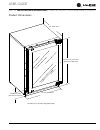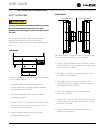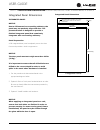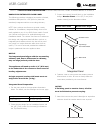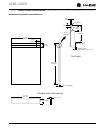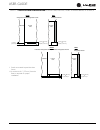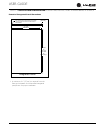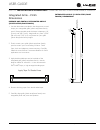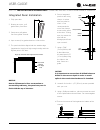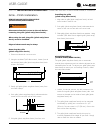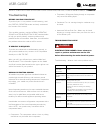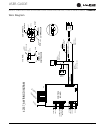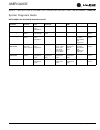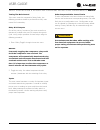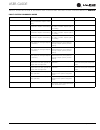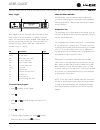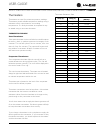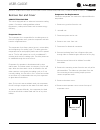- DL manuals
- U-Line
- Freezer
- 3060FZR
- User Manual
U-Line 3060FZR User Manual
Summary of 3060FZR
Page 1
User guide safety • installation & integration • operating instructions • maintenance • service modular 3000 series • 3060fzr • 60 cm freezer right product. Right place. Right temperature. Since 1962..
Page 2
User guide u-line.Com contents safety • installation & integration • operating instructions • maintenance • service intro safety safety and warning disposal and recycling installation environmental requirements electrical cutout dimensions product dimensions side by side installation anti-tip bracke...
Page 3
User guide introduction 1 u-line.Com welcome to u-line congratulations on your u-line purchase. Your product comes from a company with over five decades and three generations of premium modular ice making, refrigeration, and wine preservation experience. U-line continues to be the american leader, d...
Page 4
User guide safety and warning 1 u-line.Com safety • installation & integration • operating instructions • maintenance • service safety and warning notice please read all instructions before installing, operating, or servicing the appliance. Safety alert definitions throughout this guide are safety i...
Page 5
User guide safety and warning 2 u-line.Com safety • installation & integration • operating instructions • maintenance • service caution ! Use care when moving and handling the unit. Use gloves to prevent personal injury from sharp edges. If your model requires defrosting, do not use medical devices ...
Page 6
User guide disposal and recycling 1 u-line.Com safety • installation & integration • operating instructions • maintenance • service disposal and recycling danger ! Risk of child entrapment. Before you throw away your old refrigerator or freezer, take off the doors and leave shelves in place so child...
Page 7
User guide environmental requirements 1 u-line.Com safety • installation & integration • operating instructions • maintenance • service environmental requirements this model is intended for indoor/interior applications only and is not to be used in installations that are open/ exposed to natural ele...
Page 8
User guide electrical 1 u-line.Com safety • installation & integration • operating instructions • maintenance • service electrical warning ! Shock hazard — electrical grounding required. Never attempt to repair or perform maintenance on the unit until the electricity has been disconnected. Never rem...
Page 9
User guide cutout dimensions 1 u-line.Com safety • installation & integration • operating instructions • maintenance • service cutout dimensions prepare site your u-line product has been designed exclusively for a built-in installation. When built-in, your unit does not require additional air space ...
Page 10
User guide product dimensions 1 u-line.Com safety • installation & integration • operating instructions • maintenance • service product dimensions *includes 3/4" (20 mm) integrated panel 3-5/8" to 4-5/8" (92 mm to 118 mm) 33-11/16" to 34-11/16" (856 mm to 881 mm) 24" (610 mm)* 23-5/8 " (600 mm).
Page 11
User guide side-by-side installation 1 u-line.Com safety • installation & integration • operating instructions • maintenance • service side-by-side installation other site requirements side-by-side installation units must operate from separate, properly grounded electrical receptacles placed accordi...
Page 12
User guide anti-tip bracket 1 u-line.Com safety • installation & integration • operating instructions • maintenance • service anti-tip bracket caution ! The anti-tip bracket must be installed to prevent the unit from tipping when doors are fully opened or excess weight is placed on the front of the ...
Page 13
User guide general installation 1 u-line.Com safety • installation & integration • operating instructions • maintenance • service general installation leveling information 1. Use a level to confirm the unit is level. Level should be placed along top edge and side edge as shown. 2. If the unit is not...
Page 14
User guide integrated panel dimensions 1 u-line.Com safety • installation & integration • operating instructions • maintenance • service integrated panel dimensions integrated panel notice due to differences in surrounding cabinetry the panel may not perfectly align with door. The procedure below is...
Page 15
User guide integrated panel dimensions 2 u-line.Com safety • installation & integration • operating instructions • maintenance • service handleless integrated door panel the following procedure is designed to provide a finished, handleless solid panel for a 24" (600 mm) door that seamlessly integrat...
Page 16
User guide integrated panel dimensions 3 u-line.Com safety • installation & integration • operating instructions • maintenance • service handleless integrated panel dimensions 3/4" (20 mm) 28-13/16" (732 mm) 2-3/4" (70 mm) 2-3/4" (70 mm) r 5/8" (r16 mm) 1/8" (3 mm) 1/4" (6 mm) wooden insert notch de...
Page 17
User guide integrated panel dimensions 4 u-line.Com safety • installation & integration • operating instructions • maintenance • service extended integrated panel notice due to differences in surrounding cabinetry the panel may not perfectly align with door. The procedure below is designed to provid...
Page 18
User guide integrated panel dimensions 5 u-line.Com safety • installation & integration • operating instructions • maintenance • service 3-5/16" (89 mm) to 4-5/16" (114 mm) u-line unit u-line unit integrated panel integrated panel/integrated frame front side front side 3-5/16" (89 mm) to 4-5/16" (11...
Page 19
User guide integrated panel dimensions 6 u-line.Com safety • installation & integration • operating instructions • maintenance • service extended integrated panel dimensions back surface must have ample flat surface to mount overlay panel flat and without interference 23-3/8 " (594 mm) 3/4" (20 mm) ...
Page 20
User guide integrated grille - plinth dimensions 1 u-line.Com safety • installation & integration • operating instructions • maintenance • service integrated grille - plinth dimensions prepare and install integrated grille (plinth strip/base fascia) 1. Use the dimensions provided in the diagram to c...
Page 21
User guide integrated panel installation 1 u-line.Com safety • installation & integration • operating instructions • maintenance • service integrated panel installation 1. Fully open door. 2. Starting at corner, pull gasket away from door. 3. Continue to pull gasket free from gasket channel. 4. Upon...
Page 22
User guide integrated panel installation 2 u-line.Com safety • installation & integration • operating instructions • maintenance • service 11.Remove clamps from door. Notice if panel requires additional adjustment after removing clamps, slightly loosen each screw and adjust panel as necessary. Tight...
Page 23
User guide grille - plinth installation 1 u-line.Com safety • installation & integration • operating instructions • maintenance • service grille - plinth installation removing and installing grille (plinth strip/base fascia) warning ! Disconnect electrical current to the unit before removing the gri...
Page 24
User guide door swing 1 u-line.Com safety • installation & integration • operating instructions • maintenance • service door swing for models that are installed adjacent to a wall, 1/4" (6 mm) clearance is recommended from wall on hinge side to allow the door to open 90°. Allow for additional space ...
Page 25
User guide door stop 1 u-line.Com safety • installation & integration • operating instructions • maintenance • service door stop your u-line unit was shipped to you with the optional 90° pin. Your unit’s door(s) will open 115° straight from the factory. If you would like the door stop at 90° follow ...
Page 26
User guide door adjustments 1 u-line.Com safety • installation & integration • operating instructions • maintenance • service door adjustments door alignment and adjustment align and adjust the door if it is not level or is not sealing properly. If the door is not sealed, the unit may not cool prope...
Page 27
Door adjustments 2 user guide safety • installation & integration • operating instructions • maintenance • service u-line.Com 3. Using t-25 torx bit loosen screw #1 and remove screw #2 on top and bottom hinge. Slide and remove the door from unit. Completely remove screw #1 on top and bottom. 4. Remo...
Page 28
User guide first use 1 u-line.Com safety • installation & integration • operating instructions • maintenance • service first use all u-line controls are preset at the factory. Initial startup requires no adjustments. Notice u-line recommends allowing the unit to run overnight before loading with pro...
Page 29
User guide control operation 1 u-line.Com safety • installation & integration • operating instructions • maintenance • service control operation up down can be displayed in celsius power polar o°f u-select lighting zone toggle select control function guide function command display/options off press ...
Page 30
User guide control operation 2 u-line.Com safety • installation & integration • operating instructions • maintenance • service u-select ® control digital display the 3000 series units are controlled by a feature rich, advanced oled display control unit. The control panel allows adjustment to tempera...
Page 31
User guide control operation 3 u-line.Com safety • installation & integration • operating instructions • maintenance • service customer menu the 3000 series of u-line undercounter refrigeration appliances contains a feature rich customer menu. The customer menu allows access to a series of advanced ...
Page 32
User guide control operation 4 u-line.Com safety • installation & integration • operating instructions • maintenance • service languages the u-line 3000 series of models supports a number of display languages including english, spanish, french and german. 1. To change display language select languag...
Page 33
User guide control operation 5 u-line.Com safety • installation & integration • operating instructions • maintenance • service factory default factory default will restore all settings to their factory default. To access factory default: 1. Press to select “factory default”. 2. Press . To restore se...
Page 34
User guide sabbath mode 1 u-line.Com safety • installation & integration • operating instructions • maintenance • service l sabbath mode this unit offers a sabbath mode for users who require this functionality during sabbaths. Sabbath mode disables system responses to user initiated activities and a...
Page 35
User guide airflow and product loading 1 u-line.Com safety • installation & integration • operating instructions • maintenance • service airflow and product loading notice the unit requires proper airflow to perform at its highest efficiency. Do not block the front grille, internal fans or vents at ...
Page 36
User guide cleaning 1 u-line.Com safety • installation & integration • operating instructions • maintenance • service cleaning exterior cleaning stainless models stainless door panels and handles can discolor when exposed to chlorine gas, pool chemicals, saltwater or cleaners with bleach. Keep your ...
Page 37
User guide cleaning 2 u-line.Com safety • installation & integration • operating instructions • maintenance • service notice the drain pan was not designed to capture the water created when manually defrosting. To prevent water from overflowing the drain pan and possibly damaging water sensitive flo...
Page 38
User guide cleaning condenser 1 u-line.Com safety • installation & integration • operating instructions • maintenance • service cleaning condenser interval - every six months to maintain operational efficiency, keep the front grille (plinth strip/base fascia) free of dust and lint, and clean the con...
Page 39
User guide extended non-use 1 u-line.Com safety • installation & integration • operating instructions • maintenance • service extended non-use vacation/holiday, prolonged shutdown the following steps are recommended for periods of extended non-use: 1. Remove all consumable content from the unit. 2. ...
Page 40
User guide troubleshooting 1 u-line.Com safety • installation & integration • operating instructions • maintenance • service troubleshooting before calling for service if you think your u-line product is malfunctioning, read the control operation section to clearly understand the function of the con...
Page 41
User guide troubleshooting 2 u-line.Com safety • installation & integration • operating instructions • maintenance • service checking product temperature to check the actual product temperature in the unit: 1. Partially fill a plastic (nonbreakable) bottle with water. 2. Insert an accurate thermomet...
Page 42
User guide warranty 1 u-line.Com safety • installation & integration • operating instructions • maintenance • service warranty u-line corporation limited warranty products outside the united states and canada 1. U-line corporation (“u-line”) warrants each u-line product to be free from defects in ma...
Page 43
User guide warranty 2 u-line.Com safety • installation & integration • operating instructions • maintenance • service installation of the product or from any other cause whatsoever, whether based on warranty (express or implied) or otherwise based on contract, tort, or any other theory of liability....
Page 44
User guide wire diagram 1 u-line.Com safety • installation & integration • operating instructions • maintenance • service wire diagram 42357_a wiring diagram ground: green or green w/ yellow hot: black (115v) brown (220-240v) neutral: light blue (to compressor) 115 volt plug neutral: white (115v) da...
Page 45
User guide product liability 1 u-line.Com safety • installation & integration • operating instructions • maintenance • service product liability important note: service or repairs must not be performed on any unit suspected to be involved in a property damage situation. If a unit has been altered or...
Page 46
User guide warranty claims 1 u-line.Com safety • installation & integration • operating instructions • maintenance • service warranty claims the following information defines the parameters for filing a warranty claim: • valid serial number needed • valid model number needed • narda (or equivalent) ...
Page 47
User guide ordering replacement parts 1 u-line.Com safety • installation & integration • operating instructions • maintenance • service ordering replacement parts parts may be ordered on-line, by fax or on the phone. See our contact information below: www.U-lineservice.Com (with service login) fax n...
Page 48
User guide system diagnosis guide 1 u-line.Com safety • installation & integration • operating instructions • maintenance • service system diagnosis guide refrigeration system diagnosis guide system condition suction pressure suction line compressor discharge condenser capillary tube evaporator watt...
Page 49
User guide compressor specifications 1 u-line.Com safety • installation & integration • operating instructions • maintenance • service compressor specifications danger ! Electrocution can cause death or serious injury. Burns from hot or cold surfaces can cause serious injury. Take precautions when s...
Page 50
User guide troubleshooting - extended 1 u-line.Com safety • installation & integration • operating instructions • maintenance • service troubleshooting - extended specific errors and issues the technically advanced diagnostic capabilities of the electronic controls utilized on the 3000 series units ...
Page 51
User guide troubleshooting - extended 2 u-line.Com safety • installation & integration • operating instructions • maintenance • service testing the main control if the main control is suspected of being faulty, the following procedure should be performed to verify main control for functionality. Rel...
Page 52
User guide troubleshooting - extended 3 u-line.Com safety • installation & integration • operating instructions • maintenance • service fault system diagnosis guide error solution 1 solution 2 solution 3 no comm inspect customer ui and data cable (if defective replace entire door) zone t open inspec...
Page 53
User guide troubleshooting - extended 4 u-line.Com safety • installation & integration • operating instructions • maintenance • service thermistors thermistors are used for various temperature readings. Thermistors provide reliable temperature readings using a resistance which varies based on surrou...
Page 54
User guide troubleshooting - extended 5 u-line.Com safety • installation & integration • operating instructions • maintenance • service relay toggle relay toggle is used to manually switch the state of each relay to test for proper operation. In addition to the ac relays, dc outputs may also be togg...
Page 55
User guide control operation - service 1 u-line.Com safety • installation & integration • operating instructions • maintenance • service control operation - service review actual temps review error log relay status relay toggle inputs o utputs offsets self test differentials set points factory defau...
Page 56
User guide control operation - service 2 u-line.Com safety • installation & integration • operating instructions • maintenance • service service menu in addition to a feature rich customer menu, the 3000 series also offers a service menu with the ability to fine tune and monitor unit operation. To i...
Page 57
User guide control operation - service 3 u-line.Com safety • installation & integration • operating instructions • maintenance • service to access all errors follow the steps below. 1. Press to select “all errors”. 2. Press . 3. Press and to scroll through available information. To clear the error l...
Page 58
User guide control operation - service 4 u-line.Com safety • installation & integration • operating instructions • maintenance • service relay toggle relay toggle is used to manually switch the state of each relay to test for proper operation. In addition to the ac relays, dc switches may also be to...
Page 59
User guide control operation - service 5 u-line.Com safety • installation & integration • operating instructions • maintenance • service outputs outputs is used to monitor the state of dc outputs. To access outputs 1. Press to select “outputs”. 2. Press . 3. Press and to scroll through available inf...
Page 60
User guide control operation - service 6 u-line.Com safety • installation & integration • operating instructions • maintenance • service self test is used to initiate a self diagnostic report. Any system faults will be displayed under self test. If no errors are present “no errors” will be displayed...
Page 61
User guide control operation - service 7 u-line.Com safety • installation & integration • operating instructions • maintenance • service to exit the set points menu, press to select “return to menu” and press to confirm. Factory default factory default will restore all settings to their factory defa...
Page 62
User guide control operation - service 8 u-line.Com safety • installation & integration • operating instructions • maintenance • service fan delay the fan delay menu option allows the modification of fan run times during and after a cooling cycle. In order to allow time for the evaporator to properl...
Page 63
User guide thermistor 1 u-line.Com safety • installation & integration • operating instructions • maintenance • service thermistors thermistors are used for various temperature readings. Thermistors provide reliable temperature readings using a resistance which varies based on surrounding temperatur...
Page 64
User guide defrost 1 u-line.Com safety • installation & integration • operating instructions • maintenance • service defrost these units are manual defrost. To defrost unit remove ice bucket. Turn unit off. Use toweling inside to absorb water as it melts down. This will help prevent water from getti...
Page 65
User guide remove fan and cover 1 u-line.Com safety • installation & integration • operating instructions • maintenance • service remove fan and cover convection cooling this unit is equipped with an advanced convection cooling system. Convection cooling stabilizes cabinet temperature, cools product...
Page 66
User guide remove fan and cover 2 u-line.Com safety • installation & integration • operating instructions • maintenance • service 11.Grasp evaporator cover, pull the top forward and up as bottom of cover is installed behind the front edge of the drain trough. 12.While pulling the evaporator cover cl...