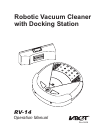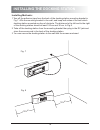- DL manuals
- V.Bot
- Vacuum Cleaner
- RV-14
- Operation manual
V.Bot RV-14 Operation manual
Summary of RV-14
Page 1
Robotic vacuum cleaner with docking station rv-14 operation manual rev.0808 r.
Page 2: Table Of Contents
1 table of contents safety instructions ---------------------------------------------------------- special features -------------------------------------------------------------- major components and attachments of unit ----------------------- major components of docking station --------------------...
Page 3: Safety Instructions
2 safety instructions please read through the safety instructions in this operation manual before operating this product and keep this manual handy for your future reference. Observe the basic safety rules to prevent any occurrence of fire, electric shock and personal injury. 1.Please read through t...
Page 4: Special Features
3 special features random "z" type spiral along the wall spiral spiral first of all, it is our pleasure you have made a wise choice of this rv-14 robotic vacuum cleaner with docking station. Its epochal revolutionary automatic vacuum cleaner, professionally designed remote control and dusting paper ...
Page 5
4 1. 2. 3. 4. 5. 6. 7. 8. 9. 10. Major components and attachments 1. Cleaner x1 2. Rechargeable battery x1 3. Paper holder x1 4. Dusting paper x3 dusting 5. Side brush x2 6. Adaptor ( d.C. 24v 500ma ) x1 7. Remote controller x1 8. Operation manual x1 9. Dust bin filter x1 10. Docking station x1 manu...
Page 6
5 major components and attachments dust bin battery cover heat vent power switch bumper control panel selection switch handle grip intake (automatic up and down) wheel wheel hood ir receiver side brush side sensor contact points for automatic charging *the contact points on the unit are for automati...
Page 7
1. 2. 3. 6 major components of docking station 1. Docking station x1 2. Mounting bracket x1 3. Pair of screws x2 control panel cord hook hook slot contact plates for recharge *the contact plates on the docking station are for automatic charging. Before the unit goes back to the docking station, ther...
Page 8: Control Panel
7 battery power indication lamp the battery power indication lamp will light only if the cleaner power is turned on. When not in use, always turn off the power switch on the cleaner. Power indication lamp color power indication green red flashing green flashing red sufficient battery low, requiring ...
Page 9
Full go set select + - clk set su we tu mo th fr go sa 1 2 3 4 5 8 minute hour day of week completed setting for time of cleaning present time setting start control panel of docking station battery indicator starting operation setting present time setting the time of cleaning 2. The lcd display will...
Page 10
9 spiral auto stop right left forward vac on/off back docking (9)docking functions of remote control (1) manual/ auto (max-m-s) (3) turn left (7) spiral ir transmitter (2) forward (4) turn right (5) stop (8) suction on/ off button (6) backward 1. The remote control requires 2 "aaa" batteries. 2. Poi...
Page 11
10 mounting and dismounting battery 1. Make sure the cleaner is off before inserting or removing the battery. 2. Press and pull out the battery door in the direction of the arrows as shown in fig.1. 3. Insert / unplug the battery plug into the socket (please note the direction) as shown in fig.2. 4....
Page 12: Recharging Battery
11 fig. 3 power indication lamp adaptor plug (d.C. 24v 500ma) d.C. Jack recharging battery 1. It takes 6-8 hours to fully charge the battery. 2. If the power indication lamp on the control panel is flashing red, it indicates that the battery needs recharging immediately. 3. Make sure the cleaner is ...
Page 13: Installing Side Brushes
12 1. Turn counter clockwise to open the brush lids on the bottom of unit as shown in fig.4. 2. Put the brushes on the holders then mount the brush lids back by turning clockwise as shown in fig.5. 3. The brushes will be radiative after completing installation as shown in fig.6. Brush lid fig. 4 fig...
Page 14: General Operation
13 general operation preparation for operation starting operation 1.To ensure the best working efficiency of the unit, first is to remove clothes, paper, cable, extension cable scattered on the floor, roll up the curtains and drapes if any to avert the possible accident. In case the cable is entangl...
Page 15
14 100 cm 30 cm installing the docking station fig. 7 fig. 8 installing methods: 1.Tear off the adhesive tape from the back of the docking station mounting bracket in fig.7. Affix the mounting bracket to the wall, and keep both sides of the wall which docking station mounted are free of obstacle. Th...
Page 16
15 installing the docking station fig. 9 fig. 10 spiral aut o st op right left for w ard va c on/off back docking power switch selection switch power switch on keep pressing press " docking " consumers can test if the docking station is installed well or not by the following two methods, if the vacu...
Page 17
16 installing the docking station 1. When the unit has finished cleaning, it will begin searching for the docking station to begin charging. If the unit cannot locate the docking station and charge successfully after the power is exhausted, you should manually put the unit back to the station for ch...
Page 18: Using Dusting Paper
17 using dusting paper note: do not use mopping function on the carpet. At the same time you have to remove the side brushes to prevent them from damage. Installing dusting paper starting operation 1. Insert the border of dust paper into the grip slot of the dusting paper holder as shown in fig.11. ...
Page 19: Cleaning And Maintenance
18 cleaning and maintenance maintenance method cleaning dust bin the operation and maintenance of the cleaner is very simple. Clean the dust and dirt left on the dust bin and on the filter. It is not necessary to clean the intake and the side brushes every time. 1. Press the ejection button as the a...
Page 20: Cleaning And Maintenance
19 cleaning and maintenance 3. Open the upper cover of the dust bin as shown in fig.15. 4. Lift up and take out the filter as shown in fig.16. 5. Throw away the dust and dirt from the dust bin as shown in fig.17. Fig. 15 fig. 16 fig. 17.
Page 21: Cleaning And Maintenance
20 cleaning and maintenance 6. Rinse the dust bin with tap water as shown in fig.18, it is not necessary to wash every time. 7. Clean the filter with toothbrush as shown in fig.19. Fig. 18 fig. 19.
Page 22: Cleaning And Maintenance
21 cleaning and maintenance 8. Dry thoroughly, replace the filter and the dust bin lid as shown in fig.20. 9. Replace the dust bin and ensure it is fastened on the lock bolts as shown in fig.21. Fig. 20 fig. 21.
Page 23: Cleaning And Maintenance
22 cleaning intake to ensure the efficiency and constant airflow of the cleaner, periodically remove the dust and dirt that will accumulate around the intake. To do this you should 1. Turn off the power of the cleaner. 2. Clean up the dust on the intake fig.22. Cleaning and maintenance intake fig. 2...
Page 24: Troubleshooting
Recharge the unit. Send the unit to the factory for repair. Please open up the wheel cover and connect the wires of wheel or send the unit to the factory for repair. Battery low. 1.Check if the battery is installed or not. 2.Power is too low. The adaptor is broken-down. The wire of wheel inside the ...