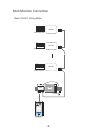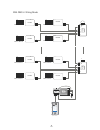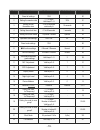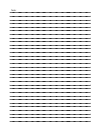- DL manuals
- V-TCK
- Intercom System
- PC-D248-K
- User Manual
V-TCK PC-D248-K User Manual
Summary of PC-D248-K
Page 1
2 -wire intercom system pc-d248-k user manual pc-d248-k 1 4 5 6 9 8 0 # 7 2 3 *.
Page 3
Contents 1.Parts and functions............................................................................................. 1 2.Mounting .............................................................................................................. 1 3.Terminal descriptions .............................
Page 5
-1- 1.Parts and functions rainy cover pc-d248-k 1 4 5 6 9 8 0 # 7 2 3 * camera lens touch sensitive digital keypad speaker nameplate call button microphone 93 mm 28 mm 182 mm 1 4 5 6 9 8 0 # 2 7 * 3 night light 2.Mounting 1 2 4 3 drill holes in the wall to match the size of screws and attach the rai...
Page 6
-2- 1 2 3 lock control jumper bus pl s+ s- main connect port 3.Terminal descriptions placing name label use a screwdriver to unscrew the screw, and cock the host , then placing name label. • lock control jumper: to select the lock type. • main connect port: to connect the bus line and the electronic...
Page 7
-3- basic connection 4.System wiring and connections - + ac~ monitor dps ps4 l1 l2 pl s+ s- electric lock connection door lock controlled with internal power note: 1. Electronic lock of power-on-to-unlock type should be used. 2. The door lock is limited to 12v, and holding current must be less than ...
Page 8
-4- unlock parameter setting(set in monitor) lock take off the jumper power supply bus pl s+ s- connect one lock note: 1.Must connect pc-d248-k correctly before setting. 2.The parameter will be saved in pc-d248-k automatically,so you need only set on one monitor. 3.The above diagram is fit for icon m...
Page 9
-5- multi door stations connection 85~260vac dps ps5 monitors 1# camera 2# camera 3# camera 4# camera dbc4 a b c d bus l1 l2 pl s+ s- l1 l2 pl s+ s- l1 l2 pl s+ s- l1 l2 pl s+ s- (device address:3) (device address:2) (device address:1) (device address:0).
Page 10
-6- basic in-out wiring mode multi monitors connection monitor monitor monitor 85~260ac dps ps5 code=0, dip-6=off code=14, dip-6=off code=15, dip-6=on 1 2 3 4 5 6 on 1 2 3 4 5 6 on 1 2 3 4 5 6 on 1 4 5 6 9 8 0 # 7 2 3 * (device address:0).
Page 11
-7- with dbc-4 wiring mode hi hi monitor monitor monitor monitor monitor monitor monitor monitor dbc-4 a b c d in out dbc-4 a b c d in out 85~260ac dps ps5 1 2 3 4 5 6 on 1 2 3 4 5 6 on 1 2 3 4 5 6 on 1 2 3 4 5 6 on code=15, dip-6=on code=13, dip-6=on code=3, dip-6=on code=1, dip-6=on 1 2 3 4 5 6 on...
Page 12
-8- note:about dcu instructions , please refer to the user manual for more detail informations. Dcu code =3(11) camera 1 doorstation 1 doorstation 2 doorstation 3 camera 2 85~260vac dps ps5 1 2 3 4 5 6 on 1 2 3 4 5 6 on 1 2 3 4 5 6 on 1 2 3 4 5 6 on hi dbc-4 a b c d in out code=0, dip-6=on call unlo...
Page 13
-9- 5. Functions setting up this section explains the settings of each function,please refer to the following table: about the setting mode: input the master code to switch to the setting mode, and input the corresponding setting code to perform the settings for the function you want. After settings...
Page 14
-10- order setting items setting range default value setting code 1 reset all settings 1234 - 00 2 setting the master code 1 ~ 12 digits valid keys:0 ~ 9 1234 01 3 setting the key illumination time 10 to 99 seconds/ continually lit 10 seconds 02 4 setting the unlock time 01 to 99 seconds 1 seconds 0...
Page 15
-11- 1 4 5 6 9 8 0 # 2 7 * 3 each operation is indicated by the lighting up of the different color of digital key and nameplate , and by the sounding of the buzzer. Input the master code. (default: [ ] +[#] ) - all settings will restore to their default value. - when power on or activate the reset a...
Page 16
-12- input the master code. (default: [ ] +[#]) beep+, beep beep+, beep beep+, beep beep+, beep beep+, beep beep+ beep+ beep+ beep+ 7.Reset code setting 8. Function setting 6.Setting operation tone (default on) (default normal) (default 0(opened)) input the setting code. Inputting of code input the ...
Page 17
-13- input the master code. (default: [ ] +[#]) beep+, beep beep+, beep beep+, beep beep+ beep+ 10.Interference resistant grade setting input the setting code. Input the setting code. 9. Call tone setting 08+# 0/1 1+# 09+# inputting of code (ex.: 3) inputting of code (ex.: 1) range:0~5 3+# range:0(e...
Page 18
-14- input the master code. (default: [ ] +[#]) beep+, beep beep+, beep beep+, beep beep+ beep+ 14.Night light level setting input the setting code. Input the setting code. 13. Display scene setting 12+# 0/1 1+# 13+# inputting of code (ex.: 3) inputting of code (ex.: 1) range:0~5 3+# range:0~2 (defa...
Page 19
-15- input the master code. (default: [ ]+[#] ) beep+, beep beep+, beep beep+, beep beep+, beep beep+, beep beep+ beep+ beep+ beep inputting of code (ex.: 2011) 1~12 digits inputting of code (ex.: 2012) 1~12 digits 18.Setting the code for user group1 19.Setting the code for user group2 17.Setting th...
Page 20
-16- input the master code. (default: [ ]+[#] ) beep+, beep beep+, beep beep+, beep beep+ beep+ 21.Call address setting input the setting code. Input the setting code. 20.Work mode setting 0+# - work mode setting: (white) 0(a partment)/1:(villa). The color of key indicator (yellow) the color of key ...
Page 21
-17- 6.Power supply instructions 8.Specications 7. Precaustions name discription usage ps5-24v power supply,85~260vac input,24vdc/3a output,10 din modules connect with multi doorstations or multi monitors(up to 2 or above) ps4-24v power supply,85~260vac input,24vdc/1a output,for basic kit only,4 di...
Page 22
-18- 9.Cables requirements the maximum distance of the wiring is limited in the dt system. Using different cables may also affect the maximum distance which the system can reach. When monitor quantity cable usage a b c twisted cable 2x0.75 mm 2 60 60 30 twisted cable 2x1 mm 2 80 80 40 when monitor q...
Page 23
Note:.
Page 24
The design and specications can be modied without notice to the user. Right to interpret and copyright of this manual are reserved..