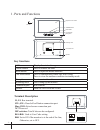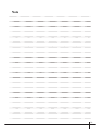- DL manuals
- V-Tec
- Intercom System
- DT37MG
- User Manual
V-Tec DT37MG User Manual
Summary of DT37MG
Page 1
2 wire intercom system user manual dt-eng-37mg/td7-v1 english please read this manual carefully before using the product, and keep it well..
Page 2: Key Functions
1. Parts and functions digital tft lcd screen connection port speaker mounting hook unlock button microphone talk/mon button menu button l1 l2 sd card 1 2 3 on dip 4 5 6 key functions terminal description -1- lcd screen display the visitors' image unlock button press to release the door menu button ...
Page 3
2. Monitor mounting 145~160 cm 3. Main menu touch the touch button anywhere in standby mode, the main menu page will be shown as follows: -2- 4. Basic door release operation 1. Press call button on outdoor station, the monitor rings, at the same time, the screen displays the visitors' image. 2. Pres...
Page 4
1. During talking state, press unlock button or touch icon to open the door for the visitor.(if two locks are connected to door camera,touch unlock 2nd icon to release the second lock ) 2. When the monitor is in standby mode, press talk/mon button, the screen can display the view of outside. Or touc...
Page 5: Video/picture Playback
Call, all the other monitors will ring at the same time, whichever monitor answers the call, conversation is started.And the other monitors will stop ringing at the same time. 3. Name list call : user in one apartment can call other apartments in the system. Touch name list call icon (the namelist w...
Page 6
-5- image:008/020 2014/06/23 14:36:55 7. Call record function call record:all the calls concerning the montior, including door-station-to-monitor call, monitor-to-monitor call, will be recored and can be reviewed afterwards. Touch call record icon on main menu to get into the call record mode.When t...
Page 7
-6- 8. Do not disturb function touch do not disturb icon on main menu to get into the don't disturb mode , you have 4 item to select:normal, for 1 hour, for 8 hours and always. You can select the appropriate item according to your needs. Do not disturb normal for 1 hour for 8 hours always note: when...
Page 8: Sounds Settings
-7- note:1.Touch icon to detect the transfer device info. 2.Touch icon to send message. 10. Staircase light note: the staircase light function will be activated only when the system connect light via sc6v module, otherwise, this function is unvalid in normal. For more information, please refer to sc...
Page 9: Date & Time Settings
-8- date & time settings touch icon on main menu page(or on door camera switching mode page), then select " date & time " item to enter the date & time settings page.You can set the date & time on this page.(touch icon to exit the setting and return main menu page. Note: you can set your own time, y...
Page 10
-9- note: if you want to rename, please touch the place of name, then it will turn keypad page ,you can input your new name in this page. Door3 rename abc ds-3_ during monitoring or talking state, touch icon,the adjust page will be displayed. 1. The scene mode selection: total 4 screen modes can be ...
Page 11
-10- 13. Monitor parameter setting 1.Touch icon on main menu page. 2.Touch unlock button and hold for 2s. 3.A digital keypad will be shown. How to enter the installation setting page about local address 00.00 video standard auto system verson 00.01.00 display driver 1.0 front 1.0 ui 1.0 memo informa...
Page 12
How to set the slave monitor address maximum 4 monitors can be connected in one apartment,one master monitor together with 3 slave monitors, so you should set the address correctly.(note:must have one monitor to be set as master monitor) the code of 8000 is used to set the master monitor. The code o...
Page 13
-12- how to set the user code for the monitor • • when multi monitors are installed in one apartment, these monitors have to use the same user code setting, and the master/slave mode should be set on the monitor. • on(1) = off(0) = on on on bit state user code bit state user code bit state user code...
Page 14
14. Specification 15. Precautions ● ● power●supply●for●indoor●monitor:●● ● dc●20~28v● ● ● power●consumption:● ●● standby●12.4ma;●working●270ma ● ● monitor●screen:● ● 7●inch●digital●color●lcd ● ● display●resolutions:● ● 800*3(r,●g,●b)●x●480●pixels ● ● video●signal:● ● 1vp-p,●75Ω,●ccir●standard ● ● wi...
Page 15: Note
-14- note.
Page 16
The design and specifications can be changed without notice to the user. Right to interpret and copyright of this manual are preserved. Dt-eng-37mg/td7-v1.