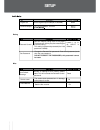- DL manuals
- V-Zon
- Portable DVD Player
- TFDVD7309E
- Instruction manual
V-Zon TFDVD7309E Instruction manual
Summary of TFDVD7309E
Page 1
Instruction manual please read this manual carefully before operation. Tfdvd9109e 9 ″ widescreen tft portable dvd player with cd/mp3 playback, usb port and sd slot.
Page 2: Precautions
2 for customer use: enter below the serial number that is located on the bottom of the unit. Retain this information for future reference. Model no. Tfdvd9109e serial no. Caution risk of electric shock do not open caution: to reduce the risk of fire and elec- tric shock, do not remove the cover (or ...
Page 3: Precautions
3 precautions for recycling or disposal information about this product, please contact your local authorities or the electronics industries alliance: www.Eiae.Org. Do not make any changes or modifications to the equipment unless otherwise specified in the manual. If such changes or modifications should...
Page 4
Important safety instructions read instructions: all the safety and operating instructions should be read before the product 1. Is operated. Retain instructions: the safety and operating instructions should be retained for future refer- 2. Ence. Heed warnings: all warnings on the product and in the ...
Page 5
Important safety instructions if at any time in the future you should need to dispose of this product please note 16. That waste electrical products should not be disposed of with household waste. Please recycle where facilities exist. Check with your local authority or retailer for recycling advice...
Page 6
Important safety instructions 24. In accordance with directive 2006/66/ec of the european parliament and of the council of 6 september 2006 on batteries and accumulators and waste batteries and accumulators disposal of waste batteries(applicable in the european union and other european countries wit...
Page 7: Table of Contents
7 table of contents precautions ...............................................................................................................................2 important safety instructions ........................................................................................4 table of contents ....
Page 8: Table of Contents
8 angle ..............................................................................................................................19 menu/title ..............................................................................................................................19 menu .....................
Page 9: Package Contents
9 please make sure the following items are included in the package. If any items are missing, please contact your local dealer. Package contents ac adapter menu title ins ruc ion manual p ea e re d th s ma ual ar f l y be o e ope a i n tfdvd9109e 9 w des re n ft por ab e dvd p ayer wi h cd/mp3 p a b...
Page 10: About Optical Discs
10 about optical discs disc requirements this dvd player supports playback of the following discs. Type disc mark content type disc size max. Playback time dvd-video discs audio + video (moving picture) 12 cm 133 min (ss-sl) 242 min (ss-dl) 266 min (ds-sl) 484 min (ds-dl) audio compact discs (cds) a...
Page 11: Location of Controls
11 location of controls front view right view back view remote control power on indicator battery charge indicator power on/off & charging switch tft lcd slow stop lcd mode display dvd/usb/sd title menu setup ok button direction button open button next/fast forward previous/fast reverse play/pause b...
Page 12: Location of Controls
12 location of controls remote control display/setup power previous fast reverse play/pause numeric buttons lcd mode/usb/sd zoom subtitle repeat a-b repeat all menu audio angle title next fast forward direction buttons enter menu title.
Page 13: Connections
13 connections av out - output the av signal a). Connect the player to tv or the moniter by the rca cable. B). Set the av-in / dvd switch to dvd. Av in - input the av signal a). Connect the player to the external input source by the rca cable. B). Set the av-in / dvd switch to av-in. External monito...
Page 14: Connections
14 power connections to dc 9v in jack ac adapter: this ac adapter operates on 100-240v~~50/60hz 0.3a max dc out: 9v dc current: 1..5a max connecting to the wall outlet • using the car plug(sold seperately) • connections to dc 9v in caution: do not connect the power plug to a • power outlet other tha...
Page 15: Connections
15 connections headphone connection be sure that your unit is at low volume level before connecting the headphones. Increase the volume gradually for your comfortable listening. Caution: hearing experts advise against the constant use of personal stereos played at high volume. Constant high volume u...
Page 16: Getting Started
16 getting started using the remote control to load a battery in the remote: pull in the direction of the arrow. 1. Slide the compartment out. 2. Place the battery in the compartment with the positive side ( + ) facing up. 3. Push the compartment in to close. 4. Point the remote at the remote sensor...
Page 17: Basic Operations
17 basic operations prepare the connections and power supply. Load a disc. Press the open button to open the disc compartment lid. Load a disc with the label-side facing up. Close the lid manually. If a single-sided disc is loaded upside-down, the player will display “bad disc”. Start playback. Pres...
Page 18: Basic Operations
18 basic operations adjusting the volume turn the volume control dial to adjust the volume level up or down. • disc error messages the following messages will be displayed on-screen if there is a problem with the format of the loaded disc. Wrong regional disc. • the region code of the disc does not ...
Page 19: Functions Buttons
19 functions buttons menu title display/setup press the display button once to show playback information. • press it twice to enter the player’s setup menu. Enter the setup menu to adjust the player’s • internal settings, please see the setup section for more details. Zoom press zoom to change the m...
Page 20: Functions Buttons
20 functions buttons lcd mode/usb menu press this button to display the lcd menu. Press up/down direction button to select the desired item and then make adjustment by left/ 1. Right direction button. Press up/down direction button to select flip and then press enter button to flip the picture. 2. Pr...
Page 21: Setup
21 setup language setup various features of the player can be adjusted in the setup menu. 1. Press twice to enter the player’s setup menu. 2. Press the direction buttons to select the desired item. 3. Press enter to confirm. Video english off english english auto off.
Page 22: Setup
Digital out 22 setup set the digital output mode(off,pcm,raw) raw channel output rating parental control sets the maturity rating level of the player. The player will not play any discs rated higher than this setting. This setting is password protected (the initial password is: 8888). Levels 1 to 8....
Page 23: Specifications
23 specifications 1.5a 9.8w /pal 3 9 8.9x1.6x6.3inch pixel statement: a 9” lcd panel contains 336,960 pixels. Larger screens have considerably more. Pixels can fail during normal product life. One pixel failure = 0.00003% failure rate or better. One pixel failure during each year of operation is con...
Page 24: Troubleshooting
24 troubleshooting if you have a problem with this unit, please read the troubleshooting guide below and check our website at www. For frequently asked questions (faqs) and firmware updates. If these resources do not resolve the problem, please contact technical support. Technical support unit b, cae...
Page 25: Troubleshooting
25 troubleshooting check the player using a known good dvd for sound • try a different audio track of the dvd by pressing audio. • reset the setup to defaults, in case incorrect adjustments have been made. • the player has malfunctioned. Unplug the player. After 30 minutes, plug in and power on the ...
Page 26
26 smashed screen identifcation a liquid crystal display (lcd) screen is a multilayer component. Under the tougher outer plastic layer, the glass sandwich beneath holds the lcd crystals in place, which are themselves suspended in fluid. In the unfortunate event of an accident, particularly a sharp l...
Page 27
Specifications and manual are subject to change without prior notice. Vz-cbdvd9109e-im-eng-rev1.