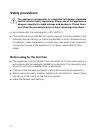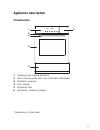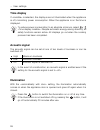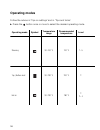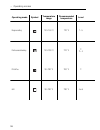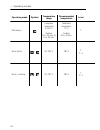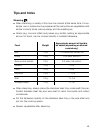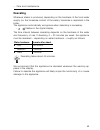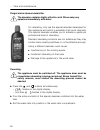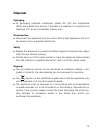- DL manuals
- V-ZUG
- Oven
- Combair-Steam S
- Operating Instructions Manual
V-ZUG Combair-Steam S Operating Instructions Manual
Summary of Combair-Steam S
Page 1
Combi-steam oven combair-steam s operating instructions v-zug ltd.
Page 2
2 thank you for choosing to buy one of our products. Your appliance is made to high standards and is easy to use. Nevertheless, please take the time to read these operating instructions in order to familiarize yourself with the ap- pliance and get the best use out of it. Please follow the safety pre...
Page 3: Contents
3 contents safety precautions 6 before using for the first time . . . . . . . . . . . . . . . . . . . . . . . 6 correct use . . . . . . . . . . . . . . . . . . . . . . . . . . . . . . . . . . . . . . 7 children in the home . . . . . . . . . . . . . . . . . . . . . . . . . . . . . . 8 note on use . ....
Page 4
… contents 4 time functions 30 setting / changing the time . . . . . . . . . . . . . . . . . . . . . . . . . 30 timer . . . . . . . . . . . . . . . . . . . . . . . . . . . . . . . . . . . . . . . . . . 31 operating time . . . . . . . . . . . . . . . . . . . . . . . . . . . . . . . . . . . 32 delayed...
Page 5
… contents 5 accessories and spare parts 69 technical data 72 disposal 73 notes 74 index 76 repair service 79 quick instructions 80
Page 6: Safety Precautions
6 safety precautions in accordance with the requirements of iec 60335-1: 䡲 this appliance is not intended for use by persons (including children) with reduced physical, sensory or mental capabilities, or lack of experience and knowledge, unless supervised or unless they have been given instruction c...
Page 7: Correct Use
… safety precautions 7 correct use 䡲 the appliance is designed for use in the home for preparing food. Under no circumstances flambé or cook food using a lot of fat in the cooking space! No liability is assumed for any damage caused by improper or incorrect use. 䡲 never use the appliance to dry anim...
Page 8: Children In The Home
… safety precautions 8 children in the home 䡲 packaging material, e.G. Plastic and polystyrene, can be dangerous for chil- dren. Danger of suffocation! Please keep packaging material away from children. 䡲 the appliance is designed for use by adults who are familiar with these operating instructions....
Page 9
… safety precautions 9 caution: burns hazard! 䡲 the appliance gets very hot when in use. 䡲 heat is produced during cooking and baking. The appliance door, espe- cially the glass, can get hot. Burns hazard – do not touch. Keep children away! 䡲 steam and water droplets may escape from the cooking spac...
Page 10
… safety precautions 10 caution: danger of injury! 䡲 be careful not to put fingers in the door hinges, otherwise there is a risk of injury if the appliance door is moved. Particular care should be taken when children are around. 䡲 only leave the appliance door open in the at-rest position. An open a...
Page 11: Appliance Description
11 appliance description construction 1 operating and display elements 2 door covering water tank (incl. Instruction messages) 3 ventilation opening 4 door handle 5 appliance door 6 appliance / warming drawer * * depending on the model 1 2 4 5 6 3.
Page 12
… appliance description 12 operating and display elements buttons displays symbols operating modes * depending on model warming drawer * adjusting knob illumination timer cooking space temperature and food probe temperature time, operating time and switch-off time operating mode off temperature time...
Page 13: Cooking Space
… appliance description 13 cooking space do not place any protective insert or aluminium foil on the floor of the cooking space. 1 appliance door 7 cooking space temperature sensor 2 door seal 3 hot air fan 8 grill / top heat guard 4 knurled nut 9 grill / top heat 5 illumination 10 levels (labelled)...
Page 14: Accessories
… appliance description 14 accessories stainless steel tray 䡲 serves as a baking tin for flans and biscuits. 䡲 use together with the wire shelf or perforated stain- less steel tray as a drip tray. 䡲 using knives or cutting wheels on the stainless steel tray will visibly damage the surface. 䡲 if not ...
Page 15
… appliance description 15 wire shelf 䡲 for standing roasting and baking tins on. 䡲 for standing meat, frozen pizza, etc. On. 䡲 serves as a cooling rack. For preparing frozen bread rolls and quiche. A cover the wire shelf with baking paper or use a round baking tray. Perforated stainless steel tray ...
Page 16
… appliance description 16 food probe with straight handle the food probe is suitable for measuring the core tem- perature of food between the range of 30 °c to 99 °c. 䡲 as soon as the set food probe temperature is reached, the appliance switches off automatically. A guide to appropriate food probe ...
Page 17
… appliance description 17 terrine mould with lid 䡲 for preparing vegetable, fish and meat terrines. 䡲 for preparing ice cream, parfait, pudding and other sweets. Available in two different designs. Porcelain dish 䡲 for preparing various dishes such as lasagne, pota- to gratin, etc. 䡲 for grilling r...
Page 18: Operating The Appliance
18 operating the appliance the operating mode, cooking space temperature, food probe temperature, operating time, switch-off time and various other functions can be selected by pressing the corresponding button once or more. 䡲 the symbol for the function selected illuminates or flashes. 䡲 a suggesti...
Page 19: Using For The First Time
… operating the appliance 19 using for the first time before using the newly installed appliance for the first time the following measures should be taken: a remove all packaging and transport materials from the cooking space. A when flashes in the right digital display, turn the adjusting knob to s...
Page 20: Example
… operating the appliance 20 example the tables in 'tips on settings' give: a place the shaped bread dough on the stainless steel tray, which has been lined with baking paper, and allow to proof briefly. A put the stainless steel tray into the cold cooking space at level 2. Filling the water tank a ...
Page 21: Changing The Operating Mode
… operating the appliance 21 refilling the water tank the contents of the water tank normally suffice for one cooking session. If, however, the water tank needs to be refilled: a do not fill the water tank with more than 0.5 l water to ensure that it does not overflow when the water is pumped back. ...
Page 22
… operating the appliance 22 selecting the cooking space temperature a turn the adjusting knob to set the desired cooking space. A press the adjusting knob to confirm. Checking / changing the cooking space temperature the set cooking space temperature can be checked or changed. A press the button. –...
Page 23: Switching Off
… operating the appliance 23 switching off a press the button. – the and symbols go out. – for all operating modes that use steam, steam can be released at the end of the cooking process. – the steam is gradually released from the cooking space – this takes around 1 minute – so that there is no sudd...
Page 24: Emptying The Water Tank
… operating the appliance 24 emptying the water tank when the appliance is switched off, the residual water is pumped back into the water tank. A when the water has been pumped back, remove, empty and then dry the water tank. The water in the water tank can be hot. Scalding hazard! For safety reason...
Page 25: User Settings
25 user settings you can adjust the settings. A hold the adjusting knob depressed for 5 seconds. A turn the adjusting knob to select a settomg and press to confirm. The settings are retained in the event of a power failure..
Page 26
… user settings 26 possible settings off * on visible * invisible a hold the adjusting knob depressed for 5 seconds. High * low off 36–50 ˚fh * 16–35 ˚fh 1–15 ˚fh childproof lock time display acoustic signal illumination water hardness temperature unit time format * factory setting restore factory s...
Page 27: Childproof Lock
… user settings 27 childproof lock the childproof lock is to prevent the appliance being inadvertently switched on. If an attempt is made to select an operating mode: – a double acoustic signal is emitted. – nothing happens when the button is pressed. – appears in the digital display. Switching the ...
Page 28: Time Display
… user settings 28 time display if «invisible» is selected, the displays are not illuminated when the appliance is off, minimizing power consumption. When the appliance is on the time is displayed. Acoustic signal the acoustic signal can be set at one of two levels of loudness or can be switched off...
Page 29: Water Hardness
… user settings 29 water hardness the appliance features a system that automatically indicates when it is time to descale. The system can be optimised for households with soft water (also through using a water softening appliance) and medium water hardness by changing the user settings to the releva...
Page 30: Time Functions
30 time functions the following time functions are available: 䡲 time 䡲 timer – can be used at any time and independently of all other functions 䡲 operating time – time-controlled switch-off of the appliance 䡲 delayed start – time-controlled switch-on and switch-off of the appliance setting / changin...
Page 31: Timer
… time functions 31 timer the timer functions like an egg timer. It can be used at any time and inde- pendently of all other functions. Setting a press the button. – flashes in the right digital display. – the symbol flashes. A turn the adjusting knob to set the timer duration. The timer can be set ...
Page 32: Operating Time
… time functions 32 switching off before time a press the button 2×. – flashes in the right digital display. – the symbol flashes. A press the adjusting knob to confirm. Operating time the operating mode selected automatically switches off when the operating time is up. Setting a select the desired ...
Page 33: Delayed Start
… time functions 33 end of the operating time – the operating mode selected automatically switches off when the operat- ing time is up. – a long, intermittent acoustic signal is emitted for 1 minute. – the actual cooking space temperature appears in the left digital display. – the symbol flashes. – ...
Page 34
… time functions 34 setting the operating time a press the button. – flashes in the right digital display. – the symbol flashes. A turn the adjusting knob to set the duration (maximum of ). Setting the switch-off time a press the button again. – , for instance, flashes in the right digital display -...
Page 35
… time functions 35 checking and changing a press the button 1×. – the operating time is visible for 3 seconds. A press the button 2×. – the switch-off time flashes and can be changed. Switching off before time a press the button. At switch-off time when the set duration is up: – the appliance switc...
Page 36: Operating Modes
36 operating modes follow the advice in 'tips on settings' and in 'tips and tricks'. A press the button once or more to select the desired operating mode. Operating mode symbol temperature range recommended temperature level steaming 30–100 °c 100 °c 1–5 top / bottom heat 30–230 °c 200 °c 2 hot air ...
Page 37
… operating modes 37 a place tins, moulds, etc. On the wire shelf. A always push the «sloped» side of the stainless steel tray and of the original baking tray right to the back of the cooking space. Use heating method cooking vegetables, rice, cereal products, pulses and egg dishes. Poaching meat, p...
Page 38
… operating modes 38 operating mode symbol temperature range recommended temperature level regenerating 100–150 °c 120 °c 1–5 professional baking 100–230 °c 210 °c 2 2 + 4 pizzaplus 30–230 °c 200 °c 2 grill 30–230 °c 230 °c 4 or 5.
Page 39
… operating modes 39 use heating method reheating pre-cooked food, frozen products, semi-ready and ready meals. Simultaneously regenerating food on several levels. The cooking space is heated by steam and hot air. The food is reheated gently without drying it out. Bread, yeast pastries, puff pastrie...
Page 40
… operating modes 40 operating mode symbol temperature range recommended temperature level soft roasting food probe temperature 50–90 °c duration 2 hrs. 30 mins. To 4 hrs. 30 mins. Food probe temperature 70 °c duration 3 hrs. 30 mins. 2 hot air humid + 30–230 °c 180 °c 2 2 + 4 hot air + steaming + 3...
Page 41
… operating modes 41 use heating method quality cuts of meat are gently roasted within the desired time. Patented method for gratins, soufflés, yeast pastries and bread on one or two levels. A heating element behind the back wall of the cooking space heats up the air inside the cooking space and whi...
Page 42: Fast Heating
… operating modes 42 fast heating fast heating can be used to shorten the preheating time. Fast heating can be used with the / / or + operating modes. A select the desired operating mode and cooking space temperature. A hold the adjusting knob depressed for 2 seconds. – a single acoustic signal is e...
Page 43: Food Probe
43 food probe positioning the food probe a insert the food probe 1 into the meat so that the tip is in the centre of the thickest part. The food probe 1 must as far as possible be completely cov- ered by the meat in order to get a correct reading. The socket 3 for the food probe is on the right-hand...
Page 44: Food Probe Temperature
… food probe 44 food probe temperature setting a select the desired operating mode and cooking space temperature. A press the button 1×. – appears in the digital display. – the symbol flashes. A turn the adjusting knob to set the food probe temperature. The food probe temperature depends on the cut ...
Page 45
… food probe 45 end of cooking – the appliance switches off automatically when the food probe temperature set is reached. – an acoustic signal is emitted for 1 minute. – the actual food probe temperature, e.G. , appears in the left digital display. – the symbol flashes. A press the button to switch ...
Page 46: Soft Roasting
46 soft roasting general remarks soft roasting is a patented roasting method whereby seared meat is gently cooked at a relatively low temperature using the «soft roasting» programme. The main advantage is that it is possible to select when the roast is to be ready, irrespective of the weight and thi...
Page 47
… soft roasting 47 preparations for «soft roasting» a heat some fat in a pan. A sear the meat on all sides (for no more than 5 minutes). A then place the meat in a glass or porcelain dish. A insert the food probe into the meat so that the tip is in the centre of the thickest part. The food probe mus...
Page 48
… soft roasting 48 a press the adjusting knob to confirm. – «soft roasting» starts. – the actual food probe temperature appears in the left digital display. – the actual operating time appears in the right digital display. – the / and symbols illuminate. Inadvertently interrupting the programme a if...
Page 49: Tips and Tricks
49 tips and tricks steaming 䡲 when steaming, a variety of food can be cooked at the same time. For ex- ample, rice or pulses can be prepared at the same time as vegetables with similar cooking times, saving energy and the washing-up. 䡲 grains (e.G. Rice and millet) and pulses (e.G. Lentils), adding ...
Page 50
… tips and tricks 50 warm, moist cloths warm, moist cloths can be a pleasant way to clean hands after a meal. A spread clean, moist towelling cloths across the perforated stainless steel tray. A select the following settings: hot air baking and roast regenerating mins. 80 no 2 ca. 5 result solution ...
Page 51
… tips and tricks 51 professional baking 䡲 after shaping, allow bread, bread buns and other yeast cakes and pastries to proof briefly. 10 minutes is usually sufficient. Place the dough on the stainless steel tray, which has been lined with baking paper, put it into the unheated cooking space and bak...
Page 52
… tips and tricks 52 cakes uneven browning result solution 䡲 the cake collapses. A check the settings with those given in 'tips on settings'. A next time, set a lower cooking space tem- perature and adjust the operating time. A stir the cake mixture well. When finished, bake immediately. A for whisk...
Page 53: Saving Energy
… tips and tricks 53 saving energy 䡲 the + operating mode consumes comparatively less energy than the operating mode. 䡲 avoid opening the appliance door frequently. 䡲 only switch the illumination on if needed. 䡲 use the residual heat: for longer cooking times, i.E. Over 30 minutes, switch the applia...
Page 54: Optional
54 optional warming drawer the warming drawer can be used to warm tableware or to briefly keep cov- ered food warm. A press the button to switch the warming drawer on and off. Do not store food or combustible or flammable material in the ap- pliance drawer! The warming drawer switches off automatica...
Page 55: Care and Maintenance
55 care and maintenance cleaning the exterior 䡲 do not use abrasive, caustic cleaning agents or stainless steel cleaner. 䡲 do not use scouring pads, wire wool, etc. As such products can damage the surface. A remove any soiling or excess cleaning solution immediately. A clean the surface with a soft ...
Page 56: Cleaning The Appliance Door
… care and maintenance 56 cleaning the appliance door a clean the appliance door with a soft cloth dampened with soapy water. Polish dry with a soft cloth. Removing the appliance door a open the appliance door as far as it will go. A fold the clips 2 on the door hinges 1 forward. A close the applian...
Page 57: Removing The Shelf Guides
… care and maintenance 57 removing the shelf guides a unscrew the knurled nuts 1 in the front of the shelf guides in an anti- clockwise direction. A pull the shelf guides 2 somewhat to the side of the screws and remove from the front. Reassembling the shelf guides a insert the shelf guides into the ...
Page 58: Cleaning The Cooking Space
… care and maintenance 58 cleaning the cooking space 䡲 do not use abrasive cleaning agents. 䡲 do not use abrasive scouring pads, steel wool, etc. As such products can damage the surface. 䡲 any condensate or food in the cooking space must be dried completely or removed after each cooking session with...
Page 59: Descaling
… care and maintenance 59 descaling whenever steam is produced, depending on the hardness of the local water supply (i.E. The limescale content of the water), limescale is deposited in the boiler. The appliance automatically recognises when descaling is necessary. – flashes in the digital display. T...
Page 60
… care and maintenance 60 durgol swiss steamer decalcifier for descaling, only use the special descaler developed for this appliance and which is available at all good chemists. This special descaler enables you to achieve a gentle yet professional level of descaling. Standard descaling solutions ar...
Page 61
… care and maintenance 61 a press the adjusting knob to confirm. – flashes in the digital display. – the descaling phase, which takes around 30 minutes, starts. – finally, flashes in the digital display. A remove the water tank, pour away the descaler and fill the tank with 1.2 l cold water. A put t...
Page 62: Trouble-Shooting
62 trouble-shooting this section lists faults that can be solved simply by following the instructions given. If another fault is displayed or the fault cannot be remedied, please call customer services. What to do if … … the appliance is not working and the displays are not illuminated … the illumin...
Page 63
… trouble-shooting 63 … when grilling, thick smoke is given off … the appliance starts making noises during operation … at the end of cooking, it takes some time for the water to be pumped back possible cause solution 䡲 the food is too near to the heating elements. A check that the level being used ...
Page 64
… trouble-shooting 64 … flashes … flashes … flashes … flashes possible cause solution 䡲 the water tank is not in position in the water tank compartment. A put the water tank in. Possible cause solution 䡲 the water tank is empty. A fill the water tank and slot it into position in the water tank compa...
Page 65
… trouble-shooting 65 … flashes … flashes … flashes possible cause solution 䡲 descale was selected, but not started. A pour the contents of the special descaler undiluted into the water tank and then slot the water tank into the water tank compartment. A press the adjusting knob to confirm. Possible...
Page 66
… trouble-shooting 66 … flashes … and flash alternately possible cause solution 䡲 used unsuitable descaler. A descale again using the recommended descaler. 䡲 descaling was not carried out correctly. A if the message does not disappear after repeating the descaling process several times, note down th...
Page 67
… trouble-shooting 67 … and flash alternately … appears possible cause solution 䡲 interruption in the power supply. A cancel the error message by pressing the button. A disconnect the power supply for about 1 minute. A reconnect the power supply. A if the error message appears again, note down the s...
Page 68: After A Power Failure
… trouble-shooting 68 … appears after a power failure after a power failure, and the symbol flash in the right digital display. A turn the adjusting knob to set the hour. A press the adjusting knob to confirm. A turn the adjusting knob to set the minutes. A press the adjusting knob again to confirm ...
Page 69: Accessories and Spare Parts
69 accessories and spare parts please give model number and exact description when ordering parts. Accessories * included in scope of delivery width × depth × length [mm] stainless steel tray * 370 × 25 × 429.5 stainless steel tray, perforated * 370 × 25 × 429.5 wire shelf * 370 × 25 × 429.5 origina...
Page 70
… accessories and spare parts 70 * included in scope of delivery width × depth × height [mm] u-shape terrine mould with lid 60 × 60 × 300 v-shape terrine mould with lid 55 × 55 × 300 porcelain dish, gn 325 × 60 × 177 porcelain dish, ½ gn 325 × 60 × 265 porcelain dish, gn 325 × 60 × 354 recipe book *...
Page 71
… accessories and spare parts 71 spare parts shelf guide, left / right knurled nut lid for water tank water tank food probe with straight handle.
Page 72: Technical Data
72 technical data external dimensions a see installation instructions. Electrical connection a see identification plate 1. Note for testing institutes the energy efficiency class according to en 60350 / en 50304 is deter- mined using the + and operating modes. The usable volume within the meaning of...
Page 73: Disposal
73 disposal packaging 䡲 all packaging materials (cardboard, plastic film (pe) and polystyrene (eps)) are marked and should, if possible, be collected for recycling and disposed of in an environmentally friendly way. Disconnection 䡲 disconnect the appliance from the mains. With a fixed appliance, thi...
Page 74: Notes
74 notes.
Page 75
… notes 75.
Page 76: Index
76 index a accessories ........................... 14, 69 cleaning.................................... 57 ordering .................................... 79 acoustic signal...................... 26, 28 appliance description ................. 11 appliance door............................. 13 removing.....
Page 77
… index 77 i identification plate ........................ 72 illumination ..................... 13, 26, 28 instruction messages .................. 11 k knurled nut.................................... 13 l levels ............................................. 13 light bulb, replacing....................
Page 78
… index 78 t technical data .............................. 72 temperature sensor .................... 13 temperature unit................... 26, 29 terrine moulds ............................. 17 testing institutes .......................... 72 time display........................... 26, 28 time for...
Page 79: Repair Service
79 repair service whether you contact us about a malfunction or an order, please always state the serial number (fn) and the model type of your appliance. Enter these de- tails below and also on the service sticker which comes with the appliance. Stick it in a conspicuous place or in your telephone ...
Page 80: Quick Instructions
Quick instructions please first read the safety precautions in these operating instructions! To set the time a press the button. A turn the adjusting knob to set the hour. A press the button again. A turn the adjusting knob to set the minutes. A press the adjusting knob to confirm. To select the ope...