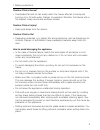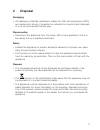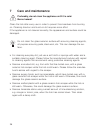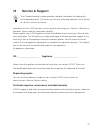- DL manuals
- V-ZUG
- Hob
- GK36TIPS
- Operating Instructions Manual
V-ZUG GK36TIPS Operating Instructions Manual - Safety Precautions
1
Safety precautions
1.1
Symbols used
Denotes important safety precautions.
Failure to observe said precautions can result in injury or in dam-
age to the appliance or fittings!
Information and precautions that should be observed.
Information on disposal
Information about the operating instructions
▸ Indicates step-by-step instructions.
–
Describes how the appliance reacts to the steps taken.
▪
Indicates a list.
5
Summary of GK36TIPS
Page 1
Operating instructions induction with multi slider glass ceramic hob.
Page 2
Thank you for choosing to buy one of our products. Your appliance is made to high standards and is easy to use. Nevertheless, please take the time to read these operating instructions in order to familiarise yourself with the appliance and get the best use out of it. Please follow the safety precaut...
Page 3: Contents
Contents 1 safety precautions 5 1.1 symbols used ............................................................................................. 5 1.2 general safety precautions ...................................................................... 6 1.3 appliance-specific safety precautions.............
Page 4
8 trouble-shooting 37 9 technical data 40 9.1 product fiche ............................................................................................ 40 10 index 42 11 notes 44 12 service & support 47 4.
Page 5: Safety Precautions
1 safety precautions 1.1 symbols used denotes important safety precautions. Failure to observe said precautions can result in injury or in dam- age to the appliance or fittings! Information and precautions that should be observed. Information on disposal information about the operating instructions ...
Page 6: 1.2
1 safety precautions 1.2 general safety precautions ▪ read the operating instructions before using the appliance for the first time! ▪ this appliance can be used by children aged 8 and above and by persons with reduced physical, sensory or mental cap- abilities, or lack of experience and/or knowledg...
Page 7: 1.3
1 safety precautions 1.3 appliance-specific safety precautions ▪ warning: if the surface is cracked or there is damage to the material thickness, the appliance must be switched off and disconnected from the electricity supply in order to avoid a possible electric shock. ▪ warning: during use, the ap...
Page 8: 1.4
1 safety precautions 1.4 instructions for use before using for the first time ▪ the appliance must be installed and connected to the electricity supply in accordance with the separate installation instructions. Have a qualified fitter/ electrician carry out the necessary work. Correct use ▪ the appl...
Page 9
1 safety precautions caution: risk of burns! ▪ overheated fat and oil can easily catch fire. Never attempt to extinguish burning oil or fat with water. Danger of explosion! Smother the flames with a fire blanket. Keep doors and windows closed. Caution: risk of injury! ▪ keep pets away from the devic...
Page 10
1 safety precautions ▪ the hob is an item for daily use: signs of usage such as scratches or visible material abrasion from pots or cookware are normal. Intensive use leads to more distinctive signs of usage. In such cases, the appliance continues to function perfectly and a complaint is not justifi...
Page 11: Disposal
2 disposal packaging ▪ all packaging materials (cardboard, plastic film (pe) and polystyrene (eps)) are marked and should, if possible, be collected for recycling and disposed of in an environmentally friendly way. Disconnection ▪ disconnect the appliance from the mains. With a fixed appliance, this...
Page 12: Using For The First Time
3 using for the first time the appliance must be installed and connected to the electricity supply in accordance with the separate installation instructions. Have a qualified fitter/electrician carry out the necessary work. During the first few hours of use, a cooking zone can give off an un- pleasa...
Page 13: Your Appliance
4 your appliance 4.1 appliance overview gk37timps, gk37timpsc, gk37timpsf, gk37timpsf spec. ▪ 3 cooking zones Ø 210 mm gk46tiabs, gk46tiabsc, gk46tiabsf, gk46tiabsu, gk46tiabs.1f ▪ 1 frying zone Ø 180/280 mm ▪ 1 cooking zone Ø 210 mm ▪ 1 cooking zone Ø 180 mm ▪ 1 cooking zone Ø 145 mm gk47timps, gk4...
Page 14
4 your appliance gk47timas, gk47timasc, gk47timasf ▪ 2 cooking zones Ø 210 mm (back) ▪ 2 cooking zones Ø 180 mm (front) gk36tips, gk36tipsc, gk36tipsf, gk36tipsf spec. ▪ 1 dual ring cooking zone Ø 180/260 mm ▪ 1 cooking zone Ø 210 mm ▪ 1 cooking zone Ø 145 mm gk46tips, gk46tipsc, gk46tipsf, gk46tips...
Page 15: 4.2
4 your appliance 4.2 operating and display elements gk36ti… / gk37ti … 1 2 3 4 6 5 gk46ti … / gk47ti … 1 2 3 4 6 5 buttons device on/off slider (to set the power level) powerplus pause cooking on/off and restore function operating time/timer wipe protection on/off displays 1 power level of the cooki...
Page 16: 4.3
4 your appliance 4.3 how induction hobs function induction hobs work very differently from conventional hobs or hot plates. The induction coils under the glass ceramic plate produce a rapidly changing mag- netic field which directly heats up the magnetic base of the cookware. The glass ceramic plate...
Page 17: 4.5
4 your appliance 4.5 cookware suitable cookware only cookware with a full magnetic base is suitable for use with the induction hob. This can be checked in the follow ways: ▪ a magnet sticks anywhere on the base of the cookware. ▪ on the hob, the power level set illuminates and does not alternate wit...
Page 18: 4.6
4 your appliance 4.6 flexible cooking only applicable for gk37timps, gk47timps and gk47timas. In flexible cooking, there are no marked cooking zones. Pans with different diameters can be placed on any cooking zone. Must, however, be covered for pan detection. For even frying, the pan must be centred...
Page 19: Operating The Appliance
5 operating the appliance 5.1 switching the appliance on and off all the appliances are operated in the same way. ▸ to switch the appliance on: depress the button for 1 second. – flashes in all the power level displays. – if no other entry is made, the appliance switches off again after about 10 sec...
Page 20: 5.4
5 operating the appliance 5.4 switching a cooking zone off ▸ touch power level «0» on the slider. – if no other entry is made and the other cooking zones are switched off, the appliance switches off after 10 seconds. 5.5 residual heat indicator after a cooking zone is switched off, remains illuminat...
Page 21
5 operating the appliance power management gk37timps, gk37timpsc, gk37timpsf, gk37timpsf spec. 1 2 3 powerplus cannot be used on all cooking zones at the same time. If power- plus is active, the other cooking zones run on less power. Powerplus in cooking zone maximum available power level in cooking...
Page 22
5 operating the appliance gk46tiabs, gk46tiabsc, gk46tiabsf, gk46tiabsu, gk46tiabs.1f 1 3 4 a b 2 powerplus cannot be used in cooking zones a and b at the same time. If powerplus is activated for both cooking zones, the power of the cooking zone that was initially set reduces. Powerplus in cooking z...
Page 23
5 operating the appliance gk47timps, gk47timpsc, gk47timpsf 1 2 3 4 a b powerplus cannot be used in cooking zones a and b at the same time. If powerplus is activated for both cooking zones, the power of the cooking zone that was initially set reduces. Powerplus in cooking zone group a* 1 2 1 2 power...
Page 24
5 operating the appliance gk47timas, gk47timasc, gk47timasf 1 3 4 a b 2 powerplus cannot be used in cooking zones a and b at the same time. If powerplus is activated for both cooking zones, the power of the cooking zone that was initially set reduces. Powerplus in cooking zone group a* 1 2 1 2 power...
Page 25
5 operating the appliance gk36tips, gk36tipsc, gk36tipsf, gk36tipsf spec. 3 2 1 a b powerplus cannot be used on all cooking zones at the same time. If power- plus is active, the other cooking zones run on less power. Powerplus in cooking zone maximum available power level in cooking zone 1 2 3a 3a +...
Page 26
5 operating the appliance gk46tips, gk46tipsc, gk46tipsf, gk46tipsf spec. Gk46tias, gk46tiasc, gk46tiasf, gk46tiasu, gk46tias.1f 1 2 3 4 a b powerplus cannot be used in cooking zones a and b at the same time. If powerplus is activated for both cooking zones, the power of the cooking zone that was in...
Page 27: 5.8
5 operating the appliance 5.8 automatic boost do not leave the hob unattended when using the automatic boost. Risk of boiling over, burning on and igniting! All the cooking zones are equipped with a selectable automatic boost. With this function, a cooking zone heats at power level for a certain len...
Page 28: 5.9
5 operating the appliance 5.9 operating time do not leave the hob unattended during use. Risk of boiling over, burning on and igniting! With the operating time function, a cooking zone switches off automatically after a set time 1–99 min.. Setting the operating time ▸ set the required cooking zone. ...
Page 29
5 operating the appliance switching the operating time off before time ▸ press the button. ▸ on the slider of the required cooking zone, touch . – flashes on the operating time/timer display. – the cooking zone remains in operation. End of the operating time when the operating time is up – the relev...
Page 30: 5.10
5 operating the appliance 5.10 timer the timer functions like an egg timer (1–99 min.). It can be used at any time and independently of all other functions. Setting the timer ▸ switch on the appliance. ▸ press the button 2×. – flashes in the display. ▸ set the required timer duration with any slider...
Page 31: 5.11
5 operating the appliance 5.11 childproof lock the childproof lock is to prevent the appliance from being accidentally switched on. Switching the childproof lock on ▸ switch the appliance on. Ensure all cooking zones are switched off. ▸ touch the and buttons at the same time. – an acoustic signal is...
Page 32: 5.12
5 operating the appliance 5.12 restore function if the appliance has been inadvertently switched off with the button, the set- tings can be restored within 6 seconds. ▸ switch the appliance on. – the indicator light for the button flashes. ▸ touch the button. 5.13 pause cooking with this function, t...
Page 33: 5.14
5 operating the appliance 5.14 wipe protection this function prevents the power level from being changed accidentally, for in- stance when wiping the control panel with a cloth. ▸ touch the button. – the indicator light for the button illuminates. ▸ wipe protection is switched off by touching the bu...
Page 34: User Settings
6 user settings the following user settings can be set and stored individually: user setting default value factory setting p0 acoustic signal volume 0 no acoustic signal 7 1–8 adjustable in steps (1 = low, 8 = high) p1 acoustic signal at end of operating time / timer 0 no acoustic signal 2 1 automat...
Page 35: 6.1
6 user settings 6.1 changing user settings ▸ when the hob is switched off, hold down the button and touch the 3 slider areas from left to right within 1 second. – each touch is confirmed with an acoustic signal. A double acoustic signal is emitted for an incorrect entry. – flashes alternately with i...
Page 36: Care and Maintenance
7 care and maintenance preferably, do not clean the appliance until it is cold. Burns hazard! Clean the hob after every use in order to prevent food residues from burning on. Cleaning dried-on and burnt-on dirt requires more effort. If the appliance is not cleaned correctly, the appearance and surfa...
Page 37: Trouble-Shooting
8 trouble-shooting what to do if … … the appliance is not working and the displays are not illuminated? Possible cause solution ▪ the fuse or circuit breaker for electrical installations in the home is defective. ▸ change the fuse. ▸ reset the circuit breaker. ▪ the fuse or circuit breaker keeps blo...
Page 38
8 trouble-shooting ... A continuous acoustic signal is emitted, flashes in a display and the appli- ance switches off? Possible cause solution ▪ a button or a slider was touched for longer than 10 seconds. ▸ remove object or food that has boiled over. ▸ the appliance can be used again as nor- mal. ▪...
Page 39
8 trouble-shooting ... Flashes in the display? Possible cause solution ▪ an interruption in the power supply. ▸ touch any button to cancel the display. ▸ the appliance can be used again as nor- mal. … and are illuminated in the display? Possible cause solution ▪ an object (e.G. Paper) under- neath t...
Page 40: Technical Data
9 technical data 9.1 product fiche in accordance with eu regulation no. 66/2014 model number gk 31038 type designation gk gk37timps/c/f/f spec. Number of cooking zones 3 heating technology induction cooking zone diameter of round cooking zones cm 21 21 21 energy consumption per cooking zone wh/kg 19...
Page 41
9 technical data model number gk 31036 type designation gk gk47timps/c/f number of cooking zones 4 heating technology induction cooking zone diameter of round cooking zones cm 18 21 21 18 energy consumption per cooking zone wh/kg 181.3 171.3 196.1 193.4 energy consumption for hob ec wh/kg 185.5 mode...
Page 42: Index
10 index a appliance switching on and off ......................... 19 automatic boost ....................................... 27 switching on....................................... 27 c care and maintenance ........................... 36 childproof lock ......................................... 31 ...
Page 43
10 index switching off before time ................. 35 using for the first time............................. 12 v validity........................................................... 2 w where is the identification plate?.......... 12 wipe protection ........................................ 33 43.
Page 44: Notes
44 11 notes.
Page 45
45.
Page 46
46.
Page 47: Service & Support
12 service & support the «troubleshooting» chapter provides valuable information for dealing with minor operating faults. This saves you the time, effort and potential cost of having to call out a service technician. Information on the v-zug warranty can be found at www.Vzug.Com →service →warranty i...
Page 48: Quick Instructions
Quick instructions first, please read the safety precautions in the operating instructions switching the appliance on ▸ hold the button depressed for 1 second. Setting the cooking zone ▸ touch the slider of the required cooking zone or swipe it to set the power level. Or: ▸ touch to heat large quant...