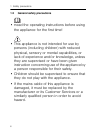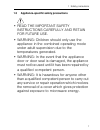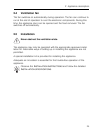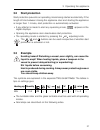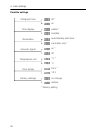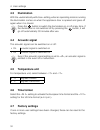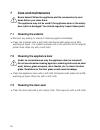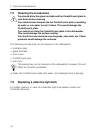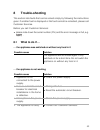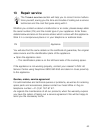- DL manuals
- V-ZUG
- Microwave Oven
- Miwell-Combi XSL
- Microwave
V-ZUG Miwell-Combi XSL Microwave
Summary of Miwell-Combi XSL
Page 1
Microwave miwell-combi xsl operating instructions v-zug ltd.
Page 2
2 thank you for choosing to buy one of our products. Your appliance is made to high standards and is easy to use. Nevertheless, please take the time to read these operating instructions in order to familiarize yourself with the appliance and get the best use out of it. Please follow the safety preca...
Page 3: Contents
3 contents 1 safety precautions 5 1.1 symbols used . . . . . . . . . . . . . . . . . . . . . . . . . . . . . . . . . . . . . . . . . . . . . . 5 1.2 general safety precautions . . . . . . . . . . . . . . . . . . . . . . . . . . . . . . . . . . . . 6 1.3 appliance-specific safety precautions . . . . ...
Page 4
4 6 operating modes 39 6.1 hot air . . . . . . . . . . . . . . . . . . . . . . . . . . . . . . . . . . . . . . . . . . . . . . . . . . 39 6.2 grill . . . . . . . . . . . . . . . . . . . . . . . . . . . . . . . . . . . . . . . . . . . . . . . . . . . . 40 6.3 grill-forced convection . . . . . . . . ....
Page 5: Safety Precautions
5 1 safety precautions 1.1 symbols used denotes important safety precautions. Failure to observe said precautions can result in injury or in damage to the appliance or fittings! Information and precautions that should be observed. Information on disposal. Information about the operating instructions...
Page 6: 1.2
1 safety precautions 6 1.2 general safety precautions • read the operating instructions before using the appliance for the first time! • this appliance is not intended for use by persons (including children) with reduced physical, sensory or mental capabilities, or lack of experience and/or knowledg...
Page 7: 1.3
1 safety precautions 7 1.3 appliance-specific safety precautions • read the important safety instructions carefully and retain for future use. • warning: children should only use the appliance in the combined operating mode under adult supervision due to the temperatures generated. • warning: in the...
Page 8
1 safety precautions 8 • warning: liquids and other foods must not be heated in sealed containers, as they are liable to explode. • the appliance is intended to be used in household. • only use containers that are suitable for use in microwave appliances. • the appliance must be carefully monitored ...
Page 9
1 safety precautions 9 • microwave heating of beverages can result in delayed eruptive boiling, therefore care must be taken when handling the vessel. • the contents of feeding bottles and baby food jars must be stirred or shaken and the temperature must to be checked before consumption, in order to...
Page 10
1 safety precautions 10 • do not use abrasive cleaning agents or sharp metal scrapers for cleaning the glass of the appliance door, as they can scratch the surfaces. This can destroy the glass. • under no circumstances use a steam cleaner. • whe using the baking tray, the sloped side must face the a...
Page 11: 1.4
1 safety precautions 11 1.4 disclaimer • any repairs, modifications or manipulations to the appliance, especially any live parts, may only be carried out by the manufacturer, its customer services or similarly qualified persons. Repairs if carried out incorrectly may cause serious injury, damage to ...
Page 12: 1.5
1 safety precautions 12 1.5 instructions for use • the appliance corresponds to recognised technology standards and the relevant safety regulations. Proper use of the appliance is essential to avoid damage and accidents. Please observe the precautions given in these operating instructions. • the app...
Page 13
1 safety precautions 13 caution: danger of injury! • be careful that fingers do not get caught in the door hinges. Otherwise, if the appliance door is moved, there is a risk of injury. Particular care should be taken when children are around. • an open appliance door poses danger of tripping or inju...
Page 14: 1.6
1 safety precautions 14 how to avoid damaging the appliance • the construction of the appliance may not be changed in any way. Do not apply force to or interfere with the appliance door or the control and safety devices. The illumination may only be replaced by our customer services. • always keep t...
Page 15
1 safety precautions 15 heating foods and liquids • do not leave your appliance unattended when heating or cooking food in containers that are made of plastic, paper or other flammable materials. The containers can melt or ignite. • do not heat beverages or food that contain alcohol. Ignition hazard...
Page 16
1 safety precautions 16 • the cooking time depends on the quantity, nature and initial temperature of the food, as well the dishes being used. Always start with the shorter cooking time given to avoid overcooking the food. Otherwise, smaller quantities or food with a low moisture content can dry out...
Page 17: 1.7
1 safety precautions 17 1.7 note on accessories turntable roller and glass turntable • you should use the appliance at all times and exclusively with the turntable roller and the glass turntable supplied. • you should never place a vessel or container other than the glass turntable directly on the t...
Page 18
1 safety precautions 18 food cover • use the food cover with the power&favorit and microwave modes only. The food cover could otherwise melt. Baking tray • you should only use the baking tray in the hot air mode. Otherwise, arcing can occur which will damage the appliance. Cookware • you should ensu...
Page 19: 1.8
1 safety precautions 19 1.8 disposal packaging disconnection ➤ pull the plug out of the mains socket or have the appliance disconnected from the mains supply by an electrician. Then cut off the mains cable. ➤ disable the appliance after disconnecting it. Appliance disposal • the symbol on the identi...
Page 20: Appliance Description
20 2 appliance description 2.1 construction 1 operating and display elements 2 ventilation slots 3 safety door catch 4 appliance door 5 microwave inlet 6 level 7 grill 8 hot air fan 9 identification plate 2 3 4 1 9 7 2 5 6 8 2 5 6.
Page 21: 2.2
2 appliance description 21 2.2 operating and display elements buttons displays operating modes illumination timer operating modes time, operating time, switch-off time microwave operating modes off adjusting knob microwave power level, temperature, grill setting time, operating time, switch-off time...
Page 22: 2.3
2 appliance description 22 microwave operating modes symbols 2.3 accessories power&favorit combicrunch microwave automaticplus timer switch-off time operating time time turntable roller and glass turntable you should always use the turntable roller and the glass turntable in combination with the oth...
Page 23
2 appliance description 23 combicrunch plate you should use the combicrunch plate in the combicrunch and hot air modes only. You should not use knives or cutting wheels to cut on the combicrunch plate. This will cause visible damage. • use combicrunch plate to make the food brown and crispy. ➤ place...
Page 24
2 appliance description 24 food cover use the food cover with the power&favorit and microwave modes only. The food cover could otherwise melt. • use the food cover to prevent the food from drying out. • it prevents the cooking space from becoming soiled. • using it shortens the cooking time. • for h...
Page 25: 2.4
2 appliance description 25 2.4 ventilation fan the fan switches on automatically during operation. The fan can continue to run at the end of operation to cool the electronic components. During this time, the appliance door can be opened and the food removed. The fan switches off automatically. 2.5 i...
Page 26: Operating The Appliance
26 3 operating the appliance the operating modes, the operating time, the switch-off time and various other functions can be selected by pressing the appropriate button once or more. • the symbol for the function selected illuminates or flashes. • a recommendation flashes in the corresponding digita...
Page 27: 3.2
3 operating the appliance 27 3.2 start protection start protection prevents an operating mode being started accidentally. If the length of time between closing the appliance door and starting the appliance is longer than 1 minute, start protection is automatically activated. • if any attempt is made...
Page 28
3 operating the appliance 28 selecting the operating mode ➤ select the operating mode. – flashes in the left digital display. – the symbol flashes. – the symbol illuminates. – illuminates in the right digital display. ➤ the microwave power level can be changed by turning the adjusting knob. ➤ use th...
Page 29: User Settings
29 4 user settings you can adjust the settings. ➤ with the appliance switched off, hold the adjusting knob depressed for 5 seconds. – appears in the digital display. ➤ press the adjusting knob to confirm. – appears in the digital display for «childproof lock off». ➤ turn the adjusting knob to select...
Page 30
4 user settings 30 possible settings off * on visible * invisible automatically with door via button only * time display illumination on * off acoustic signal ˚c * ˚f temperature unit 24 h * 12 h time format childproof lock no change restore * factory setting factory settings.
Page 31: 4.1
4 user settings 31 4.1 childproof lock the childproof lock is to prevent the appliance being inadvertently switched on. If the or button are pressed when the childproof lock is activated: – a double acoustic signal is emitted. – nothing happens when the button is pressed. Operating the appliance whe...
Page 32: 4.3
4 user settings 32 4.3 illumination with the «automatically with door» setting, when an operating mode is running the illumination comes on when the appliance door is opened and goes off again when it is closed. 4.4 acoustic signal the acoustic signal can be switched on or off: 4.5 temperature unit ...
Page 33: Time Functions
33 5 time functions the following time functions are available: • time • timer • operating time – time-controlled switch-off of the appliance • delayed start – time-controlled switch-on and switch-off of the appliance 5.1 setting and changing the time ➤ press the button. – the hour flashes in the ri...
Page 34: 5.2
5 time functions 34 5.2 timer the timer functions like an egg timer. It can be used at any time and independently of all other functions. Setting ➤ press the button. – flashes in the right digital display. – the symbol flashes. ➤ turn the adjusting knob to set the timer duration. The timer can be se...
Page 35: 5.3
5 time functions 35 checking and changing ➤ press the button. – the countdown to the time remaining flashes in the right digital display. – the symbol flashes. Turn the adjusting knob to change the timer duration. Switching off before time ➤ press the button 2×. – flashes in the right digital displa...
Page 36: 5.4
5 time functions 36 switching off before time ➤ press the button. End of the operating time when the set duration is up: – the appliance switches off automatically. – a long, intermittent acoustic signal is emitted for 1 minute. – flashes in the right digital display. – the symbol flashes. – the set...
Page 37
5 time functions 37 setting the operating time ➤ if the right digital display does not flash, press the button. – the corresponding recommended value flashes in the right digital display. – the symbol flashes. ➤ turn the adjusting knob to set the duration. Setting the switch-off time ➤ press the but...
Page 38
5 time functions 38 checking and changing ➤ press the button 1×. – the operating time is visible for 2 seconds. ➤ press the button 2×. – the switch-off time flashes. It can be changed. Switching off before time ➤ press the button. End of the operating time when the set duration is up: – the applianc...
Page 39: Operating Modes
39 6 operating modes all the operating modes are described below. ➤ always use the turntable roller and the glass turntable in combination with the other accessories. Grill setting the following grill settings are available: 6.1 hot air see also the notes in the separate t ips on settings . • 1 low ...
Page 40: 6.2
6 operating modes 40 6.2 grill 6.3 grill-forced convection grill setting 1–3 possible duration 0–1h30 use • gratinating and toasting. Accessories / ➤ place the food to be grilled directly on the wire rack. ➤ place a plate underneath the wire rack to catch food particles and condensate. Grill setting...
Page 41: 6.4
6 operating modes 41 6.4 power&favorit 6.5 microwave 6.6 combicrunch possible duration 0–10 mins. Microwave power level 900 w use • heating up liquids, e.G. Water for tea or milk. Microwave power level 50–850 w possible duration 0–1h30 use • preparing and heating food, e.G. Vegetables, potatoes, mea...
Page 42: 6.7
6 operating modes 42 6.7 automaticplus food is cooked optimally with the help of «automaticplus». 6.8 combi mode hot air + see also the notes in the separate t ips on settings . Use glass, porcelain or silicon cookware. Do not use metal cookware. Temperature range 50–250 °c microwave power level 50–...
Page 43: 6.9
6 operating modes 43 6.9 combi mode grill + 6.10 combi mode grill-forced convection + use glass, porcelain or silicon cookware. Do not use metal cookware. Grill setting 1–3 microwave power level 50–650 w possible duration 0–1h30 use • for fast browning and gratinating of e.G. Vegetables, baked potat...
Page 44: 6.11 Fast Heating
6 operating modes 44 6.11 fast heating fast heating can be used to shorten the preheating time. Fast heating is only possible with the operating mode. Fast heating may only be used when the cooking space is empty. ➤ select the operating mode and the cooking space temperature. ➤ hold the adjusting kn...
Page 45: 6.13 Automaticplus
6 operating modes 45 6.13 automaticplus by using «automaticplus», everyday recipes can be simply set up and quickly prepared. The programmes can be selected by the preparation method and the food category. ➤ select the operating mode. – flashes in the left digital display. ➤ turn the adjusting knob ...
Page 46
6 operating modes 46 programme pause depending on the category of food, the programme pauses after approxi- mately half the set time. – an acoustic signal is emitted 3×. – appears in the left digital display. – appears in the right digital display. ➤ open the appliance door. ➤ stir or turn the food....
Page 47
6 operating modes 47 programme «a1 – plated meal» no weight has to be entered for the «a1 – plated meal» programme. After the «a1 – plated meal» programme has started, the cooking duration is determined automatically. – in the right digital display illuminates and flashes. – the cooking duration is ...
Page 48: 6.14 Combi Mode
6 operating modes 48 6.14 combi mode the following combi modes are possible: + , + and + . Example: combi mode grill + ➤ select the operating mode. – flashes in the left digital display. ➤ turn the adjusting knob for the grill setting, e.G. 3 for «high». ➤ press the button. – appears in the left dig...
Page 49
6 operating modes 49 switching grill operation off ➤ use the button to select the grill. – the symbol flashes. – the grill setting flashes in the left digital display. ➤ turn the adjusting knob to reduce the grill setting to . – grill operation is switched off. – microwave operation continues. Switc...
Page 50: Care and Maintenance
50 7 care and maintenance 7.1 cleaning the exterior ➤ remove any soiling or traces of cleaning agent immediately. ➤ clean the surfaces with a soft cloth dampened with water and a little washing-up liquid – for metallic surfaces rub in the direction of the original polish lines. Wipe dry with a soft ...
Page 51: 7.4
7 care and maintenance 51 7.4 cleaning the cooking space ➤ clean the cooking space regularly, especially when food has been spilt. Take care that no grease splashes or food residues harden. Take all accessories out of the cooking space before cleaning. ➤ ideally remove any soiling with a soft cloth ...
Page 52: 7.5
7 care and maintenance 52 7.5 cleaning the accessories the following accessories can be cleaned in the dishwasher: • turntable roller • glass turntable • food cover • combicrunch grip • wire rack ➤ clean the combicrunch plate with water, mild detergent and a sponge. 7.6 replacing a defective light b...
Page 53: Trouble-Shooting
53 8 trouble-shooting this section lists faults that can be solved simply by following the instructions given. If another fault is displayed or the fault cannot be remedied, please call customer services. Before you call customer services: ➤ please note down the serial number (fn) and the error mess...
Page 54
8 trouble-shooting 54 … a scratching noise can be heard when the appliance is switched on … the appliance affects your television reception … hot air flows out of the appliance possible cause solution • cooking space floor and turntable roller are soiled. ➤ clean the floor of the cooking space and t...
Page 55: 8.2
8 trouble-shooting 55 … the appliance switches off prematurely 8.2 after a power failure after a power failure, flashes in the right digital display and the symbol flashes. ➤ turn the adjusting knob to set the hour. ➤ press the adjusting knob to confirm. ➤ turn the adjusting knob to set the minutes....
Page 56: Accessories and Spare Parts
56 9 accessories and spare parts please give model number of the appliance and exact description of the accessory or spare part when ordering parts. Turntable roller glass turntable food cover combicrunch plate combicrunch grip wire rack low high baking tray.
Page 57: Technical Data
57 10 technical data external dimensions ➤ see installation instructions electrical connection ➤ see identification plate 1 automatic energy-saving stand-by to avoid consuming power unnecessarily, the appliance is equipped with automatic energy-saving stand-by. To reduce power consumption to an abso...
Page 58: Notes
58 11 notes.
Page 59
11 notes 59.
Page 60
11 notes 60
Page 61: Index
61 12 index a accessories . . . . . . . . . . . . 17, 22, 56 cleaning . . . . . . . . . . . . . . . . . . . 52 ordering . . . . . . . . . . . . . . . . . . . 63 acoustic signal . . . . . . . . . . . . 30, 32 appliance description . . . . . . . . . . 20 appliance door . . . . . . . . . . . . . . . 20...
Page 62
62 12 index o operating elements. . . . . . . . . . . . 21 operating modes . . . . . . . . . . 21, 39 automaticplus . . . . . . . . . . . . . . . 45 power&favorit . . . . . . . . . . . . . . . 44 operating the appliance example . . . . . . . . . . . . . . . . . . . 27 operating time . . . . . . . . ...
Page 63: Repair Service
63 13 repair service whether you contact us about a malfunction or an order, please always state the serial number (fn) and the model type of your appliance. Enter these details below and also on the service sticker which comes with the appliance. Stick it in a conspicuous place or in your telephone...
Page 64: Quick Instructions
Quick instructions please first read the safety precautions in the operating instructions! To set the time ➤ press the button. ➤ turn the adjusting knob to set the hour. ➤ press the button again. ➤ turn the adjusting knob to set the minutes. To switch off the appliance ➤ press the button. To set the...