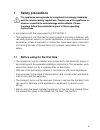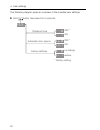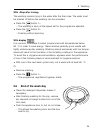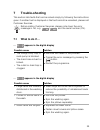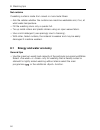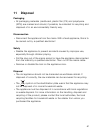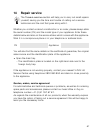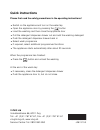- DL manuals
- V-ZUG
- Washer
- Unimatic S 287
- Operating Instructions Manual
V-ZUG Unimatic S 287 Operating Instructions Manual
Summary of Unimatic S 287
Page 1
Washing machine unimatic s operating instructions v-zug ltd.
Page 2
2 thank you for choosing to buy one of our products. Your appliance is made to high standards and is easy to use. Nevertheless, please take the time to read these operating instructions in order to familiarize yourself with the appliance and get the best use out of it. Please follow the safety preca...
Page 3: Contents
3 contents 1 safety precautions 5 1.1 before using for the first time . . . . . . . . . . . . . . . . . . . . . . . . . . . . . . . . . . 5 1.2 correct use . . . . . . . . . . . . . . . . . . . . . . . . . . . . . . . . . . . . . . . . . . . . . . . . 6 1.3 children in the home . . . . . . . . . . ....
Page 4
4 8 washing tips 49 8.1 energy and water economy . . . . . . . . . . . . . . . . . . . . . . . . . . . . . . . . . . 50 8.2 unsatisfactory wash results . . . . . . . . . . . . . . . . . . . . . . . . . . . . . . . . . . 53 9 spare parts 57 10 technical data 58 10.1 note for testing institutes . . . ...
Page 5: Safety Precautions
5 1 safety precautions in accordance with the requirements of iec 60335-1: • this appliance is not intended for use by persons (including children) with reduced physical, sensory or mental capabilities, or lack of experience and knowledge, unless supervised or unless they have been given instruction...
Page 6: 1.2
1 safety precautions 6 1.2 correct use • the appliance is suitable for washing home textiles with water and regular washing machine detergent. The appliance is designed for use in the home and for the above-mentioned purpose only. No liability is assumed for any damage caused by improper or incorrec...
Page 7: 1.3
1 safety precautions 7 1.3 children in the home • packaging material (e.G. Plastic, polystyrene) can be dangerous for children. Danger of suffocation! Keep packaging material away from children. • the appliance is designed for use by adults who are familiar with these operating instructions. Childre...
Page 8: 1.5
1 safety precautions 8 • only use water softener, dye/bleach or other additives expressly recom- mended by the manufacturer for use in the appliance. Follow the manufac- turer’s instructions carefully. • store washing detergents, washing additives and other additives in a cool, dry place. Lumpy wash...
Page 9: Your Appliance
9 2 your appliance 2.1 appliance description • capacity: 8 kg dry washing • 7 main programmes • additional programmes – easy care – pre-wash – sport – rinse plus – intensive programme • additional functions – temperature selection – spin speed selection – delayed start – stop after rinsing – deselec...
Page 10: 2.2
2 your appliance 10 2.2 construction 1 operating and display elements 2 detergent dispenser drawer 3 appliance door 4 drain tray 5 emergency door release tool 6 emergency door release 7 foreign body trap 8 identification plate/serial number (fn) detergent dispenser drawer 9 pre-wash detergent, compa...
Page 11: 2.3
2 your appliance 11 2.3 operating and display elements main programmes additional programmes additional functions whites 95 °c woollens 30 °c coloureds 60 °c hand wash 20 °c coloureds 40 °c appliance hygiene coloureds 20 °c easy care sport pre-wash rinse plus temperature setting quick wash cycle/ en...
Page 12
2 your appliance 12 programme progress display the programme progress display shows the stage at which the programme is at. The corresponding time remaining for the programme is shown in the digital display. Indicator lights the buttons for the main programmes and certain additional programmes are e...
Page 13: 2.4
2 your appliance 13 2.4 using for the first time before using the newly installed appliance for the first time, the following work should be carried out. Transport lock running the first wash cycle without any washing ➤ run an empty wash cycle to remove any residues from the manufacturing process. ➤...
Page 14: Programme Overview
14 3 programme overview 3.1 main programmes to select the right wash programme, follow the fabric care symbols on the labels of the wash items, e.G. . Programme symbol type of wash whites 95 °c white cottons, linens: e.G. Bed and table linen, towels, white or colour-fast underwear. Coloureds 60 °c c...
Page 15
3 programme overview 15 the stated consumption data and program durations are guide values and refer to the maximum wash load. The data can vary with, for instance, towelling material, a very cold water feed, the degree of soiling selected or a smaller wash load. The indicated remaining time is auto...
Page 16: 3.2
3 programme overview 16 3.2 additional programmes easy care pre-wash sport for washing requiring very gentle treatment • reduced washing action • higher water level during washing and rinsing • reduced spin speed: 800 rpm • optimum wash load: max. 3.5 kg suitable for heavily soiled washing • program...
Page 17
3 programme overview 17 rinse plus intensive programme suitable for normal soiled washing • significant lengthening of the washing duration separate rinsing/separate spinning more intensive rinse • raised water level with rinse • additional rinse cycle ➤ keep the desired main programme selection but...
Page 18: 3.3
3 programme overview 18 3.3 additional functions function/symbol type of wash temperature setting the temperature can be changed in steps of 10 °c or 15 °c, allowing lightly soiled (not stained) textiles to be washed with a saving in energy. Cold wash temperature below 20 °c. Spinning the spin speed...
Page 19: User Settings
19 4 user settings providing no programme is running and no error message is displayed, the user settings can be changed with the appliance door open or closed. The procedure is generally the same for all settings. Changing user settings ➤ hold the button depressed for 5 seconds. – the digital displ...
Page 20
4 user settings 20 the following diagram gives an overview of the possible user settings. No change restore * factory setting automatic door opener childproof lock factory settings a hold button depressed for 5 seconds. Off * on off * on.
Page 21: 4.1
4 user settings 21 4.1 childproof lock the childproof lock is to prevent small children accidentally starting or stopping a programme. When the childproof lock is on, a programme can only be started by pressing two buttons simultaneously. Switching the childproof lock on/off ➤ hold the button depres...
Page 22: 4.2
4 user settings 22 4.2 automatic door opener if the automatic door opener is on, the appliance door opens automatically at the end of the programme. Otherwise it remains closed and can be opened by pressing the button. Switching the automatic door opener on/off ➤ hold the button depressed for 5 seco...
Page 23: Washing
23 5 washing preparing the appliance ➤ ensure that the foreign body trap 1 is sitting properly. ➤ plug the appliance in at the mains or turn the wall switch on. – the appliance switches on. ➤ turn the water tap on. ➤ press the button to open the appliance door. 1 0 1 0 1.
Page 24
5 washing 24 loading the appliance ➤ load dry washing (max. 8 kg). • if washing normally soiled whites and coloureds, fill the washing drum. • if washing heavily soiled whites and coloureds, fill the washing drum max. ¾ full. • if washing easy care cotton fabrics, white and coloured synthetic fabric...
Page 25: 5.1
5 washing 25 5.1 adding washing detergent ➤ pull the detergent dispenser drawer out as far as it will go. Powder detergent if using powder detergent, flap 1 in compartment ii must be open. ➤ lift flap 1 and push back. Liquid detergent if using liquid detergent, flap 1 in compartment ii must be close...
Page 26
5 washing 26 detergent dosage the amount of detergent required depends on the degree of soiling as well as the wash load, the hardness of the water and the product being used. Follow the detergent manufacturer’s dosing instructions. The hardness of the water is measured using the french degree of wa...
Page 27
5 washing 27 fabric conditioner do not fill with fabric conditioner past the «max» mark. Do not use fabric conditioner if drying the washing in a tumble dryer. Tumble drying automatically leaves the washing soft and fluffy to the touch. Dyeing textiles textiles can be dyed in the appliance using sui...
Page 28: 5.2
5 washing 28 5.2 programme selection «press and go» a main programme can be started at the press of a single button. All the necessary settings for the programme are provided automatically. Select or deselect any additional programmes or functions by pressing the relevant buttons. If no other button...
Page 29
5 washing 29 selecting additional programme ➤ press the required button when the indicator light flashes. – the new programme duration appears in the digital display. Changing the temperature ➤ immediately after selecting a programme, press the button repeatedly until the desired temperature appears...
Page 30
5 washing 30 changing the spin speed ➤ immediately after selecting a programme, press the button repeatedly until the desired spin speed appears in the digital display. The recommended and maximum settable spin speed depends on the programme selected. With «no spinning/stop after rinsing», the washi...
Page 31
5 washing 31 selecting delayed start ➤ immediately after selecting a programme, hold the button depressed or press repeatedly until the desired delayed start duration (max. 24 hours) appears in the digital display. – the digital display goes dark. – after the desired delayed start period is up, the ...
Page 32: 5.3
5 washing 32 opening the appliance door during operation the appliance door can only be opened if the water level and temperature are still low and there is no spinning in progress. As long as the indicator light for the button is illuminated, the appliance door can be opened. ➤ press the button. – ...
Page 33: 5.4
5 washing 33 5.4 programme selection with childproof lock activated how to turn the childproof lock on/off is described in u ser settings . ➤ close the appliance door. – the digital display shows: . – the indicator lights for the programme buttons flash. ➤ hold the desired programme button depressed...
Page 34: 5.5
5 washing 34 5.5 end of programme loosening up the washing shortly before the end of the programme, the washing is loosened up. This takes about 1–2 minutes. With «automatic door opener off» when the programme has finished, the following appears in the digital display for 20 minutes: . The symbol fl...
Page 35: 5.6
5 washing 35 with «stop after rinsing» the washing remains lying in the water after the final rinse. The water must be drained off before the washing can be unloaded. ➤ press the button 1×. – the washing is spun at the speed set for the programme selected. ➤ press the button 2×. – draining without s...
Page 36: Care and Maintenance
36 6 care and maintenance using the correct dosage of washing detergent will automatically clean the inside of the appliance. Immediately wipe away all traces of washing detergent from the chrome steel with a soft cloth to avoid staining. 6.1 cleaning the detergent dispenser drawer if the normal dos...
Page 37: 6.3
6 care and maintenance 37 6.3 emergency draining in the event of a blocked water outlet or drain pump, a malfunction or a power failure, if there is water still in the appliance it must be drained off as follows: ➤ open drain tray 1 and fold fully down. – the drain tray 1 also functions as a recepta...
Page 38: 6.4
6 care and maintenance 38 6.4 cleaning the foreign body trap the foreign body trap 1 must be periodically cleaned of any deposits. ➤ drain off any residual water, see e mergency draining . ➤ then turn the foreign body trap 1 anti-clockwise and remove. Clean thoroughly. ➤ remove any foreign objects (...
Page 39: Trouble-Shooting
39 7 trouble-shooting this section lists faults that can be solved simply by following the instructions given. If another fault is displayed or the fault cannot be remedied, please call customer services. 7.1 what to do if … … appears in the digital display … appears in the digital display before ca...
Page 40
7 trouble-shooting 40 … appears in the digital display … appears in the digital display … and appear alternately in the digital display possible cause solution • the foreign body trap is missing or is not sitting correctly. ➤ ensure the foreign body trap is sitting correctly. ➤ cancel the error mess...
Page 41
7 trouble-shooting 41 … and appear alternately in the digital display possible cause solution • various situations can lead to an «f» error message. ➤ cancel the error message by pressing the button. ➤ switch off the power supply for about 1 minute. ➤ switch the power supply back on again and select...
Page 42
7 trouble-shooting 42 … and appear alternately in the digital display … appears in the digital display … appears in the digital display possible cause solution • faulty electrical connection. • over-voltage ➤ if fault appears, note down the full error message and the serial number, then interrupt th...
Page 43
7 trouble-shooting 43 … appears in the digital display … the programme takes significantly longer than indicated … appears in the digital display possible cause solution • hygiene recommendation • no wash cycle has taken place at a temperature of at least 60 °c over a long period of time. ➤ with one...
Page 44
7 trouble-shooting 44 … appears in the digital display … the washing is not spinning or is not being spun properly … appears in the digital display possible cause solution • selected programme is intended for a reduced washing load. If there are too many articles, heating and possibly also the rinsi...
Page 45
7 trouble-shooting 45 … vibrating heavily when spinning … at the end of the programme, the appliance door does not open when the button is pressed possible cause solution • the transport lock has not been removed. ➤ remove the transport lock. • the feet of the appliance are not properly adjusted. ➤ ...
Page 46
7 trouble-shooting 46 … water sounds are heard at the end of the programme when the washing drum is turned by hand … traces of washing detergent left behind in the washing detergent compartment possible cause solution • water carried in corruga- tions for the purpose of equalizing the unbalance was ...
Page 47
7 trouble-shooting 47 … traces of fabric conditioner or water left behind in the fabric conditioner compartment … the washing load is still dry at the end of the programme and no error message is displayed possible cause solution • the siphon in the fabric conditioner compartment is missing or is no...
Page 48: 7.2
7 trouble-shooting 48 7.2 opening the appliance door in the event of a power failure ➤ turn off the water tap. ➤ disconnect the appliance from the electricity supply. ➤ open drain tray 1 and fold fully down. ➤ if necessary, carry out emergency draining. ➤ remove the drain tray 1 . ➤ remove the emerg...
Page 49: Washing Tips
49 8 washing tips fabric care symbols to wash items correctly, please follow the fabric care symbols on the labels of the wash items. Washing detergent the wash temperature selected should agree with the recommended temper- ature range of the washing detergent to ensure the washing detergent is at i...
Page 50: 8.1
8 washing tips 50 net curtains if washing curtains made from mixed or man-made fibres: • ask the retailer whether the curtains are machine washable and, if so, at what water temperature. • fill the washing drum only a quarter full. • tie up metal rollers and plastic sliders using an open weave fabri...
Page 51
8 washing tips 51 the most efficient programme... ... For normally soiled washing at 40 °c ➤ hold the button depressed for 3 seconds to select the 40°c intensive programme for normally soiled washing ➤ increase the spin speed to 1500 rpm by repeatedly pressing the button. ... For normally soiled was...
Page 52
8 washing tips 52 spin speed how much energy is consumed by subsequent tumble drying depends on the spin speed set. The higher the spin speed set, the lower the level of residual moisture in the washing at the end of the programme. Automatic door opener use the appliance with the automatic door open...
Page 53: 8.2
8 washing tips 53 8.2 unsatisfactory wash results white residue on washing grey residue on washing cloths feel hard to the touch after washing possible cause solution • despite thorough rinsing, badly soluble compounds (zeolites) in the detergent can be left on the washing. ➤ shake out or brush the ...
Page 54
8 washing tips 54 unsatisfactory wash result using detergent for coloureds unsatisfactory wash result using liquid detergent soap deposits on washing possible cause solution • exceptionally heavily soiled washing. ➤ select stronger wash programme, e.G. «intensive programme». • washing detergent used...
Page 55
8 washing tips 55 colours running in the wash unsatisfactory rinsing performance fabric stains possible cause solution • non-fast colours in the wash. ➤ wash white and coloured textiles separately. ➤ follow the fabric care instructions on the items of washing. • objects in the wash whose colour has ...
Page 56
8 washing tips 56 holes, rips or tears fabric wear possible cause solution • washing items with zips or hooks (e.G. Bras) open. ➤ fasten zip fasteners and hooks before washing. ➤ wash delicates in a laundry bag or pillow case. ➤ turn garment pockets inside out. • chemical effect of washing detergent...
Page 57: Spare Parts
57 9 spare parts please give model number and exact description when ordering parts. Water outlet hose 1.5 m/4.0 m siphon for fabric conditioner (softener) detergent dispenser drawer liquid detergent flap emergency door release tool foreign body trap drain tray quick operating instructions.
Page 58: Technical Data
58 10 technical data dimensions plumbing electrical connection ➤ see identification plate 1 spin speeds 400, 600, 800, 1000, 1200, 1400, 1500 rpm height: 90 cm width: 66 cm depth: 68 cm empty weight: 79 kg dry load capacity: 8 kg dry washing connection to water supply: cold water g¾" permitted flow ...
Page 59
10 technical data 59 10.1 note for testing institutes set to the standard wash programme according to en 60456: standard program 60° cotton: ➤ keep the button depressed for 3 seconds. – the intensive programme for normally soiled washing is selected. – the digital display shows . ➤ increase the spin...
Page 60
10 technical data 60 10.2 vas vibration absorbing system as the washing drum starts to spin, if the control system detects that the load is out of balance it will interrupt the spinning action once or more. The appliance tries thereby to distribute the load more evenly inside the washing drum. Whils...
Page 61: Disposal
61 11 disposal packaging • all packaging materials (cardboard, plastic film (pe) and polystyrene (eps)) are marked and should, if possible, be collected for recycling and disposed of in an environmentally friendly way. Disconnection • disconnect the appliance from the mains. With a fixed appliance, ...
Page 62: Notes
62 12 notes.
Page 63
12 notes 63.
Page 64: Index
64 13 index a accessories ordering . . . . . . . . . . . . . . . . . . . 67 adding washing detergent . . . . . . 25 additional functions. . . . . . . . . 11, 18 additional programmes. . . . . . 11, 16 selecting . . . . . . . . . . . . . . . . . . . 29 appliance construction . . . . . . . . . . . . ....
Page 65
65 13 index f fabric care symbols . . . . . . . . . . . 49 fabric conditioner . . . . . . . . . . 10, 26 conditioning . . . . . . . . . . . . . . . . 17 traces of fabric conditioner . . . . . 47 fabric wear . . . . . . . . . . . . . . . . . . 56 factory settings . . . . . . . . . . . . . . . 22 fn (...
Page 66
66 13 index t tears in washing . . . . . . . . . . . . . . 56 technical data. . . . . . . . . . . . . . . . 58 temperature changing . . . . . . . . . . . . . . . . . . 29 setting. . . . . . . . . . . . . . . . . . . . . 18 testing institutes . . . . . . . . . . . . . . 59 the most efficient programm...
Page 67: Repair Service
67 14 repair service whether you contact us about a malfunction or an order, please always state the serial number (fn) and the model type of your appliance. Enter these details below and also on the service sticker which comes with the appliance. Stick it in a conspicuous place or in your telephone...
Page 68: Quick Instructions
Quick instructions please first read the safety precautions in the operating instructions! ➤ switch on the appliance and turn on the water tap ➤ open the appliance door by pressing the button ➤ load the washing and then close the appliance door ➤ pull the detergent dispenser drawer out and add the w...