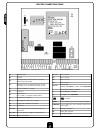- DL manuals
- V2
- Garage Door Opener
- city4
- Instructions Manual
V2 city4 Instructions Manual
CENTRALE DIGITALE UNIVERSALE PER IL COMANDO DI
UN MOTORE 230V/120V
UNIVERSAL DIGITAL CONTROL UNIT FOR THE CONTROL
OF A 230V/120V ENGINE
CENTRALE DIGITALE UNIVERSELLE POUR LE CONTROLE
D'UN MOTEUR A 230V/120V
UNIVERSELLE ZENTRALE EINHEIT ZUM STEUERN
EINES 230V/120V - MOTORS
CUADRO DE MANIOBRAS DIGITAL UNIVERSAL PARA UN
MOTOR 230V/120V
I
GB
F
D
E
City4
(Pr. 2.0)
IL n.192-A
EDIZ. 16/07/2007
V2 S.p.A.
Corso Principi di Piemonte, 65/67 - 12035 RACCONIGI (CN) ITALY
tel. +39 01 72 81 24 11 fax +39 01 72 84 050
info@v2home.com www.v2home.com
Summary of city4
Page 1
Centrale digitale universale per il comando di un motore 230v/120v universal digital control unit for the control of a 230v/120v engine centrale digitale universelle pour le controle d'un moteur a 230v/120v universelle zentrale einheit zum steuern eines 230v/120v - motors cuadro de maniobras digital...
Page 2
Istruzioni . . . . . . . . . . . . . . . . . . . . . . . . . . . . . . . . . . . . . . . . . . . . . .1 instructions . . . . . . . . . . . . . . . . . . . . . . . . . . . . . . . . . . . . . . . . . . .23 notices . . . . . . . . . . . . . . . . . . . . . . . . . . . . . . . . . . . . . . . . . . . ....
Page 3
English 21 index important remarks . . . . . . . . . . . . . . . . . . . . . . . . . . . . . . . . . . . . . . . . . . . . . . . . . . . . . . . . . . . . . . . . . . .22 conformity to regulations . . . . . . . . . . . . . . . . . . . . . . . . . . . . . . . . . . . . . . . . . . . . . . . . . . . ....
Page 4
English 22 important remarks for any installation problems please contact v2 tel. (+39) 01 72 81 24 11 v2 has the right to modify the product without previous notice; it also declines any responsibility to damage or injury to people or things caused by improper use or wrong installation. M please re...
Page 5
English 23 installation installation of control unit and safety devices must be carried out with power disconnected. Power supply the control unit must be fed by a 230v 50hz (120v - 50/60hz for the model city4-120v) electric line, protected by a differential magnetothermal switch complying with the ...
Page 6
English 24 m warning: • if several couples of photocells are mounted, their outputs must be connected in series. • in case of reflection photocells, power supply must be connected to terminals p11 and p12 of the control unit to carry out the operation test. Safety ribbons the control unit city4 is e...
Page 7
English the second input function can also be activated by pressing down key outside the programming menu or by means of a remote control stored on channel 2. Plug in receiver city4 control unit is suitable for plugging in a personal pass mr1 receiver having a high-sensitivity super-heterodyne archi...
Page 8
English 26 points being among display digits show the status of programming push-buttons: as soon as a push-button is pressed, its relevant point turns on. The arrows on the display right side show the gate status: • the highest arrow turns on when the gate is into its opening phase. If it blinks, i...
Page 9
English 27 quick configuration this paragraph concerns a quick procedure to set the control unit and set it at work immediately. We recommend following these instructions, in order to check quickly the correct operation of control unit, motor and accessories, and then changing the configuration in c...
Page 10
English 28 partial opening time (pedestrian access) when the control unit receives a start pedestrian command, it will open the gate only, for a shorter time. Max allowed time to be setup is t.Ap. Closing time the motor will be operated for the setup time in the closing phase; in case there is an ob...
Page 11
English 29 backlash time it could be useful to give a closing command to motor, to help the electric lock release. The control unit controls the motor in reduced power in closing direction for the setup time. The backlash precedes the electric lock release. It is possible to reverse the order by set...
Page 12
English 30 fast closing time after slowing down if a slowing time other than 0 is set up, it could be likely that the gate speed is not enough for the lock to fasten during the closing phase. In case this function is enabled, once the slowing down phase is finished, the control unit will give a norm...
Page 13
English 31 automatic closing during the automatic operation, the control unit will automatically close the gate when a set-up time expires. The start command, if enabled by st.Pa menu, allows closing the gate before the set up time expires. In semi-automatic operation, that is to say, if the automat...
Page 14
English 32 courtesy lights thanks to the output courtesy light the control unit city4 allows the connection of an electric appliance (e.G. Courtesy light or garden lights), controlled automatically or by means of the special transmitter key. T.Luc the relay closes when a start or a pedestrian start ...
Page 15
English 33 stop input this menu permits to select the functions associated to the command of stop. No the input stop is not available. Pros the input stop stops the gate: pressing the command start the gate continues the motion. Inve the command stop stops the gate: at the next start the gate starts...
Page 16
English 34 end of stroke inputs city4 control unit allows connecting 2 mechanical ends of stroke (normally closed contacts) which are activated by the door motion and showing to the control unit that each door reached its position of complete opening or closing. No end of stroke inputs are disabled ...
Page 17
English 35 anti-skid when an opening or closing operation is interrupted by a command or for the intervention of the photocell, the set-up time for the opposite movement would be excessive, so the control unit operates the motors only for the time necessary to recover the actually covered journey. T...
Page 18
English 36 reading of cycle counter city4 control unit counts the completed opening cycles of the gate and, if requested, it shows that service is required after a fixed number of cycles. There are two counters available: • a totalizing counter for completed opening cycles that cannot be zeroed (opt...
Page 19
English 37 37 obstacle sensor operation city4 control unit is equipped with a sophisticated system that allows detecting if there is any obstacle stopping the gate motion. The sensitivity of this system can be adjusted through the sens menu: the higher is the setup value, the prompter will be the co...
Page 20
English 38 38 city4 function table display data description default ante default scor memo data def. No it does not load the v2 standard data no no scor predefined programming for a typical sliding gate ante predefined programming for a typical two-door gate t.Ap 0.0" ÷ 2.0' gate opening time 22.5" ...
Page 21
English city4 function table display data description default ante default scor memo data strt operation modes stan stan no - start inputs from terminal board are disabled stan - standard operation apch - separated opening and closing commands pres - manned operation orol - timer operation stop stop...
Page 22
English electric connections table a1 antenna shield a2 antenna p1 opening control for the connection of control devices with n.O. Contact p2 opening controls for pedestrian access for the connection of control devices with n.O. Contact p3 stop command. N.C. Contact p4 common (-) p5 safety ribbons. ...