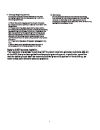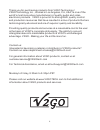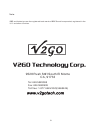- DL manuals
- V2GO
- Karaoke System
- g0-210
- User Manual
V2GO g0-210 User Manual
Summary of g0-210
Page 1
Power on off l/r vocal cancel 1 2 3 4 5 6 7 8 9 0 direct search system professional karaoke dvd player go-210 dolby d i g i t a l digital audio mic 1 vol mic 1 vol mic 1 vol mic 2 vol echo mic 1 mic 2 headphone bbe sound on music vol.
Page 2
Table of contents table of contents warnings, cautions and safety------------------------------------- warnings, cautions and safety------------------------------------- controls and functions---------------------------------------------- controls and functions---------------------------------------...
Page 3
For canada/pour le canada this digital apparatus does not exceed the class b limits for radio noise emissions form digital apparatus as set out in the interference-causing equipment standard entitled digital apparatus, ices-003 of the department of communications. Cet appareil numerique respecte les...
Page 4
2. The safety and operating instructions should be retained for future reference. Retain instructions 2. The safety and operating instructions should be retained for future reference. Retain instructions 3. All warnings on the product and in the operating instructions should be adhered to. Heed warn...
Page 5
Note to catv system installer this reminder is provided to call the catv system installers attention to article 820-40 of the nec that provides guidelines for proper grounding and, in particular, specifies that the cable ground shall be connected to the grounding system of the building, as close to ...
Page 6
Thank you for purchasing products from v2go technology! V2go technology inc., located in los angeles, ca, usa, is one of the world's most innovative manufacturers of quality audio and video electronic products. V2go is proud of its strong r&d, quality control and production resources that have resul...
Page 7
Mute slow karaoke 2ch 5.1ch video n/p audio l/r 1 2 3 4 5 6 7 8 9 0 time osd repeat clear program a-b search angle pbc subtitle title setup ok menu zoom step vocal cancel vocal cancel eq sound mode sound mode return random view vol+ vol- 2 4 7 8 9 12 15 18 20 22 24 26 28 29 32 33 36 40 43 3 5 6 10 1...
Page 8
Power on off l/r vocal cancel vocal cancel 1 2 3 4 5 6 7 8 9 0 direct search system direct search system professional karaoke dvd player professional karaoke dvd player go-210 dolby d i g i t a l digital audio mic 1 vol mic 1 vol mic 1 vol mic 1 vol mic 1 vol mic 1 vol mic 2 vol mic 2 vol echo mic 1...
Page 9
There are total four microphone jacks on the machine, two in the front panel and two in the back panel. Plug the microphone cable into jacks. There are total four microphone jacks on the machine, two in the front panel and two in the back panel. Plug the microphone cable into jacks. Rear panel funct...
Page 10
Home theatre connection home theatre connection cen sl sr fl fr sw dvd tun cd sw cen sl sr fl fr cd dvd l r l r ~100v-240v(50-60hz) tun fl fr cen sw tv sl sr 5.1 channel av amplifier 5.1 channel av amplifier go-210 input: ~110v/230v 50/60hz input: ~110v/230v 50/60hz serial number: serial number: 1.M...
Page 11
Note: please check whether the voltage of your local power lines match this machine voltage range (110v/240v) before getting connected. Note: please check whether the voltage of your local power lines match this machine voltage range (110v/240v) before getting connected. Apply video cord (the one wi...
Page 12
To tv s-video in to tv s-video in go-210 s-video connection s-video connection apply s-video cord to connect s-video output jack on go-210 with s-video in jack on tv. The tv should be set in s-video mode. Player setting is shown on page 20. Apply s-video cord to connect s-video output jack on go-210...
Page 13
Input: ~110v/230v 50/60hz input: ~110v/230v 50/60hz serial number: serial number: 1.Manufactured under license from dolby laboratories. 2. Dolby , pro logic and the double-d symbol are trademarks of dolby laboratories. 1.Manufactured under license from dolby laboratories. 2. Dolby , pro logic and th...
Page 14
Cen fl sl fr sr sw dvd cd sw cen sl sr fl fr cd dvd l r l r ~100v-240v(50-60hz) coaxial optical go-210 go-210 audio connection audio connection there are 6 ways to connect the go-210 with different machines. In addition, go-210 is an all-in one machine with amplifier and speaker. There are 6 ways to...
Page 15
Coaxial output coaxial output apply a coaxial cord to connect the digital amplifier / decoder with go-210 on coaxial jacks. Apply a coaxial cord to connect the digital amplifier / decoder with go-210 on coaxial jacks. Optical output optical output apply an optical cord to connect digital amplifier /...
Page 16
Input: ~110v/230v 50/60hz input: ~110v/230v 50/60hz serial number: serial number: 1.Manufactured under license from dolby laboratories. 2. Dolby , pro logic and the double-d symbol are trademarks of dolby laboratories. 1.Manufactured under license from dolby laboratories. 2. Dolby , pro logic and th...
Page 17
Introduction tray eject tray eject reading disc reading disc power on off l/r vocal cancel vocal cancel 1 2 3 4 5 6 7 8 9 0 direct search system direct search system professional karaoke dvd player professional karaoke dvd player go-210 mic 1 vol mic 1 vol mic 1 vol mic 1 vol mic 1 vol mic 1 vol mic...
Page 18
Usb port and operation usb port and operation aux speaker connection aux speaker connection right speaker right speaker left speaker left speaker right aux speaker right aux speaker aux on aux off aux on aux off aux on aux off aux on aux off left aux speaker left aux speaker aux speaker impedance: 6...
Page 19
Play modes karaoke mode karaoke mode 4 stereo mode stereo mode 5 5.1 channel mode 5.1 channel mode 6 program mode program mode 15 play order play order programmed track number programmed track number press stop button when the machine finish reading disc. Then press program button to enter this mode...
Page 20
Functions and operations functions and operations vocal cancel vocal cancel 38 key control key control 43 video output select video output select 9 bbe audio effect bbe audio effect 51 headphone output headphone output 50 b r b r b r b r a.S-video: for s-video connection b.Yc c : for yc c connection...
Page 21
Video type select video type select 8 audio output audio output 10 audio playback mode audio playback mode 11 the n/p button (8) is used to switch between ntsc and pal video format discs. 5. Depress the stop button (30). 6. Depress the n/p button (8). 7. Within 2 seconds depress the enter button (25...
Page 22
Repeat mode repeat mode 16 numeric button numeric button 12 directional arrows 24 zoom button zoom button 27 search play search play 18 step button step button 31 previous and next previous and next 35 & 34 the repeat mode is comprised of 2 buttons (both shown as 14); the repeat and the a/b buttons....
Page 23
Backward and forward backward and forward 32 & 33 sound mode sound mode 36 select the sound field you like in the karaoke mode. There are 5 modes. Select the sound field you like in the karaoke mode. There are 5 modes. Slow play slow play 7 random play random play 44 press random button to enter thi...
Page 24
Personal setting personal setting dynamic frequency spectrum display dynamic frequency spectrum display eq(equalizer) 39 9 pictures view 9 pictures view 41 dynamic fr quency spectrum display: e dynamic fr quency spectrum display: e the frequency trends of the music audio show as below. The frequency...
Page 25
Volume up &down volume up &down 42 press to mute the audio. Press again to cancel. Press to mute the audio. Press again to cancel. When pbc is on, press this button for returning to the menu during playback. This function works on vcd disc only. When pbc is on, press this button for returning to the...
Page 26
Mic knob to raise or lower the volume of mic 1 and mic 2. Mic knob to raise or lower the volume of mic 1 and mic 2. Echo knob to raise or lower the reverb level of microphones. Echo knob to raise or lower the reverb level of microphones. Karaoke tune up karaoke tune up 18 & 19 setup general setup ge...
Page 27
4.Subwoofer 7.Test tone 7.Test tone audio setup audio setup 1.Spdif output 1.Spdif output 3.Rear 5.Center delay 5.Center delay 6.Rear delay 6.Rear delay 2. Dual mono 2. Dual mono 4.Pro logic 4.Pro logic 3.Compression 5.Lpcm output 5.Lpcm output select on to enable left surround (sl) and right surrou...
Page 28
1.Karaoke mode 1.Karaoke mode karaoke setup karaoke setup preferences setup preferences setup 1.Tv display 1.Tv display stop playing before entering setup. Stop playing before entering setup. 3.Tv type 3.Tv type 4.Video output 4.Video output 1.Audio 2.Subtitle video setup video setup 4.Parental 3. D...
Page 29
6.Defaults 7.Smart navi 7.Smart navi specifications modelno. Go-210 power requirements power requirements 100v/240vac,50/60hz power consumption power consumption 120w readable discs readable discs dvd,mpeg-4,vcd1.0-3.0, mp3,cd+g,cd,jpeg,wma, cd-r/rw,dvd+r/-r/rw dvd,mpeg-4,vcd1.0-3.0, mp3,cd+g,cd,jpe...
Page 31
9528 rush st#i south el monte ca, 91733 tel: 626 5828098 fax: 626 5828908 toll free: 1-877-566v2go(5668246) bbe and its designs are the registered trade marks of bbe sound incorporated, registered in the u.S. And other countries. Note: 31.