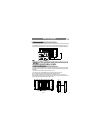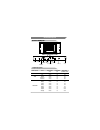Summary of KM-3711
Page 1
Km-3711.
Page 2
Riskofelectronicshock,donotopen. Donotattempttoservicethisproductyourselfasopeningor removingcoversmayexposeyoutodangerousvoltageorother hazards.Referallservicingtoqualifiedservicepersonnel. Toreducetheriskoffireorelectric shock, donotexposethisproduct torainormoisture. Theapparatusshallnotbeexposed...
Page 3
Powersupplycordsshouldberouted safetytopreventproperty damageand personalinjury; when thetvbeingmovedinfromacold place,itneedssomerighttimefordew inside theunittoevaporatefullybefore turningontheunit; ii ..
Page 4
2 3 23 24 24 6 7 4 4 5 9 11 12 13 14 15 17 17 18 19 21 8 1 welcomeyoutopurchase lcd tv welcome youtohighqualityimageworld colourlcdtvbringsyou.Wesincerelyhope tvbringsyouthe brand newvisualandaudioenjoyment. Thisoperatinginstructionscanhelpyouoperatethistvseteasily. Readthis manualbeforeoperatingthe...
Page 5
2 hdtv ready(480i,480p,720p,1080i) 16:9widescreen(1366xr.G.B.X768pixel) dualchanneloperation (pip,pop,pap,sidebyside) faroudjadcdiprocessing faroudjafilm/videomodedetectionandprocessing(3:2/2:2pulldown) motionadaptivedeinterlacing(pixelbased)/interlacing automaticformatconversion(4:3to 16:9,ect.) tr...
Page 6
16ms(typ,graytogray) finedigitalcontrol ac120v60hz ntsc-mnorth-americastandardtvchannel pal,ntsc3.58,ntsc4.43,secam 75 (unbalance) Ω 2x4w 195w 1366x768 37inches(940.3mm)diagonal(max.) colour activematrixlcddisplay 42.87"x10"x25.59"(tvwithstand) 42.87"x4.37"x23.58"(tvwithoutstand) 6.93"x2.13"x0.945"(...
Page 7
4 antennainputimpedanceofthisunitis75 .Vhf/uhf75 coaxialcablecanbecon- nectedtotheantjackdirectly,iftheantennacableisa300 flatfeedercable,you needtousethe300 /75 convertertoconnecttheantennacabletotheantjack. Ω Ω Ω Ω Ω A N T I N P U T f i g u r e 2 figure1 nuthole brackethole 380mm 30mm thelcdtv,wal...
Page 8
Computer earphone 5.
Page 9
1.On/off pressthisbuttontoturntvonoroff. 2.Powerindicator green:normalplayingstatus. Red:standbystatus. 3.Irremotesensor pointremotecontrolatthissensorto conductremotecontrol. 4. Vol / pressthesetwobuttonstoincreaseor decreasethevolume,andtheyarealso usedformenuselection. 5.Ch / pressthesetwobuttons...
Page 10
Dviinput signalsource supporting signals tv ntsc3.58 pal secam 15.625 ntsc4.43 480/60i 480/60p 576/50i 15.625 1080/50i 28.125 1080/60i 33.750 1080/60p 7 64.800 576/50p 31.250 720/60p 45.000 15.734 15.734 31.469 ntsc3.58 15.704 15.704 15.625 6 0 6 0 5 0 5 0 5 0 5 0 5 0 6 0 6 0 6 0 6 0 6 0 6 0 483 483...
Page 11
8 general description.
Page 12
9 h o w t o t u r n t h e t v o n o r o f f autopoweroff memorybeforeturningtvoff 1.Insertacpowerplugintothe walloutlet,thenturn on theacpowerswitchandredindicatorwilllight. 2.Ifthescreenisnotlight,pleasepresson/off buttonontheremotecontrolor button o n the rightpaneloflcdtv,theindicatorwillswitch f...
Page 13
Remotecontrolintroduction 1.Mute pressthis button tocutofftvsound,andpress againtorestore. 2.On/off pressthis button toswitchtostandby mode, and pressitagaintoturntv on. 3.Digitalbuttons(0-9) toselectchannelwithdigitalbuttons,ifyouwant toselecttwo-digitalnumberchannel,justpress thesetwonumberssequen...
Page 14
60 minutesand 120minutes, justpresssleep buttonrepeatedlytoselectthetime. 10.Call thisbuttonisusedtodisplay mainsourceor sub-picturesignalinformation.Whenoneof thesetwosourcesistvsignal,itcandisplay currenttvchannelnumber. 11.Prog / button r s pressthesetwo buttonstochangechannel upwardordownward,th...
Page 15
Osdposition 12 1.Entergeneralsettingsmenu. Pressmenubuttonontheremotecontroltoenterlanguagemenuasfollowingorder: menu option language – – 2.Selectyourdesiredlanguage. Pressprog / button tomovetothelanguageyoudesired,thenpressvol / buttonto r s v w 3.Exitthemenu pressmenubuttonthree times continuousl...
Page 16
Autosearch: 1.Entergeneralsettingsmenu,pressmenubutton on theremotecontroltodisplay themainmenu,then entertvsubmenuandselectautosearch. 2.Startautosearch. Selectsearchmodeaccordingtoyour antennatype: selectantennasystemifyouuseantenna,cable system if y ou u s e cable,then pressvol button to startaut...
Page 17
14 themainmenu,thenentertvmenuandselectchanneledit. 3.Deletechannel use prog / buttontoselectskip,thenpressvol buttontoconfirm. 4.Restorethedeletedchannel usedigital numberbuttonstoselectthedeletedchannelyouwanttorestore,thenrepeatstep2, use prog / buttontoselectaddandpressvol buttontoconfirm. R s w...
Page 18
Adjustingpicturescaling 1.Entergeneralsettingsmenu. Pressmenubuttontoenterpicture scaling scalingmodemenu. 2.Settingthemode this unithasfoursettings:expand, a s pect,1:1,panaromic. Use prog / buttontoselectthemodeyouneed, henpressvol buttontoconfirm. 3.Magnifythepicture pressmenubuttontoreturntothep...
Page 19
Audioadjustment 1.Entergeneralsettingsmenu. Pressmenubuttontoenterthemainmenu,thenselect audioitem. 2.Adjustbass selectbassitem,pressvol / buttontoadjustbass tothepropervalue. 3.Usethesamewaytoadjusttreble,balancetoyour satisfiedvalue. V w 16 mts setup mutesetup headphonevolumeadjustment 1.Entergene...
Page 20
17 1.Entergeneralsettingsmenu pressmenubuttontoenterthemainmenuandselectin ordertoenterpipsizemenu:pip pipsize. 2.Setsub-picturesize this unithassixsettings:off,small,medium,large, pbpandpop,useprog / button toselectthe itemyouneedandpressvol button to confirm. 1.Entergeneralsettingsmenu pressmenubu...
Page 21
18 useautoadjustfunctiontohavethetvsetautomatically adjustthevideosignalsthemonitorreceives. 1.Setpcdisplaymode pressmain sourcebuttonontheremotecontrol todisplay main sourcemenu,useprog / buttontoselectvga item,thenpressvol buttontoenterpcdisplaymode. 2.Autoadjust pressmenubuttontodisplaythemainmen...
Page 22
19 1.Entergeneralsettingsmenu pressmenubuttontodisplaythemainmenu,andselect autocolormenuinorder:pc autocolor. 2.Autocolor pressvol / buttontoselectyes,thenpressprog buttontoadjustthecolorautomatically. 1.Entergeneralsettingsmenu pressmenubuttontodisplaythemainmenu,thenpress vol / buttonto enter pcm...
Page 23
20 1.Enablechildlock pressmenubuttontodisplaythemainmenu,and selectchildlockinorder:parent childlock. Pressvol buttontoinputyourpasswordtoenable childlock. Note:ifchildlockisnotenabled,youcandothe nextstep. 2.Enterintompaarating pressprog / button toenterparent mpaa rating. 3.Setmpaarating sevensett...
Page 24
21 osdsetup 1.Entergeneralsettingsmenu pressmenubuttontodisplaythemainmenu,and pressvol / buttontoenteroptionmenu. V w 2.Setosdposition pressprog / button toenterosdposition r s menu,thenpressvol / buttontoadjustosd v w horizontalposition,andpressprog / buttonto r s adjustosdverticalposition. 3.Seto...
Page 25
4.Setdisplaymode enterccdmenu,pressprog / buttontoenterdisplaymenu,thenpress vol buttonto enteritssubmenu.Twodisplaymodescanbeselected:boxandshadow. Pressprog / button toselecttheitemyouneed toadjust,thenpressvol buttontoconfirm. 1.Entergeneralsettingsmenu pressmenubuttontodisplaythemainmenu,and sel...
Page 26
23.
Page 27
Picture defects and the reason 24 auser'smanual,wall-mountedaccessoriesandaremotecontrol..
Page 28
39020474.