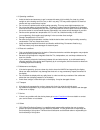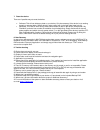V7 NAV700 Hardware Manual
NAV700 Hardware Manual
Contents
1. Warning / Safety
..................................................................................................................….2
1.1. General .............................................................................................................................…..... 2
1.2. Data-Protection....................................................................................................................…....2
1.3. Operating conditions..............................................................................................................…..3
1.4. Electronic conditions............................................................................................................…....3
1.5. Maintenance and display........................................................................................................….3
1.6. Transport ............................................................................................................................…....3
1.7. Service...............................................................................................................................….… 3
1.8. Others ................................................................................................................................….....3
2. Function keys and I/O interfaces
...............................................................................….. 4
3. Installation and de-installation
.................................................................................….... 5
4.Data and map-material
.................................................................................................…....... 6
5.External antenna
..................................................................................................................…... 6
6.TMC-Receiver
................................................................................................................................ 6
7.Reset the device
......................................................................................................................... 7
8.Data Recovery
………………………………….…………………………………………………………7
9.Trouble shooting
......................................................................................................................... 7
10.Specification
................................................................................................................................ 8