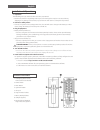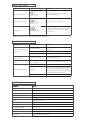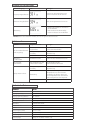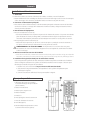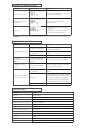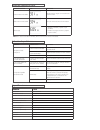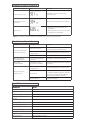Summary of UPS1TW1500-1E
Page 1
Ups 1500va tower eu ups1tw1500-1e.
Page 2
English product overview 1. Lcd display (please check lcd section for the details) 2. Power switch 3. Mute button 4. Up/down button 5. Ac input 6. Surge-proteted outlets 7. Battery backup outlets 8. Usb port (option) 9. Modem/phone/network surge protection (option) installation & operation 1. Inspec...
Page 3
Www.V7-world.Com operation display ups mode lcd description ups power on when ups is powered on, all icons will light up 1 second standby mode ac mode when avr is functioning, icon will flash every second. Press button to switch displayed information. 1. Output voltage 2. Output frequency 3. Input v...
Page 4
Troubleshooting problem possible cause solutions nothing is displayed on the panel the ups is not on press the power switch again to turn on the ups battery voltage is too low charge the battery at least 6 hours battery fault replace the battery the ups always on battery mode power cord is loose re-...
Page 5
Www.V7-world.Com safety information • caution -risk of electric shock. The battery circuit is not isolated from the input voltage. Hazardous voltages may occur between the battery terminals and the ground. Before touching, please verify that no voltage is present!. • remove the connection from groun...
Page 6
Deutsch produktübersicht 1. Lcd-display (details finden sie im abschnitt „lcd“) 2. Netzschalter 3. Stummtaste 4. Hoch-/herunterschalttaste 5. Wechselstromeingang 6. Steckdosen mit Überspannungsschutz 7. Batterie-backup-steckdosen 8. Usb-anschluss (optional) 9. Modem-/telefon-/netzwerk- Überspannungs...
Page 7
Www.V7-world.Com betriebsanzeige usv-modus lcd beschreibung usv eingeschaltet beim einschalten der usv leuchten alle symbole 1 sekunde lang auf standby-modus wechselstrommodus wenn avr funktioniert, leuchtet das symbol jede sekunde auf. Drücken sie die taste , um die angezeigten informationen zu wec...
Page 8
Fehlersuche problem mögliche ursache lösungen auf dem bedienfeld wird nichts angezeigt die usv ist nicht eingeschaltet drücken sie den netzschalter erneut, um die usv einzuschalten akkuspannung ist zu niedrig laden sie den akku mindestens 6 stunden lang akkufehler ersetzen sie den akku usv immer im ...
Page 9
Www.V7-world.Com sicherheitsinformationen • vorsicht – stromschlaggefahr. Der stromkreis des akkus ist nicht von der eingangsspannung getrennt. Zwischen den akkuklemmen und der erdung können gefährliche spannungen auftreten. Stellen sie vor dem berühren sicher, dass keine spannung vorhanden ist! • t...
Page 10
Francais aperçu du produit 1. Affichage lcd (merci de consulter la section affichage lcd pour obtenir plus de détails) 2. Bouton marche/arrêt 3. Bouton pour couper le son 4. Bouton haut/bas 5. Entrée ca 6. Prises protégées contre la surtension 7. Prises de la batterie de secours 8. Port usb (option)...
Page 11
Www.V7-world.Com affichage du fonctionnement mode onduleur affichage lcd description onduleur allumÉ quand l’onduleur s’allume, toutes les icônes s’éclairent pendant 1 seconde. Mode veille mode ca quand avr est activé, l’icône clignote toutes les secondes. Appuyez sur le bouton pour changer les info...
Page 12
Résolution des problèmes problème cause probable solutions le panneau n’affiche rien l’onduleur n’est pas allumé appuyez sur le bouton marche/arrêt pour allumer l’onduleur la tension de la batterie est trop faible chargez la batterie pendant au moins 6 heures défaillance de la batterie remplacez la ...
Page 13
Www.V7-world.Com informations de sécurité • attention : risque de choc électrique. Le circuit de la batterie n’est pas isolé de la tension d’entrée. Des tensions dangereuses peuvent survenir entre les terminaux de la batterie et la mise à la terre. Avant de toucher quoi que ce soit, veuillez vérifie...
Page 14
Español descripción general del producto 1. Pantalla lcd (consulte la sección lcd para ver los detalles) 2. Interruptor 3. Botón de silencio 4. Botón arriba/abajo 5. Entrada de ca 6. Tomas de protección contra sobretensiones 7. Tomas de batería de reserva 8. Puerto usb (opcional) 9. Módem/teléfono/p...
Page 15
Www.V7-world.Com pantalla modo sia lcd descripción sia encendido cuando el sia se enciende, todos los iconos se iluminan durante 1 segundo modo de reposo modo ca si el avr está funcionando, el icono parpadea en intervalos de 1 segundo. Pulse el botón para cambiar la información mostrada. 1. Tensión ...
Page 16
Solución de problemas problema posible causa soluciones no aparece nada en el panel el sia no está encendido pulse el interruptor de nuevo para encender el sia la tensión de la batería es demasiado baja cargue la batería durante al menos 6 horas fallo de la batería sustituya la batería el sia siempr...
Page 17
Www.V7-world.Com información de seguridad • precaución: riesgo de descarga eléctrica. El circuito de la batería no está aislado de la tensión de entrada. Pueden producirse tensiones peligrosas entre los terminales de la batería y el suelo. Antes de tocarlo, compruebe que no hay tensión. • retire la ...
Page 18
Italiano panoramica del prodotto 1. Display lcd (controllare la sezione lcd per i dettagli) 2. Interruttore di accensione 3. Pulsante per disattivare l’audio 4. Pulsante su/giù 5. Ingresso ca 6. Prese stabilizzate 7. Prese per il backup della batteria 8. Porta usb (opzionale) 9. Stabilizzazione di t...
Page 19
Www.V7-world.Com display in funzione modalità ups lcd descrizione ups acceso quando l’ups è acceso, tutte le icone si illumineranno in un secondo modalità stand-by modalità ca quando l’avr è in funzione, l’icona lampeggerà ogni secondo. Premere il pulsante per cambiare le informazioni visualizzate. ...
Page 20
Risoluzione dei problemi problema causa possibile soluzioni non viene visualizzato niente sullo schermo l’ups non è acceso premere di nuovo l’interruttore di accensione per accendere l’ups la tensione della batteria è troppo bassa ricaricare la batteria per almeno sei ore guasto alla batteria sostit...
Page 21
Www.V7-world.Com informazioni di sicurezza • attenzione: rischio di scariche elettriche. Il circuito della batteria non è isolato dalla tensione in ingresso. È possibile che si verifichino tensioni pericolose tra i terminali della batteria e il pavimento. Prima di toccare, assicurarsi che non ci sia...
Page 22
Www.V7-world.Com 01/11/2017.