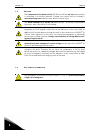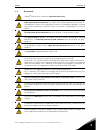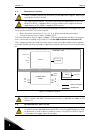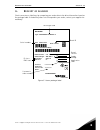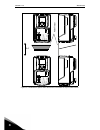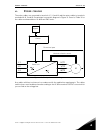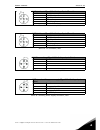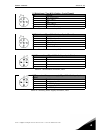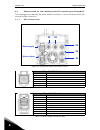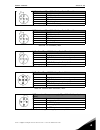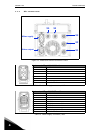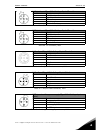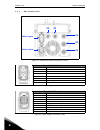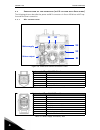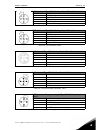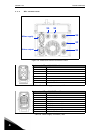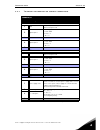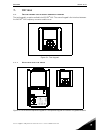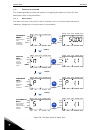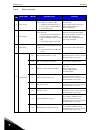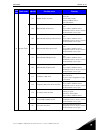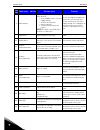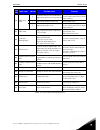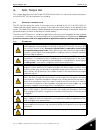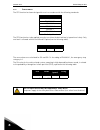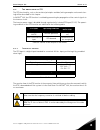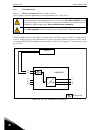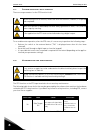- DL manuals
- Vacon
- Controller
- 20 x
- Installation, Technical And Maintenance Manual
Vacon 20 x Installation, Technical And Maintenance Manual
Summary of 20 x
Page 1
Vacon ® 20 x ac drives installation, technical and maintenance manual d-option.
Page 3
Vacon • 0 service support: find your nearest vacon service center at www.Vacon.Com i ndex document code (original instructions): dpd01623b rev. B revision release date: 10.7.15 1. Safety ............................................................................................................... 2...
Page 4
Vacon • 1 6.1.2 definitions of overloadability ........................................................................................... 48 6.2 vacon® 20 x - technical data......................................................................................... 49 6.2.1 technical information on co...
Page 5
Safety vacon • 2 service support: find your nearest vacon service center at www.Vacon.Com 1 1. S afety this manual contains clearly marked warning information which is intended for your personal safety and to avoid any unintentional damage to the product or connected appliances. Please read the warn...
Page 6
1 vacon • 3 safety 1.3 danger 1.4 hot surface warning the components of the power unit of vacon ® 20 x drives are live when the drive is connected to the mains potential. Coming into contact with this voltage is extremely dangerous and may cause death or severe injury. The motor terminals (u, v, w) ...
Page 7
Safety vacon • 4 service support: find your nearest vacon service center at www.Vacon.Com 1 1.5 warnings vacon ® 20 x ac drive is meant for fixed installations only . Only dvc a circuits (decisive voltage class a, according to iec 61800-5-1) are allowed to be connected to the control unit. This advi...
Page 8
1 vacon • 5 safety 1.6 earthing and earth fault protection the vacon ® 20 x ac drive must always be earthed with an earthing conductor connected to the earthing terminal marked with . Since the touch current exceeds 3.5 ma ac, according to en61800-5-1, the drive shall have a fixed connection and pro...
Page 9
Safety vacon • 6 service support: find your nearest vacon service center at www.Vacon.Com 1 figure 1. Second protective earth connection, mu2. Figure 2. Second protective earth connection, mu3. In vacon ® 20 x, the phase conductor and the corresponding protective earthing conductor can be of the sam...
Page 10
1 vacon • 7 safety 1.7 insulation system a distinction has to be made for the following three groups of terminals, according to the insu- lation system of vacon ® 20 x with d-option: • mains and motor connections (l1, l2, l3, u, v, w), brake and thermistor input • control terminals (sensor inputs, f...
Page 11
Safety vacon • 8 service support: find your nearest vacon service center at www.Vacon.Com 1 1.9 extended temperature range vacon ® 20 x has an integrated cooling system , independent from the motor fan. Under max- imum operating conditions, the ambient temperature cannot exceed 40 °c . See table 28 ...
Page 12
1 vacon • 9 safety note! You can download the english and french product manuals with applicable safety, warning and caution information from www.Vacon.Com/downloads . Remarque vous pouvez télécharger les versions anglaise et française des manuels produit contenant l’ensemble des informations de séc...
Page 13
Receipt of delivery vacon • 10 service support: find your nearest vacon service center at www.Vacon.Com 2 2. R eceipt of delivery check correctness of delivery by comparing your order data to the drive information found on the package label. If the delivery does not correspond to your order, contact...
Page 14
Vacon • 11 receipt of delivery 2 2.1 type designation code vacon ® type designation code is formed of a nine-segment code and optional +codes. Each segment of the type designation code uniquely corresponds to the product and options you have ordered. The format of the code is as follows: vacon0020-3...
Page 15
Receipt of delivery vacon • 12 service support: find your nearest vacon service center at www.Vacon.Com 2 2.2 order codes the order codes for vacon 20 x drive family are shown in the following table: frame size order code description supply voltage 3ac 380-480v mu2 with as-interface vacon0020-3l-000...
Page 16
Vacon • 13 receipt of delivery 2 for all technical details, see chapter 7. Mu2 with canopen vacon0020-3l-0003-4- x+f0191+see6+dbir+qdsb+tqld 0.75 kw - 1.0 hp drive vacon0020-3l-0004-4- x+f0191+see6+dbir+qdsb+tqld 1.1 kw - 1.5 hp drive vacon0020-3l-0005-4- x+f0191+see6+dbir+qdsb+tqld 1.5 kw - 2.0 hp ...
Page 17
Receipt of delivery vacon • 14 service support: find your nearest vacon service center at www.Vacon.Com 2 2.3 unpacking and lifting the ac drive the weights of the ac drives vary according to frame size. Note the weights of each individual frame size in table 6 below. Table 6. Frame weights. Vacon ®...
Page 18
Vacon • 15 receipt of delivery 2.
Page 19
Mounting vacon • 16 service support: find your nearest vacon service center at www.Vacon.Com 3 3. M ounting the ac drive has to be mounted on the wall or on the back plane of a cubicle. Ensure that the mounting plane is relatively even. Both frame sizes can be mounted in any position. The drive shal...
Page 20
3 vacon • 17 mounting figure 7. Vacon ® 20 x, mu3. The drive can be mounted in vertical or horizontal position on the wall or any other relatively even mounting plane or machine frame and fixed with the screws recommended in table 7. Recommended screw or bolt size for mu2 and mu3 is m5. Frame dimens...
Page 21
Mounting vacon • 18 service support: find your nearest vacon service center at www.Vacon.Com 3 3.2 cooling the ac drive produces heat in operation and is cooled down by air circulated by a fan. Enough free space shall be left around the ac drive to ensure sufficient air circulation and cooling. Dif-...
Page 22
3 vacon • 19 mounting figure 9. Installation space when drives are mounted on top of each other. B+c air deflec tor.
Page 23
Power cabling vacon • 20 service support: find your nearest vacon service center at www.Vacon.Com 4 4. P ower cabling the mains cables are connected to terminals l1, l2 and l3 and the motor cables to terminals marked with u, v and w. See principal connection diagram in figure 10. See also table 10 f...
Page 24
4 vacon • 21 power cabling 1 = power cable intended for fixed installation and the specific mains voltage. Shielded cable not required. (mcmk or similar recommended). 2 = symmetrical power cable equipped with concentric protection wire and intended for the specific mains voltage. (mcmk or similar re...
Page 25
Power cabling vacon • 22 service support: find your nearest vacon service center at www.Vacon.Com 4 4.1 circuit breaker please, disconnect the drive via an external circuit breaker. You have to provide a switching de- vice between supply and main connection terminals. When connecting the input termi...
Page 26
4 vacon • 23 power cabling 4.3 description of the terminals (20x d-option with as-i) the following pictures describe the power and m12 connectors in vacon 20x drives with d-op- tion and as-interface connection. 4.3.1 mu2 connections figure 12. Power and control terminals in mu2. Mains supply / type ...
Page 27
Power cabling vacon • 24 service support: find your nearest vacon service center at www.Vacon.Com 4 x1 digital input / type m12 a-coding – 5 pole (female) pin function 1 +24v (40ma max.) 2 digital input 1 3 gnd 4 digital input 2 5 functional earth table 13. X1 connector, mu2. X2 digital input / type...
Page 28
4 vacon • 25 power cabling 4.3.2 mu3 connections figure 13. Power and control terminals in mu3. Mains supply / type han q4/2 (male) pin function 1 l1 2 l2 3 l3 4 - 11 - 12 - pe protective earth table 17. Mains supply connector, mu3. Motor output / type han q8 (female) pin function 1 u 2 not connecte...
Page 29
Power cabling vacon • 26 service support: find your nearest vacon service center at www.Vacon.Com 4 x1 digital input / type m12 a-coding – 5 pole (female) pin function 1 +24v (40ma max.) 2 digital input 1 3 gnd 4 digital input 2 5 functional earth table 19. X1 connector, mu3. X2 digital input / type...
Page 30
4 vacon • 27 power cabling 4.4 description of the terminals (20x d-option with profibus) the following pictures describe the power and m12 connectors in vacon 20x drives with d-op- tion and profibus connection. 4.4.1 mu2 connections figure 14. Power and control terminals in mu2. Mains supply / type ...
Page 31
Power cabling vacon • 28 service support: find your nearest vacon service center at www.Vacon.Com 4 x1 digital input / type m12 a-coding – 5 pole (female) pin function 1 +24v (40ma max.) 2 digital input 1 3 gnd 4 digital input 2 5 functional earth table 25. X1 connector, mu2. X2 digital input / type...
Page 32
4 vacon • 29 power cabling 4.4.2 mu3 connections figure 15. Power and control terminals in mu3. Mains supply / type han q4/2 (male) pin function 1 l1 2 l2 3 l3 4 - 11 - 12 - pe protective earth table 30. Mains supply connector, mu3. Motor output / type han q8 (female) pin function 1 u 2 not connecte...
Page 33
Power cabling vacon • 30 service support: find your nearest vacon service center at www.Vacon.Com 4 x1 digital input / type m12 a-coding – 5 pole (female) pin function 1 +24v (40ma max.) 2 digital input 1 3 gnd 4 digital input 2 5 functional earth table 32. X1 connector, mu3. X2 digital input / type...
Page 34
4 vacon • 31 power cabling 4.5 description of the terminals (20x d-option with canopen) the following pictures describe the power and m12 connectors in vacon 20x drives with d-op- tion and canopen connection. 4.5.1 mu2 connections figure 16. Power and control terminals in mu2. Mains supply / type ha...
Page 35
Power cabling vacon • 32 service support: find your nearest vacon service center at www.Vacon.Com 4 x1 digital input / type m12 a-coding – 5 pole (female) pin function 1 +24v (40ma max.) 2 digital input 1 3 gnd 4 digital input 2 5 functional earth table 39. X1 connector, mu2. X2 digital input / type...
Page 36
4 vacon • 33 power cabling 4.5.2 mu3 connections figure 17. Power and control terminals in mu3. Mains supply / type han q4/2 (male) pin function 1 l1 2 l2 3 l3 4 - 11 - 12 - pe protective earth table 44. Mains supply connector, mu3. Motor output / type han q8 (female) pin function 1 u 2 not connecte...
Page 37
Power cabling vacon • 34 service support: find your nearest vacon service center at www.Vacon.Com 4 x1 digital input / type m12 a-coding – 5 pole (female) pin function 1 +24v (40ma max.) 2 digital input 1 3 gnd 4 digital input 2 5 functional earth table 46. X1 connector, mu3. X2 digital input / type...
Page 38
4 vacon • 35 power cabling 4.6 description of the terminals (20x d-option with devicenet) the following pictures describe the power and m12 connectors in vacon 20x drives with d-op- tion and devicenet connection. 4.6.1 mu2 connections figure 18. Power and control terminals in mu2. Mains supply / typ...
Page 39
Power cabling vacon • 36 service support: find your nearest vacon service center at www.Vacon.Com 4 x1 digital input / type m12 a-coding – 5 pole (female) pin function 1 +24v (40ma max.) 2 digital input 1 3 gnd 4 digital input 2 5 functional earth table 53. X1 connector, mu2. X2 digital input / type...
Page 40
4 vacon • 37 power cabling 4.6.2 mu3 connections figure 19. Power and control terminals in mu3. Mains supply / type han q4/2 (male) pin function 1 l1 2 l2 3 l3 4 - 11 - 12 - pe protective earth table 58. Mains supply connector, mu3. Motor output / type han q8 (female) pin function 1 u 2 not connecte...
Page 41
Power cabling vacon • 38 service support: find your nearest vacon service center at www.Vacon.Com 4 x1 digital input / type m12 a-coding – 5 pole (female) pin function 1 +24v (40ma max.) 2 digital input 1 3 gnd 4 digital input 2 5 functional earth table 60. X1 connector, mu3. X2 digital input / type...
Page 42
4 vacon • 39 power cabling 4.7 cable dimensioning and selection table 65 shows the minimum dimensions of the cu cables and the corresponding fuse sizes. These instructions apply only to cases with one motor and one cable connection from the ac drive to the motor. In any other case, ask the factory f...
Page 43
Power cabling vacon • 40 service support: find your nearest vacon service center at www.Vacon.Com 4 4.7.0.2 cable and fuse sizes, frames mu2 and mu3, north america the recommended fuse types are class t (ul & csa). The fuse voltage rating should be select- ed according to the supply network. The fin...
Page 44
4 vacon • 41 power cabling 4.8 recommended plug terminals and cable dimensions 4.8.1 mu2 4.8.1.1 harting plugs 4.8.1.2 tyco plugs mains cable motor cable description order number description order number han q5 / 0 female insert 1 pc 09 12 005 3101 han q8 / 0 male terminal 1 pc 09 12 008 3001 crimp ...
Page 45
Power cabling vacon • 42 service support: find your nearest vacon service center at www.Vacon.Com 4 4.8.2 mu3 4.8.2.1 harting plugs 4.8.2.2 tyco plugs mains cable motor cable description order number description order number han q4 / 2 female insert 1 pc 09 12 006 3141 han q8 / 0 male terminal 1 pc ...
Page 46
4 vacon • 43 power cabling 4.8.3 recommended metallic plugs for motor cables to improve emc level (see table 10) the use of a metallic connectors for the motor cable is suggested. 4.8.3.1 harting plugs (alternative 1) 4.8.3.2 harting plugs (alternative 2) motor cable mu2 motor cable mu3 description ...
Page 47
Commissioning vacon • 44 service support: find your nearest vacon service center at www.Vacon.Com 5 5. C ommissioning before commissioning, note the following directions and warnings: internal components and circuit boards of vacon ® 20 x drive (except for the gal- vanically isolated i/o terminals) ...
Page 48
5 vacon • 45 commissioning 5.1 commissioning of the drive read carefully the safety instructions in chapter 1 and above and follow them. After the installation: 5.2 running the motor motor run check list check that both the frequency converter and the motor are grounded. Check that the mains and mot...
Page 49
Commissioning vacon • 46 service support: find your nearest vacon service center at www.Vacon.Com 5 5.2.1 cable and motor insulation checks 1. Motor cable insulation checks disconnect the motor cable from terminals u, v and w of the ac drive and from the motor. Measure the insulation resistance of t...
Page 50
5 vacon • 47 commissioning.
Page 51: Mu2
Technical data vacon • 48 service support: find your nearest vacon service center at www.Vacon.Com 6 6. T echnical data 6.1 ac drive power ratings 6.1.1 mains voltage 3ac 380-480v note: the rated currents in given ambient temperatures (in table 74) are achieved only when the switching frequency is e...
Page 52
6 vacon • 49 technical data 6.2 vacon ® 20 x - technical data mains connection input voltage u in 3ac 380...480v input voltage tolerance -15%…+10% continuously input frequency 50/60 hz input frequency tolerance 45…66 hz protection class i connection to mains once per minute or less starting delay 4 ...
Page 53
Technical data vacon • 50 service support: find your nearest vacon service center at www.Vacon.Com 6 ambient conditions ambient operating tem- perature -10°c…+40°c extended temperature range up to 50°c with current derating (see chap- ter 1.9) storage temperature -40°c…+70°c relative humidity 0 to 1...
Page 54
6 vacon • 51 technical data table 75. Vacon 20 x technical data. Protections undervoltage trip limit depends on supply voltage (0,8775*supply voltage): supply voltage 400 v: trip limit 351 v supply voltage 480 v: trip limit 421 v earth fault protection yes mains supervision yes motor phase supervisi...
Page 55
Technical data vacon • 52 service support: find your nearest vacon service center at www.Vacon.Com 6 6.2.1 technical information on control connections standard i/o terminal signal technical information connector x1 1 +24v +24v, ±10%, max volt. Ripple short-circuit protected 2 digital input 1 positi...
Page 56
6 vacon • 53 technical data.
Page 57
Options vacon • 54 service support: find your nearest vacon service center at www.Vacon.Com 7 7. O ptions 7.1 vacon keypad with seven-segment display the text keypad is an option available for vacon ® 20 x. The control keypad is the interface between the vacon ® 20 x frequency converter and the user...
Page 58
7 vacon • 55 options figure 23. Disconnection of the hmi cap from the drive. Figure 24. Mounting of the keypad..
Page 59
Options vacon • 56 service support: find your nearest vacon service center at www.Vacon.Com 7 figure 25. Tighten (max tighten torque 0.5 nm) the two screws of the keypad cable to the en- closure of the drive. Keypad mounted onto the drive..
Page 60
7 vacon • 57 options 7.1.2 text keypad - buttons with the keypad it’s possible to control the speed of the motor, to supervise the state of the drive and to set the frequency converter’s parameters. The button section of the text keypad is shown in the following picture. Figure 26.Keypad buttons. Sc...
Page 61
Options vacon • 58 service support: find your nearest vacon service center at www.Vacon.Com 7 7.2 text keypad the keypad display indicates the status of the motor and the drive and any irregularities in motor or drive functions. On the display, the user can see the information about his present loca...
Page 62
7 vacon • 59 options 7.4 using the keypad this chapter provides you with information on navigating the menus on vacon 20 x and editing the values of the parameters. 7.4.1 main menu the menu structure of vacon 20 x control software consists of a main menu and several submenus. Navigation in the main ...
Page 63
Options vacon • 60 service support: find your nearest vacon service center at www.Vacon.Com 7 7.4.2 resetting fault when a fault appears and the drive stops examine the cause of the fault, perform the action advised in the fault tracing paragraph and reset the fault by pressing the reset button. 7.4...
Page 64
7 vacon • 61 options 7.4.5 monitoring menu monitoring values are actual values of measured signals as well as status of some control settings. It is visible in vacon 20 x display, but it can not be edited. The monitoring values are listed in the application manual. Figure 30. Monitoring menu. Pressi...
Page 65
Options vacon • 62 service support: find your nearest vacon service center at www.Vacon.Com 7 7.4.6 parameter menu in parameter menu only the quick setup parameter list is shown as default. To view the other ad- vanced parameter groups, see the application manual. The following figure shows the para...
Page 66
7 vacon • 63 options 7.4.7 system/fault menu sys/flt menu including fault submenu, field bus submenu and system parameter submenu. In system parameter submenu, there are some editable parameter (p) and some not editable param- eters (v). The fault submenu of sys/flt menu includes active fault submen...
Page 67
Options vacon • 64 service support: find your nearest vacon service center at www.Vacon.Com 7 7.4.7.1 faults under this menu, you can find active faults , reset faults , fault history , counters and software in- fo. In active fault situation, fault arrow is blinking and the display is blinking activ...
Page 68
7 vacon • 65 options 7.4.8 fault tracing fault code fault name subcode possible cause remedy 1 overcurrent ac drive has detected too high a cur- rent (>4*i h ) in the motor cable: • sudden heavy load increase • short circuit in motor cables • unsuitable motor check loading. Check motor. Check cables...
Page 69
Options vacon • 66 service support: find your nearest vacon service center at www.Vacon.Com 7 101 modbus buffer overflow check modbus specifications for time-out. Check cable length. Reduce ambient noise. Check baudrate. 104 option board channel full check contacts in option board slot. Try to reduc...
Page 70
7 vacon • 67 options 9 undervoltage dc-link voltage is under the voltage limits defined. • most probable cause: too low a supply voltage • ac drive internal fault • defect input fuse • external charge switch not closed note! This fault is activated only if the drive is in run state. In case of tempo...
Page 71
Options vacon • 68 service support: find your nearest vacon service center at www.Vacon.Com 7 35 application error 0 firmware interface version between application and control not matching load a compatible application. Please contact your closest vacon representative. 1 application software flash e...
Page 72
7 vacon • 69 options 7.5 led handling as vacon ® 20 x is often without the keypad, on the plastic cover of the drive there are 4 status leds. See the picture below. Figure 33. Led position on the mu2 cover. Led “pwr” (orange led) means the drive is supplied by mains. Led “run” (green led) means the ...
Page 73
Safe torque off vacon • 70 service support: find your nearest vacon service center at www.Vacon.Com 8 8. S afe t orque o ff this chapter describes the safe torque off (sto) function which is a functional safety feature pres- ent into vacon ® 20 x drive products as standard. 8.1 general description t...
Page 74
8 vacon • 71 safe torque off 8.3 standards the sto function has been designed for use in accordance with the following standards: the sto function has to be applied correctly to achieve the desired level of operational safety. Only one level is allowed with vacon 20x and d-option(see the following t...
Page 75
Safe torque off vacon • 72 service support: find your nearest vacon service center at www.Vacon.Com 8 8.4 the principle of sto the sto functionality, such as the technical principles and data (wiring examples and commission- ing) will be described in this chapter. In vacon ® 20 x, the sto function i...
Page 76
8 vacon • 73 safe torque off 8.5 connections 8.5.1 safety capability cat.1 / pl c / sil 1 the sto input must be supplied by a safety push button or a safety relay. The picture below shows an example of connection for the sto function. A switch (a safety push but- ton or a safety relay) may be connec...
Page 77
Safe torque off vacon • 74 service support: find your nearest vacon service center at www.Vacon.Com 8 8.6 commissioning 8.6.1 general wiring instructions the wiring should be done according to the general wiring instructions for the specific product. A shielded cable is required. In addition, the vo...
Page 78
8 vacon • 75 safe torque off 8.7 parameters and fault tracing there are no parameters for the sto function itself. To re-enable motor operation, after the sto state, it is necessary to perform the following steps: • release the switch or the external device (“f30” is displayed even after this has be...
Page 80
Document id: rev. B manual authoring: documentation@vacon.Com vacon plc. Runsorintie 7 65380 vaasa finland subject to change without prior notice © 2015 vacon plc. Find your nearest vacon office on the internet at: www.Vacon.Com.