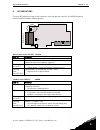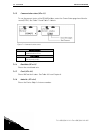Summary of NX OPTCJ
Page 1
Vacon nx ac drives optcj bacnet option board user manual.
Page 2
Tel. +358 (0)201 2121 • fax +358 (0)201 212 205 index document code: dpd00901a date edited: 19.01.2012 1. General info ........................................................................................................................ 3 2. Bacnet option board technical data .......................
Page 3
General vacon • 3 24-hour support +358 (0)40 837 1150 • email: vacon@vacon.Com 1 1. General info instead of sending and receiving information to and from frequency converters through i/o, you can connect them to a fieldbus. Vacon nx frequency converters can be connected to the rs-485 bus using a fie...
Page 4
4 • vacon technical data tel. +358 (0)201 2121 • fax +358 (0)201 212 205 2 2. Bacnet option board technical data connections interface opt-cj: pluggable connector (5.08mm) data transfer method rs-485 ms/tp, half-duplex transfer cable twisted pair (1 pair and shield) electrical isolation 500 vdc comm...
Page 5
Layout and connections vacon • 5 24-hour support +358 (0)40 837 1150 • email: vacon@vacon.Com 2 2.1 system software versions opt-cj bacnet option board is supported from system software versions: • nxl nxl00005v149.Vcn • nxs nxs00001v161.Vcn • nxp nxp00002v160.Vcn autobaud detection and bacnet speci...
Page 6
6 • vacon technical data tel. +358 (0)201 2121 • fax +358 (0)201 212 205 3 3. Bacnet fieldbus board layout and connections vacon bacnet option board is connected to the fieldbus through a 5-pin pluggable bus connector. The communication with the control board of the frequency converter takes place t...
Page 7
Grounding cable shield vacon • 7 24-hour support +358 (0)40 837 1150 • email: vacon@vacon.Com 4 4. Grounding cable shield 4.1 grounding by clamping the cable to the converter frame (recommended) this manner of grounding is the most effective and especially recommended when the distances between the ...
Page 8
8 • vacon grounding cable shield tel. +358 (0)201 2121 • fax +358 (0)201 212 205 4 3 insert the data cables of both cables into terminals #3 (line b) and #4 (line a). 4 strip the cable at such a distance from the terminal that you can fix it to the frame with the grounding clamp. See pictures below:...
Page 9
Grounding cable shield vacon • 9 24-hour support +358 (0)40 837 1150 • email: vacon@vacon.Com 4 3. Fix both the cables on the frame with the clamp. See figure 4-5. Figure 4-6. 4.3 bus terminal resistors figure 4-8. Using jumper x4 to set the bus termination. If vacon is the last device of the fieldb...
Page 10
10 • vacon grounding cable shield tel. +358 (0)201 2121 • fax +358 (0)201 212 205 4 4.4 bus biasing bus biasing is required to ensure faultless communication between devices at rs-485 bus. Bus biasing makes sure that the bus state is at proper potential when no device is transmitting. Without biasin...
Page 11
Led indications vacon • 11 24-hour support +358 (0)40 837 1150 • email: vacon@vacon.Com 5 5. Led indications the two led indications next to the connector show the present statuses of the bacnet board (yellow) and the fieldbus module (green). Figure 5-1. Led indications on the bacnet board bacnet bo...
Page 12
12 • vacon installation of bacnet board tel. +358 (0)201 2121 • fax +358 (0)201 212 205 6 6. Installation of vacon nx bacnet board a vacon nx frequency converter b remove the cable cover. C open the cover of the control unit..
Page 13
Installation of bacnet board vacon • 13 24-hour support +358 (0)40 837 1150 • email: vacon@vacon.Com 6 d install bacnet option board in slot e on the control board of the frequency converter. Make sure that the grounding plate (see below) fits tightly in the clamp. E make a sufficiently wide opening...
Page 14
14 • vacon commissioning tel. +358 (0)201 2121 • fax +358 (0)201 212 205 7 7. Commissioning read first chapter 8 'commissioning' in vacon nx user's manual (document nr. Ud00701, please visit http://www.Vacon.Com/default.Aspx?Id=450403&fileview=462792 ). Note! You must select fieldbus as the active c...
Page 15
Commissioning vacon • 15 24-hour support +358 (0)40 837 1150 • email: vacon@vacon.Com 7 # name default range description 1 mac address 1 1…127 2 baud rate 1 0 - auto 1 – 9600 baud 2 – 19200 baud 3 – 38400 baud 4 – 76800 baud communication speed 3 index nr. Counting number 0-65535 instance number. Ze...
Page 16
16 • vacon commissioning tel. +358 (0)201 2121 • fax +358 (0)201 212 205 7 7.3.5 communication status (v7.X.2.1) to see the present status of the rs-485 fieldbus, enter the comm.Status page from monitor menu (g7.5.2). See table 7-2 and table 7-2 below. Figure 7-2. Communication status good messages ...
Page 17
Commissioning vacon • 17 24-hour support +358 (0)40 837 1150 • email: vacon@vacon.Com 7 7.4 annex - protocol implementation conformance statement (normative) (this annex is part of this standard and is required for its use.) bacnet protocol implementation conformance statement date: may 31, 2005 ven...
Page 18
18 • vacon commissioning tel. +358 (0)201 2121 • fax +358 (0)201 212 205 7 networking options: router, clause 6 - list all routing configurations, e.G., arcnet-ethernet, ethernet-ms/tp, etc. Annex h, bacnet tunneling router over ip bacnet/ip broadcast management device (bbmd) does the bbmd support r...
Page 19
Commissioning vacon • 19 24-hour support +358 (0)40 837 1150 • email: vacon@vacon.Com 7 7.5 object map object types and properties supported: figure 7-3. Object types and properties supported: * only with commandable values property object type device binary value analog value object identifier x x ...
Page 20
20 • vacon commissioning tel. +358 (0)201 2121 • fax +358 (0)201 212 205 7 7.5.1 binary value object instance id object name description inactive / active present value access type bv0 ready state indicates whether the drive is ready or not not ready / ready r bv1 run/stop state indicates whether th...
Page 21
Commissioning vacon • 21 24-hour support +358 (0)40 837 1150 • email: vacon@vacon.Com 7 bv22 fbfixedcontrolword bit_7 application specific bit from the fixed control word 0 / 1 c bv23 fbfixedcontrolword bit_8 application specific bit from the fixed control word 0 / 1 c bv24 fbfixedcontrolword bit_9 ...
Page 22
22 • vacon commissioning tel. +358 (0)201 2121 • fax +358 (0)201 212 205 7 av14 temperature rise calculated motor temperature 100,0% = nominal temperature of motor not in nxl -series percent r av15 fbprocessdataout1 application specific -32768.0 to +32767.0 resolution 1.0 r av16 fbprocessdataout2 ap...
Page 23
Fault tracking vacon • 23 24-hour support +358 (0)40 837 1150 • email: vacon@vacon.Com 8 note: these analog value objects are introduced in bacnet sw version: optcj_10522v009.Vcn 1) fbfixedcontrolword pdi 0, bit encoding ( all-in-one applications ) b0=run; 0=stop, 1=run b1=direction; 0=fwd, 1=rev b2...
Page 24
24 • vacon fault tracking tel. +358 (0)201 2121 • fax +358 (0)201 212 205 8 8. Fault tracking the table below presents the faults related to the bacnet option board. For more information, see also vacon nx user's manual, chapter 9. The bacnet option board status leds have been described in more deta...
Page 25
Fault tracking vacon • 25 24-hour support +358 (0)40 837 1150 • email: vacon@vacon.Com 8 the mstp- and bacnet-stack on the option board uses files from bacnetsim, a gpl'd project on sourceforge. The licence for bacnetsim is gpl with a special exception that allows linking without requiring the rest ...
Page 26
Document id: rev. A manual authoring: documentation@vacon.Com vacon plc. Runsorintie 7 65380 vaasa finland subject to change without prior notice © 2012 vacon plc. Find your nearest vacon office on the internet at: www.Vacon.Com find your nearest vacon service centre on the extranet at: www.Extra.Va...