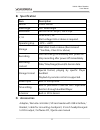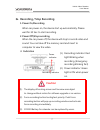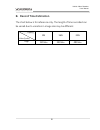- DL manuals
- Vacron
- Dashcam
- FULL HD Vehicle Video Recorder
- User Manual
Vacron FULL HD Vehicle Video Recorder User Manual - A. Feature Description
Vehicle Video Recorder
User Manual
1
A. Feature Description
Full HD Real-time recorder (H.264 compression technology).
105° Wide-angle CMOS Lens.
Record video with sound inside and outside the car.
Recorded Video store in Micro SD card.
Loop recording / on start recording when memory card is
inserted and device is power on.
Emergency Manual recording, file save to separate area to
prevent overwritten.
Built-in G-Sensor, auto recording accident footage.
Made in Taiwan with 3 years warranty.
Summary of FULL HD Vehicle Video Recorder
Page 1
Full hd vehicle video recorder user manual 2013 aug v1.0
Page 2: Safety Precautions
Vehicle video recorder user manual i safety precautions please take and review some testing videos initially to make sure the images were recorded correctly. Please note that manufacturer, its subsidiaries and affiliates, or its distributors are not liable for consequential damages arising from any ...
Page 3: Index
Vehicle video recorder user manual ii index a. Feature description ...................................................................... 1 b. Specification ................................................................................... 2 c. Accessories .............................................
Page 4: A. Feature Description
Vehicle video recorder user manual 1 a. Feature description full hd real-time recorder (h.264 compression technology). 105° wide-angle cmos lens. Record video with sound inside and outside the car. Recorded video store in micro sd card. Loop recording / on start recording when memory card is inserte...
Page 5: B. Specification
Vehicle video recorder user manual 2 b. Specification item description sensor cmos sensor view angle 105° wide-angle resolution full-hd ntsc30 fps / pal 25 fps v / a dc5v±5% / 1a. Start voltage 4.6v or above is required. Operating tmp. -10℃~ +60℃ storage 4gb sdhc card or above (recommend 『sandisk』cl...
Page 6
Vehicle video recorder user manual 3 d. Installation instruction 1. To install the device on the windshield by” sucker-type holder “ or “stick-holder” type sucker-type holder stick-holder 2. Install the device on the windshield in the best position 3. To adjust the recording angle properly 4. Plug i...
Page 7
Vehicle video recorder user manual 4 6. Vvr installation instruction caution (1). This device should be installed in the area where the windshield will be able to be cleaned by windshield wiper. (2). Formatting sd card on the device before beginning to use. (3). Set time zone and timing on osd. Star...
Page 8: E. Product
Vehicle video recorder user manual 5 e. Product dimensions micro sd card lens force record dc5v power input video out cable collect slot power indicator recording indicator remote control receiver battery for permanent calendar.
Page 9: Sd Card Installation
Vehicle video recorder user manual 6 f. Sd card installation (1). Format memory card; please refer to the other chapter “formatting memory card” for more detail. Remark: memory card is optional caution (1). Recommend memory card “sandisk” or “transcend” class 10 or above micro sd card. (minimum of 4...
Page 10: Recording / Stop Recording
Vehicle video recorder user manual 7 g. Recording / stop recording 1. Power on/recording when car power on, the device start up automatically. Please wait for 30 sec. To start recording. 2. Power off/stop recording when the car power off, the device will stop to record video and sound. You can take ...
Page 11: Remote Controller
Vehicle video recorder user manual 8 h. Remote controller how to check if the remote controller is workable? √ check the mercury cell is installed in correct direction. (check the pole) √ check if the cell power is exhaust. √ check if the sensor is covered. √ check if it nears by fluorescent lamp. F...
Page 12: Osd Menu Function
Vehicle video recorder user manual 9 i. Osd menu function remember: video output require connecting tv out line to the device. In live view screen press on remote controler will popup osd operation menu as follows: 1. Select to export ntsc or pal signals 2. Select to set built-in clock. 3. Select to...
Page 13: J. Vacron
Vehicle video recorder user manual 10 j. Vacron viewer player ★ directx 9.0 or above is required 1. Operation icon introduction back to previous file previous image reward pause stop play next image next footage screen capture playback control capture setting file playback configure playback speed g...
Page 14
Vehicle video recorder user manual 11 2. Capture: capture the current screen image you can capture the image when playing the video, click button to capture the image. The following window will be show. The image you captured will show on the right side. The default path for saving files is /snapsho...
Page 15
Vehicle video recorder user manual 12 resolution of ui. Then save configuration to memory card. After above processes are completed, the micro sd card can be insert into the device and start recording according to new setting. 1 video quality select the video quality: high/normal /low 2 video frame ...
Page 16
Vehicle video recorder user manual 13 4 password this function can encrypt the memory card to prevent illegal retrieving from others, the password is under 15 characters, for example:123456789123456 after setting the password, it is required to enter password to access the playback file, setting, fo...
Page 17
Vehicle video recorder user manual 14 8 g-sensor sensitivity g-sensor will detect the abnormal vibrations of the car when vehicle is running on the road to determine if forced recording should be activated to record the event. Vehicle type and gensor’s sensitivity can be adjusted. Vehicle type suppo...
Page 18
Vehicle video recorder user manual 15 5. File backup: files can be backup and save as *.Sd or *.Avi format. Step1. Choose the source of the memory card. Step2. Choose the designated footage to backup..
Page 19
Vehicle video recorder user manual 16 step3. Choose the target file format and start/end record time. File format (1) our original file format *.Sd format (2)avi file backup(*.Avi) avi format ★note: g-sensor data can only be displayed on manufacturer’s player. Step 4. Set the backup folder: default ...
Page 20: Caution
Vehicle video recorder user manual 17 6. Format: format memory card/langue setting caution (1). “format / restore” will clean all the data saved on micro sd card, please back up the data before proceed ”format /restore”. (2). Before “format / restore” micro sd memory card, please ensure that micro s...
Page 21
Vehicle video recorder user manual 18 a、 “format” micro sd card while applying a brand new micro sd card, or use a micro sd card that was take out from other devices, a formatting procedure is required. B、 “restore” micro sd card when the recorded files were back up in your pc and you want to use th...
Page 22
Vehicle video recorder user manual 19 7. Play bar: you can use mouse to drag the car icon to move footage location 8. Play speed: 4x、8x、16x and quick playback, 1/4x、1/8x、 1/16x and slow playback. 9. Volume control: click +、- to adjust volume..
Page 23
Vehicle video recorder user manual 20 10. G-sensor g-sensor will detect the impact form the car, and record 1-3 minutes footage automatically. This footage will save to separate area to avoid file from being overwritten. (1) x: detect vehicle horizontal change. (2) y: detect vehicle vertical change....
Page 24: Record Time Estimation
Vehicle video recorder user manual 21 k. Record time estimation the chart below is for reference only. The length of time recorded can be varied due to variation in image size may be different. Capacity video quality 8g 16g 32g high 120 min 240 min 480 min.
Page 25
For more information please check vacron website http://www.Vacron.Com made in taiwan.