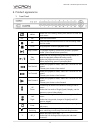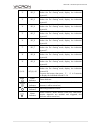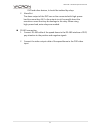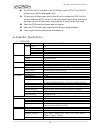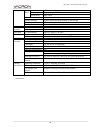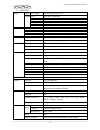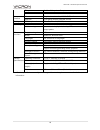Summary of VDH-DXB
Page 1
Hardware operation manual b series 2013 dec v1.1.
Page 2
Vdh-dxb series hardware manual i contents a. Caution ................................................................................................................................................ 1 b. Introduction .......................................................................................
Page 3
Vdh-dxb hardware operation manual 1 a. Caution to our dear customers! Thank you for using our products. If you encounter any problems when using, please do not hesitate to contact our resellers. We will provide excellent services to you via our resellers. The software/hardware improvements of this s...
Page 4
Vdh-dxb hardware operation manual 2 b. Introduction 1. Product overview this equipment is an excellent digital surveillance product designed specifically for the security use. Using embedded linux operating system, it makes the system more stable. Using standard h.264 video compression and g.711a au...
Page 5
Vdh-dxb hardware operation manual 3 c. Unpacking 1. Accessories ★ quick guide x 1pcs ★ power cable and adaptor ac100-240v/dc12v 4.16a x 1pcs ★ hdd screws x 8pcs ★ operation cd 1pcs ★ remote control x 1 pcs ★ mouse (optional) 2. Unpacking when you receive the product, check first whether the packing ...
Page 6
Vdh-dxb hardware operation manual 4 e. Product appearance 1. Front panel menu under the live viewing mode, press menu to enter the main menu. Esc esc quit the current menu. Rec press the manual record button to start recording under the live mode. Stop stop playback under the playback mode. Step for...
Page 7
Vdh-dxb hardware operation manual 5 “2” key_2 when text input, input digit “2”. Under the live viewing mode, display the individual channel 2. “3” key_3 when text input, input digit “3”. Under the live viewing mode, display the individual channel 3 “4” key_4 when text input, input digit “4”. Under t...
Page 8
Vdh-dxb hardware operation manual 6 2. Rear panel 16ch dvr illustration 1 1~16 ch video input (bnc) 2 video output (bnc) 3 spot video output (bnc) 4 1~8 ch audio input 5 audio output 6 hd digital output 7 usb mouse port 8 vga output 9 lan port 10 alarm in 11 alarm out 12 rs-485 port 13 dc12 power in...
Page 9
Vdh-dxb hardware operation manual 7 3. Installation illustration video input input interface is bnc type; input signal : pal/ntsc bnc(1.0vp-p,75Ω). The video signal should comply with national standards, a higher signal to noise ratio, low distortion, low-interference; clear images, invisible change...
Page 10
Vdh-dxb hardware operation manual 8 equipment; 2. Regular degaussing will help to maintain the normal operation of the monitor. 3. Keep away from equipments with strong electromagnetic interference. Using tv as video output device is an unreliable alternative. It is also required to minimize the tim...
Page 11
Vdh-dxb hardware operation manual 9 dvr and other devices, it should be isolated by relays. 2. Alarmout the alarm output of the dvr can not be connected with high-power load (no more than 1a). In the output circuit, be careful about the excessive current that may do damage to the relay. When using h...
Page 12
Vdh-dxb hardware operation manual 10 f. Q & a and maintenance 1. Q & a q 1. After power on, dvr doesn’t work. A: the possible causes: 1. Wrong power input 2. Bad connection of power cable 3. Power error 4. Firmware update error 5. Disk error or cable problem 6. Front panel error 7. Main pcb board er...
Page 13
Vdh-dxb hardware operation manual 11 q 5. Live video problems: such as bad colors, brightness error, image blink… a : the possible causes: 1. When using bnc as output, wrong ntsc/pal matching will result in b/w image. 2. Impedance mismatch between digital video recorder and monitor. 3. Video transmi...
Page 14
Vdh-dxb hardware operation manual 12 q 10. Wrong time a : the possible causes: 1. Wrong settings 2. Bad battery connection or low voltage 3. Bad frequency oscillator q 11. Dvr can not control ptz a : the possible causes: 1. Ptz error 2. Wrong settings, cabling and installation for the ptz 3. Wrong w...
Page 15
Vdh-dxb hardware operation manual 13 a : the possible causes: 1. Network traffic jam 2. Bandwidth limitation in the dvr side 3. Group mode is used in the dvr networking settings. More mosaics in group mode, not recommended. 4. Masks or channel protection in dvr side 5. No rights for the user account...
Page 16
Vdh-dxb hardware operation manual 14 2. Wrong alarm wiring 3. Wrong alarmin signal 4. One alarm equipment involves into two loops. Q 20. The remote controller can not work a : the possible causes: 1. Wrong control address 2. Long distance or poor angle 3. Battery run out 4. Controller or dvr front p...
Page 17
Vdh-dxb hardware operation manual 15 do not use the tv interface in the dvr video output (vout), or the dvr output circuit will be damaged easily. Do not turn off the power switch directly to shut down the dvr. Use the menu shutdown or off button on the front panel (press more than three seconds) to...
Page 18
Vdh-dxb hardware operation manual 16 storage hard drive interface sata capacity support single 4tb drive sata ports max. 2 disk mirror yes external storage support synchronized recording to usb storage file system stable reliable private file system s.M.A.R.T disk error check user interface menu gra...
Page 19
Vdh-dxb hardware operation manual 17 2. 8ch dvr video input bnc video 8 channel bnc(1vp-p 75Ω) output vga vga (max. 1920x1080) high definition high definition (max. 1920x1080) analog cvbs 1 channel spot yes audio input 8 channel inputs(including two-way audio) output 1 channel output audio format g....
Page 20
Vdh-dxb hardware operation manual 18 file system stable reliable private file system s.M.A.R.T disk error check user interface menu graphical user interface; vga & cvbs at the same time methods front panel, remote controller, mouse serial port ptz & keyboard pelco-d / pelco-p ( rs-485) network port ...
Page 21
Manufacturer : fuho techology co., ltd. No. 30 lane 726 sec. 3 jinma rd., changhua city phone: 886-4-751- 2881 fax: 886-4-751-6631.