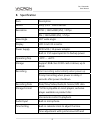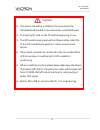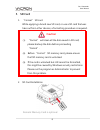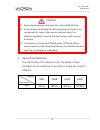Summary of VVG-CBN05A
Page 1
Full hd car camcorder user manual 2015 dec v1.0 optional.
Page 2: Safety Precautions
Car camcorder user manual i safety precautions please take and review some testing videos initially to make sure the images were recorded correctly. Please note that manufacturer, its subsidiaries and affiliates, or its distributors are not liable for consequential damages arising from any malfuncti...
Page 3
Car camcorder user manual ii • stop using the product immediately if it emits smoke, a strange smell, or otherwise behaves abnormally. • do not use organic solvents such as alcohol, benzene, or thinner to clean the product. • do not let the product come into contact with water (e.G. Sea water) or ot...
Page 4: Index
Car camcorder user manual iii index a. Feature description .................................................................... 1 b. Specification ............................................................................... 2 c. Accessories ...........................................................
Page 5: A. Feature Description
Car camcorder user manual 1 a. Feature description built-in megapixel sony cmos sensor. Built-in supercapacitor offers extensional power supply and ensures video is well stored of critical moment and compact. 130° wide angle, six pieces of glass +ir with no glare large aperture lens. Built-in synchr...
Page 6: B. Specification
Car camcorder user manual 2 b. Specification item description sensor sony 1/2.9”cmos sensor. Resolution ntsc / 1920x1080 (2m) / 30 fps. Pal / 1920x1080 (2m) / 25 fps. View angle 130° wide-angle. Display lcd 3 inch 4:3 monitor. Power supply dc5v±5% / 1a power adaptor. Built-in 1.5f supercapacitor to ...
Page 7: C. Accessories
Car camcorder user manual 3 time zone. G-sensor built-in 3d g-sensor. Gps function speed / coordinate / calibration google map driving route note: 1. Version updating will not to be informed, please check the website update information 2. Sd card. (optional) c. Accessories standard 5v cigarette powe...
Page 8
Car camcorder user manual 4 d. Installation instruction 1. To install the device on the windshield by “suction cups” or “stick-holder” type suction cups type stick-holder type 2. The best position to install the device on the windshield 3. To adjust the recording angle properly 4. Plug in dc5v power...
Page 9
Car camcorder user manual 5 6. Vvr installation instruction cigarette adapter best location.
Page 10: Caution
Car camcorder user manual 6 caution (1). This device should be installed in the area where the windshield will be able to be cleaned by windshield wiper. (2). Formatting sd card on the pc before beginning to use. (3). The gps positioning speed will be influenced by solar film of the front windshield...
Page 11: E. Product Dimensions
Car camcorder user manual 7 e. Product dimensions light indicator green light:power red light:recording blue light:gps 3d positioning 1. Lens 2. Reserved for usb pc link 3. Photo sensors 4. Force recording 5. Indicator 6. Ir receiver 7. Screen 8. Sd card slot 9. Dc5v 10. Av out.
Page 12: F. Sd Card
Car camcorder user manual 8 f. Sd card 1. “format” sd card while applying a brand new sd card, or use a sd card that was take out from other devices, a formatting procedure is required. Caution (1). “format” will clean all the data saved in sd card, please backup the data before proceeding “format”....
Page 13: Caution
Car camcorder user manual 9 caution (1). Recommend memory card class 10 or above 8gb sd card. (2). Since memory cards have the writing endurance situation, we recommend to inspect the memory card and use pc for playback regularly, to ensure that the memory card can read and write (3). Hot swap is no...
Page 14: G. Remote Controller
Car camcorder user manual 10 g. Remote controller how to check if the remote controller is workable? √ check the mercury cell is installed in correct direction. (check the pole) √ check if the cell power is exhaust. √ check if the sensor is covered. √ check if it nears by fluorescent lamp. Navigator...
Page 15
Car camcorder user manual 11 h. Recording / stop recording 1. Power on/recording when car power on, the device start up automatically. Please wait for 20 sec. To start recording. 2. Power off / stop recording when the car power off, the device will stop to record video and sound. You can take off th...
Page 16: Caution
Car camcorder user manual 12 caution (1). The display of booting screen and live view are subject to change without notice for software upgrade or re-version. (2). Setting ntsc or pal through osd. (3). Set time zone and timing on osd. Star the device immediately after you set time zone to make sure ...
Page 17: I. Osd Menu Function
Car camcorder user manual 13 i. Osd menu function in live view screen press [menu] will popup osd operation menu as follows: 1. Video type :click to choose ntsc /pal. 2. Time setting: click to adjust clock. Ntsc / pal time setting g-sensor firmware version microphone speed unit switch format eco-sav...
Page 18
Car camcorder user manual 14 3. Monitor setting: click to set eco-saving mode. 4. Microphone: click to setup microphone on / off. 5. G-sensor: click to set the sensitivity of g-sensor. The higher the sensitivity on behalf of gravity (g) the more sensitive the sensor, the more likely trigger mandator...
Page 19: J. Playback Video Files
Car camcorder user manual 15 j. Playback video files playback the video files on pc via the storage card from the vehicle recorder. Suggest use exclusive player program or via video play software to open .Ts files. Such as km、baofeng、windows build in media player… etc. Please install decoder if can’...
Page 20: K. Vacron Viewer
Car camcorder user manual 16 k. Vacron viewer ★ reminder- directx 9.0 is required. 1. Playback speed: fast forward 2x, 4x, 8x; slow forward 1/2x, 1/4x, 1/8x 2. Scroll bar: playback display can be scrolled to wanted position. Set the start and end point to identify the range, right click to backup th...
Page 21
Car camcorder user manual 17 3. Control panel pause reverse play stop previous file previous frame next frame next file 4. Volume control: click +、- to adjust volume. 5. Float interface click into video list to play and backup capture playing screen and recording data display version information and...
Page 22: Precautions
Car camcorder user manual 18 l. Criteria of tft lcd inspection Q: what is bright spot? What is dark spot? A: bright spot: at dark background, we found the abnormal bright spots, we called those spot are “bright spot” dark spot: at multiple color background (excluded dark background), we found the ...
Page 23
For more information please check vacron website http://www.Vacron.Com made in taiwan.