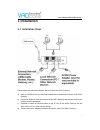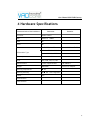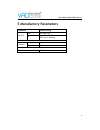- DL manuals
- VADcore
- Gateway
- GoIP1
- User Manual
VADcore GoIP1 User Manual
Summary of GoIP1
Page 1
User manual one-channel gsm voip gateway model: goip1 version 1.0, 2010/03 tel: +1 (650) 963-7600 sales@vadcore.Com support@vadcore.Com www.Vadcore.Com.
Page 2
One-channel gsm voip gateway 1 contents 1 product introduction.................................................................................................. 3 1.1 general information.....................................................................................................3 1.2 protoco...
Page 3
One-channel gsm voip gateway 2 3.4.5 codec preference.................................................................................................................... 25 3.5 call divert...................................................................................................................
Page 4
One-channel gsm voip gateway 3 1 product introduction 1.1 general information a voip gsm gateway enables direct routing between ip and gsm network without the use of a fxo port or the pstn network. With this device, the usage of voip is greatly enhanced with significant savings on long distance and ...
Page 5
One-channel gsm voip gateway 4 internet control message protocol (icmp) tftp client hyper text transfer protocol (http) dynamic host configuration protocol (dhcp) domain name system (dns) user account authentication using md5 out-band dtmf relay: rfc 2833 and sip info 1.3 hardware specification arm9...
Page 6
One-channel gsm voip gateway 5 1.6 appearance voip gsm gateway (goip1) – front view voip gsm gateway (goip1) – rear view.
Page 7
One-channel gsm voip gateway 6 1 ) ) ) ) lan connect this port to an ethernet switch/router, the ethernet of a dsl modem, or other network access equipment. 2 ) ) ) ) pc connect a computer or other network device to this port. 3 ) ) ) ) power (dc12v/500ma) connect the 12v/500ma adapter provided to t...
Page 8
One-channel gsm voip gateway 7 2 installation 2.1 installation steps please follow the connection diagram above to install the goip1 gateway. A) insert a gsm sim card in the sim card compartment located at the bottom of the goip1 gateway. B) connect an ethernet cable the lan port of the goip1 gatewa...
Page 9
One-channel gsm voip gateway 8 2.2 led indicators the following table defines the status of the leds located on the top case and on the rj-45 connectors. Led description run 1. When the goip1 is booting, this led will flash 100ms on and 100ms off. 2. When the goip1 is properly registered to your sof...
Page 10
One-channel gsm voip gateway 9 3 configuration guide to configure the goip1 gateway, you must login to its web server via the lan or pc port. The lan port is factory preset to ip address 192.168.0.100 and the pc port is set to the fixed ip 192.168.8.1. If you lose the ip address information for lan ...
Page 11
One-channel gsm voip gateway 10 3.1 web configuration menu if your computer is connected to the goip1 gateway via the lan port, you need to type the lan ip address of the goip1 gateway in your web browser to access the web server of the goip1 gateway. The default ip address on the lan port is “192.1...
Page 12
One-channel gsm voip gateway 11 3.2 status the status page shown below is the default / home page of the goip1 web server..
Page 13
One-channel gsm voip gateway 12 3.2.1 phone information a. Serial number each gateway has a unique serial number assigned by the factory such as goip109100019 . This number is important for centralized configuration, technical support, and warranty. This number is printed on the bottom of the gatewa...
Page 14
One-channel gsm voip gateway 13 field displays login; otherwise, it displays logout. 3.3 configurations click on the “configurations” tab on the left hand column to access the device configuration menu: preference, network, call settings, call divert, save changes, and discard changes. Click on “ pr...
Page 15
One-channel gsm voip gateway 14 3.3.1 language currently goip1 only supports english. Vadcore also has other versions of software that support simplified chinese and traditional chinese. Contact vadcore if you need other language support. 3.3.2 time zone and time server the goip1 gateway supports ne...
Page 16
One-channel gsm voip gateway 15 or select “customized” to define your own network tones. You can configure the network tones as customized option: each tone listed above is defined in the following format: nc, rpt, c1on, c1off, c2on, c2off, c3on, c3off, f1, f2, f3, f4, p1, p2, p3, p4 where: nc is th...
Page 17
One-channel gsm voip gateway 16 3.3.5 gsm group mode goip1 can group multiple devices together and provide line-hunt. The group mode works like a multi-channels gsm gateway. Any goip1’s channel can work as group server mode or client mode. Server mode: only one gsm channel runs in server mode. The g...
Page 18
One-channel gsm voip gateway 17 independently. 3.3.6 gsm caller id anonymous some gsm isps allow the caller to disable the phone number (caller id) when making outgoing calls. This feature must be supported by gsm isps. 3.3.7 gsm band goip1 supported quad gsm bands: 850mhz, 900mhz, 1800mhz, 1900mhz....
Page 19
One-channel gsm voip gateway 18 3.4.1 sip standard supported goip1 supports sip standard. Goip1 has two types of config modes for sip protocol; single server mode: the channel uses a sip account to connect to sip server. Trunk gateway mode: the goip1 will act as a sip proxy. Remote sip clients can r...
Page 20
One-channel gsm voip gateway 19 enter the sip proxy ip address or domain name. If the registration port is not 5060, then add “ :” and the port number. For example: sip.Hybertone.Com:8080. D ) ) ) ) sip registrar server enter the sip registrar server ip address or domain name in this field. If the r...
Page 21
One-channel gsm voip gateway 20 the goip1 gateway supports one backup server as an alternative to the main server. When the registration to the main server fails, the goip1 gateway will try to register to the backup server. 3.4.2 advanced settings click on “ advance settings” tab on the top right co...
Page 22
One-channel gsm voip gateway 21 the nat keep-alive feature sends a null packet to the sip proxy periodically in order to keep the nat open on your firewall for incoming data traffic. 3.4.3 advanced timing a) no answer expiry(32-180s), nict expiry(2-180s), retransmit t1(200-2000ms), retransmit t2(200...
Page 23
One-channel gsm voip gateway 22 send to the called party as part of the voice signals. This method is not reliable since the quality of the dtmf signals is subject to the codec used and the quality of the networkt. For outband dtmf type, dtmf signals are independently translated and sent to the call...
Page 24
One-channel gsm voip gateway 23 relay proxy is a proprietary nat traversal technology. Please consult your service provider for more information. 3.4.4 media setting click on “ media settings” in the “call setting” menu to access the parameters available for media settings. A ) ) ) ) rtp port range ...
Page 25
One-channel gsm voip gateway 24 d ) ) ) ) media qos similar to the signaling qos, the media qos in intended to improve the voice performance or quality if your local network supports qos. E ) ) ) ) media encryption goip1 gateway supports different encryptions for voice media. Select the one that you...
Page 26
One-channel gsm voip gateway 25 4 ) ) ) ) relay proxy relay proxy is a proprietary nat traversal technology. Please consult your service provider for more information. Currently, the following 3 kinds of packaging mechanism are supported: mode 1: the media uses udp packets and (or) encrypt with mult...
Page 27
One-channel gsm voip gateway 26 click on the check box to enable a codec. Select a codec and then press the up or down button to move the position of the codec on the codec list with a priority in descending order. Note: the voice code alaw and ulaw is g.711a and g.711u. 3.5 call divert the call div...
Page 28
One-channel gsm voip gateway 27 forward number enter a phone number in this field will forward all incoming voip calls to this phone number (pstn or mobile). Using “,” to add a 500ms delay to the dialing sequence. When forward number field has a phone number, goip1 will automatically forward all voi...
Page 29
One-channel gsm voip gateway 28 enter the phone numbers on the trust number field if trust list is used. People calling from the trust phone numbers will be able to use gsm connection. 4) password or trust list callers will be able to use goip1 for gsm connection if their phone numbers are on trust ...
Page 30
One-channel gsm voip gateway 29 enter a phone number in this field will forward all incoming pstn (gsm) calls to this phone number (a voip number). If this field is blank, the goip1 answers all incoming gsm calls and then generates the dial tone. The caller can then dial a voip number. When finishin...
Page 31
One-channel gsm voip gateway 30 3.6 sms disposal 3.6.1 sms call out goip1 gateway supported sms call. In this mode, when goip1 gateway receives a sms from a mobile phone, it will automatically make a call to sip server. To use this function, select the sms dial option in configuration page. Goip1 su...
Page 32
One-channel gsm voip gateway 31 a mobile phone’s number is (86)13800000000, it sends a sms “8675588228822” to goip1’s gsm sim card. When goip1 device receives this sms, it will automatically call the number 8675588228822, and the caller is number 8613800000000. The sent-out signaling as follow: b. G...
Page 33
One-channel gsm voip gateway 32 mode 2 example: goip1 use sms dial mode 2: a mobile phone’s number is (86)13800000000, it sends a sms “8675588228822” to goip1’s gsm sim card. When goip1 device receives this sms, it will automatically call the number 8675588228822, and the caller number is goip1’s si...
Page 34
One-channel gsm voip gateway 33 sms prefix can be used in mode 2 just like in mode 1. Mode 3 example: goip1 use sms dial mode 3: a mobile phone’s number is (86)13800000000, it sends a sms “8675588228822” to goip1’s gsm sim card. When goip1 device receives this sms, it will automatically call the num...
Page 35
One-channel gsm voip gateway 34 sms prefix can be used in mode 3 just like in mode 1. 3.6.2 sms relay goip1 gsm gateway supports sms relay. The sms forward number is the receiver (ex. An extension) on your voip system. Goip1 will forward the sms it received to the number. 3.6.2.1 sms relay to voip s...
Page 36
One-channel gsm voip gateway 35 3.6.2.2 sms relay to gsm network when goip1 receives a message from sip server as below: the goip1 will send a sms to gsm number 13682626800 , the sms content is “ hello world ”..
Page 37
One-channel gsm voip gateway 36 3.7 gsm caller id transparent goip1 supports gsm caller id transparent to voip via sip invite signaling. A) disable: disable gsm caller id transparent to voip. B) use remote party id: goip1 will add caller id in sip invite’s remote party id option. C) use cid as sip c...
Page 38
One-channel gsm voip gateway 37 3.8 dial plan dial plan defines how a number is processed when goip1 receives it. This field is located in the call divert window. The dial plan is very flexible and can be configured for a wide range of dialing applications..
Page 40
One-channel gsm voip gateway 39 b) number entered = “82121234”, actual number dialed = “82121234”. 2. Dial plan = “1:+00” means that two digits “00” will be added in front of the number when the first digit of the dialed number is “1”. A) number entered = “1082121234”, actual number dialed = “001821...
Page 41
One-channel gsm voip gateway 40 set the gains with cautions. Note: a too low or too high gain may affect the sensitivity of dtmf detections. 3.10 network configuration click on “ network” tab in the left menu column to configure the lan and pc ports. 3.10.1 lan port three lan port modes are supporte...
Page 42
One-channel gsm voip gateway 41 1 ) ) ) ) dhcp choose dhcp if a local dhcp host is available. This allows the goip1 gateway to obtain network information (ip address, subnet mask, default route, primary dns, secondary dns, and other dhcp options) from the dhcp host. 2 ) ) ) ) static ip the default s...
Page 43
One-channel gsm voip gateway 42 pppoe is a common method for you network modem (cable / xdsls). Choose this if your network environment requires. Enter the user name and password as provided by your isp. 4 ) ) ) ) 802.1q vlan this qos feature requires qos support of your network to improve voice tra...
Page 44
One-channel gsm voip gateway 43 1 ) ) ) ) bridge mode select bridge mode if your network topology requires the network devices (pc or others) to be in the same network segment as the goip1 gateway. In this case, the goip1 gateway functions as an ethernet switch. 2 ) ) ) ) static ip mode (default set...
Page 45
One-channel gsm voip gateway 44 specify the starting address, ending address, and static dns accordingly. 4 ) ) ) ) advanced the advanced settings allow the user to set the broadcast address and to clone a mac address instead of using the factory preset mac address. Please consult your network admin...
Page 46
One-channel gsm voip gateway 45 enter the update link as provided by vadcore. A sample link is: hk.Ippcn.Com/update/ghs-3.01-18.Pkg click the start button to start the firmware upgrade. Warning: power shutdown, power failure or unplug power adaptor from goip1 during firmware upgrade may perminently ...
Page 47
One-channel gsm voip gateway 46 3.13.3 reset configuration click on the reset config tab to reset the goip1 gateway to its factory default settings. 3.13.4 reboot the device click on the reboot tab to reboot the goip1 gateway..
Page 48
One-channel gsm voip gateway 47 4 hardware specifications characteristics of the hardware parameter remarks processor arm9e 133mhz dsp vpdsp101 95mhz ram 8m flash 4m power dc12v/500ma +-10% input ac100v to ac240v default 850mhz/1900mhz gsm module type optional 900mhz/1800mhz consumption the maximum ...
Page 49
One-channel gsm voip gateway 48 5 manufactory parameters parameters default setting lan 192.168.0.100 network pc static ip:192.168.8.1 dhcp server running admin admin password user 1234 time zone gmt +8.