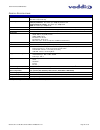- DL manuals
- VADDIO
- USB Interfaces
- 999-1105-038
- Installation And User Manual
VADDIO 999-1105-038 Installation And User Manual
© 2013 Vaddio - All Rights Reserved. Quick-Connect USB - Document Number 342-0653 Rev B
V
ADDIO
™
Q
UICK
-C
ONNECT
™
USB
I
NTERFACE
Quick-Connect USB Interface for use with Vaddio Cameras with EZCamera™
Cat-5 interface, featuring Multi-format Outputs and IP or USB Streaming
Model Number 999-1105-038 (North America)
Model Number 999-1105-138 (International)
Installation and User Guide
Images:
Quick-Connect USB Front Panel ISO (above) and Rear Panel ISO (below)
Summary of 999-1105-038
Page 1
© 2013 vaddio - all rights reserved. Quick-connect usb - document number 342-0653 rev b v addio ™ q uick -c onnect ™ usb i nterface quick-connect usb interface for use with vaddio cameras with ezcamera™ cat-5 interface, featuring multi-format outputs and ip or usb streaming model number 999-1105-038...
Page 2
Quick-connect usb interface quick-connect usb, document number 342-0653 rev. B page 2 of 36 inside front cover - blank.
Page 3
Quick-connect usb interface quick-connect usb, document number 342-0653 rev. B page 3 of 36 t able of c ontents overview ......................................................................................................................................................................................
Page 4
Quick-connect usb interface quick-connect usb, document number 342-0653 rev. B page 4 of 36 o verview : the quick-connect usb (qc-usb) interface for vaddio cameras is the most flexible video, power and control camera interface available on today’s market. This robust system uses the vaddio ezcamera™...
Page 5
Quick-connect usb interface quick-connect usb, document number 342-0653 rev. B page 5 of 36 save these instructions: the information contained in this manual will help you install and operate your product. If these instructions are misplaced, vaddio keeps copies of specifications, installation and u...
Page 6
Quick-connect usb interface quick-connect usb, document number 342-0653 rev. B page 6 of 36 q uick -c onnect usb i nterface image: front panel with feature call-outs 1) lcd blue backlit display: 20 x 2 character, odv (omni-directional view), abn (advanced black nematic) display with a high contrast ...
Page 7
Quick-connect usb interface quick-connect usb, document number 342-0653 rev. B page 7 of 36 quick-connect usb interface image: rear panel with feature call-outs 1) power input: 5.5mm od x 2.5mm id coaxial connector for the provided 24 vdc, 2.0 amp switching power supply. The quick-connect usb suppli...
Page 8
Quick-connect usb interface quick-connect usb, document number 342-0653 rev. B page 8 of 36 b asic a pplication d iagrams diagram: basic wiring configuration - without network or pc ` cat-5 cable for rs-232 control quick-connect usb interface rear panel cat-5 cable for power and video (ez-power vide...
Page 9
Quick-connect usb interface quick-connect usb, document number 342-0653 rev. B page 9 of 36 diagram: basic zoomshot wallview usb configuration - usb 2.0 streaming diagram: basic ip configuration - ip streaming hd-19 camera to quick-connect usb out to network for a remote network application. Usb 2.0...
Page 10
Quick-connect usb interface quick-connect usb, document number 342-0653 rev. B page 10 of 36 diagram: complex system with audio local usb 2.0 streaming with ethernet control, active uc application and local audio system. Wallview hd-30 usb system with audio v addio c amera - f irst t ime s et - up t...
Page 11
Quick-connect usb interface quick-connect usb, document number 342-0653 rev. B page 11 of 36 step by step quick-connect usb installation instructions: step 1: after determining the optimum location of the camera; route, mark and test the two (2) cat-5 cables from the camera to the quick-connect usb ...
Page 12
Quick-connect usb interface quick-connect usb, document number 342-0653 rev. B page 12 of 36 s oftware and os c ompatibility the quick-connect usb will work with the following web browsers, soft codecs, computer operating systems and media players: compatibility - web browsers: 1) internet explorer ...
Page 13
Quick-connect usb interface quick-connect usb, document number 342-0653 rev. B page 13 of 36 i nternal w eb p ages and c ontrol the internal web pages will allow control of the quick-connect usb and control of the attached camera via a network connection. These web pages will allow the user or admin...
Page 14
Quick-connect usb interface quick-connect usb, document number 342-0653 rev. B page 14 of 36 screen shot: camera control page - no camera detected the no camera detected window will appear if the quick-connect usb has no communication with the camera. Check the camera power and serial connections if...
Page 15
Quick-connect usb interface quick-connect usb, document number 342-0653 rev. B page 15 of 36 3) pan/tilt and zoom speed controls: the speed for both the pan/tilt and zoom controls can be adjusted with the two (2) buttons in this section. For tighter shots, it is recommended that the slower speed is ...
Page 16
Quick-connect usb interface quick-connect usb, document number 342-0653 rev. B page 16 of 36 screen shot: admin menu - camera settings page the camera settings page provides the parameters to allow the end user to match the camera to the environment, set the ccu presets and make startup assignments....
Page 17
Quick-connect usb interface quick-connect usb, document number 342-0653 rev. B page 17 of 36 iris: move adjustment slider as required to adjust the iris opening. A numeric value will be displayed in the box to the right of the slider. Gain : move adjustment slider as required for amount of iris gain...
Page 18
Quick-connect usb interface quick-connect usb, document number 342-0653 rev. B page 18 of 36 screen shot: admin menu - usb 2.0 or ip streaming mode page 1) streaming mode : streaming can be set for either usb 2.0 streaming (mjpeg) or ip streaming (h.264); but not both at the same time. The qc-usb ca...
Page 19
Quick-connect usb interface quick-connect usb, document number 342-0653 rev. B page 19 of 36 screen shot: admin menu - room labels the room labels menu allows the administrator to label the company name, room name, room phone and help phone on a per qc-usb basis. The labels appear on every page at t...
Page 20
Quick-connect usb interface quick-connect usb, document number 342-0653 rev. B page 20 of 36 screen shot: admin menu - dhcp network configuration under the networking menu, the network configuration and network interfaces are displayed. This is where the network administrator assigns either dhcp or ...
Page 21
Quick-connect usb interface quick-connect usb, document number 342-0653 rev. B page 21 of 36 screen shot: admin menu - security the security menu allows the admin to update “user” password and update “admin” password. The default “user” password is: password. The default “admin” password is also: pa...
Page 22
Quick-connect usb interface quick-connect usb, document number 342-0653 rev. B page 22 of 36 screen shot: admin menu - system menu the system menu is where the system info is displayed and firmware updates are performed. There will be firmware updates and upgrades over the life of the quick-connect....
Page 23
Quick-connect usb interface quick-connect usb, document number 342-0653 rev. B page 23 of 36 screen shot: admin menu - update in progress after the firmware load has been started, a pop-up screen will advise patience and notify, in terms of a percentage completed, the progress of the firmware update...
Page 24
Quick-connect usb interface quick-connect usb, document number 342-0653 rev. B page 24 of 36 c onnecting the q uick -c onnect usb and c amera to the pc and p rogram of c hoice the quick-connect usb and attached camera are compatible with many programs and media players. The following is an attempt t...
Page 25
Quick-connect usb interface quick-connect usb, document number 342-0653 rev. B page 25 of 36 g eneral s pecifications quick-connect usb interface part numbers 999-1105-038 (north america) 999-1105-138 (international) video outputs usb 2.0 (mjpeg): resolution up to 720p/30 (usb 2.0 mjpeg) h.264 (ip) ...
Page 26
Quick-connect usb interface quick-connect usb, document number 342-0653 rev. B page 26 of 36 c ompliance and ce d eclaration of c onformity , q uick -c onnect usb i nterface compliance testing was performed to the following regulations: fcc part 15 (15.107, 15.109) , subpart b class a ices-003, issu...
Page 27
Quick-connect usb interface quick-connect usb, document number 342-0653 rev. B page 27 of 36 w arranty i nformation (see vaddio warranty, service and return policies posted on vaddio.Com for complete details): hardware* warranty: two (2) year limited warranty on all parts and labor for vaddio manufa...
Page 28
Quick-connect usb interface quick-connect usb, document number 342-0653 rev. B page 28 of 36 a ppendix 1: p in - outs for ez-p ower v ideo c ameras and q uick -c onnect usb table: ez-power video rj-45 connector pin-outs ez-power video port important note: the ez-power video rj-45 connector on a vadd...
Page 29
Quick-connect usb interface quick-connect usb, document number 342-0653 rev. B page 29 of 36 a ppendix 2 - t elnet s erial c ommand api the vaddio serial command protocol is a high level text based command line interface supported via telnet session on the quick-connect usb. Camera control commands ...
Page 31
Quick-connect usb interface quick-connect usb system document number 342-0653 rev b page 31 of 36 exit name exit - ends the current api command session synopsis exit description exit ends the current api command session. If the session is over telnet, the session is ended and the socket is closed. I...
Page 32
Quick-connect usb interface quick-connect usb system document number 342-0653 rev b page 32 of 36 network settings name network settings - get current network settings synopsis network settings {get} description method used to get the current network settings of the device options get get the curren...
Page 35
Quick-connect usb interface quick-connect usb system document number 342-0653 rev b page 35 of 36 inside back cover - blank.
Page 36
Quick-connect usb interface quick-connect usb system document number 342-0653 rev b page 36 of 36 toll free: 800-572-2011 ▪ phone: 763-971-4400 ▪ fax: 763-971-4464 www.Vaddio.Com © 2013 vaddio - all rights reserved. Reproduction in whole or in part without written permission is prohibited. Specifica...